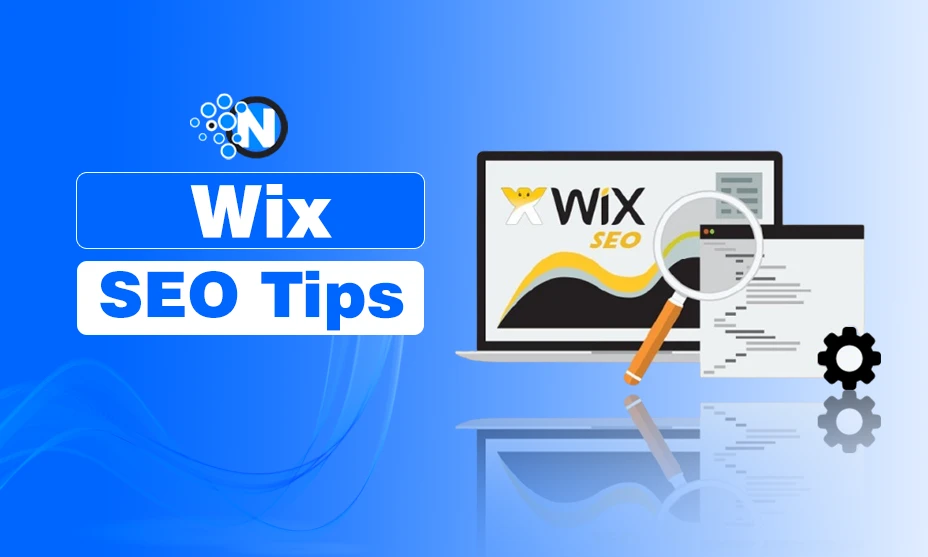
Wix is one of the best website builders with powerful features and easy to use interface. With more than 250 million users, Wix is a leading website development platform around the globe.
If you have built a website with Wix and want it to rank higher in search results, you need to optimize it properly to drive organic traffic.
I have created this blog post to share some result-driven Wix SEO tips to help you boost your website visibility in search engines.
Let’s get started!
Why SEO is Important?
Building a website is just the first step, you need to do proper SEO to make it visible in search engine result pages for your target keywords. Search engine optimization is vital to your marketing strategy, which assists your site in getting viewed on the web.
The average result of being found online is ordinarily more organic from search engines. Wix boosts eCommerce functionality and is eminent for its intuitive interface and suitability for businesses just starting. You will get great audits for its flexibility, professional-looking templates, and more. It is a great idea to get online by using Wix SEO tools.
Note: If you have an online store built on Shopify, you can consider these Shopify SEO tips to increase your search engine visibility and boost your sales.
SEO Features of Wix Website Builder
Various SEO features are found in Wix to enhance your web traffic, but a few are given below:
- Drag-and-drop interface
- Edit title tags and meta descriptions
- Edit Heading tags
- SEO patterns
- Set custom page URLs
- Edit alt tags in images
- Responsive templates
- HTTPS and XML site mapping
10 Wix SEO Tips to Boost Your Website Visibility
It is the right platform if you have concluded that Wix creates more organic traffic to your website. Here is a complete Wix SEO guide to boost the visibility of your website in search engines to increase sales:

1- Set Up Wix SEO Wiz
You do not need to hire an external Wix SEO service to optimize your website. Wix has its SEO Wiz, which has an intuitive user interface. After setting this up, you will have a pretty experience because you can see your page in the search result right after creating it.
You can track down the Wix SEO Wiz by selecting “Marketing & SEO” from your dashboard and then clicking on “Get Found on Google”. After responding to a few essential pertinent to your business, you will get a customized plan for your SEO from the Setup Checklist.
Wix SEO Wiz is worth addressing if you maintain your top spot in SEO metrics. Synchronizing with Google Analytics incorporates an SEO review in your Wix sitemap. This feature contains an optimized SEO plan that lists steps and actions expected to rank on significant web crawlers. It also boosts the probability of appearing on page one.
2- Use Long-tail Keywords
Your website can rank if you are focusing on keywords. Everything will require a keyword to focus on a specific page, the URL slug you pick, the H1 tag you settle on, or your meta description for Wix SEO optimization.
It would help if we considered extending to use a longtail, a more exact keyword. Long tail keywords focus on crucial phrases, and keywords require detailed research. For instance, “sports shoe” is a short keyword compared to “best sports shoes for jogging”. The latter will get the top spot in Search Engine Optimization.
Use keyword research tools like Ahrefs that permit you to pick keywords to target in light of potential traffic competition and expectations. The best keyword can continuously prevail in serving superior results. The more designated the keyword is, the more you attract the target audience.
3- Adding Google Search Console and Analytics
Joining Wix to Google Search Console is a simple task. Google Search Console is a hub of data that offers insights about your website’s performance in search results. It is a goldmine that portrays the potential of unnoticed keywords. It is best if you listen to the guidance of Google Search Console.
The tool works far better than what you anticipate from premium SEO tools. You can monitor numerous things like keyword research, errors and warnings, link visitors and sharing data from other sites.
The following procedure you can follow to link your Wix website with Google Search Console:
- Sign in to the Search Console and pick “Add a new property”.
- Open the drop-down list and select the property type.
- Verify your site.
- Paste code from Search Console in Advanced SEO Settings
You must sign up for the platform and snatch your tracking code to add Google Analytics tracking to your website. Go to the marketing integrations menu. You will see a choice to link Google Analytics to Wix. You should see your details in the Google Analytics dashboard whenever you go along.
4- Optimize for Mobile
You can get around enormous opportunities if your website needs to be more responsive. A mobile-friendly site is available from all devices, irrespective of the device. Over 60% of Google searches in the US come from smartphones rather than your thought process. You must ensure mobile users as your target audience to transform your Wix website into a responsive one.
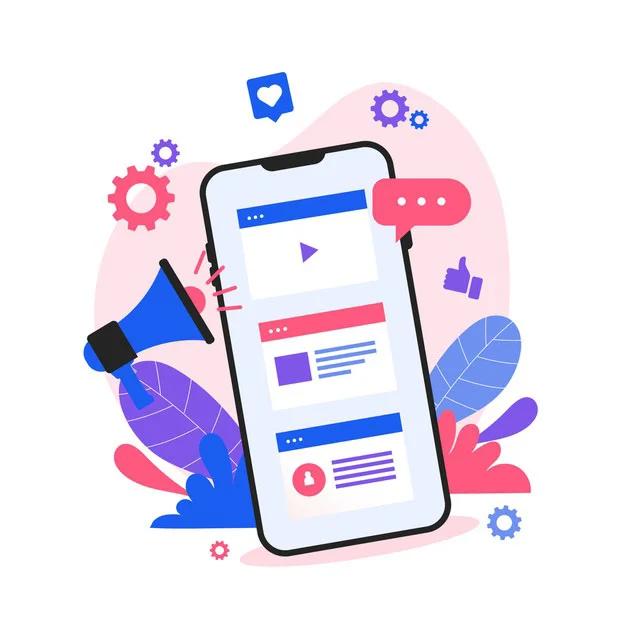
Not only does responsiveness engage the audience, but it also considers SEO ranking. It will help if you use the Wix toggle viewer to check if it supports desktop and smartphone navigations. It is a recommendation to implement Wix’s accelerated mobile pages (AMPs).
They enhance the loading speed when you click from the search. You can make your website mobile-friendly by creating a flexible layout. There are many tools like Photoshop, Photopea and Illustrator to optimize small screen images because of the excessive use of smartphones. Responsiveness is fundamental since Google involves flexibility as a ranking feature.
5- Write Engaging Title Tags and Meta Descriptions
Brief texts should come with a mixture of particular keywords and phrases. Writing unique titles and meta descriptions makes optimization right of your Wix website. Title tags are significant in SEO because they illuminate users and web crawlers about your page’s content.
Search engines will rank you higher if your content is engaging and helpful. Looking at title tags and descriptions contributing to your web optimization is best. You need to create a title that is short, fresh and interactive.
6- Use Anchor Tags for Links
Anchor tags are clickable links that take visitors to another web page. People can navigate your website by clicking on effective keywords and phrases. There are two types of links that Google values because of their content.
Internal links are connections that highlight pages on a similar site. It will help if you use them in your content by picking the relevant text as your anchor. You need to use a page from the pop-up and select the page you need to connect.
External links are an excellent method for carrying worth to your website. There are multiple link building techniques to get external links, like:
- Guest blogging
- Content syndication
- Networking events
- Press releases
- Email outreach from a niche industry
7- Drive Traffic Using Alt Tags in Images
To comprehend what is shown in an image or graphic, web crawlers search for “alt text”. Alt text uses AI to respond to coding and words. Images enhance your site’s user experience, but alt text adds extra traffic to your website. Adding these alt texts can assist your photos getting found on Google Image Search as they give the image a name.
You are restricted to using sized images to enhance page speed on Wix. You should use an 800px image if you display the image with a width of 800px. There is a tool named ReduceImages to reduce the size of your images without losing quality.
8- Boost Local SEO
Boost local SEO is the best SEO tip to boost your Wix SEO. It is a type of internet marketing that ranks exceedingly in web crawlers’ results for keywords pertinent to an area. For instance, local SEO helps private ventures and retail storefronts.
On-site includes upgrading your site and online businesses to run for local searches. On the other hand, off-site involves building backlinks, getting audits and notices, and directories connected with your niche.
There is another way to improve website ranking by including a map for the website page with pins. It permits individuals to see areas effectively through Google Guides or an embedded map on the website page.
9- Share Content on Social Media Platforms
If your Wix website is getting more audience, then there is a possibility to get external links. Social media engagement is one incredible method for boosting awareness and creating traffic sources.
Wix automatically enhances your links to be shareable via social media. You need to use that feature, knowing your website is prepared to look great on Instagram, Facebook and X (Twitter).
You might utilize the Wix editor to refresh the shared image when you link to your social media content. So, you can advance your logo or edit it as required.
10- Use Wix Analytics
Wix analytics is a built-in tool to get actionable insights about your Wix website and make informed decisions for future growth. It provides you with a traffic overview and how your visitors behave on your site.
Track your website traffic, understand user behaviour and create a growth action plan based on users’ data and insights.
Summing Up
Your website’s exposure and organic traffic can be greatly increased by implementing these Wix SEO strategies and keeping a close eye on its performance. Keep in mind that SEO is a continuous process, so follow the latest SEO trends and industry best practices to win the game.




