WiseStamp – Professional Email Signatures Generator Review
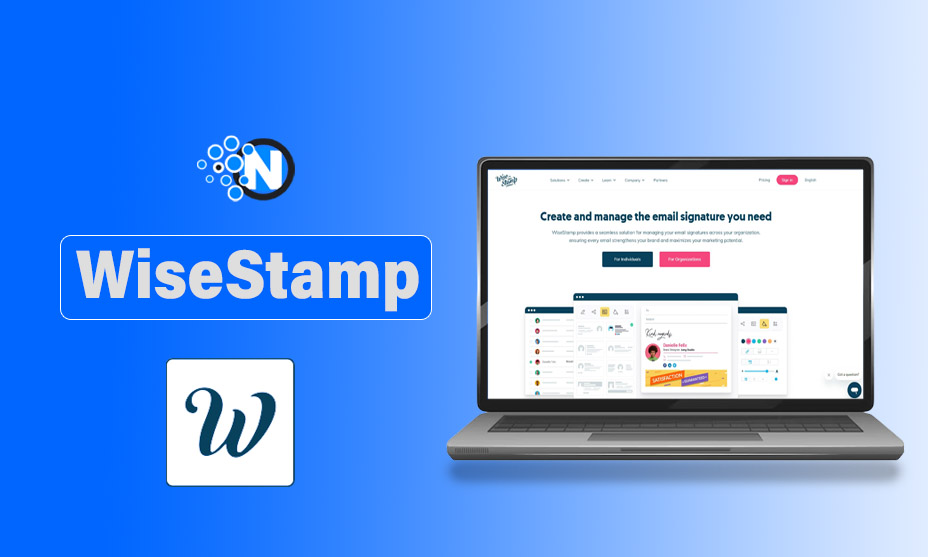
Email marketing is one of the top tactics implemented by businesses, to reach their customers and interact with them. However, imagine you are receiving messages from unknown individuals without finding any clue regarding their authenticity. What will you do? Surely, you will declare them as spam. That’s where a professional signature generator like WiseStamp is needed.
This tool can help you design a professional email signature to integrate into your messages to make them transparent and direct the recipients to verify your real presence. In this way, you can build trust with them. In this guide, I have highlighted all aspects of WiseStamp to help you learn about its features and attributes.
What is WiseStamp?
WiseStamp is an online platform that is primarily dedicated to designing professional email signatures. You can design high quality signs as well as embed them into your messages to mark the identity of your business.
Orly Izhaki and Tzvika Josh Avnery have launched this amazing platform. Over the years, the developers have actively added advanced elements to its infrastructure to maintain its functionality and improve its standard. Thus, it is now counted among the top professional email signature generators.
Key Products of WiseStamp
Since the very beginning, this platform has ensured to provide businesses with incredible aspects. It can streamline your email marketing journey and build trust with clients. In the under section, I have described the key products of WiseStamp that can be crucial picks for your company.
Email Signature Generator
It is the dedicated tool of this high end platform. You can utilize the power of several built in aspects to create stunning signatures. Just you have to go through some simple steps and design a brilliant and unique signature. As a result, beginners can use it quite comfortably without requiring any specific knowledge.
Email Signature Manager
The next tool is the Email Signature Manager. This tool is specified for organizations. You can create and manage the signatures of your team members and gain complete control over them. Hence, you can prevent any unauthorized signatures to maintain the credibility and transparency of your brand. Using this solution is also counted among the top tips to build your SaaS brand through email marketing.
WiseStamp Top Solutions
Whether you are an individual or running an organization and looking to integrate signatures into your emails, this platform has everything to offer. The following are the top solutions provided by WiseStamp to individuals and businesses to achieve their email marketing goals. In addition, it can help them boost their experience and productivity
By Platform
WiseStamp can collaborate with all the email sending platforms. This immense compatibility has delivered incredible benefits to a large number of audience. I have enlisted some platforms on which you can integrate this platform to create signatures.
- Gmail Signature Generator: This tool allows you to set up your signature for your Gmail. You can design robust signatures and send them to the recipient in every email.
- Outlook Signature Generator: Most professionals use Outlook to send emails to others. WiseStamp can also be integrated with it to add a signature.
- iPhone Email Signature Generator: If you are an iOS user, there is no need to worry, as you can use this platform to create a signature for your iPhone Email.
Beyond these platforms, WiseStamp is widely compatible with Outlook 365 and Google Workspace, along with ensuring proper functionality with Yahoo and Exchange.
By Industry
WiseStamp supports a large number of industries, from tech to sports. I have listed all of them below so that you can determine whether this platform can bring benefits to you or if you have to find an alternative.
- Education
- SaaS
- Real Estate
- Healthcare
- Finance
- Nonprofit
- Business Services
- Construction & Architecture
- Law Firms
- Marketing
- Public & Government
By Profession
With WiseStamps, people of almost all industries can have their hands on their dedicated signatures. Thus, they can make it their distinct identity in this competitive marketplace. Some of them are presented below.
- CEOs and Executives
- Realtors and Brokers
- Lawyers
- Doctors
- Marketing Experts
Other Tools of WiseStamp
While I have explained the two main products or tools of WiseStamp in the section above, others are also present that can help you pocket incredible advantages for your business or enterprise.
Handwritten Signature Generator
Most business owners love to add handwritten signatures to their emails. However, it is not possible on the screen, and a larger audience takes their steps back from this point. If you are also the one struggling with this issue, WiseStamp Handwritten Signature Generator is present to assist you in this regard. One of the best parts is that it is completely free to use. While there are many pros and cons of bulk email marketing, this tool can improve the benefits associated with it.
Banner Maker
If you are facing a budget shortage and are unable to pay the designers to create banners for your business sites, you should leverage the potential of WiseStamp. Its banner maker option does not charge anything. The editing interface is user friendly and even allows beginners to design quality banners.
Email Disclaimer Generator
Privacy is one of the most important aspects of digital communication. When sending emails, you must add a disclaimer to make sure you can protect yourself from all kinds of legal issues. WiseStamp provides you with its disclaimer generator tool that can create compelling and proper guidelines to keep the information confidential.
How to Use WiseStamp Email Signature Generator Tool?
I have explained all the steps you are required to follow in order to learn how to use the WiseStamp Email Signature Generator Tool. You must understand and implement them perfectly to make sure that you can have your hands on the best and unique signatures without facing any challenges.
- Open your dedicated browser and clear the cookies and caches of your browser.
- Search for WiseStamp.
- Click on the official site from the results page (https://www.wisestamp.com/)
- On the homepage, you have to press the login button in the top right corner.
- The next window will ask you for credentials for sign in. However, you have to click Create an account if you are new to this platform.
- The Sign Up form requires your full name and email. Enter them.
- Generate a stronger password, including small and capital letters along with characters and numerals. It will keep your account secure.
- After entering the details accurately, click on the Start Now button.
- Next, fill up your details such as title, phone number, and industry. It is also necessary to mention the size of your company before clicking next.
- In the coming window, enter the details related to your company. Then, press the Next button.
- Pick the template according to your preferences and proceed further. You can also leverage A/B testing for email marketing to find the template that works better.
- Next, you have to add the details of your employees. You can also do this later if not necessary by clicking the cross mark.
- Activate your profile by clicking the Activate button.
- After activation, click on the Continue button to set up your account completely.
- Find the points which are still needed to be completed. Proceed with onscreen instructions to complete them.
- Move again to the main profile section.
- Find your profile and click on the Personal Signature Page. It will take you to the editor.
- Cross-check your details and press the Add to Email button.
- On the next window, click on the link to copy your signature.
- Then open the desired bulk email sender tool and follow on screen steps to integrate it.
Pricing of WiseStamp
WiseStamp offers a comprehensive pricing structure. Whether you want an email signature generator tool for your organization or for personal purposes, you can leverage the power of this platform at budget friendly pricing.
Organizations Plan
Three membership plans are available for companies. You have to send a custom quote if you want to subscribe to the Enterprise plan. Basic and Plus are for smaller brands. However, their pricing entirely depends upon the number of employees. The table below will highlight the monthly cost of these plans with the changing number of employees.
| No. of Employees | Basic | Plus | Enterprise |
|---|---|---|---|
| 1 | $1.90 per month | $2.30 per month | Custom |
| 5 | $9.50 per month | $11.50 per month | Custom |
| 10 | $19 per month | $23 per month | Custom |
| 20 | $38 per month | $46 per month | Custom |
| 30 | $57 per month | $69 per month | Custom |
| 40 | $76 per month | $92 per month | Custom |
| 50 | $95 per month | $115 per month | Custom |
| 60 | $114 per month | $138 per month | Custom |
| 70 | $119 per month | $147 per month | Custom |
| 80 | $136 per month | $168 per month | Custom |
| 90 | $153 per month | $189 per month | Custom |
| 100 | $170 per month | $210 per month | Custom |
| 125 | $212.50 per month | $262.50 per month | Custom |
| 150 | $225 per month | $270 per month | Custom |
| 175 | $262.50 per month | $315 per month | Custom |
| 200 | $300 per month | $360 per month | Custom |
| 201+ | Not Available | Not Available | Custom |
Individuals Plan
If you are a single person who wants to design a professional email signature, WiseStamp also offers plans to meet your budgeting limit.
- Solo Free: $0 per month
- Solo Pro: $5.8 per month
Features of WiseStamp
The following are the key features of WiseStamp. All of them have made it built a strong authority in this saturated online landscape as it allows businesses to end email on a high note.
- Global availability: Unlike other platforms, WiseStamp does not follow the geo restriction policy and everyone across the globe can access it.
- Easy to use: The interface is quite simple with all the elements integrated in it. Thus, you can use it quite effectively.
- Budget friendly: One of the best features of WiseStamp is its budget friendly pricing. Even early startups can utilize its benefits without breaking the bank.
- Enhanced Security: The developers have created a robust infrastructure that complies with all the GDPR compliance for email marketing. Hence, your information is completely confidential and secure.
Pros and Cons of WiseStamp
Final Thoughts
These are the details about the WiseStamp and its different aspects. On a serious note, this platform possesses tremendous features that can take your experience to an advanced level. Whether you are running a small business or a larger enterprise, you must leverage the potential of this Email signature generator.
It can be integrated with all the systems where you can get the advantages from a large number of templates. Hence, you can design robust signatures that allow you to thump your authority and credibility in this fast paced world. Hence, you will be able to achieve all the targeted outcomes.
FAQs
Is WiseStamp trustworthy?
WiseStamp always focuses on data privacy and complies with essential regulations. Thus, it is one of the most trusted online platforms.
Is WiseStamp signature free?
While there are premium plans, you can still use the WiseStamp signature generator tool for free. Additionally, it provides you with templates.
What is the best signature for professional email?
It must showcase important affiliation information like your job full name and job title along with the details about the company.
What are the benefits of WiseStamp?
WiseStamp enables you to enter your professional signatures in your emails. As a result, you can build your trust with recipients and customers.




