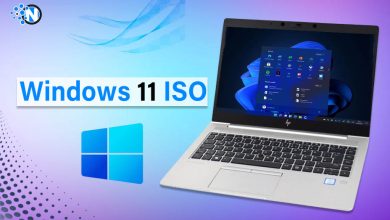Windows 10 Home vs Pro – Key Features and Differences

Microsoft has been impressive not only for its brilliant tools but also for its amazing operating system. The Windows OS is the most used system in laptops as well as in PCs. However, many users face confusion when it comes to Windows 10 Home vs Pro. Both these versions of Windows have been best for personal and professional usage.
I am also using the Windows 10 Pro and have been impressed with its exceptional features. As I have not used the Home version directly, I asked my friend to share his insights. After collecting the experiences, I have mentioned the key features and differences of both OS in this blog post.
Windows 10 Overview
Windows 10 is one of the most advanced releases of the Microsoft Windows operating system. Whether you are a gamer, a casual PC user, or a professional, you can have your hands on all the exciting perks with the help of this OS.
There are different versions of the Windows 10. Each of them is designed specifically to resonate with the requirements of a larger audience. Among them, the Windows 10 Home vs Pro battle is the most obvious one. Below, I have provided their short overview.
Windows 10 Home
- Primarily designed for personal use.
- Best suited for home users and casual consumers.
- Offers essential features for everyday tasks, such as web browsing, streaming, and productivity applications.
Windows 10 Pro
- Suitable for professionals and businesses.
- Includes advanced features for enhanced security, device management, and networking.
- Ideal for small businesses, IT professionals, and power users.
Key Features of Windows 10 Home
In the under section, I have mentioned the key features of the Windows 10 Home which make it one of the best OS for casual users.

1 – User Friendly Interface
This version provides you with a streamlined experience due to its user friendly interface. The easy navigation and access to essential tools enable everyone to use it properly. Further, you can utilize the potential of the virtual assistant of Microsoft, the Cortana.
2 – Productivity Tools
Besides the AI assistant, many other productivity tools are also available in Windows 10 Home. Thus, they help you in everyday usage. These include:
- Microsoft Edge: A fast and secure web browser.
- Microsoft Store: Access to a variety of apps, games, and productivity tools.
- Windows Hello: A biometric authentication system using facial recognition or fingerprints.
3 – Gaming Enhancements
Windows 10 Home features enhanced gaming capabilities. You can connect your Xbox account to get direct access to games, streams, and social features. Further, a gaming mode is there which optimizes the performance of the system for gaming.
4 – Security Features
The presence of Windows Defender Antivirus in the Windows 10 Home ensures that your device is protected against malware and viruses. In addition, the firewall and network protection are there to secure your network connections.
Key Features of Windows 10 Pro
Now, that you have learned the key features of the Home version, the following section will provide you with insights into the primary aspects of the Windows 10 Pro.

1 – Enhanced Security
While the security features that are present in the Home version are also present in the Pro version, additional security aspects are also there. A comprehensive encryption tool BitLocker is available which secures your data on the hard drive. Additionally, Windows Information Protection enables you to secure your business data from accidental leaks.
2 – Advanced Management Tools
Windows 10 Pro is a business oriented operating system that allows professionals to carry out their vital tasks with several advanced management tools. These are:
- Group Policy Management: Allows administrators to manage settings across multiple devices.
- Device Management: Use tools like Microsoft Intune for remote device management.
Networking Features
As I described in the previous section about remote device management, you can use this aspect to access your PC from anywhere. It ensures flexibility when you work remotely. Additionally, Windows 10 Pro lets you join a domain for centralized management in business environments.
Virtualization
Some virtualization tools are also accessible inside the Windows 10 Pro to make sure professionals can have their hands on exciting advantages.
- Hyper V: A built-in virtualization tool for running multiple operating systems on a single machine.
- Windows Sandbox: Test applications in a secure, isolated environment.
Windows 10 Home vs Pro Key Differences
| Aspects | Windows 10 Home | Windows 10 Pro |
|---|---|---|
| Security Features | Includes basic security features like Windows Defender and Firewall | Offers advanced options such as BitLocker and WIP for comprehensive data protection. |
| Business Features | Lacks enterprise level tools | Includes features like Domain Join, Group Policy, and Azure Active Directory integration |
| Virtualization | Does not support Hyper-V or Windows Sandbox | Supports both which makes it best for developers and IT professionals |
| Remote Access | Limited remote access capabilities | Full featured Remote Desktop for seamless remote work |
| Pricing | Generally more affordable. Thus, it is an ideal choice for individual users | Higher cost due to additional features for businesses |
What to Choose Between Windows 10 Home vs Pro?
When it comes to choosing between Windows 10 Home vs Pro, you have to consider your requirements and preferences.
Windows 10 Home
- Casual Users: Ideal for those who use their PC for basic tasks like browsing, streaming, and document editing.
- Gamers: Offers features like Xbox integration and Game Mode, enhancing gaming performance.
- Budget Conscious Buyers: Provides all essential features at a lower cost.
Windows 10 Pro
- Business Professionals: Essential for those who look for advanced security and management tools.
- IT Administrators: Perfect for managing multiple devices and ensuring data security across networks.
- Power Users: Suitable for users who require features like Hyper V, Windows Sandbox, and Remote Desktop.
Final Thoughts
These are the details about the Windows 10 Home vs Pro. Both operating systems are highly powerful and resonate with the requirements of a diverse audience. Thus, a larger user base is currently using these OS in their laptops and PCs. The advanced security capabilities make sure that the data remains protected.
While both versions of Windows 10 deliver exciting advantages, they are designed specifically for different requirements. If you are looking forward to playing games, the Home version is the best. Otherwise, go for Windows 10 Pro if you plan to accomplish your business tasks.