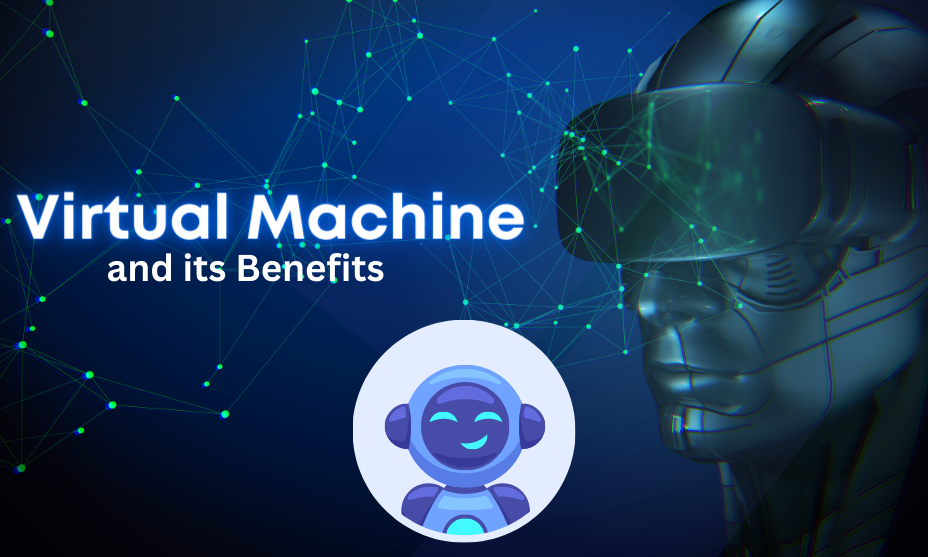
Virtual machines are becoming increasingly popular among businesses and individuals alike seeking to take control of their IT infrastructures. The growth of cloud computing, coupled with advancements in virtualization technology has made it possible for modern businesses to set up complete virtualized infrastructures at low cost and minimal risks. These machines, also known as VMs, are capable of running multiple operating systems (OSes), applications, and programs simultaneously on the same physical hardware. Its Influence on several factors has made it the go-to choice for both small and large organizations. This detailed note will discuss what is a virtual machine, its advantages, and how to create one.
What is a Virtual Machine?
A virtual machine is a software-based emulation of a computer system. It functions as an exact replica of a physical computer system, allowing users to run any program or operating system that the underlying hardware can support. Through virtualization technology, multiple virtual machines can exist on one single computer, enabling the simultaneous operation of multiple operating systems and applications on one physical device.
Virtual machines are commonly found in enterprise environments where they are utilized for testing, development, and staging applications in an isolated environment without impacting the rest of the network. Since virtual machines exist within a closed bubble and create an illusion that it’s running as their own separate physical instance, maintenance tasks like patching, uploading new data files, or installing security updates can easily be done without adversely affecting other users who may also be utilizing the same physical infrastructure.
Benefits of Using a Virtual Machine
VMs are typically used when there’s a need to run multiple applications or operating systems on the same physical hardware. The benefits of using virtual machines include:
Cost Savings:
Before the advent of the virtual machine, companies would have to pay for multiple servers and physical hardware to run different software applications. With a VM, businesses can reduce their overall capital expenditures (CapEx) and operational expenses (OpEx). As the number of physical servers required is drastically reduced with VMs, companies can save on electricity and cooling costs as well. This is significantly more cost-effective than purchasing multiple hardware servers for the same purpose.
Improved Scalability and Performance:
VMs are particularly advantageous when it comes to scalability and performance. As VMs can be scaled up or down quickly, companies can better manage their resources and respond to changes in demand more efficiently. VMs are designed to share resources with other virtual machines on the same physical hardware, allowing applications to benefit from more powerful processing and storage capabilities.
Simplified Management and Maintenance:

VMs provide a convenient way for system administrators to manage and maintain multiple applications on the same physical server. System administrators can quickly and easily create, deploy, monitor, and update applications remotely from any location. Tasks such as patching, upgrading, and migrating applications can be done with minimal downtime or disruption to other users.
Time Savings:
VMs are an efficient way to quickly create a test environment or deploy applications. Hire a service provider to help you efficiently and expertly manage your virtual machines, ensuring maximum performance. You just have to specify the configuration and resources needed, and they will set it up for you in no time.
Efficient DevOps:
VMs are particularly beneficial for DevOps, as they enable developers to quickly set up and test applications in an isolated environment. This allows them to make changes and develop features faster, with minimal disruption to other users. Virtual machines offer a straightforward and effortless approach to testing and building applications as well as websites.
Increased Security:
VMs are highly secure, as their isolated environment prevents malicious activities from impacting other users. This makes it an ideal solution for companies that are looking for a more secure way to run their applications. There will be no need for multiple physical servers, each with its own security measures, as all applications run on the same virtual machine. This makes it easier to manage security and compliance across multiple applications.
Improved Fault Tolerance:
One of the major advantages of using a virtual machine is that it can help to improve the reliability of applications. If one application is running on a virtual machine and it fails, then other applications won’t be affected by this failure. This prevents any potential issues from cascading and causing further disruptions. Maintenance tasks such as adding new features, deleting old apps, and rebooting can also be performed without impacting other applications.
Multiple O/S:
Virtual machines also support multiple operating systems, which enables companies to use different applications and platforms with ease. This makes it easier for companies to run a variety of applications on the same virtual machine, such as Windows, Linux, Mac OS X, and more. VMs can also be used to test new applications and technologies without having to purchase additional hardware or software.
Improved Flexibility:
Virtual machines provide a high degree of flexibility and scalability, allowing companies to respond quickly to changes in demand. Companies can easily add or remove resources from their VMs as needed, which helps to reduce costs and improve efficiency. With the ability to deploy and manage applications quicker, organizations can achieve their goals more quickly and efficiently. VMs provide the flexibility to move applications from one server to another without any disruption or downtime.
Higher Performance:
Virtual machines are designed to provide higher performance than traditional physical servers. This is due to the fact that VMs leverage the power of multiple cores, allowing them to run more processes simultaneously. This helps to reduce the latency, allowing applications to respond faster and perform better. VMs are highly configurable and can be tailored to your exact needs, allowing for heightened performance with increased memory and storage.
Downsides of Virtual Machines:
Although VMs offer numerous benefits, there are some potential downsides.
- VMs require a certain amount of resources to function, meaning they can be more resource-intensive than physical servers.
- VMs can be difficult to manage and configure if you don’t have the right tools or expertise.
- VMs are prone to “noisy neighbor” problems, which can occur when one virtual machine is hosted on the same physical server as another virtual machine. If one virtual machine monopolizes the resources, it can detrimentally affect the performance of other VMs on that physical server.
- VMs are also more expensive than physical servers, as they require additional hardware and software costs.
Final Words:
Virtual machines offer numerous advantages to businesses, including improved security, fault tolerance, flexibility, and performance. However, they can be more resource-intensive and difficult to manage, as well as more expensive than physical servers. When considering whether a virtual machine is right for your business, it’s important to weigh the pros and cons of each option carefully. In the end, the best solution is one that meets the specific needs of your organization.




