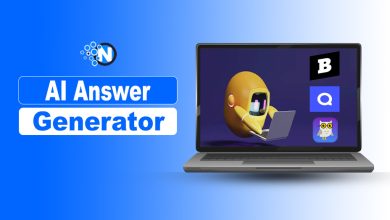What is Twitch? How to Use, Features & Subscriptions
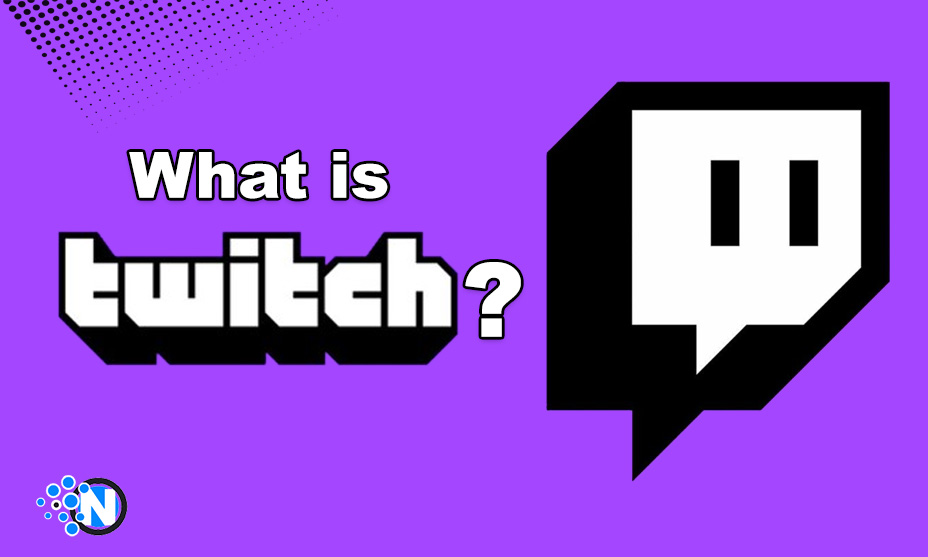
Online sports competitions are now very much popular. Millions of users are attracted to this niche to entertain themselves or showcase their talent to the general audience. However, a question arises regarding watching the live stream of video gaming.
Twitch is the platform that allows you to have your hands on broadcasts of video gaming. The site is incredibly popular for its creative content and streams. In this blog post, I have detailed what is Twitch alongside its features, subscriptions, and ways to use it.
Key Takeaways
1. Twitch is owned by Amazon and is currently the most trustworthy gaming broadcaster available on the web.
2. You have to link your Twitch account to Amazon Prime to enjoy the exciting perks and advantages.
3. One of the biggest benefits of using Twitch to watch online gaming is that you will not suffer from data safety and privacy issues.
What is Twitch?
Start creating Verdict in seconds, and convert more of your visitors into leads.
Twitch is an online platform that not only features gaming shows but also short clips and on-demand videos. It mainly features content related to video gaming, while you can also enjoy music and other quality videos. The website has been working since 2011, while in 2014, Amazon purchased it for $970 million. Since then, it has become one of the best sites for watching video games.
How to Use Twitch?
Start creating Verdict in seconds, and convert more of your visitors into leads.
Using Twitch is not a difficult task as the platform features a user-friendly interface. As a result, everyone can operate it seamlessly to enjoy their favorite streams. In the under-section, I have enlisted the crucial steps that will enable you to understand how to use Twitch.
Create an Account
Creating a Twitch account is not a challenging task. However, I have mentioned the step-by-step guide below.
- Open your updated browser and clear all the cookies and caches for seamless browsing.
- Type Twitch in the search box and press enter.
- On the results page, click on the official website, https://www.twitch.tv/
- A sign-up button is present in the top-right corner of the homepage. Clicking on this button will open a new window.
- Enter your credentials including username, password, date of birth, and phone number or email. Then, press the Sign Up button.
- On the next page, you have to enter the verification code sent to your phone or email. In this way, you will be able to create your account on Twitch.
- Lastly, you have to select different categories.
You must create a stronger password to keep your account secure. Additionally, it is necessary to enter an active number or email to get the verification code. Otherwise, you won’t be able to create your account.
Navigate the Platform
After creating your account, you must navigate through the Twitch interface to learn more about its offerings. The homepage usually features popular live channels alongside trending categories and recommendations.
You can also follow the streams resonating with your interests. Besides, a search bar helps you find the specific channel directly. A chat option is present in every live stream to let you interact with other viewers in real time.
Watch Streams
Twitch offers a larger number of streams in different categories so that everyone can find the content of their interest and preferences. You can switch to the browse tab to find the popular categories, like games, entertainment, and others.
A single click on the stream can help you join it to watch the broadcast and engage with the community by utilizing the chat option. Moreover, you can adjust the quality to limit the data usage.
Interact with Streamers
As mentioned previously, you can chat with other participants and viewers in the live chat on Twitch. In addition, emotes are an interesting aspect of this popular platform. It allows you to express yourself in the chat with the help of custom emojis.
While some emotes are available to almost all users, some are specific to premium users only. Another way of interacting with streamers on Twitch is by giving them donations directly or in the form of bits, which is the virtual currency of this site.
Twitch Subscriptions Cost
Start creating Verdict in seconds, and convert more of your visitors into leads.
The following are the subscription plans for Twitch. You must pick the one while considering your budget limit to avoid breaking the bank.
- Tier 1: $4.99 per month
- Tier 2: $9.99 per month
- Tier 3: $24.99 per month
Twitch Turbo:
- Ad-Free Viewing: With Twitch Turbo, you can watch your favorite streamers without video or banner ads (except for channel sponsorships). Streamer-enabled promotions may still appear.
- Emoticon Sets: You get two additional sets of emoticons to use in chat. You can even customize your chat color.
- Chat Badge: Represent Turbo proudly with an exclusive chat badge.
- Extended Broadcast Storage: Save your past broadcasts on Twitch for 60 days (compared to the standard 7 days).
- Pricing: The price of Turbo varies by region, however, in the USA standard price is $11.99.
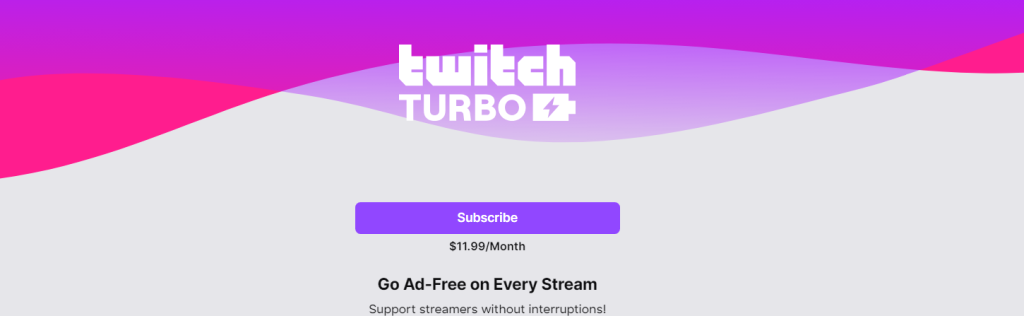
Twitch Prime:
- Free Monthly Channel Subscription: Twitch Prime (linked to Amazon Prime) allows you to subscribe to any channel for free once per month.
- Free Games and In-Game Loot: You also get free games and in-game loot.
- Custom Username Chat Colors: Customize your chat username colors.
- Exclusive Chat Badge: Show off your Twitch Prime status in chat.
Features of Twitch
Start creating Verdict in seconds, and convert more of your visitors into leads.
The following are the features of Twitch that will enable you to have your hands on ultimate perks.
Live Streaming
Twitch allows users to broadcast their gameplay to an audience. Streamers can share their screens, use webcams to show themselves and interact with their audience via chat.
VODs and Clips
After a live broadcast, Twitch saves the stream as a VOD, which can be watched later. VODs allow viewers who missed the live event to catch up. Viewers can also create short clips from a live stream or VOD to share memorable moments. These clips are often shared on social media to highlight interesting parts of a stream.
Emotes
Emotes are custom emojis that users can use in chat. Streamers often have their own custom emotes available to subscribers, adding a unique element to their community interaction.
Closure
Start creating Verdict in seconds, and convert more of your visitors into leads.
These are the details about what is Twitch alongside its features and subscription plans. You must create your account by adding the right credentials to enjoy amazing perks on this live-streaming platform. In this way, you can enjoy the broadcasts of top eSports competitions. The numerous categories integrated into this site allow everyone to find the content of their interest and preferences.
Above all, Twitch provides a comprehensive tools set and features that will ultimately improve your overall online experience. Subscribe to the premium tiers to have your hands on more quality benefits.
FAQs
Start creating Verdict in seconds, and convert more of your visitors into leads.
What are the features of a Twitch subscription?
Twitch subscription can help you have your hands on emotes, ad-free streams, exclusive VODs, and many others.
What are the features of Twitch?
Twitch is an online streaming platform on which you can watch the live broadcast of different eSports competitions and other creative content.
What is Twitch best used for?
Twitch is best used for watching live gaming streams and broadcasts in high quality alongside chatting with other viewers.
Can you join Twitch for free?
Creating an account on Twitch is entirely free and you can even stream the live broadcasts for free. However, it also offers premium subscriptions.