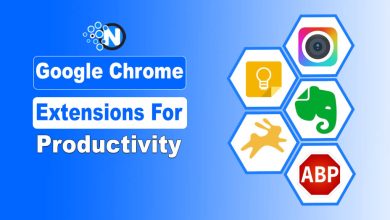What Is a Domain and How Does It Work
When you’re setting up a website, you need to choose an address or name for it. The name or address is known as a domain name. Its first goal is to help people to access your webpage.
Do you want to know how a domain name works?
In this article, I will explain what a domain name is, how it works, and how to choose the right one for your business!
So, stick around to increase your knowledge!
What is a Domain Name? Explained
To put it simply, it is the address of a website on the internet, just like a physical address of a business or home. It is how people find a page when they type the name of it into a web browser.
Domains consist of a series of numbers called an IP address. It helps to identify the location of a server that holds the website’s files.
Some examples:
- Google.com
- Facebook.com
- Apple.com
- Wikipedia.org
- Whitehouse.gov

How Do Domains Work?
When you type a web address into your browser, you’re telling the computer to access a specific server that holds the website you’re looking for. The server is identified by a unique IP address that consists of a string of numbers.
However, it can be difficult for humans to remember long strings of numbers. So DNS (Domain Name System) servers translate human-readable names into IP addresses.
When you type an address name into your browser, the DNS looks up the associated IP address. Then it directs your browser to the correct server. Once the browser connects to the server, it can request and display the desired web page.
Structure of a Domain
Below are the details of a domain structure:

The web address consists of three parts.
- Sub-domain
- Domain name
- Top-level domain (TLD).
Subdomain
It is the first part of the name that comes before the first dot. For instance, in the URL “blog.medicine.com,” “blog” is a subdomain.
It is often used to build a new website on top of the existing one. Therefore, it is not essential, and an address can lack it.
Domain Name
Domain name is the main address or name of the website.
TLD
TLD comes after the second dot. In the example”www.nogentech.org,” “.org” is the TLD.
There are many different TLDs available, including .net, .org, and .info, but their amount is limited. The most well-known is .com.
What Is the Difference Between a Domain Name and a URL?
Even though people often tend to use these two terms interchangeably, they refer to two different things. The first one is a unique identifier for a website. The second one is the specific address of a particular page.
For example, the domain name for BBC News is “bbc.co.uk.” The URL of its home page is “https://www.bbc.co.uk/news.” A website can have dozens or even hundreds of different URLs, each corresponding to a different page.
How to Register a Domain Name?
Names are assigned by ICANN (the Internet Corporation for Assigned Names and Numbers). When you register it, you are renting it from ICANN for some time.
The first step is to do a domain name search on a registrar like NameCheap or GoDaddy domain register, and then register the domain.
Note: NameCheap not only helps in buying domain names but provides plenty of services like web hosting, SSL certificates, and other features to set up a professional-looking website.

Now you need to search for the domain name’s availability. For instance, we consider the name “MyNewBusiness“

OMG, it is a premium domain and, fortunately, available for $14499.00 🙂
After you have selected it, you will need to pay to register. You need to add the selected name to the cart to checkout with payment.
The cost of it varies depending on the registrar you use and the extension you choose. For example, .com TLD is typically more expensive than .net TLD.

You can renew your registration when it expires, or you can let it expire if don’t want to continue with it. There is a specific period of time when you can still prolong your registration. It usually lasts for 45-60 days. After the period is over, the name goes back to the market, and someone else can buy domain.
Tips for Choosing a Domain Name
Now that you know what the domain name is, you can start looking for the perfect name for your business’s website. Pay close attention to this process as it influences the number of people reaching the website.
These 6 tips can help you:
- Use words that are relevant to your business.
- If you’re building a personal website, use your name and surname.
- Keep your website name short and simple. It makes it easier for people to remember.
- Avoid using hyphens or numbers as they complicate names and can lead to misspellings. Hyphens also are often used by spammers, so it is better to avoid such associations.
- Use keywords. It will help search engines understand what your website is about and promote it.
- In case you have difficulties coming up with a name, consider using tools like Shopify name generator.
To Sum Up
To choose the perfect domain name for a website for your business, keep it short and simple, make it easy to remember, avoid using hyphens or numbers, integrate keywords, and use your name or the name of your company.
Tools like Shopify and Namestation can help you to come up with good ideas. However, you should choose a reliable domain registration platform when buying a new domain name.