What Does Shared With You Mean on TikTok? Guide (2025)
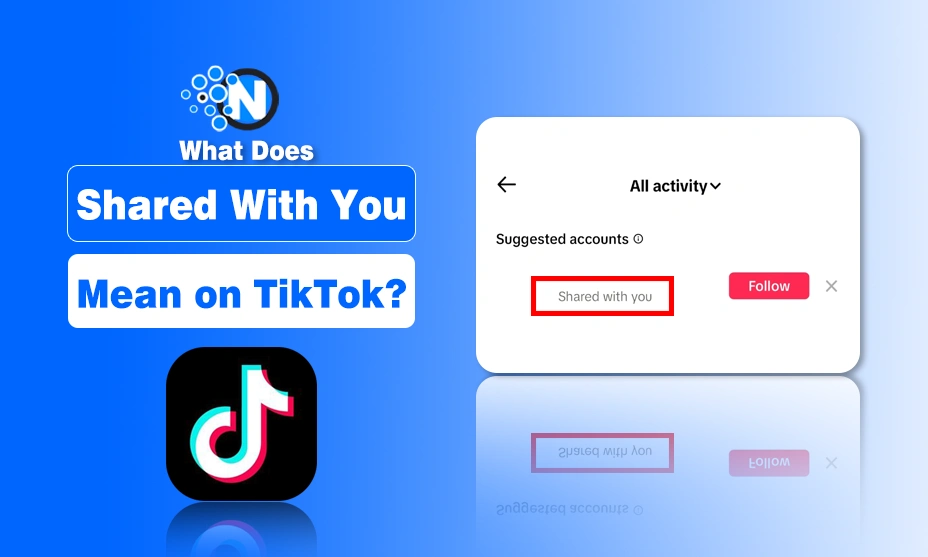
If you have been scrolling through TikTok and noticed the label “Shared With You” on certain videos, you are not alone. I have been there too, pausing and wondering what it really means. Is TikTok trying to show me something specific? Who shared this with me? And more importantly, how does it know?
In this article, I am going to walk you through everything you need to know about what does shared with you mean on TikTok. We will talk about what it means, how it works, how to use it to your advantage, and whether you should even care about it. Let’s get into it.
What Does “Shared With You” Mean on TikTok?
TikTok’s “Shared With You” tag is a way of highlighting videos that were sent to you through the app, usually via direct message or sometimes shared through your contacts. When a video carries that label, it is basically TikTok’s way of saying, “Hey, this content was recommended by someone you know.”
TikTok is always looking for ways to personalize your experience and make the platform feel more social. This feature fits right into that strategy. So when you see “Shared With You” above a video, it is an indication that someone you interact with thought that video was worth your time.
What does shared with you mean on TikTok profile views?
On TikTok, “Shared with you” under a profile name or on the “Suggested” section indicates that the user’s videos have been shared with you or that you have shared content with them
What does shared with you mean on TikTok suggested friends?
On TikTok, “Shared with you” in the suggested friends section means that someone you may know has shared one of their videos with you, or you have shared content with each other.

How Does TikTok Determine What Is “Shared With You”?
Before getting into the reasons why this feature exists or how to use it on TikTok, one of the most popular social media platforms, I think it is important to understand how TikTok figures out what to label as “Shared With You.”
It Tracks Direct Shares via Messages
The most common trigger is when someone sends you a video through TikTok’s messaging system. If a friend taps the share button on a video and sends it directly to you, TikTok marks it as shared.
It Uses Contact Based Suggestions
If you have synced your contacts on TikTok, and someone from your list sends you a video, TikTok uses that data to tag it. Even if you don’t regularly chat with that person, their share can show up this way to let you build a TikTok playlist.
It May Include Algorithm-Based Relevance
TikTok’s algorithm is smart, and it sometimes predicts shares based on interactions. If you and someone else have liked or commented on similar content, it might assume a shared interest and push similar videos to you, tagged as “Shared With You.” This part is less obvious, but I have noticed it happening more frequently.
Why Does TikTok Use the “Shared With You” Label?
This feature is not just a random tag. TikTok actually has a purpose behind it, and once you understand it, it can change how you engage with content on the app.
- To Make the Experience Feel More Personal: TikTok knows that videos recommended by friends are more likely to be watched. So when you see that a friend sent you a video, you are naturally more curious and inclined to check it out.
- To Boost Engagement: Let’s be honest, TikTok wants you to stay on the app as long as possible. Shared videos tend to have higher engagement because they carry social proof. If someone you trust sent it, it must be good, right?
- To Create a Sense of Community: The label also adds a subtle layer of community. It reminds you that TikTok is not just about dancing and trends. It is also about people you know enjoying content together, following the same TikTok hashtags. That’s pretty clever.
Can You Control or Manage “Shared With You” Content?
Now, as you have learned what does shared with you mean on TikTok, you might be wondering if there is any way to control what gets labeled this way or even stop it altogether. I get it. Sometimes you just want your feed to be your own.
You Can Mute Messages or Users
If someone constantly sends you videos you are not interested in, you can mute their messages or block them on TikTok. This won’t necessarily remove the “Shared With You” tag, but it does reduce the chance of those videos clogging your inbox.
You Can Avoid Syncing Contacts
When you avoid syncing your contacts, you reduce TikTok’s access to social data. This might help limit how often you see videos marked as shared by others, especially if you are a more private user.
Clear Your Watch History
TikTok uses your activity to decide what to show. Clearing your watch history occasionally can reset some of those recommendations and remove repeated patterns in your feed.
How to Make the Most of the “Shared With You” Feature
Instead of trying to get rid of it, you can actually use this feature to improve your TikTok experience. Here is how I use it myself.
Build Closer Friendships Through Shared Interests
When someone shares a video with me, I take it as a chance to connect. Maybe they are trying to share an inside joke or a trend they think I will enjoy. I reply, engage, and it often leads to a fun conversation.
Discover Content You Might Not Have Found
TikTok’s algorithm is powerful, but it is not perfect. Sometimes, videos shared by friends are totally outside my usual interests, but still fascinating. It helps me explore new sides of the platform.
Use It as a Content Creation Cue
If you are a creator or an influencer like me, pay attention to what people are sharing with you besides going to the Following feed on TikTok. Those videos often indicate what is trending or what is emotionally resonating with people. That’s gold if you are planning your next video.
Does “Shared With You” Affect the TikTok Algorithm?
This is a question I hear a lot: Does seeing a “Shared With You” video affect your recommendations going forward?
The short answer is yes, but only subtly. TikTok monitors how you engage with these videos, just like it does with all content. If you frequently watch or like shared videos, TikTok sees it as a signal of what you enjoy and starts showing you more similar content. So the more you engage, the more TikTok adapts.
Final Thoughts on the “Shared With You” Label
These are the details about what does shared with you mean on TikTok. The “Shared With You” label on TikTok is more than just a technical feature. It is part of TikTok’s broader strategy to make your feed feel personal, relevant, and social.
I used to ignore it, thinking it was just another label. But once I understood how it worked, I started seeing it as a small window into what my friends enjoy, and what might be worth watching.
Whether you are a casual user or a creator trying to stay ahead of trends, this feature can actually be quite helpful. So next time you see that label, take a moment to appreciate it. It might lead you to your new favorite video.




