WebinarJam Review – Everything You Need to Know

Webinars are the key ingredients for communication with the online audience, especially if you are looking for a lead-generating platform. Today, WebinarJam is one of the best webinar hosting platforms. It currently has over 30,000 users, and the number is growing. It generates Q&A sessions, clarification sessions, and chats.
Probably one of the best parts of this platform is the ability to customize webinar designs. It delivers unmatched versatility combined with high-tech precision at the most affordable prices that set it apart from most competitors on the market.
<strong><mark style="background-color:rgba(0, 0, 0, 0);color:#0745e3" class="has-inline-color">WebinarJam – An Overview</mark></strong>
Start creating Verdict in seconds, and convert more of your visitors into leads.
WebinarJam is a strong webinar platform that can be used to host webinars and, at the same time, connect with the audience. You can perform different activities, such as making presentations, operating programs, or setting up product demos.
WebinarJam will provide a smooth experience for up to 5,000 people. This is a platform that provides high-definition video and audio broadcasting, interactive features like live chat and Q&A sessions, and automatic replica replays, which make sure that your webinars are engaging, informative, and accessible across all devices.
<mark style="background-color:rgba(0, 0, 0, 0);color:#0745e3" class="has-inline-color">Features of WebinarJam</mark>
Start creating Verdict in seconds, and convert more of your visitors into leads.
WebinarJam lives on the best webinar platform available today. Here are the features of this platform are given in details:
Live Webinars:
Through WebinarJam, you can easily set up live webinars with a maximum audience of 5,000. Be it in your presentation to your audience, in the training programs, or in the product demos, WebinarJam is a place for you to interact with your audience in real time.
HD Quality:
The platform can broadcast high-definition (HD) video and audio at 30 frames per second, so drop the glitched pictures and choppy frames. WebinarJam’s steady internet connection and the average home computer automatically make streaming smooth.
Interactive Features:
You can engage the audience through live chat, Q&A sessions, and sticky announcements. You can also manage the questions and comments and make your webinar live yourself.
Replica Replays:
The tool, with the default setting, takes the live broadcast and makes a little replica of the replays. These replays are almost exactly the same as what actually happened at the live event, and also the chat comments, surveys, and product offers are there. The replays will be even more lively than the live ones.
Device-Agnostic:
WebinarJam facilitates the transition from desktop, laptop, tablet, and smartphone devices to new technology. Nowadays, collaboration with webinars is for everyone, no matter how they access it, as they will receive the best content.
Ideal for Various Scenarios:
This is a perfect place for any person who has an audience to communicate with, a product to sell, a coaching program to present, or a presentation to make.
Other Key Features
- Highly Automated
- Campaign Management at Your Fingertips
- Post-Event Communication
- Multilingual Features
- Powerful Data Analytics
- One-Click Registration
- Easy Administrator Configuration
- Wide Compatibility
- Extensive Integration with third parties
- Flexible sharing options
<mark style="background-color:rgba(0, 0, 0, 0)" class="has-inline-color has-vivid-red-color">Pros of Webinarjam</mark>
Start creating Verdict in seconds, and convert more of your visitors into leads.
Some of the most notable benefits of WebinarJam are:
- Very easy to use, with an intuitive user interface.
- The basic plan is offered at one of the lowest prices on the market.
- Fully integrated with numerous training videos to provide comprehensive user support.
- 24/7 real-time customer support, including free live chat support.
- Automatically record every webinar session.
- Provides flexible and dynamic layout control to optimize the display.
- It has the unique ability to send SMS and voice messages as notifications to registered participants just before the start of the webinar.
- Lets you easily combine webcam, screen sharing, and pre-recorded video in one webinar.
<strong><mark style="background-color:rgba(0, 0, 0, 0);color:#00d14a" class="has-inline-color">Cons of Webinarjam</mark></strong>
Start creating Verdict in seconds, and convert more of your visitors into leads.
WebinarJam is currently one of the most reliable webinars on the market. However, this also has its drawbacks. Some of them are:
- The premium rate is very expensive and intended for professionals.
- Rare cases of latency when streaming videos
- Survey data cannot track people which option the participant clicked on
- Show the message “Reconnect“: Button Connection problems, sometimes even with a good connection
<mark style="background-color:rgba(0, 0, 0, 0);color:#0745e3" class="has-inline-color"><strong>How to Use WebinarJam?</strong></mark>
Start creating Verdict in seconds, and convert more of your visitors into leads.
Sign up for a 14-day trial for only $1. Download your plugin; it will allow you to use it seamlessly with the software in your browser. WebinarJam requires you to deliver your presentation on a computer rather than a mobile phone. However, honestly, it’s still better if you want your webinar viewers to have a clear and powerful image.
- Sign up on the official WebinarJam site, https://webinarjam.com/, on your desktop or mobile.
- Desktop slideshows allow you to interact with your audience via chat, answer questions, and have more control over the room than on your phone or tablet.
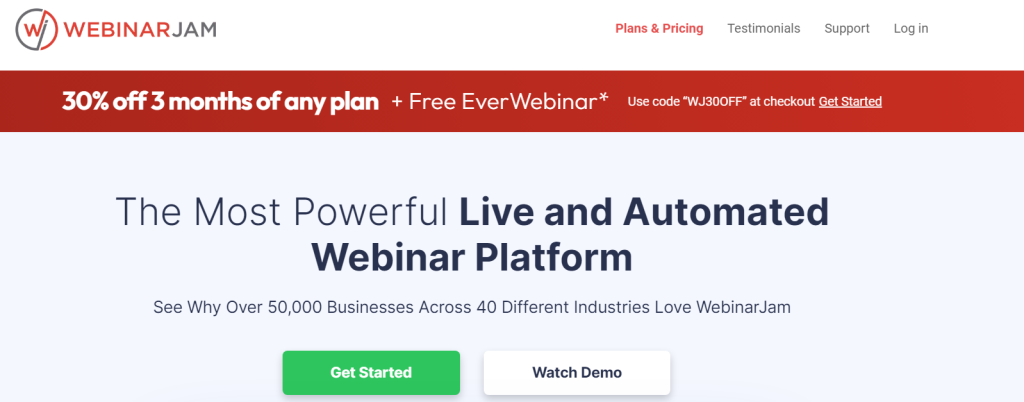
- When you’re ready to start your first webinar, you must find the “Your Links” button on the webinar page. This will take you to a list of various links.
- As an organizer, you need to click on “Presenter Login Links,” copy the link to the “Live Room,” and paste it into your browser. Then, you’ll be in the webinar room.
- Then you want to click on a room, and you’re ready to start. When you’re ready to start, simply click “Start Event,” and your chat will be launched.
It is equipped with qualities that can be used effectively by small, medium, and large businesses. In addition, WebinarJam offers a modern customer experience and interaction features that make it a great addition to your endeavours if your goal is to drive sales and generate revenue through your webinar. The best part is that you get a 60-day free trial to help you determine if it’s right for you.
<mark style="background-color:rgba(0, 0, 0, 0);color:#0745e3" class="has-inline-color"><strong>Price Packages of WebinarJeme</strong></mark>
Start creating Verdict in seconds, and convert more of your visitors into leads.
WebinarJam offers extremely flexible pricing plans with a wide range of features. You get three price packages:
First plan – “Basic Plan“: It costs $499 annually when billed annually and is best for webinar beginners. The basic plan includes:
- 1 host speaker
- 500 attendees per webinar
- Customer service 24 hours a day, 7 days a week
Second plan- “Professional Plan“: This plan costs $699 per year when billed annually. It is especially suitable for professionals who regularly host webinars. The Pro package includes:
- 4 speakers per webinar
- 2000 attendees per webinar
- Customer support 24 hours a day, 7 days a week
The third package- “Enterprise Plan”: WebinarJam claims that this plan can provide users 10 times more utility, energy, and benefits than the other two plans. This plan costs $999 per year when billed annually and is one of the most expensive plans on the market. The Enterprise Plan includes:
- 6 speakers per webinar
- 5,000 attendees per webinar
- 24/7 customer support
WebinarJam offers a 100% risk-free 30-day compensation guarantee for three packages.
<mark style="background-color:rgba(0, 0, 0, 0);color:#0745e3" class="has-inline-color"><strong>Summing Up</strong></mark>
WebinarJam is a unique webinar hosting platform that comes with a lot of features to boost the engagement of users and lead generation. It is proof that this app can be used by any business of any size since it can support up to 5,000 participants with high-definition video and audio, interactive elements, and device compatibility. There are some minor flaws, like latency and high premium rates. Still, its strong advantages, such as the automated features, integrations with many applications, and customer support, make it a good product.
FAQs
Does WebinarJam offer customer support?
Yes, WebinarJam offers comprehensive customer support.
Is There a Time Limit to WebinarJam Recordings?
It is better to divide the webinars lasting more than 2 hours into various sessions. The prolonged recordings pose a big problem for editing, downloading, and repackaging.
Can I Use My Tablet or Smartphone for WebinarJam?
Attendees can watch your webinar on their tablet (iPad), iPhone, or Android phone.
Can I Offer Discount Promo Codes in WebinarJam Opt-ins for Paid Events?
Yes, you can offer discount promo codes in WebinarJam opt-ins for paid events.




