How Does Web Browser PS5 Work? Features, Shortcuts, and Tricks

Most people think that PS5 is simply a gaming console. However, you will be surprised by my statement that it is more than that as you can access the web browser on Play Station 5. While most users are already aware of it, they do not know how does web browser PS5 works.
If you have an interest in learning more about the web browser of PS5 alongside the features and other aspects, this guide is for you. I have detailed the working of the web browser on Play Station 5 along with its features, shortcuts, and tricks.
It is important to understand these details and follow the right tactics so that you can have your hands on the desired outcomes.
How to Access Web Browser PS5?
When it comes to accessing the web browser PS5, most people struggle as they do not know the essential steps for this purpose. In the under section, I have provided a step by step guide about how to use web browser PS5, so that you will face no difficulty.
- On the home screen of your PS5, you will see the gear icon at the top. Click on it.

- Find the System option from the menu and click on it.
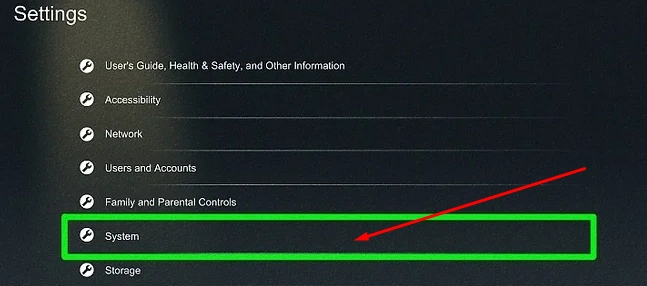
- It will open a new window. where you have to allow cookies and enable JavaScript.
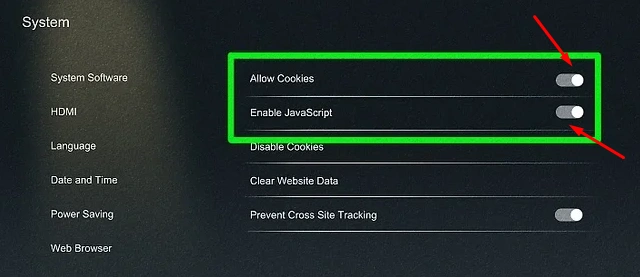
- Now, move again to the menu and select the User and Accounts option.
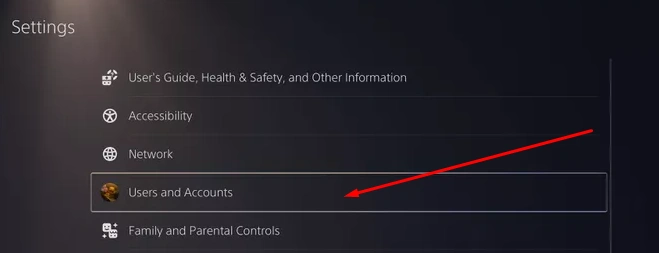
- Here, you will see multiple accounts listed in an order under the Link with Other Services, choose YouTube.
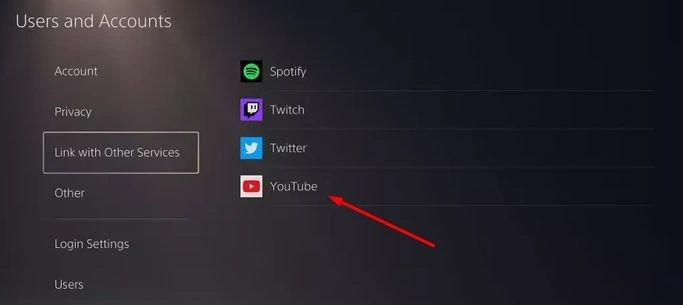
- A pop up will appear asking you to link your YouTube account. Click on the Link button.
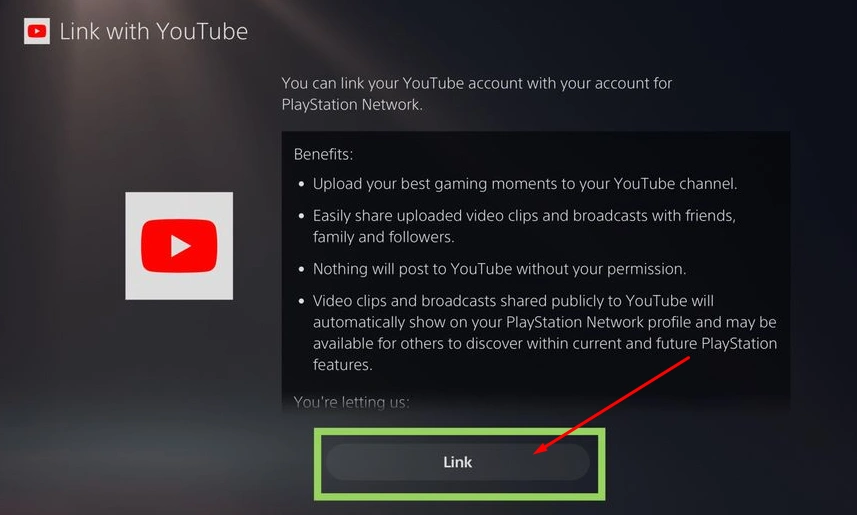
- Another window will open where you have to go with the Use Browser option.
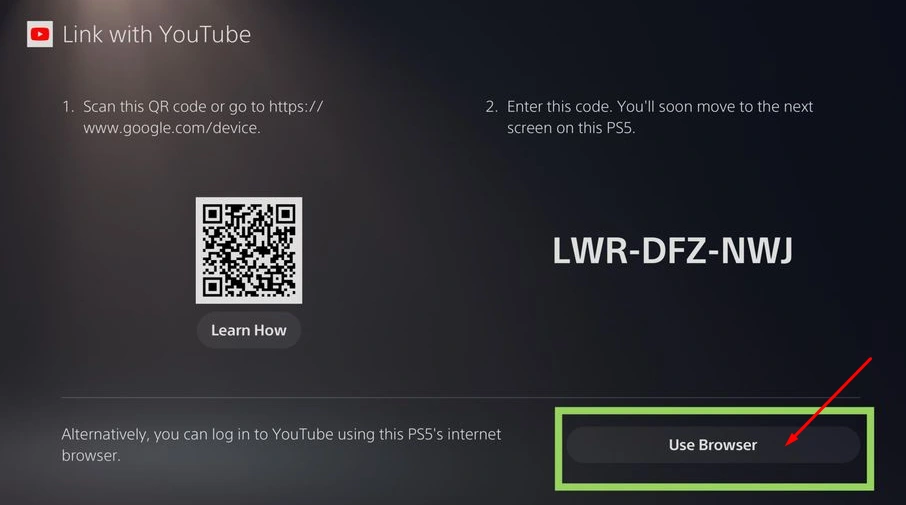
- Now, move your cursor and find the Terms button located beneath the Sign in menu.
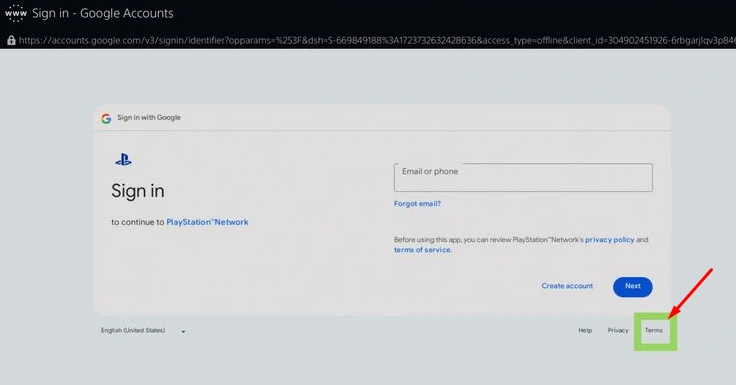
- You have to scroll to the bottom of the new window. Here, click Google.
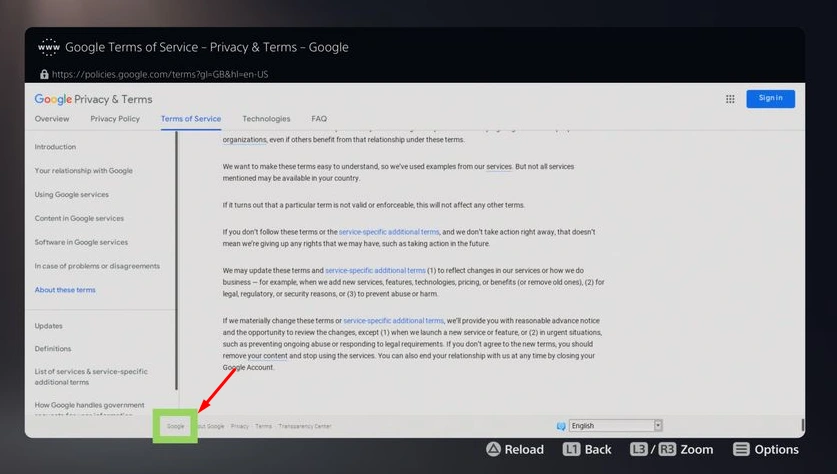
- The web browser will be opened where you can perform your activities.
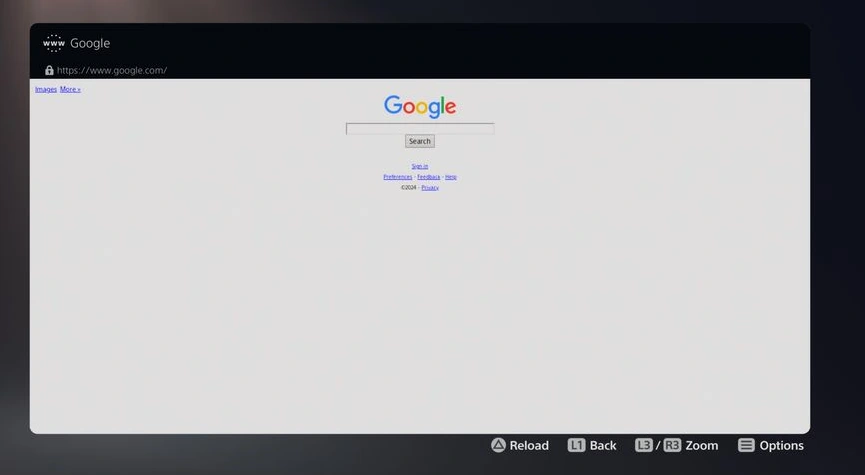
Features of the Web Browser on PS5
Unlike PS4, where you can have your hands on the dedicated web browser app, there is no such application available on Play Station 5. Instead, the web browser on PS5 is considered a hidden tool.
In the under section, I have enlisted the key features of this from where you can perform the browsing and streaming activities. Here they are:
1. Text and Image Support
Although the web browser PS5 2025 is not a highly dedicated browser, you can still have your hands on the text and images available on the websites you visit. Hence, you can get the details regarding different topics.
2. Streaming Ability
Another interesting feature of the browser accessible on Play Station 5 is that it allows you to stream your favorite videos on streaming sites like YouTube and Twitch. If you’re wondering about PS5 browser full screen mode, unfortunately, it is not officially supported.
3. Multimedia Support
If you want to play browser based online games on Play Station 5, the web browser allows you to do so. However, this multimedia support is only for the content that is coded in HTML and JavaScript. The flash format is not supported.
4. Multitasking
You can open multiple tabs simultaneously on the web browser PS5. As a result, you can carry out multiple activities at once with the help of your gaming console.
Web Browser PS5 Shortcuts and Tricks
While you are unable to access all the traditional shortcuts on the web browser PS5, it is necessary to grab the details about the ones you can access easily. Also, you should know about the key tricks for accessing PS5 website as it makes it easier to navigate through the interface browser and use its potential comfortably.
- Left Stick: It helps you move the cursor around the screen.
- Right Stick: This button helps you scroll the screen up and down.
- Zoom In: The L2 button can zoom in on the page.
- Zoom Out: You can use the R2 button for zooming out of the page.
- Open New Tab: On PS5, you can open a new tab in the browser by pressing the standard CTRL + T keys.
- Close the Tab: Use CTRL + W to close the tab.
- Tab Switching: When you press the CTRL and Tab buttons simultaneously, you can switch between the tabs.
I also have explained some effective tricks in the following section. These help you enhance your experience on the web.
- Voice Search: You can use voice search to quickly find information or access websites.
- Homepage Customization: The PS5 browser lets you customize your homepage to include your favorite websites for easy access.
- Incognito Mode: An incognito mode is available to help you browse without saving your history.
- External Devices: You can attach an external mouse or keyboard, as it can make it easier to navigate through the web pages.
Final Thoughts
These are the details regarding how the web browser PS5 works. I have provided complete information regarding the key features as well as shortcuts and tricks. You must understand them as it will help you navigate through the interface of the web browser available on your gaming console quite comfortably.
However, it is important to note that there is no dedicated web browser app available on Play Station 5. Instead, it is a hidden aspect of this latest gaming console designed by Sony. You can follow the steps mentioned in this guide to access the web browser for basic browsing and streaming functionalities.
FAQs
Where is web browser PS5?
You have to go to settings and then to the User and Accounts option. Here, access the YouTube and link it to get the direct access to the web browser.
Is there a web browser on PS5?
The answer is yes, but it is not a standalone app
How do I find a hidden browser on PS5?
You can find the hidden browser on Play Station 5 by going to the Settings menu and finding the YouTube or X icon. Click on it and choose the Link button to have your hands on the browser.
Will the PS5 ever get a Web Browser?
Sony has not directly provided a dedicated web browser application for PS5. Nevertheless, you can access it from the Settings menu.
Can you install a browser on PS5?
No. You cannot install a web browser on PS5. Instead, you can get it through an indirect method and browse your activities.




