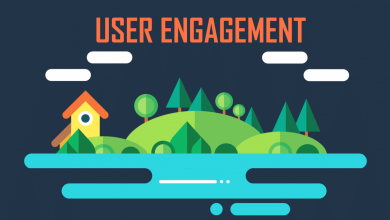Vivaldi 5.2- Reading List Panel, with Statistics on Blocked Trackers and Ads
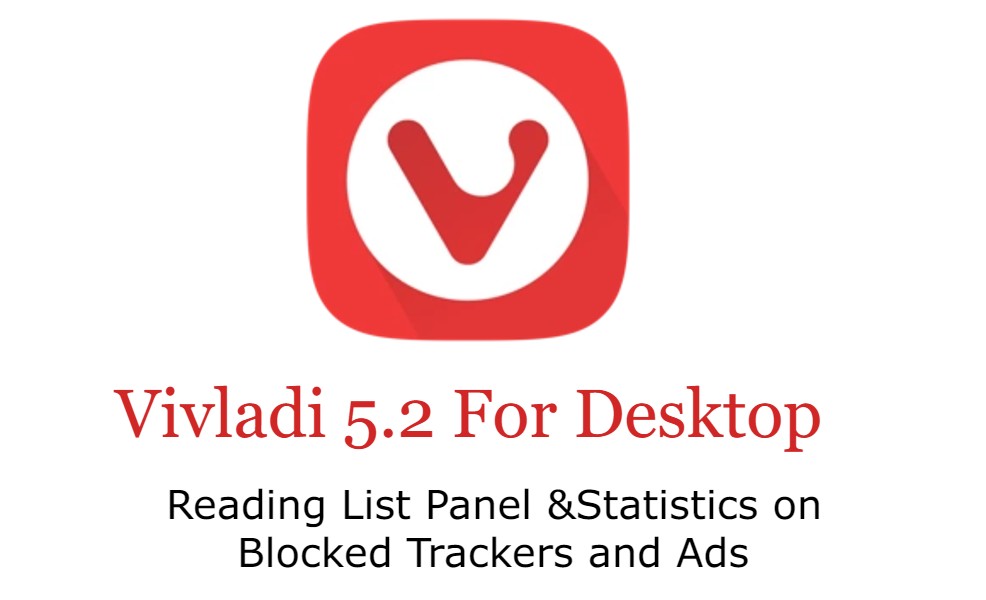
Vivaldi is one of the best productivity-focused browsers available for both desktop and android devices. Their team of professionals is passionate to provide internet users with plenty of browsing options and features to make sure they are never more than a click away from what they want to complete online.
The latest update for the browser Vivaldi 5.2 is here with more exciting and productive features. They have added a reading list panel to the browser so users can view and manage the books, stories or articles they want to read. The reading list was previously introduced in Vivaldi 5.1 which is now upgraded to a reading panel. According to a desktop release published on 6 April, they also have added a privacy statistics bar in the browser to let users know how much of ads and trackers are blocked by Vivaldi.
Reading List Panel
In Vivaldi 5.1 update, the company introduced a reading list in the address bar of its browser to help users save pages and blogs they want to read later on. Vivaldi’s reading list is a built-in feature and there is no need to sign up for using this feature.
In Vivaldi 5.2 update, they have elevated the users’ reading experience by adding a new reading list panel. A user can save, view, and manage all the saved web pages at a place he/she wants to read in near future. Just look for the book icon in the panel to access the reading book and other handy tools like Bookmarks, History, Downloads, Notes and Translate, etc. The availability of all these tools in the sidebar of the browser allows users quickly access and use different panels.
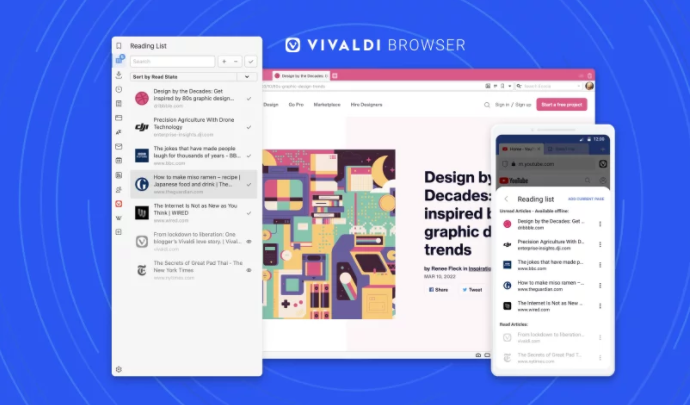
Vivaldi’s reading list panel comes with a variety of perks such as:
List Management
Double click on a saved page quickly opens the page in a new tab. Hitting the minus (-)button allows users to remove a page from the list and the plus (+) button helps add a new page immediately. The eye button is also available to mark a saved page as read or unread.
Search and Filter
The search bar available in the reading panel helps users filter the reading list to find required pages, highlight particular pages or highlight specific words in the titles of saved pages.
Sort and Organize
The latest reading panel in Vivaldi’s 5.2 update also has a sort menu that lets users to sort a list of saved pages by title, read status, address or date, etc.
A user can also use right-click menu to find and access options like open a saved page, copy the URL, mark the page as read or unread, save a new page or remove a page from the list conveniently.
Privacy Statistics Bar for Ads and Tracker Blocked by Vivaldi
Research shows that almost 87% of web domains are engaged in digital tracking. And the number is growing day by day. Because the privacy of users is important for the company, they have added a privacy statistics bar on the start page to give users full control over what type of personal data and information websites use during browsing. The statistics bar also shows the number of ads and digital trackers blocked by the browser to provide users with an excellent browsing experience without exposing their details to the websites they visit.
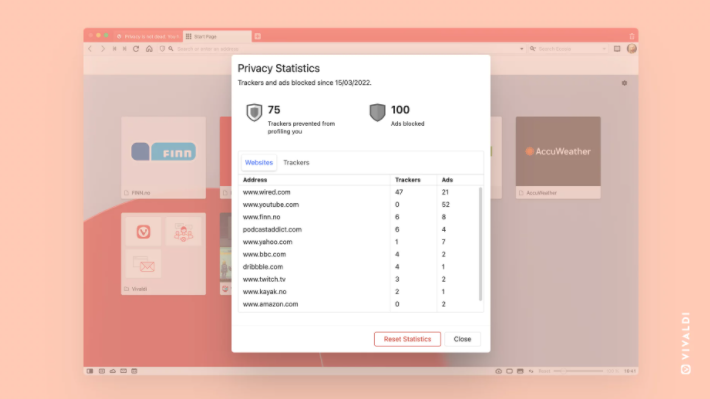
Visibility to these numbers allows internet users to make well-versed decisions about web browsing and give control over whether or not they want to share information with websites. You can see the actual number of ads and trackers blocked by Vivaldi from following you or using your personal details like IP, location, and so on. All the numbers are visible right at the start page of the browser. You can also see the number of ads and trackers blocked for the current page by clicking on the shield icon visible on the URL bar. If you want to get more details and an overview of the ad and tracker block report, just hit the ‘more information’ button displayed on the statistics bar.
If you want to toggle the visibility of privacy statistics, just go to the quick settings panel on the start page and find the following settings at the top-right corner:
Settings → Start Page → Speed Dial
Conclusion
Along with an improved reading list panel and privacy statistics bar, the reading list has also been included in the Android version of Vivaldi 5.2 so you can sync the saved pages across multiple devices to keep reading on the go.