Top 10 Video Speed Controller Extensions for Chrome

The video speed controller makes it easier to slow down or speed up the videos on Chrome, which is a convenient way to play according to or rewind the videos. Whether you want to rewind or reply to playback, these extensions come in handy in every matter. If you want to play the video on 2.0x, speed up the video and listen and watch it quickly. If you don’t want to miss details in the video, you can play the video on 0.5x. In this guide, we will discuss the video speed controller extensions for Chrome.
Video Speed Controller Extensions for Chrome
Most people always ask about what are the best video controller extensions for chrome to install. Dont worry. We have enlisted some convenient Chrome extensions to install and play videos accordingly. Read in detail below:
Video Speed Controller
The video speed controller extension is the first choice for installation in the Chrome browser. It is a convenient and easy-to-use extension. I have also been using this extension to control playback for my tasks. It allows you to create, adjust, and control speed if you want to slow or fast the video. No, whether you are watching movies, educational content, or any vlog, you can slow down the speed so you can’t miss any details. However, if you want to save time, there is an option to play on 2.0x or more. Additionally, shortcut keys help make tasks easier.
Some key features:
- Rewind HTML 5 videos
- Speed Slow
- Speed Up
Shortcut Keys:
- Z to rewind video up to 10 sec
- S to speed slow
- D to speed up
- R reset
- V hid or showed the controller
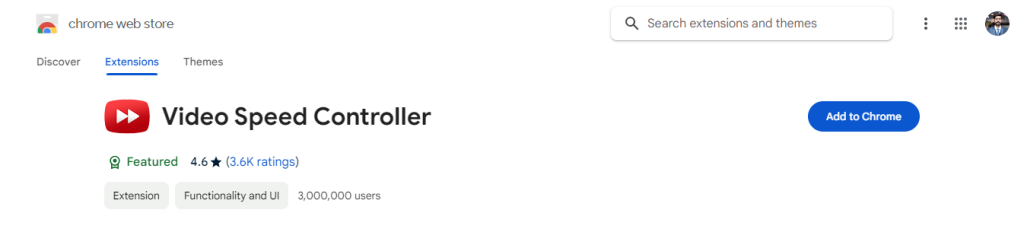
YouTube Playback Speed Control
If you are watching YouTube videos then YouTube playback speed control is the best option for you. The extension is compatible with HTML 5 videos, and you can easily use it on the Chrome browser. With its ease of use through a keyboard or mouse, you can increase or decrease the video speed. It is easier than you think, as you can simply use the + or – keys to control the playback. In case these keys are used by another extension, you have the option to change settings from the tab.
Key Features:
- Speed up or slow down via the keyboard
- Compatible with Mouse
- Various versions
Shortcut Keys:
- And – are two keys to control the playback
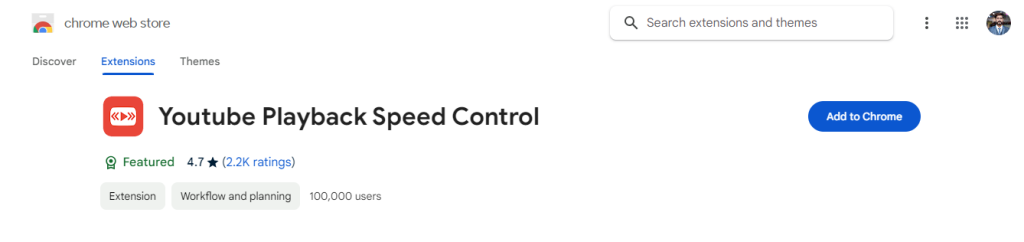
Transpose
Transpose is not only a video controller but also a pitch shifter, looper, and speed control extension. If you are learning through videos, transpose provides you the chance to loop, shift, or slow down video audio. It offers audio processing in real-time to loop or listen carefully. You can markup the time to start and end point. One of the best features you can jump to the time marker directly. Further, it supports online audio on the web, such as Spotify player.
Key Features:
- Pitch shifter
- Looping
- Work with keyboard shortcuts
- Dark Theme
- Unlimited Loops
- Speed control
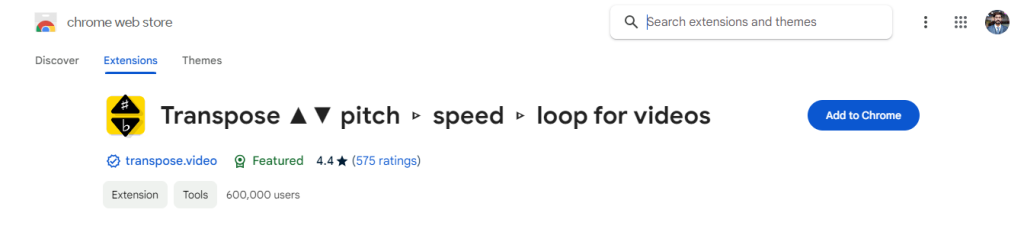
HTML5 Video Speed Control
HTML5 Video Speed Control is another shortlisted Chrome extension to playback on the web. It is easy to use and you can speed slow or up the video with shortcut keys. However, one added feature that other apps or extensions lack is its ability to work with Google Drive. More than 40,000 users are using this extension, which means this is the best choice for adding to Chrome if you need a video speed controller.
Key Features:
- Google drive compatibility
- Speed Boost
- Rewind Option
Shortcut Keys:
- Z – rewind
- S – lower playback speed
- D – boost playback speed.
- R – For 1.0x.
- X – To advance the video
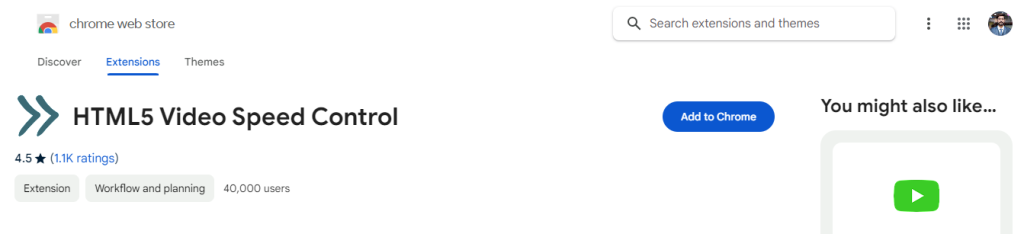
OVC – One Video Control
Mute, hold, or speed up video with keyboard shortcut keys by using the OVC One video control extension. If you are watching movies, educational videos, or tutorials, you can use Pip Control or Mute the video at any time. Skip or rewind up to 30 seconds, which helps you skip unconventional content or rewind important scenes. It is the best choice for students and movie enthusiasts to use on a web browser.
Key Features:
- Mute Option
- Pip control
- Speed Control
- Rewind up to 30x
Shortcut Keys:
- M for Mute
- A for speed up
- D for speed down
- Z skip
- V forward
- P for Pop-out
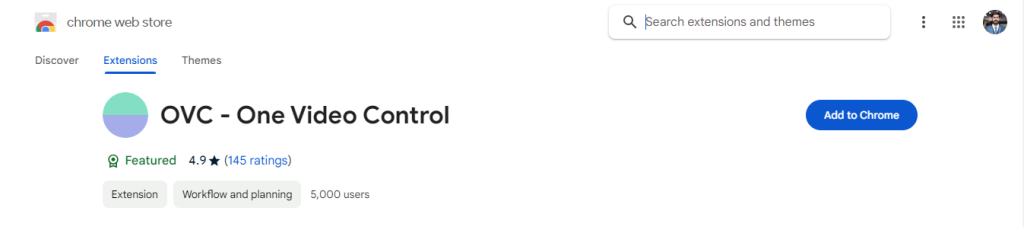
Rad Video Speed Controller
The Rad Video speed controller allows you to do video faster or slower on any web-based platform, whether audio or video. You can play videos with 1% accuracy. It works perfectly with every device, which is why most people are using this extension. However, accuracy and keyboard shortcut keys make it convenient and easy to use while watching videos. You can easily add this extension to Chrome. Just search by name and add it to Chrome. if it is not working after adding, try to create, refresh, or reload the page.
Key Features:
- Compatible with web-based platforms
- Works with audio and videos
- 1% accuracy
- Control with keyboard shortcut key
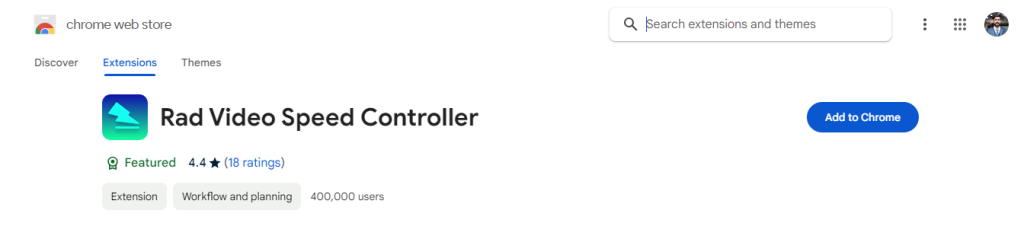
Video Speed Control
Video speed control is a cool extension to control the playback on the web. You can simply customize your tasks while playing videos, whether you want to stop the video, rewind, or advance. It is easy to use and free of cost to download and add to Chrome. Furthermore, you will not need enough space to add it as it is a lightweight and cool extension. You can control your playback with a shortcut to the command extension.
Key Features:
- Easy to use
- Speed Boost
- Speed slow
- Rewind or advance the video
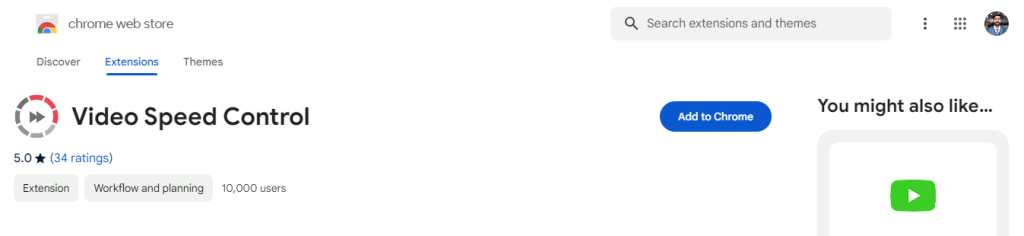
Super Video Speed Controller
The super video speed controller is our other best pick for controlling playback and customizing your tasks. The extension helps professionals and students to watch tutorials or learning videos with just commands to control speed. It works seamlessly on any device and is simple to use. Slow the video speed to listen carefully or advance the video to skip unnecessary scenes. However, you can also set the custom speed or presets in percents.
Key Features:
- Works Seamlessly with every device
- Speed slow or up
- Advance video
- Shortcut controls
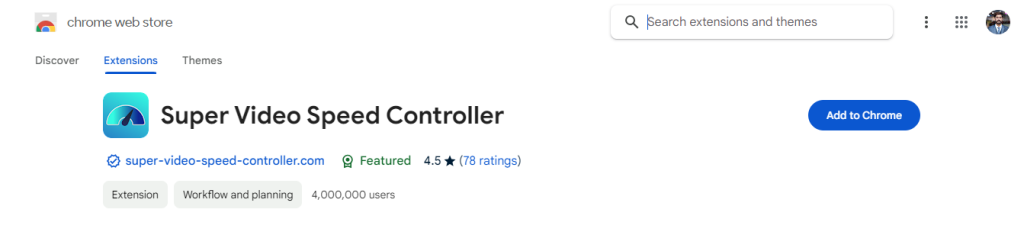
Video Speed Pro
With flexible settings and ease of use, Video Speed Pro stands above video speed controllers. Consider this extension to customize video playback on web-based videos. The extension is best for HTML5 videos, and it adjusts the playback speed. Further, it offers a 1% accuracy speed setup. You can easily access the extension on your device and customize your tasks with shortcut keys.
Key features:
- Flexible settings
- Easy to use
- 1% Accuracy
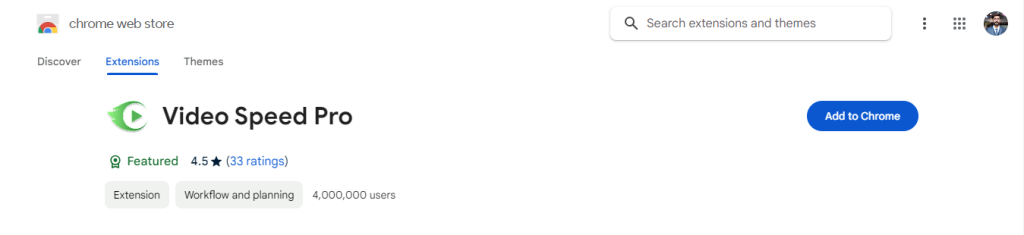
Global Speed
Lastly, we recommend the video speed controller extension, which is Global Speed. It has more features and such sayings, and it works perfectly compared to other extensions. Global speed extension is not only used for speed up or slow, but it has other features that make it the best and most convenient choice, such as filters, no tracker, and no data location. You can pip or set background music by using the hotkeys of this extension.
Key Features:
- Audio effects
- Video filters
- Privacy
- Hotkeys
- Speed control
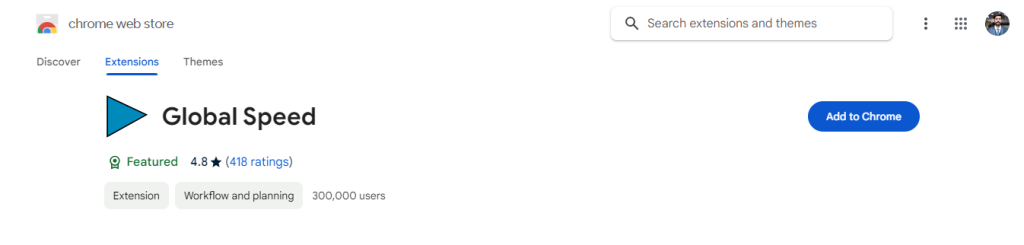
Conclusion
Video speed controller extensions are convenient options for students, professionals, and movie enthusiasts who want to customize playback speed. You can add extensions to speed up to skip unnecessary scenes or speed slow to listen or watch carefully. All this can be done through shortcut keys or mouse controls. Further, these extensions work perfectly everywhere and help control playback accordingly. You can rewind, advance, and boost video speed up to 16x. To add these extensions, simply search on Google and add them to Chrome with some simple steps.




