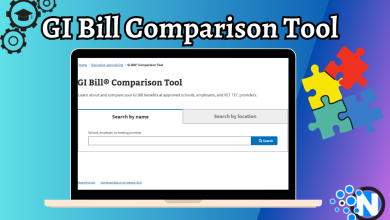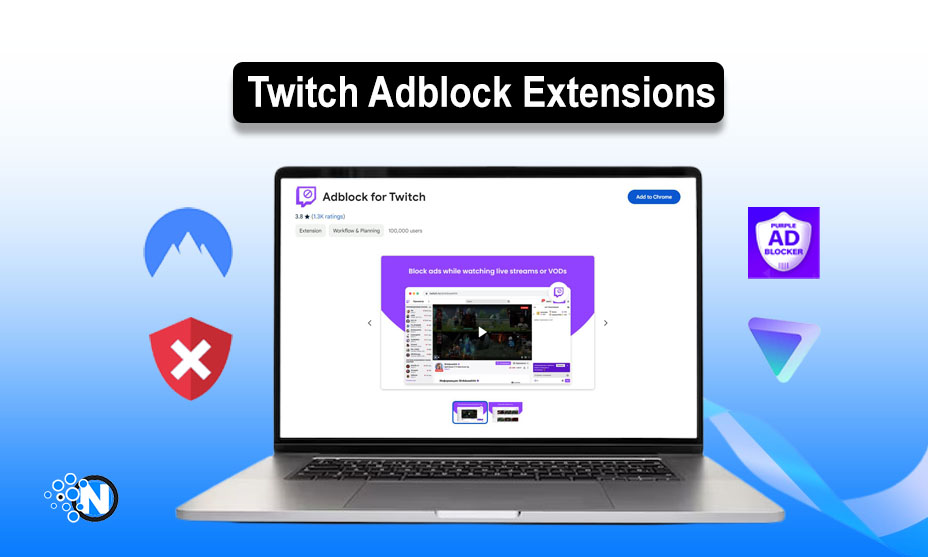
Selecting the best Twitch Ad blocker is a tough decision, as plenty of ad blockers are available. If you are looking for a reliable Adblock for Twitch, we have covered the best Twitch Adblock extensions. While choosing an ad blocker, consider how it blocks the ads and ensure that either is compatible with your browser to watch Twitch streams.
It is beneficial to consider the additional features of ad blockers, i.e., VPN tools and antivirus, for additional device protection. Another factor is the price you pay for the value you get in return.
What is Twitch Ad Block Extension for Chrome?
Start creating Verdict in seconds, and convert more of your visitors into leads.
Twitch Ad Blocker enables you to block ads on Twitch and watch ad-free videos. You only need to download and install the ad blocker.
Here, we develop top Twitch ad blockers to enhance your experience.
Total Adblock:
Total Adblock is the top-of-the-line among Twitch Adblock extensions. It was specifically developed to track and block ads on Twitch, ensuring an uninterrupted viewing experience. It enables you to block ads and enjoy ad-free viewing on Twitch. Installation of Total Adblock is simple and smooth. You can install the ad blocker with a few clicks on your Chrome browser. It has seamless integration and works on a plug-and-play concept.
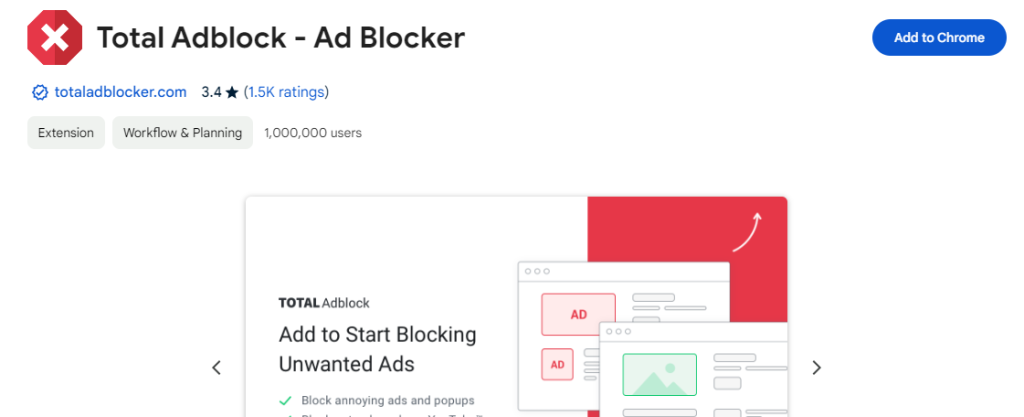
Video Ad-Block for Twitch:
Video Ad-Block for Twitch was specifically developed for the Adblock Chrome Extensions browser. It replaces ads with low-resolution videos from the channel you are currently watching. Once the ad closes, the extension restores the resolution to normal.
It is a famous extension because it blocks pre-roll and mid-roll video ads. It enables you to watch continuous streams of your favorite content producers.
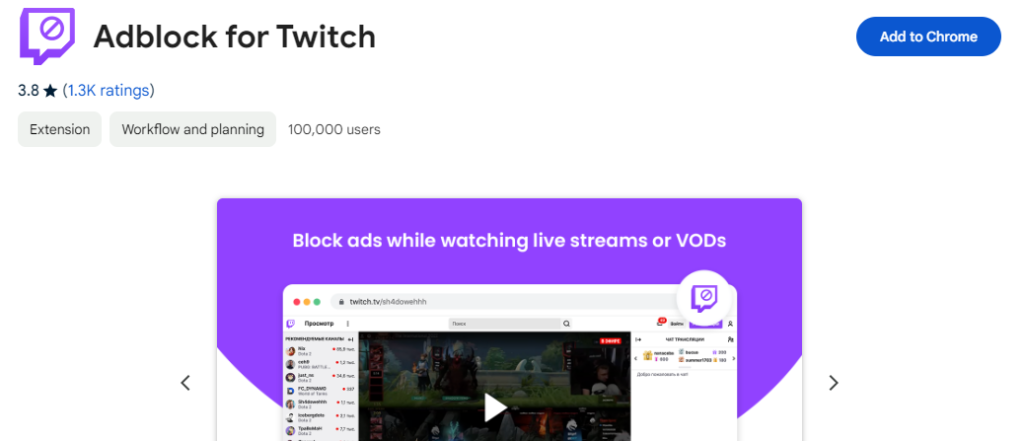
Purple Ads Blocker:
Another famous ad blocker for Twitch viewers is Purple Ad Blocker because it can block ads without showing a purple screen error. This extension works on Chrome and Firefox.
It uses a proxy to replace the Twitch Playlist through an intermediary server in the region where the Twitch server has no ads to show. It enables you to watch uninterrupted streams. However, this ad-blocker only works on the official Twitch website.
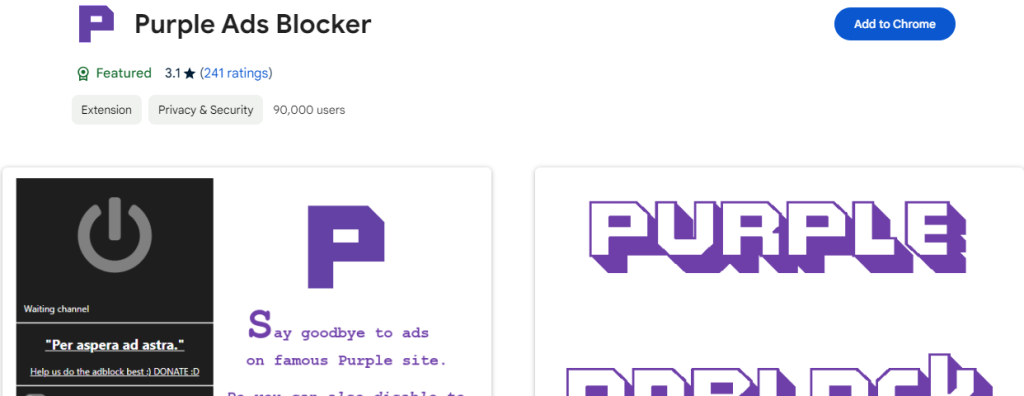
TTV LOL:
TTC LOL is one of Twitch’s most famous ad blockers on Chrome. It is beneficial to block ads on Twitch. It works in the same way as Purple Ad Blocker does. TTV LOL uses the proxy technique to replace the playlist files. It enables you to watch undisrupted streams of your favorite creators on Twitch.
It allows you to block pre-roll and post-roll ads most effectively. However, in May 2021, it came out that TTV LOL was leaking Twitch IDs and IP addresses. However, people still use this ad blocker, one of their favorites.
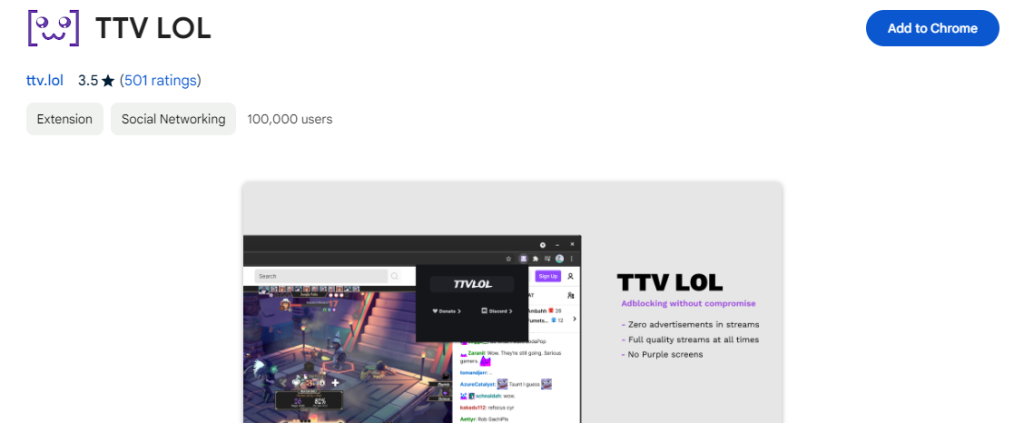
TTV AdEraser:
TTV AdEtaser is another extension that operates as a Twitch Adblocker while watching your favorite creators’ streams. It works on both Google Chrome and Firefox. However, the ad blocker extension may cause a purple error on the screen. Despite this, it is still considered one of the most effective ad blockers.
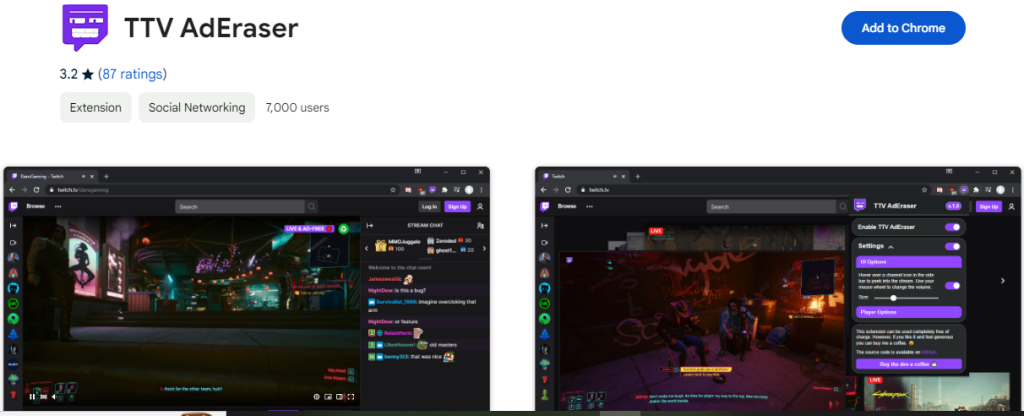
Twitch Live Extension:
Twitch Live Extension is a separate platform that enables you to watch Twitch streams on a rooted player without ad interruptions. Its advantage is that it is easy and smooth to use. Moreover, it has a good history regarding data protection and has never been found harvesting users’ data. It is one of the safest Twitch Adblock Extensions.
You may log in with your Twitch account credentials or without entering your personal information; it’s totally up to you. Sometimes, Twitch streams start buffering on this platform, which causes inconvenience.
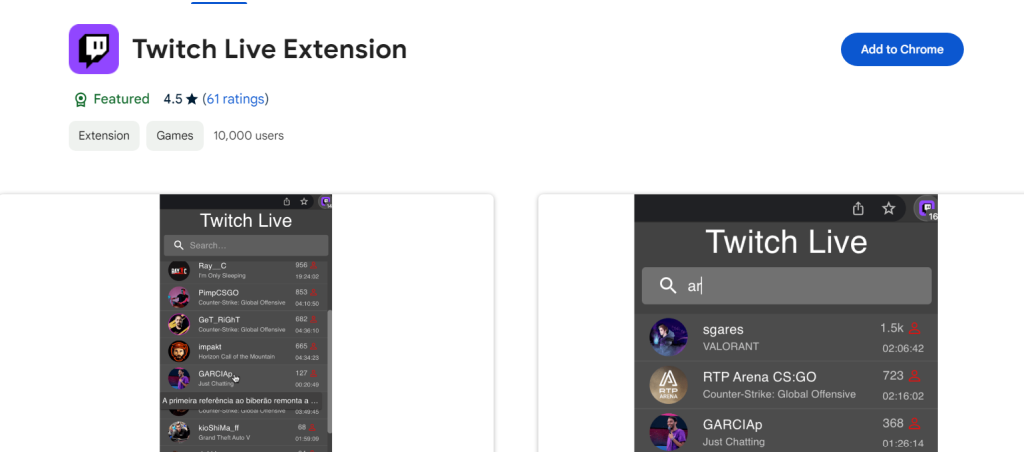
uBlock Origin:
uBlock Origin is the safest and most reliable ad blocker for blocking ads on Twitch. It is the most efficient tool that enables you to block on-page ads. The platform is an expert in blocking pre-roll and mid-roll ads. uBlock Origin is available free and works on Chrome, Firefox, etc. It is a risk-free ad blocker with a privacy tool to enhance online privacy and page load time.
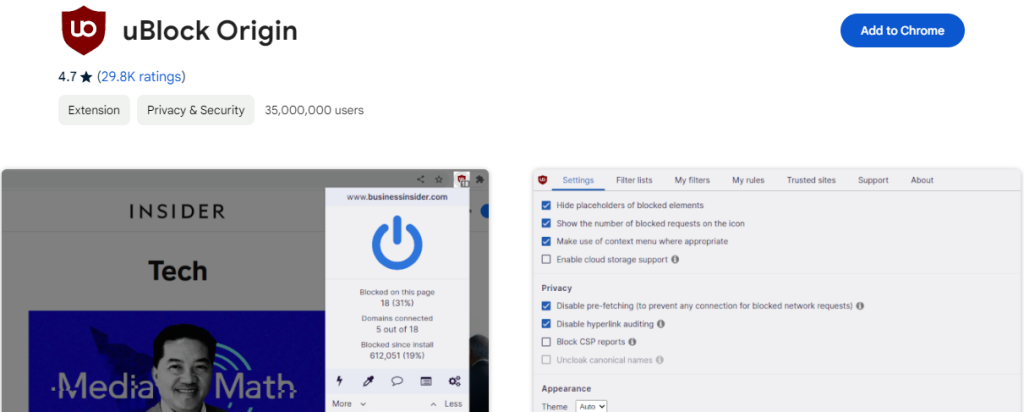
NordVPN Threat Protection:
NordVPN Threat Protection is one of the best tools for blocking ads on Twitch. In addition to ad blockers, it also blocks trackers and protects the system from malware. It enables you to watch uninterrupted streams. Ad Blocker is an expert in blocking tracking parameters to enhance user privacy.
It is easy to use and conveniently works with Chrome, Firefox, and Edge. It offers a free 7-day trial and then a monthly rate of $4.39.

Surfshark CleanWeb:
Surfshark CleanWeb is a reliable ad blocker for seamless streaming on Twitch. It blocks video ads, trackers, and pop-ups and protects the system from malware attacks. The extension conveniently works on Chrome to block ads and enable an ad-free streaming experience. It comes with a 7-day free trial and costs $2.19 per month.
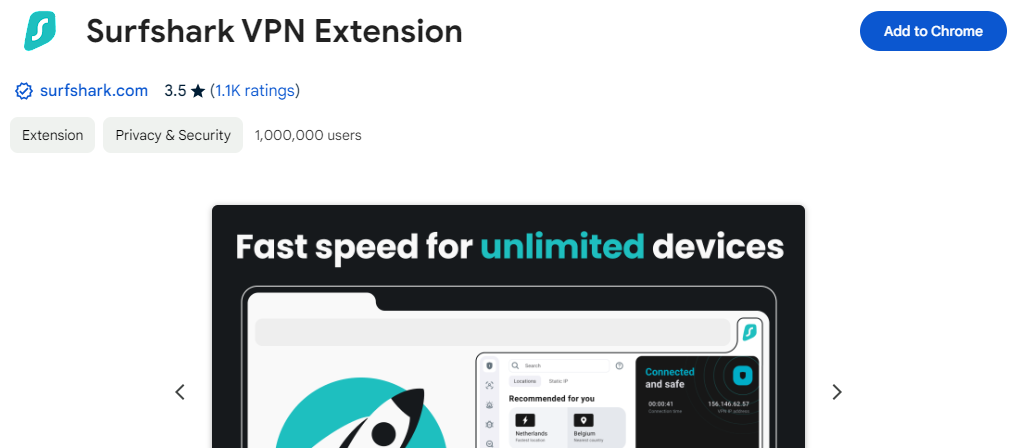
Proton VPN NetShield:
Proton VPN NetShield is one of the best ad blockers, enabling a seamless Twitch streaming experience. It also provides a reliable VPN for your computer. It works on a DNS-blocking level and can block Twitch video ads, trackers, and malware attacks. Its extension successfully works on Chrome.
Proton VPN NetShield charges $4.99 monthly and offers a 30-day money-back guarantee.
Atlas VPN Shield:
Atlas VPN Shield is an effective and safe solution for blocking ads on Twitch. This ad blocker effectively blocks trackers and video ads. It comes with an additional VPN feature to protect your system from malware. It also blocks third-party trackers and malicious threats.
Pro Tip
Those who don’t want to use these extensions can opt-out for a Twitch Turbo subscription, where users can ultimately stream without ad interruption and have multiple other options.
Concluding Lines
Start creating Verdict in seconds, and convert more of your visitors into leads.
If you are looking for the best Twitch ad blockers to have an uninterrupted streaming experience. Here, we discussed the top 10 Twitch ad blocker extensions that enable you to block pre and post-roll video ads. In addition, you don’t need to worry about trackers or malicious threats.
Ad blockers come with additional VPN features to protect your devices from malware. You may select one of Twitch’s adblock extensions according to your requirements and start watching your favorite Twitch streams without interruption.
FAQs:
Start creating Verdict in seconds, and convert more of your visitors into leads.
Q1: How do you block ads on Twitch?
You can block ads on Twitch with reliable Adblock Extensions.
Q2: Can I block all ads on Twitch?
You may eliminate most Twitch ads with top-class and trustworthy ad blockers.
Q3: Is it OK to use an ad blocker on Twitch?
Yes, blocking the ads with a high-class ad blocker on Twitch is OK.
Q4: Does Twitch block the Ads Blockers?
No, it does not block ads blockers used to block ads on Twitch.