Top 10 Contents Collaboration Platforms in 2025

Contents collaboration platforms offer ample storage spaces for organizations and companies to manage their content in a single place. As a result, the workers can access them conveniently and work in a more collaborative environment to produce enterprising outcomes.
It will not only benefit your business performance but also generate heavy revenue to increase your worth. There are numerous options available in the market to own in 2024. However, we have listed the top 10 best platforms in this guide after sorting them on multiple criteria.
What is Contents Collaboration?
Contents collaboration refers to the activity where many users or workers can access the data at a common place to perform different functions. These include editing, designing, proofreading, and many others.
Thus, they will be able to communicate easily with each other to carry out the essential changes. Furthermore, they can catch more productive ideas to direct the company’s growth. Several platforms are offering this feature to benefit organizations and businesses.
Top 10 Best Contents Collaboration Platforms In 2025
In the under-section, we have listed the top 10 best content collaboration platforms to buy in 2025 as they can deliver maximum beneficial outcomes.
1 – Google Drive
Google Drive is the widely used platform to readily store many files, including images, voice, videos, and documents. Whenever you create a Google account, it provides you with 15 GB of free cloud storage. The features of Google Drive are the following.
- Create sharable links to edit the files
- Allow third-party usage by adding more users
- Data can be accessed even during offline activities.
Pricing
- 15 GB: Free
- 100 GB: $1.99 per month
- 200 GB: $2.99 per month
- 2 TB: $9.99 per month
- 10 TB: $49.99 per month.
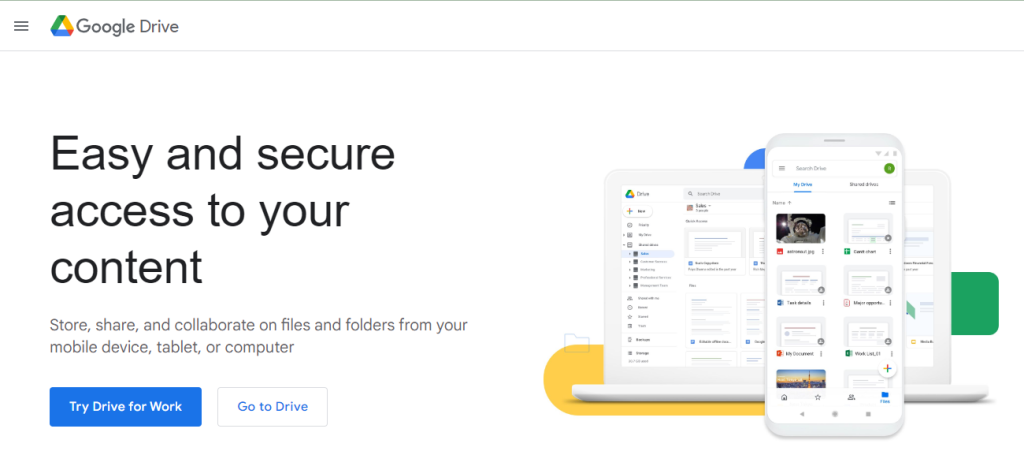
2 – OneDrive
Secondly, with highly integrated structure and characteristics, Microsoft OneDrive is becoming one of the popular contents collaboration platforms. You can secure the folders’ rights to prevent any harmful or illegal activity and allow the functioning of only selected files sharing. Other benefits are the following:
- Custom privacy allows editing of specific files
- Integrate with Microsoft 365 products
- Enough data storage for files
Pricing
- Microsoft 365 Free: 5 GB of cloud storage
- Microsoft 365 Basic: $1.99/month or $19.99/year for 100 GB
- Microsoft 365 Personal: $6.99/month or $69.99/year for 1 TB
- Microsoft 365 Family: $9.99/month or $99.99/year for up to 6 TB (1 TB per person)
- OneDrive for Business Plan 1: $5/user/month for 1 TB
- OneDrive for Business Plan 2: $10/user/month for unlimited storage
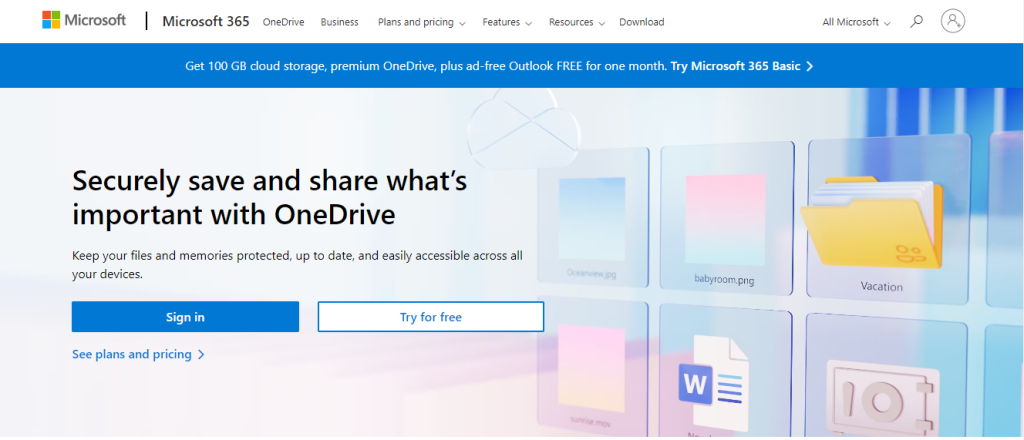
3 – Dropbox
Another wonderful addition to the content collaboration platforms is Dropbox. The tool lets you include your devices with the storage to allow cloud operation. As a result, it gives a more convenient way to carry out teamwork. Additionally, it possesses the below-mentioned attributes:
- Allow sync with Zoom and Slack for online operations
- Provides you with one organized space
- Enhanced security to keep data safe
Pricing
- Basic: Free (2 GB of storage)
- Plus: $9.99/month (2 TB of storage)
- Professional: $16.58/month (3 TB of storage)
- Standard: $15/user/month (5 TB of storage for the team)
- Advanced: $24/user/month (starts at 15 TB for the team)
- Enterprise: Contact sales for pricing
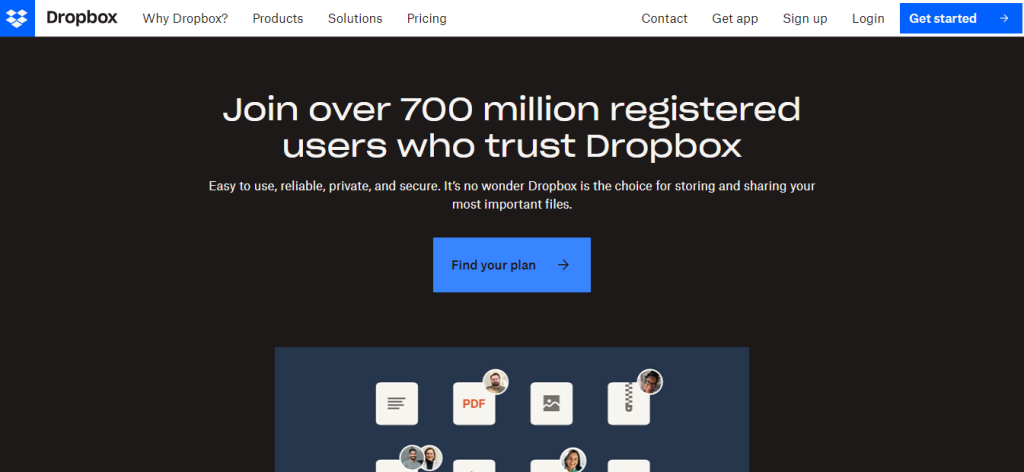
4 – Confluence
Fourthly, Confluence is considered the top pick for small businesses to collaborate easily, as it comes with numerous features at low prices. Furthermore, you can add up to 10 team members in a free plan to ensure effortless communication. Other advantages are:
- Remote-friendly team workspace
- Deliver page insights to track the team’s working
- Offers team calendars to schedule the tasks.
Pricing
- Free Plan: Suitable for teams of up to 10 users with limited features.
- Standard Plan: Starts at $5.50 per user/month.
- Premium Plan: Starts at $10.50 per user/month.
- Enterprise and Data Center Plans: Custom pricing is available.
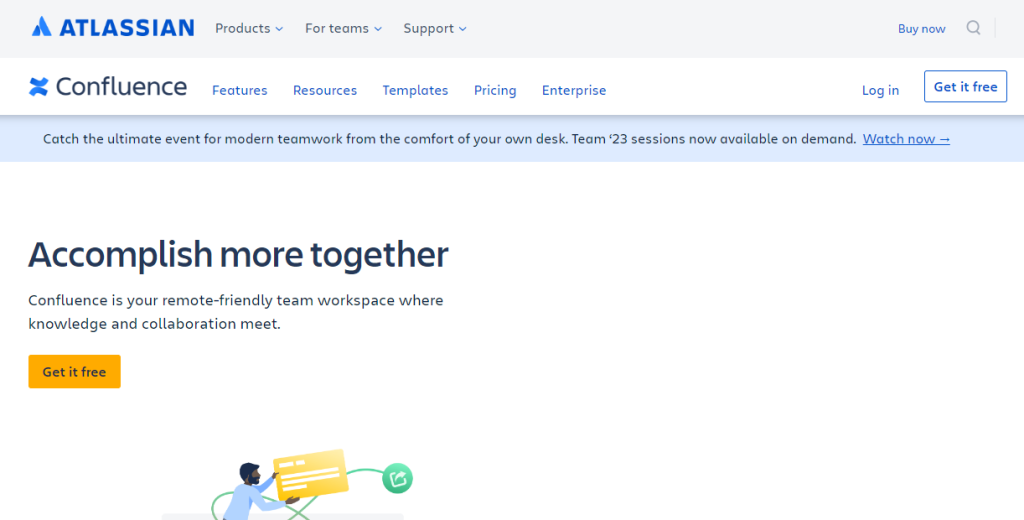
5 – Box
With built-in control protection, Box promises to deliver the ultimate level of security to the stored data. Thus, it provides a safe space for managed work. Moreover, it also features some exceptional attributes, making it one of the highly demandable content collaboration platforms. Some of them are described in the under-section:
- Features a Box Canvas to provide attractive whiteboards
- Integrated artificial intelligence for personalized work suggestions
- Accessible inside or outside the organization for remote working
Pricing
- Basic: Free (10 GB of storage)
- Personal Pro: $11.50/month (100 GB of storage)
- Business Starter: $5.80/user/month (100 GB of storage)
- Business: $17/user/month (unlimited storage)
- Business Plus: $28/user/month (unlimited storage)
- Enterprise: $40/user/month (unlimited storage)
- Enterprise Plus: $57.50/user/month (Unlimited users and storage)
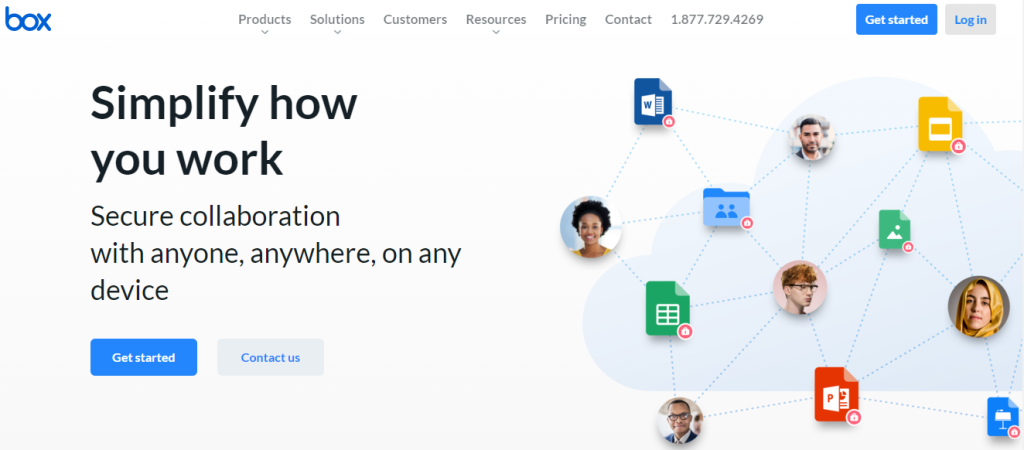
6 – Zoho WorkDrive
Zoho Workdrive has smoothened teamwork by making storing large files in a common workspace extremely easy. So, every user can access them when required despite contacting the manager or disturbing any other worker. The main features include:
- Instant notifications regarding any update and change in the storage
- Personalized AI insights to provide useful suggestions
- Saves time by delivering immediate access to the files
Pricing
- Workplace Standard: $3/user/month (billed annually) or $4/user/month (billed monthly)
- Mail Lite: $1/user/month (billed annually)
- Mail Premium: $4/user/month (billed annually)
- Workplace Professional: $6/user/month (billed annually) or $7/user/month (billed monthly)
- Workplace Enterprise: Contact sales for custom pricing
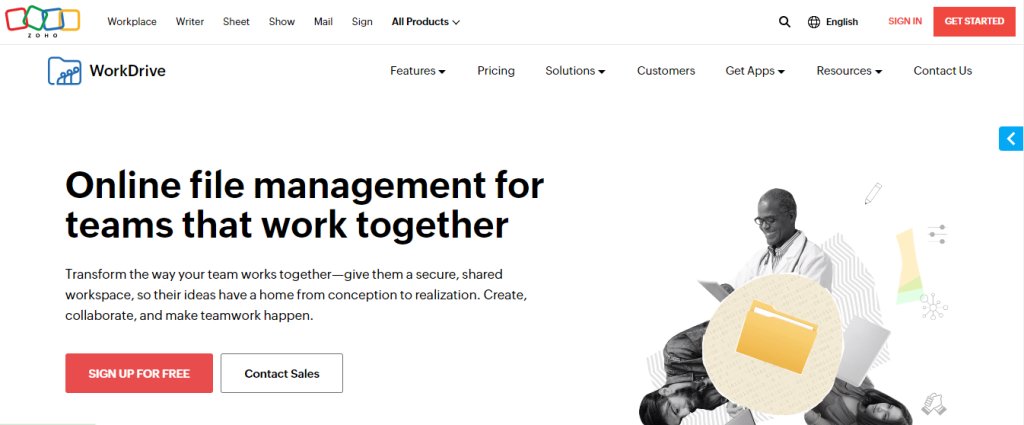
7 – ShareFile
ShareFile is also a promising contents collaboration platform that provides a satisfactory workspace for employees and managers to streamline the workflow. Other benefits are the following:
- Managed workspace for quick actions
- Ultimate data protection
- Simple interface for effortless working
Pricing
- Advanced: $16 per user/month (billed annually) or $17.60 per user/month (billed monthly), minimum of 3 users
- Premium: $25 per user/month (billed annually) or $27.50 per user/month (billed monthly), minimum of 3 users
- Industry Advantage: $41.67 per user/month (billed annually) or $45.83 per user/month (billed monthly), minimum of 3 users
- Virtual Data Room: $67.50 per user/month (billed annually) or $75 per user/month (billed monthly), minimum of 5 users
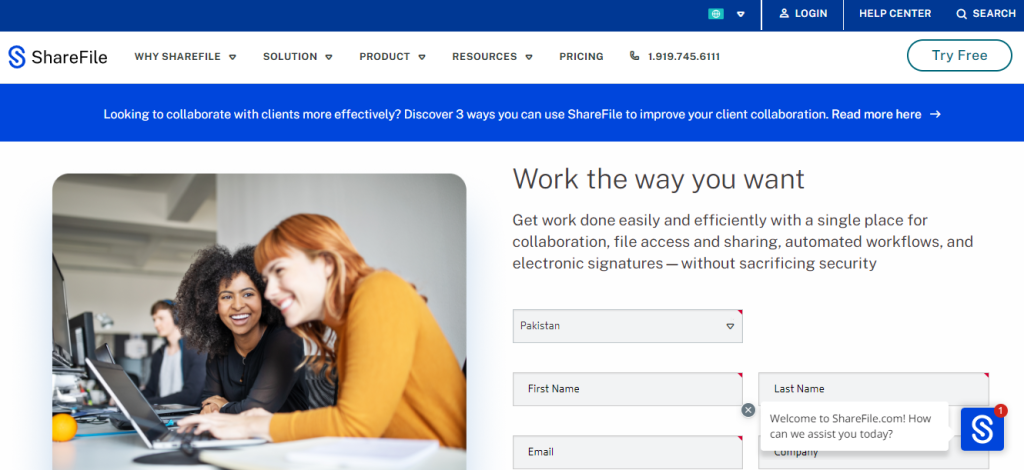
8 – ProofHub
ProofHub has made it incredibly easy for organizations to store data in an ordered way to allow smooth employee work. Additionally, it delivers activity logs to check which content has been updated and which is not. Some of the other benefits are:
- Generates a working calendar for convenient scheduling
- Delivers performance insights to track the improvements
- Design projects plans to carry out the essential activities
Pricing
- Essential: $45 per month (billed annually) or $50 per month (billed monthly)
- Ultimate Control: $89 per month (billed annually) or $99 per month (billed monthly)
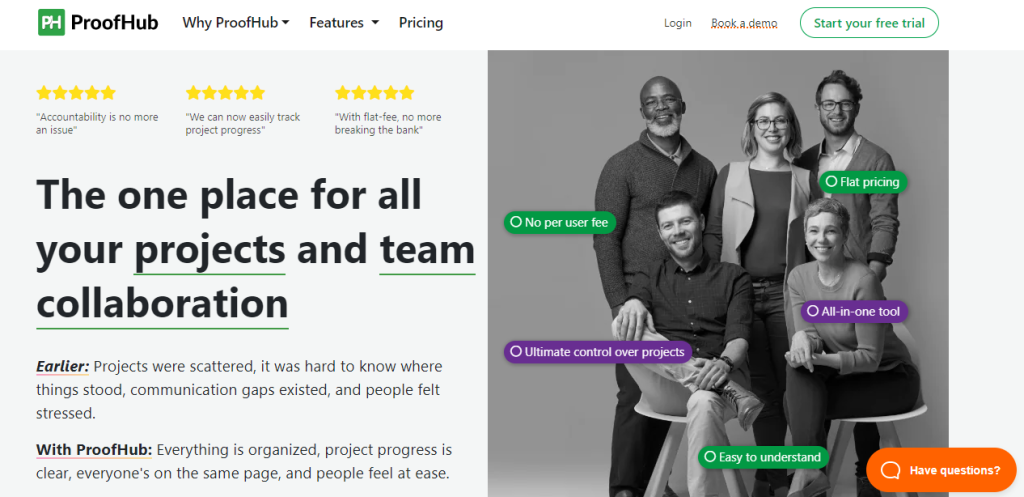
9 – Bitrix24
Bitrix24 stands out as one of the most intelligent content collaboration platforms because of automation and marketing software integration. Besides these, it also produces useful metrics to deliver helpful insights:
- Built-in chat system for rapid collaboration
- Manage workers’ performance by assigning compatible tasks
- Multi-tasking software with marketing and project management software
Pricing
- Basic: $61 per organization per month (24 GB of storage, 5 users)
- Standard: $124 per organization per month (100 GB of storage, 50 users)
- Professional: $249 per organization per month (1,024 GB of storage, 100 users)
- Enterprise: $499 per organization per month (3 TB of storage, 250 users)
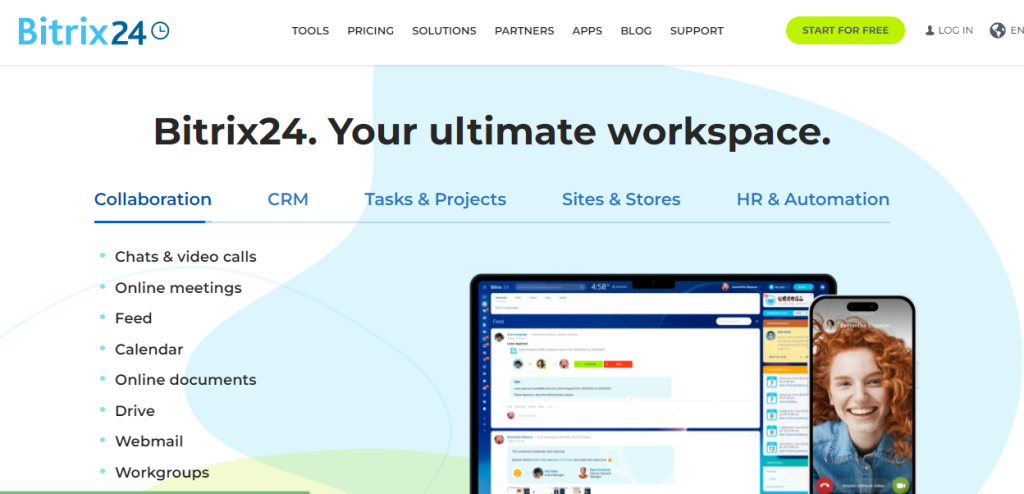
10 – M-Files
Lastly, M-Files is in our list of top 10 content collaboration platforms. This tool offers a comprehensive working environment for numerous users to collaborate in a single place and perform their activities. Its practical benefits are the following:
- Enhanced control over the documents
- Shareable links
- Can be integrated with other tools
Pricing
There are no details available regarding the M-Files pricing. You have to send a quote to receive custom suggestions for your Business.
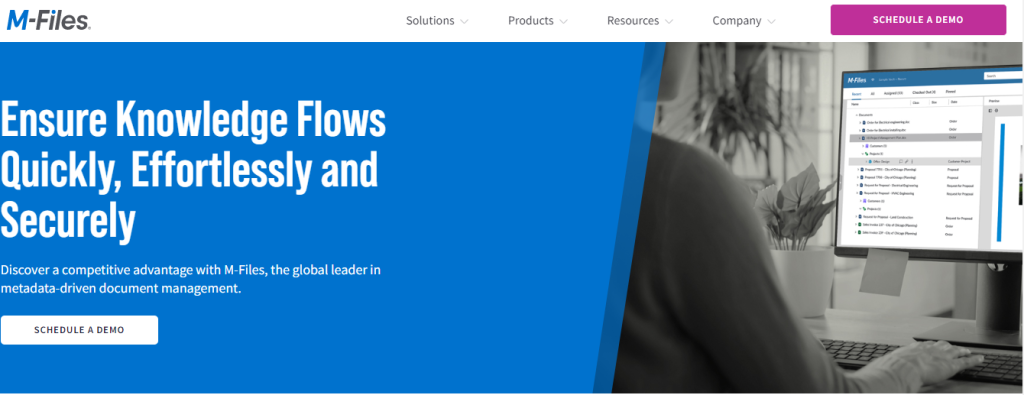
Final Verdicts
All these are the details about the top ten contents collaboration platforms in 2025. In conclusion, generating a highly communicated environment among the workforce becomes the necessary demand of the modern world to take your business ahead of the competitors.
Therefore, these tools are developed. They will not only improve your performance but also enhance your credibility. As a result, you can generate huge revenue and achieve the desired milestones readily. That’s all about this guide. Stay tuned for more information!




