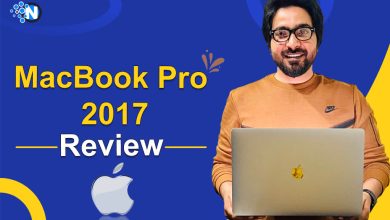Online graphics have become increasingly popular for their exceptional convenience and efficiency. To meet modern demands, digital application developers have designed numerous platforms that offer you a wide variety of services and tools to generate more compelling images and posters.
Hence, graphics designers can take their skills to an advanced level, making their worth in this competitive market. Among so many options, we have researched well to find the top tools to create online graphics. Also, the main features and benefits are detailed below.
What are Graphic Tools?
Graphic tools are software or programs that allow designers to edit, design, and make graphics online professionally. Some tools are open-source-based, which means anyone can access their source code to edit their designs and craft new ones.
According to Statista Research Department, the annual revenue of graphic design services is $11,3 billion in the United States. These stats showcase the important and vast usage of graphics in the industry to capture new and organic audiences.
Pro Tips By Nogentech Designers
⭐ Use Adobe Photoshop to Make Professional Visuals.
⭐ Make Use of Canva to Create Designs, like Infographics, Social Media Posts, and Posters.
⭐ Focus on Color Schema to Attract a Vast Audience.
⭐ Do Contrast or Match – Consistently.
⭐ Try to DIY Designs for Lasting Impact.
🖊️ Make Team Independent To Stay Competitive!
10 Best Graphic Tools to Create Graphics Online
After exploring the web comprehensively, we have extracted some top choices from the best graphic blogs. You only have to consider the pricing plans to determine the one that best resonates with your budgeting requirements.
1. Adobe Creative Cloud – Professionals’ Choice
Firstly, we have placed Adobe Creative Cloud in this rundown due to its high-end infrastructure. It accommodates several built-in tools on the user-friendly interface to ensure perfect usage. However, you must be a professional in Graphic design to pocket the benefits of this platform.
Further, you can create images and layouts with this tremendous tool to target a vast audience on the web. This platform also provides you with an option to integrate with other Adobe Stock tools, making it a perfect design suite.
- Ideal for professionals
- Industry-standard software
- Allows image editing, vector graphics, and layouts
- Collaboration with Adobe Stock.
Pricing
- Individual: $$59.99/user
- Business: $84.99/user
- Students & Teacher: $19.99/user
- School & Universities: $34.99/user
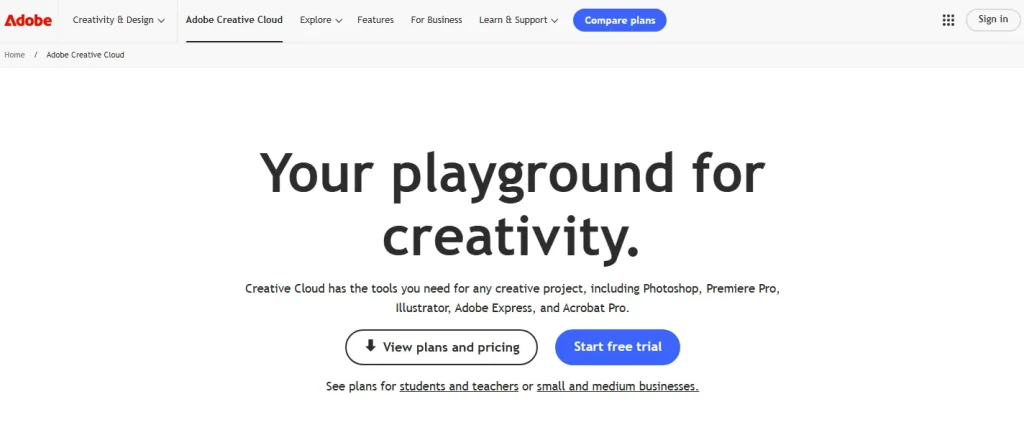
2. Canva – Beginners’ Choice
Secondly, Canva is among the best online graphics tools because of its comprehensive range of features and versatile functionality. Moreover, it features many accessible attributes that make it the best pick for beginners to create graphics online.
Moreover, This forum helps you create different kinds of posters from templates. The option to create a design from scratch is available to polish the skills of rookies, which allows designers to grow their businesses.
Key Features
- User-friendly interface
- Vast template library
- Accessible to social media
- Collaboration tools and stock assets.
Pricing
- Free
- Pro: $55/year
- Teams: $50/year
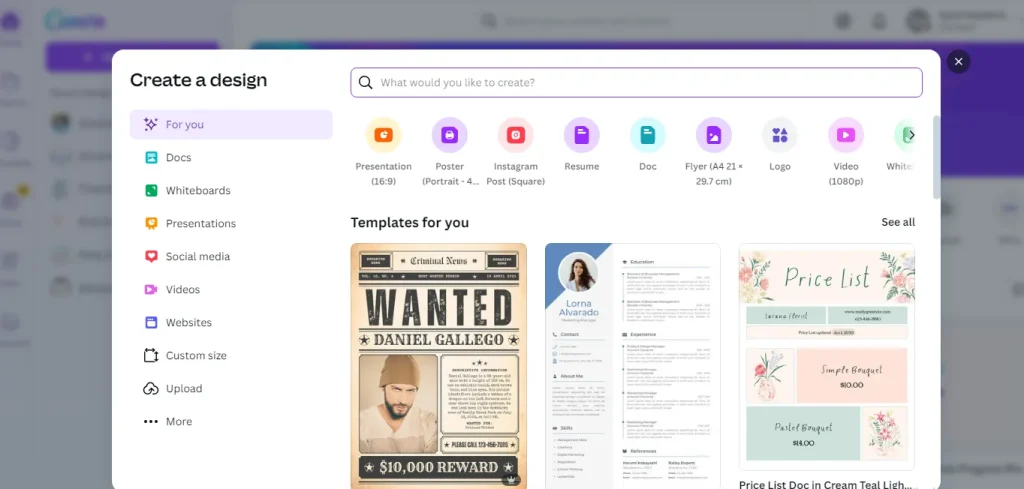
3. Figma – Developers’ Choice
Over the last few years, the developers of Figma have worked really hard to improve the quality and standard of these online graphics tools. By improving the user interface, this platform ensures convenient editing of the already-designed graphics.
Above all, you can utilize different elements to create blog images, social media posts, and thumbnails quite effortlessly. In addition, Figma has the following attributes.
Key Features
- Excellent for UI and UX designers
- Real-time cloud collaboration
- Allows prototyping and design handoff
- Can also be integrated with other tools
Pricing
- Starter Team: Free
- Professional: $15/month
- Organization: $45/month
- Enterprise: $75/month
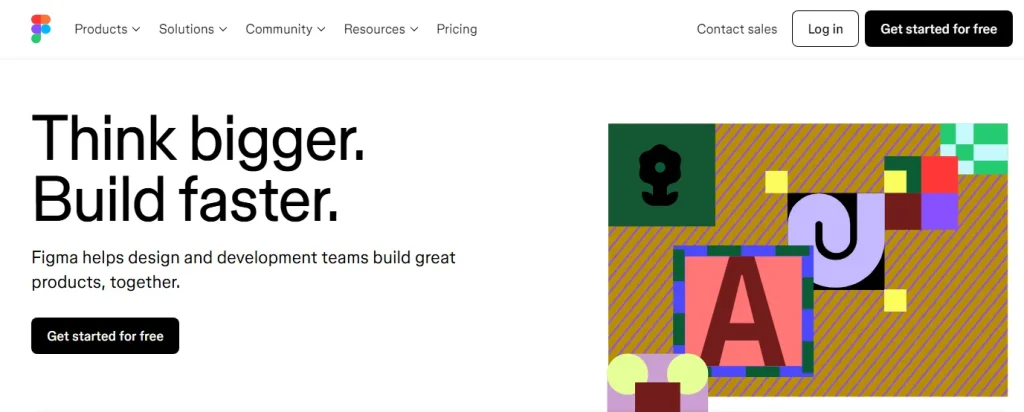
4. Pixlr – Innovative Approach Driven Tool
Pixlr is an innovative graphic design platform that seamlessly integrates AI animation generator technology, allowing users to effortlessly create stunning visuals. The platform boasts a user-friendly interface, ensuring accessibility for both beginners and experienced designers.
With Pixlr, you can enhance your social media presence by designing and sharing your projects in real time. The tool offers essential editing features, empowering users to improve the visuals of existing projects and explore new ways to elevate their graphics.
Key Features
- Incorporates AI animation generator technology
- User-friendly interface for quick integration
- Ideal for marketing graphics
- Basic image editing tools for enhanced creativity
- Collaboration support and cloud integration
Pricing
- Plus: $2.49/month
- Premium: $9.99/month
- Team: $16.99/month
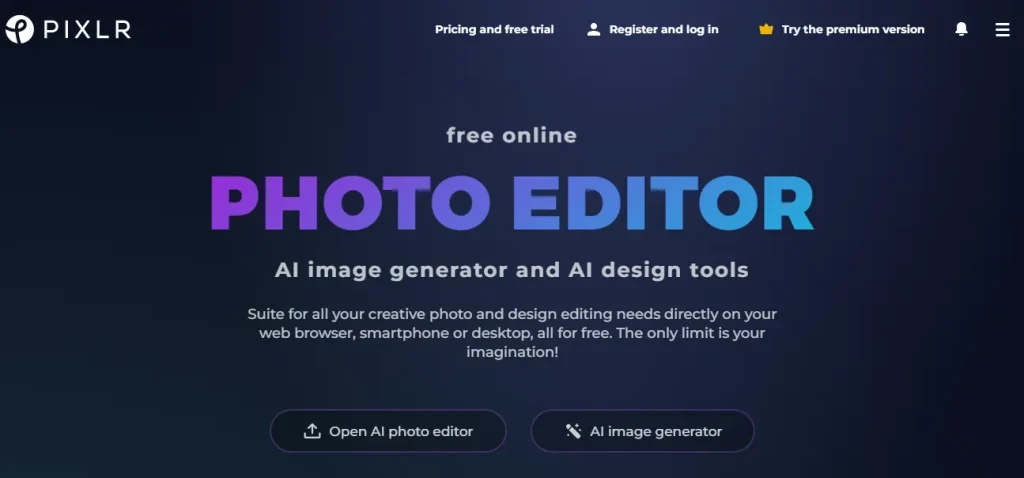
5. PicMonkey – Easy to Design
PicMonkey features a simple and user-friendly interface to allow quick social media integration into the infrastructure. Thus, you can design and share your progress and manage projects simultaneously. Furthermore, it provides you with the basic editing features and tools.
It not only improves the visuals of previously created projects but also guides you to new ways to enhance the graphics.
Key Features
- Accessible interface
- Best choice for marketing graphics
- Provides you with basic image editing tools
- Collaboration support and cloud integration are present
Pricing
- 7 Day Trail: Free
- Basic: $7.99/month
- Pro: $12.99/month
- Business: $23/month
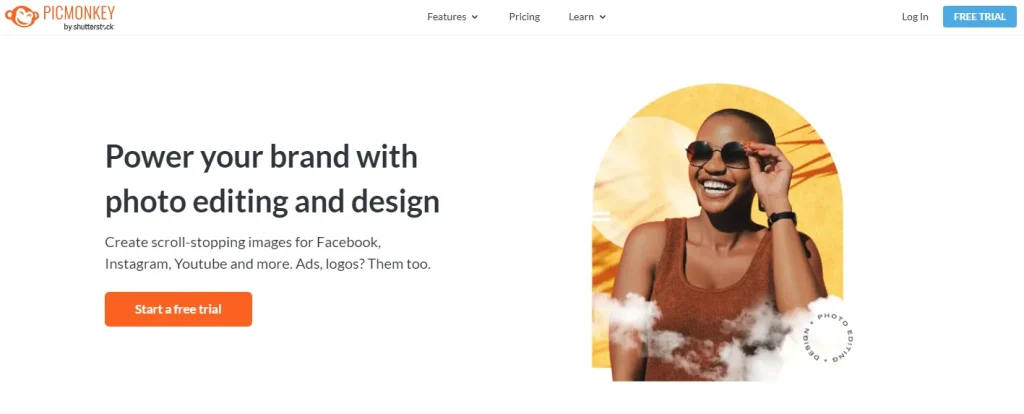
6. Sketch – By Designers for Designers
Besides Windows users, Sketch has opened a lucrative opportunity for macOS users to improve their graphic designing skills by using the power of this outstanding tool, just like writing tools. Just like GIMP, it also allows third-party plugin installation to ensure a good level of editing for beginners.
Further, you can test the designs and try them on the users to find the best one.
Key Features
- Exclusively designed for macOS
- Multiple editing tools are present
- Integration with third-party plugins
- Prototyping for user testing
Pricing
- Standard Subscription: $10/month
- Mac-only License: $120/month
- Business Subscription: $22/month
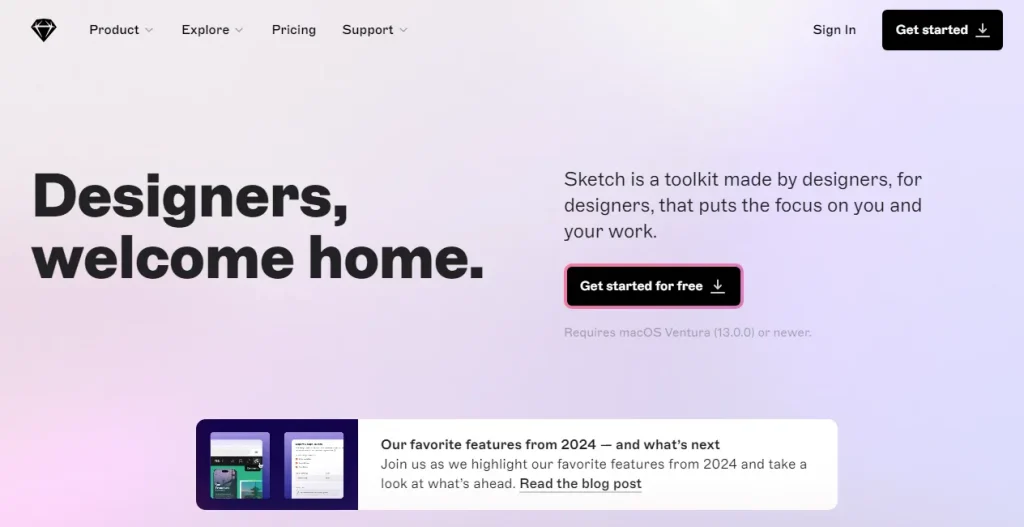
7. GIMP – Image Manipulation Program
If you are searching for an open-source online graphic designing tool, GIMP has been leading the industry in this regard. It supports various file formats to download and integrate into different platforms. Furthermore, you can install plugins to take the experience to an advanced level.
In addition, the accessible elements have made it one of the most powerful image editing software. GIMP is also one of the free online graphic tools that allow designers to create eye catching visuals.
Key Features
- Free and open-source
- Powerful image editing
- Support various file formats
- Allowhird-party plugins installation
Pricing
- Free

8. Affinity Photo – RAW Development
Another one of the best online graphic designing tools for its brilliant cross-platform compatibility is Affinity Photo. Above all, it is the most cost-effective alternative to the Adobe platform, with the same services incorporated into its core.
Thus, professionals can design visually stunning pictures and graphics through this software. Besides, active community support is there to enhance its functionality. Some other attributes are mentioned below.
Key Features
- Cross-platform compatibility
- Highly cost-effective
- Regular updates available
- Active community support
Pricing
- Mac: $69.99 for Lifetime
- Windows: $69.99 for Lifetime
- iPad: $18.49 for Lifetime
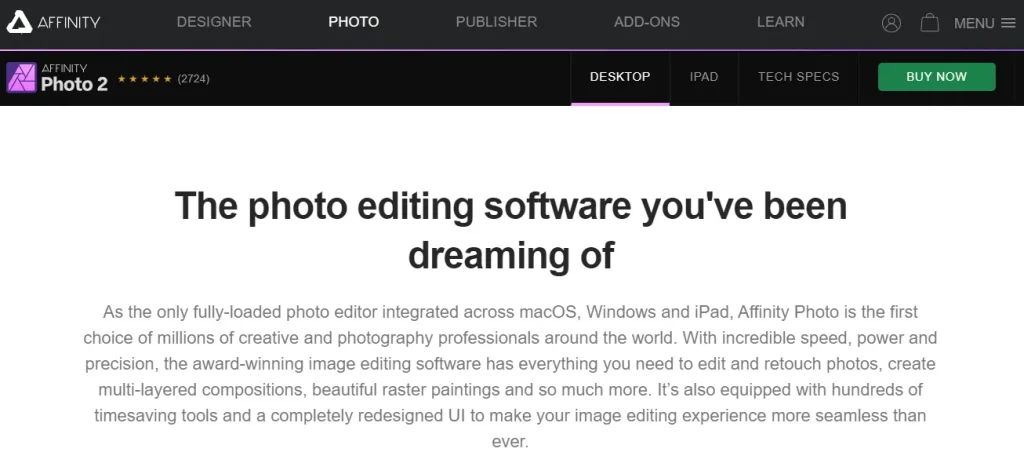
9. CorelDRAW – Long Standing Favorite
CorelDRAW was developed by Alludo and was marketed in January 1989. Approximately, the software has survived four and a half decades in our society and made itself a long standing favorite among graphic designers because of its features and functionality.
You are free to optimize your newly crafted graphics and create new ones from trash. Although a tough task to do, this forum has made it easy for both professionals and beginners.
Key Features
- Create vector graphics
- Bitmap to vector conversion
- Image editing
- Font management
- Collaboration tools
Pricing
- Annual Plan: $27.42/month
- One-Time Purchase: $664
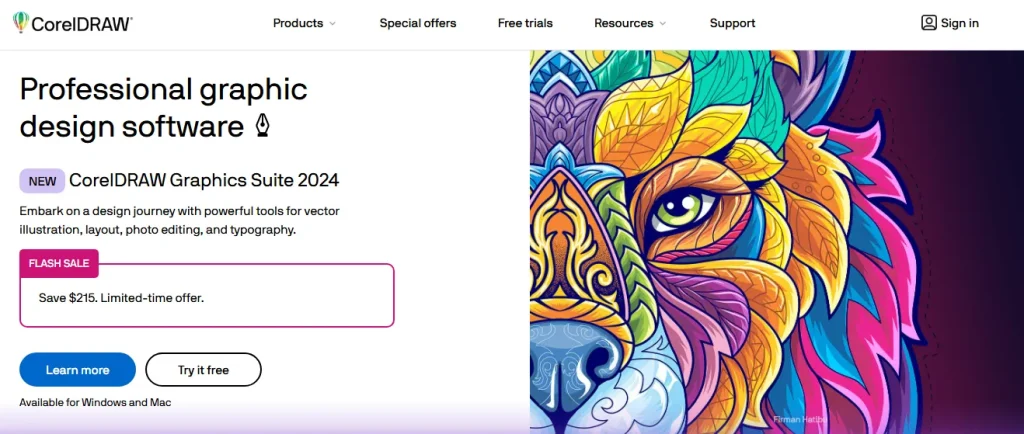
10. Snappa – Quick & Easy Design
Snappa has stunned the world with its epic improvement and development to emerge as the best in the business in the world of online graphics. If you are a complete beginner and want to look for premium software with budget-friendly pricing plans, this tool serves as the top choice.
It not only provides pre-designed templates to customize but also ensures starting from scratch to polish beginners’ skills.
Key Features
- Quick online visual creation
- Pre-sized templates
- Collaboration feature available
- Suitable for beginners
Pricing
- Starter: Free
- Pro: $10/month
- Team: $20/month
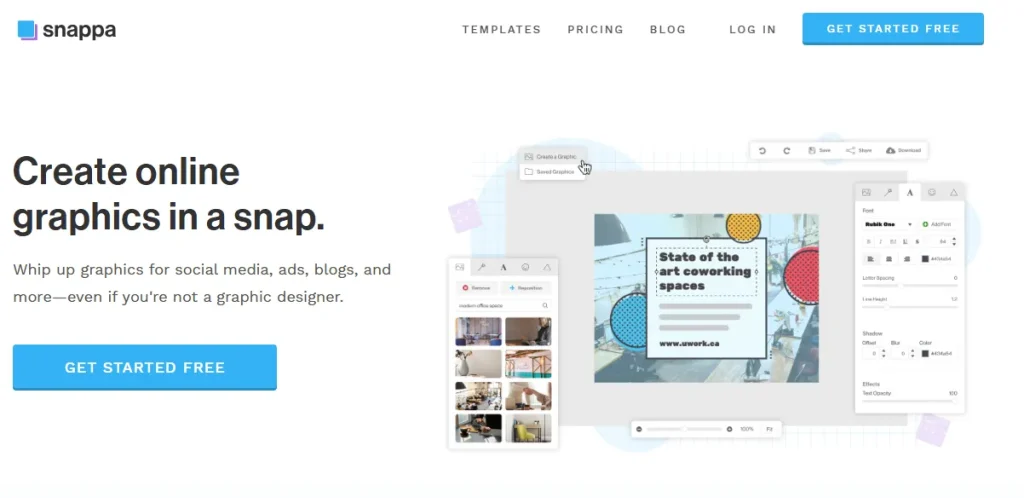
Final Verdicts
Best graphic tools have made it really convenient for graphic designers to generate quality images and posters to publish them on different channels, like blogs, social media platforms, and YouTube. Thus, you can make the most out of the power of these high-end tools to grab the maximum outcomes.
However, picking the best tool depends upon multiple factors, including requirements, experience level, and budget. You should consider them precisely to find the one that best resonates with your expectations. Hence, you can have the desired results in your hands.