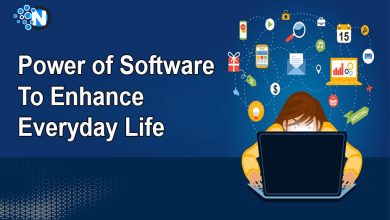Tips to Create Professional Slides with Presentation Software

Slide presentations have become an essential component of giving lectures, delivering online training, and sharing product pitches. Professional slides are digital presentations used to support and enhance a speaker’s message. These slides can be used in classrooms, corporate meetings, lectures, conferences, or any other place where the spoken word is being used to communicate an idea. It often includes visuals such as images, diagrams, text boxes, bullet points, and graphs that help illustrate the ideas being discussed. In this detailed note, we dive deep into useful strategies to create superior slides with style and personality that are sure to captivate any crowd.
Purpose of Your Presentation and Create an Outline:
Preparing for a presentation can be stressful, but following a few simple tips to understand the purpose and create an outline can help make the process go much smoother. Knowing what your audience hopes to learn from the presentation will guide your research and content decisions. An effective outline is also key; it includes all topics that will be discussed and provides an excellent structure for keeping your important points organized. Preparing an outline prior to creating your presentation is the key to success. When you understand what the purpose of your speech is and create a well-structured plan, it can guarantee that your words will flow smoothly from one point to another. You could easily tell the difference between a successful delivery and unsatisfactory results By taking some extra time for thoughtfully crafting an outline.
Choose an Appropriate Font Size and Typeface:
The presentation slides you create say a lot about your professionalism and attention to detail. When choosing a font size and typeface for your slides, be sure to pick something clear yet interesting. It should be legible enough to read from a distance but not so large that it overpowers the rest of the text or detracts from the overall design. Also, consider the style and atmosphere of your presentation when selecting a font; if you’re presenting on a fun new company initiative, perhaps opt for an upbeat modern sans serif font, while something classic and formal may be more fitting for board meeting presentations. Ultimately, though, choose what best reflects you and your message.
Use Minimal Text on Each Slide:
As you present, your audience must remain engaged – not weighed down with excessive data. To ensure this, use minimal text on each slide and be sure to incorporate visuals or other interactive elements instead of relying solely on words to tell the story.
This will help keep everyone interested in what you have to say. If more material needs to be included for explanation purposes, consider a less cluttered approach such as sections of bulleted points or numbered lists. Using font size and color strategically will keep the audience’s attention and make understanding simpler.
Include Images, Charts, and Graphs:
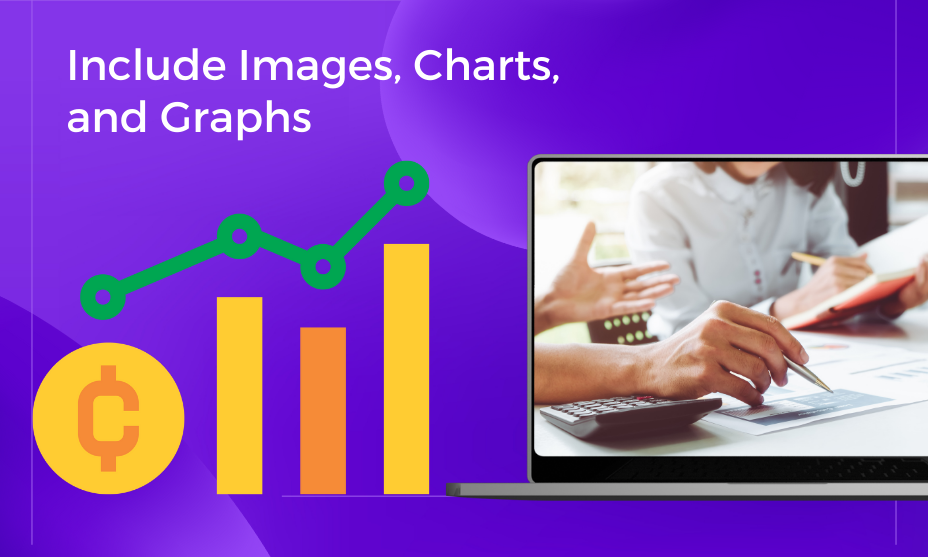
Incorporating visuals such as images, charts, and graphs is an excellent way to make information more engaging for readers. Visuals give people a better understanding of the subject matter since our brains process images far faster than text. Audiences can easily comprehend the data being showcased when it’s presented visually. Incorporating visuals into written content boosts customer engagement and brand awareness. Using visuals significantly improves a reader’s experience while also improving their retention of the material they just read or viewed.
Utilize Animation:
Animation is an invaluable tool to engage and entertain your audience. Using animation in presentations or webinars can help emphasize key points, as well as help viewers stay on track with the content. Animations also help keep viewers from getting bored by introducing visuals that break up long walls of text. Vivid and captivating animations provide an immersive experience that invites the audience to follow along with the storyline. Animation is a wonderful tool to use when looking to make any presentation interactive, fun, and engaging.
Incorporate Design Elements:
Design elements should be thoughtfully considered when creating any project. Through the use of color, texture, and font, we can create a unified look that is engaging and can effectively communicate the desired message. Color choices, for example, can be used to draw attention where necessary or to provide contrast between elements. The selection of appropriate textures can also create a sense of depth by providing interesting tactile qualities that encourage further exploration.
Fonts have their implications as well; bold fonts play a crucial role in conveying strength while featuring sans-serif typefaces gives an air of modern sophistication. An effective combination of these elements provides viewers with an immersive visual experience that will not only keep their attention but invites them to explore the finished piece further.
Add Transitions to Your Slides:
Transitions between slides, like a well-placed transition between sentences in an article or essay, can help you to keep presentation viewers engaged. To give your audience context and emphasize the connection between topics, adding transitions to your slides helps keep your presentation in context.
For instance, adding subtle animations when transitioning from one slide to the next will create a sense of movement throughout your slideshow. Think of transitions as the bridge that connects each piece of information for a smooth flow from beginning to end. With thoughtful transitions, you can keep your presentation on track while alleviating monotony by creating interest and attention.
Conclusion:
All in all, effective presentation design is a key component of successful communication. When done right, it can help you convey your message clearly and concisely while maintaining engagement with your audience. From understanding the purpose of the presentation to incorporating design elements, ensure that you follow these guidelines to create a visually attractive and relevant slide deck. Creating captivating presentations may seem daunting, but with the right approach, it can be an enjoyable process that pays dividends. Sparkle up your next presentation and make a lasting impression today.