9 Tips for Using Your Mobile Phone Internationally

Your mobile phone is a powerful traveling companion, especially on trips abroad. That said, there are things you must do to ensure your phone will let you stay connected without racking up ridiculous mobile phone bills.
There are several tips and tricks you can try out in order to use your mobile phone internationally. In this article, I am going to discuss these tips and tricks in detail. Let’s start.
Tips for Using Mobile Phone Internationally:
Below are some tips on how to do this, including replying on prepaid mobile lines.
1. Unlock Your Phone (and Try eSIM)
First things first: If your phone is locked to your carrier, you’re stuck with your provider’s international roaming rates. Contact your mobile network operator and see about the possibility of unlocking your device before you travel so you can switch to a local prepaid SIM card or use an eSIM.
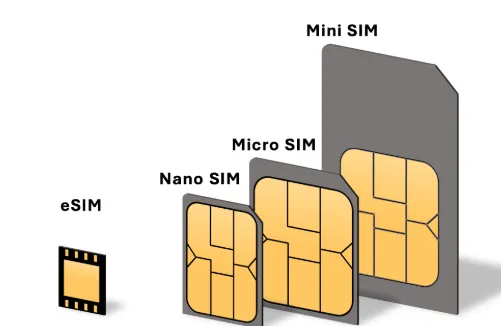
Speaking of eSIMs, if your phone supports them, they can be a game-changer. Instead of spending precious time searching for the airport counter of a local mobile network operator and fiddling with physical SIM cards, you can just download a local plan directly onto your device.
Traveling to Jordan soon? Find a carrier in Jordan, find a suitable plan, and download an eSIM in preparation for your trip. Once you land at Queen Alia International Airport, you can activate your eSIM profile and enjoy its corresponding prepaid mobile phone plan.
It doesn’t matter if you choose a physical SIM or eSIM. Just use a local carrier SIM to eliminate the need for expensive roaming. If you have dual citizenship, using an eSIM allows you to hop between your two countries while staying connected on multiple networks without swapping cards.
2. Choose the Right Mobile Plan
Deciding between prepaid and postpaid plans depends on how you use your phone and how long you’ll be abroad.
Prepaid plans are great because they’re predictable – No surprises—pay upfront, use what you buy, and top up as needed. It’s great for travelers on shorter trips or those visiting multiple countries.
Postpaid plans are a better option if you value bundled perks – You can get roaming passes, unlimited data, or streaming extras, which are often included. It’s ideal if you need uninterrupted service or don’t want to juggle SIM cards.
Of course, it’s most likely you can only obtain a postpaid plan in your home country, so a postpaid plan from a local carrier in your destination country is out of the picture.
Research your destination’s coverage and compare costs- Prepaid mobile lines with unlimited data might cost a fraction of a carrier’s roaming pass.
3. Avoid Roaming Fee Shock
Roaming fees can drain your travel budget faster than you think, so avoid them at all costs by taking control of your phone’s settings and usage. Start by turning off roaming in your device’s settings.
Then, check if your carrier offers affordable international options, such as daily passes or short-term roaming bundles. If those do not appeal to you, lean on Wi-Fi as much as possible. Public hotspots at cafes, hotels, and airports can probably take care of most of your connectivity needs. To be extra cautious, download essential files, maps, and documents ahead of time.
4. Prep Your Phone with Apps and Tools
Your phone is only as useful as the tools you have on it. Before your trip, download:
- Offline maps: Apps like Google Maps let you navigate without consuming data.
- Money transfer apps: Wise, PayPal, or Revolut can streamline sending and receiving funds in different currencies.
- Travel essentials: Language translation apps, local transportation guides, and even digital boarding pass apps can save you time and frustration.
Spending 30 minutes prepping your phone before departure ensures you’re ready for spotty service and unexpected situations.
5. Handle Currency Transfers Like a Pro
Managing your money abroad can be complicated. Luckily, money transfer apps can simplify everything from splitting expenses to paying vendors. Suppose you are visiting family in the Caribbean.
While coordinating a group outing – maybe a snorkeling tour or a family dinner—you must settle your payment in the local currency. With money management apps that automatically convert your default currency to the local currency, you can transfer money instantly while avoiding sketchy exchange counters and unfair rates.
These apps also come in handy when you’re running short on cash. Instead of panicking, you can request a transfer to your wallet from someone back home and use it almost instantaneously or even withdraw it from a local cash machine.
6. Keep Data Usage Under Control
Overusing mobile data is one of the quickest ways to blow your travel budget. Tracking your consumption and tweaking a few settings can help:
- Monitor usage: Use data usage monitoring apps like My Data Manager to automatically track how much data you’re using.
- Disable background refresh: Stop apps from silently but continuously consuming mobile data in the background. Disable background updates and refresh.
- Download ahead: Store music, videos, or even digital guidebooks on Wi-Fi before leaving home so you don’t need to download them using mobile data later.
- Use Wi-Fi: Wi-Fi is your best friend. Save mobile data for essentials like emergency calling, navigation, and messaging, and perform all the heavy lifting – like uploading photos or streaming videos – over Wi-Fi.
7. Stay Secure On Public Wi-Fi
Free Wi-Fi is everywhere, but it comes with risks. Cybersecurity threats lurk in public hotspots, so protect your data by connecting through a Virtual Private Network (VPN).
VPNs encrypt your connection, making it harder for hackers to snoop on your activity. There are many apps you can use, including NordVPN or ExpressVPN. Even your mobile anti-virus program (e.g., McAffee) may have a VPN connectivity function. VPN is simple to set up and worth the investment if you frequently travel.
8. Plan for Emergencies
When things go wrong abroad, your phone is your lifeline. Back up important documents, such as your passport, visa, and insurance details, to secure cloud storage. This way, you can access them even if your phone is stolen or damaged.
Activate location-sharing features on apps like Google Maps to help friends and family track your whereabouts if needed. It will help you make sure that you’re that your family knows where you are in case there’s an emergency.
9. Don’t Forget the Basics
All the tech in the world won’t help if your phone dies. Bring a portable charger (and your charging cord) to keep it powered up during long sightseeing days. Additionally, a universal adapter ensures you can recharge in any country.
Besides that, carrying around a power bank with you is also helpful. Try to get a power bank that has multiple types of ports to make it compatible with different types of devices.
Wrapping It All Together
Your phone enables much smoother and more convenient international travel, but it needs to be prepared beforehand.
Unlock it or embrace eSIMs to gain flexibility, choose between prepaid mobile lines or postpaid plans based on your specific needs, stay ahead of roaming charges, and load up on navigation, security, money, and service apps before you travel internationally.
Frequently Asked Questions (FAQs):
How can I avoid expensive international roaming fees?
To avoid roaming fees, you can turn off data roaming on your phone and use Wi-Fi frequently. Also, buy a local SIM wherever you go in order to get charged cheaply.
What are some essential apps I should use for traveling?
There are different types of apps that you can download on your phone before traveling. They are related to finances and map navigation. Apps like Google Maps and PayPal are the best options in this regard.
How do I stay safe while using public Wi-Fi?
The best way to stay safe while using public Wi-Fi is by using a decent VPN connection. It will help you hide your device’s IP to keep it secure.




