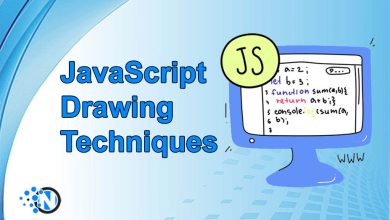TCP vs UDP – Key Differences Between These Protocols

Communication protocols have immense importance in this advanced networking age. Many large and small protocols are present on the web. However, only the TCP vs UDP debate is worth discussing. They are utilized for different purposes and also are capable of performing in specific use cases.
It would be best if you understand their differences. It will not only remove the confusion but also enable you to use the right protocol at the right time. In this blog post, I have highlighted the key differences between these famous TCP and UDP protocols.
What is TCP?
The Transmission Control Protocol, shortly known as TCP, is a communication protocol. It ensures that you can transfer data between devices over a network by establishing a connection. The whole process occurred before the beginning of the data transmission.
How TCP Works?
TCP works by dividing data into packets and sending them one after the other to the recipient. Each packet is acknowledged upon receipt which ensures that there is no alteration in the information. If there is no data packet or somehow it is lost, TCP retransmits it.
Key Aspects of TCP
- Connection Oriented: Establishes a connection before data transfer.
- Reliable: Ensures data integrity and order.
- Error Checking: Uses checksums and acknowledgments to detect and correct errors.
- Flow Control: Prevents data overload by managing data transmission rate.
TCP Uses
- File transfers (e.g., FTP)
- Web browsing (e.g., HTTP/HTTPS)
- Emails (e.g., SMTP, IMAP, POP3)
Pros and Cons of TCP
What is UDP?
UDP stands for the User Datagram Protocol. It is a connectionless communication protocol that focuses more on speed as compared to reliability. You can send data without any connection with the help of UDP.
How UDP Works?
UDP sends data as individual packets called datagrams. Unlike TCP, UDP does not provide you with the guarantee of data transfer or maintain the order of packets. It is a lightweight protocol with minimal management.
Key Aspects of UDP
- Connectionless: No connection setup is required.
- Unreliable: Does not ensure data integrity or order.
- Low Overhead: Minimal protocol mechanisms, making it faster.
- Broadcast and Multicast Support: Ideal for applications that require sending the data to more than one user.
UDP Uses
- Video streaming
- Online gaming
- Voice over IP (VoIP)
- DNS queries
Pros and Cons of UDP
TCP vs UDP Key Differences
In the under section, I have mentioned the TCP vs UDP key differences as differentiating them will let you learn which one is most widely useful for you.

| Points | TCP | UDP |
|---|---|---|
| Connection Type | Connection-oriented; establishes a connection before data transfer. | Connectionless; sends data without a prior connection. |
| Reliability | Ensures reliable delivery through acknowledgments and retransmissions. | Does not guarantee delivery or data integrity. |
| Speed | Slower due to connection setup. | Faster because it skips error correction and acknowledgment. |
| Use Cases | Suitable for tools that require reliability | Ideal for real time applications. These include video conferencing, VoIP, and online gaming. |
| Advantages | Reliable data delivery, Guarantees data integrity, Suitable for applications requiring accuracy, such as file transfers and email. | Faster data transfer due to lack of acknowledgment and retransmission processes, Suitable for real-time applications like video streaming and online gaming. |
| Disadvantages | Higher latency due to error checking and acknowledgment processes, Consumes more bandwidth. | No error correction or acknowledgment, Less reliable than TCP, Data packets may arrive out of order or be lost. |
| Error Handling | Performs error checking, retransmits lost packets, and ensures data arrives in order. | Minimal error checking; does not retransmit lost packets. |
| Header Size | Larger header size (20-60 bytes) due to additional features like sequence numbers and acknowledgment. | Smaller header size (8 bytes), which makes it lightweight. |
| Flow Control | TCP: Implements flow control to prevent network congestion. | Does not have flow control mechanisms. |
| Broadcast and Multicast Suppor | Does not support broadcasting or multicasting. | Supports broadcasting and multicasting. As a result, it is suitable for specific applications. |
How to Choose Between TCP vs UDP?
Both TCP and UDP have established their worth in this widely competitive landscape. Now, you have to understand them both to choose between TCP vs UDP.
- Assess Application Requirements: Firstly, you have to determine whether your application prioritizes reliability or speed. If reliability is crucial, there is nothing better than TCP. On the other hand, you can select UDP if you prefer speed.
- Consider Network Conditions: In networks that are vulnerable to packet loss or congestion, TCP provides you with error correction capabilities. If you need stable networks, the speed of the UDP is the best pick.
- Evaluate Resource Constraints: TCP consumes more bandwidth and resources due to its additional features. Thus, you can grab maximum advantages. However, if resources are limited, UDP is the preferable option to go with.
- Future Proofing: For applications that are expected to scale or require multicast capabilities, UDP may be a better choice. The reason is that it supports broadcasting and multicasting.
Final Thoughts
These are the details about the TCP vs UDP key differences and what to choose between them. Both communication protocols have delivered exciting advantages to the people. With their unique set of features, people often get confused about how to choose between them. Thus, a proper guide is needed and one is here.
You only have to determine your requirements and preferences. In this way, you will be able to make informed decisions. Whether you transfer personal data or business information, these communication protocols offer enormous exciting advantages.
Frequently Asked Questions
1 – Can UDP and TCP be used together?
Yes, some applications use both UDP and TCP. For example, video streaming platforms may use TCP for control signals and UDP for media transmission.
2 – Why is UDP faster than TCP?
UDP is faster because it skips connection establishment, error correction, and acknowledgment processes. Ultimately, it reduces latency.
3 – Is UDP secure?
UDP itself does not provide security features. However, you can use encryption protocols like DTLS (Datagram Transport Layer Security) to secure UDP communications.
4 – Which protocol is better for gaming?
UDP is generally better for gaming due to its low latency, which ensures faster communication.