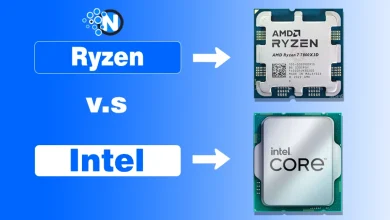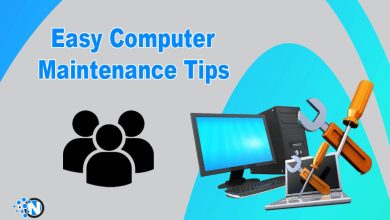Strategies to Choose the Right Dell Monitor for Work

Not having a proper visual experience with your monitor? Besides impacting your productivity, it can also affect your health. That’s why it is crucial to focus on picking the best gadgets available on the market. Dell is on the top in manufacturing high-quality monitors that can take your work efficiency to an advanced level.
As this well-known brand has continued integrating the latest technology in its production sector, it comes up with several exciting monitors. Therefore, I have listed a complete strategy to choose the right Dell monitor for work. Follow the guidelines to make an informed decision.
Strategies to Choose the Right Dell Monitor
Start creating Verdict in seconds, and convert more of your visitors into leads.
Before you purchase a Dell monitor, you must consider some critical factors and have a proper understanding of them. It will not only make you pick the suitable gadget but also enable you to use it for longer.

Understand Your Preferences
Firstly, you have to assess the requirements of your work to decide which monitor is suitable for you. If you are a graphic designer, you should go for the product which has exceptional color accuracy. On the other hand, office workers require monitors that can have Blueray filters. It is because they have to use this device for a longer duration and blue rays can cause greater damage to eyes and other body organs.
Focus on Screen Size and Resolution
The next important aspect to look for while purchasing a Dell monitor is screen size. Large screens can help you have a more comprehensive view of everything. In this way, you can have an immersive experience when working on them. Generally, you should go with the product with a 28 to 32-inch screen size. Besides, higher resolution monitors should be preferred.
Consider Panel Technology
Panel Technology is also a critical factor you must consider when purchasing a Dell monitor. IPS, short for In-Plane Switching, is considered best for delivering tremendous color accuracy. Additionally, it supports wide-angle viewing.
Alternatively, you can pick monitors with TN panels as they have a faster response time, and VA panels are best known for their higher contrast ratios. In this way, you can have a better multimedia experience on them.
Read Also: Top Features to Consider When Choosing a Samsung Monitor
Evaluate Connectivity Options
Although most monitors do not come with extensive connectivity options, Dell has taken the charge to include this functionality in its products. You should purchase the monitor which possesses common ports such as DisplayPort, HDMI, USB-C, and VGA.
Above all, it would be best if you buy a monitor which has a USB hub integrated into its body. Hence, you can easily attach all the supporting items like mouse, keyboard, and others.
Customization Ability
It is a fact that one size cannot be fitted to everyone. Thus, you should pick the Dell monitor that has the capability to adjust at different heights. In this way, you can work effortlessly without putting any extra pressure on your muscles.
Moreover, VESA compatibility is trending because it can help you save a large space on your desk. The tilt and swivel features can help you have the best viewing angle.
Color Accuracy
Previously, we talked about color accuracy in the panel technology section. Some Dell monitors have default settings which enables you to enjoy brilliant color accuracy. Ultimately, it can assist you in graphic designing and photography.
In addition, you should look for a monitor that has a wider color gamut along with compatibility with calibration tools. Hence, you can maintain the color accuracy according to your requirements and preferences.
Refresh Rate and Response Time
Refresh rate and response time both are different factors but they have a great role in deciding the best monitor for your work. Generally, the refresh rate of 60 Hz is best for working inside the office. However, if you have to deal with videos or gaming, higher refresh rates are required.
Talking about response time, it should be 5ms for general office work. A lower response time will minimize the motion blurring. In this way, you can deal with videos in a more comfortable manner.
Special Features
All the features mentioned above are the necessary ones. Now, you should look for some other aspects before purchasing a Dell monitor. You should check if the device you are going to buy has a Dell Display Manager. It will reduce the burden on you by automatically arranging the important applications in an organized way. Further, Blue light filters, cameras, and speakers are other necessary features.
Budget
Lastly, budget is the primary factor to consider. It is important to know that inflation has caused a hike in the overall prices of all items, including the Dell monitor. So, you must take care of your requirements and overall budget to avoid breaking the bank.
Final Thoughts
Start creating Verdict in seconds, and convert more of your visitors into leads.
These are the strategies you can follow to pick the right Dell monitor for your work. You must remember that choosing a product entirely depends upon your requirements and preferences. Also, the budget plays an essential role. You must consider certain essential factors like screen size, pixels, resolution, and color accuracy.
Furthermore, refresh rate, connectivity, and smart features can have impacts on purchase decisions. Allocate a sufficient budget without breaking the bank. With the right gadget, you will be able to accomplish your vital tasks well on time and improve your productivity.
FAQs
Start creating Verdict in seconds, and convert more of your visitors into leads.
How to choose a monitor for work?
Understand your requirements and working hours. In this way, you can make an informed decision to choose the right monitor for work.
What specs should I look for in a work monitor?
The type, resolution, screen size, and color accuracy are the main specifications you should look for while choosing a Dell monitor.
Which monitor is best for the eyes?
Dell monitor is considered best for the eyes as it possesses the technology to reduce the Blue light as much as possible.
How do I choose a good monitor for my eyes?
You should choose the monitor which has built-in Blue light filters as it will protect your eyes from damage.