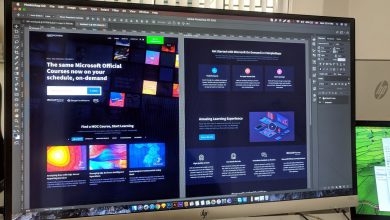Strategies For Stunning One-Page Layouts
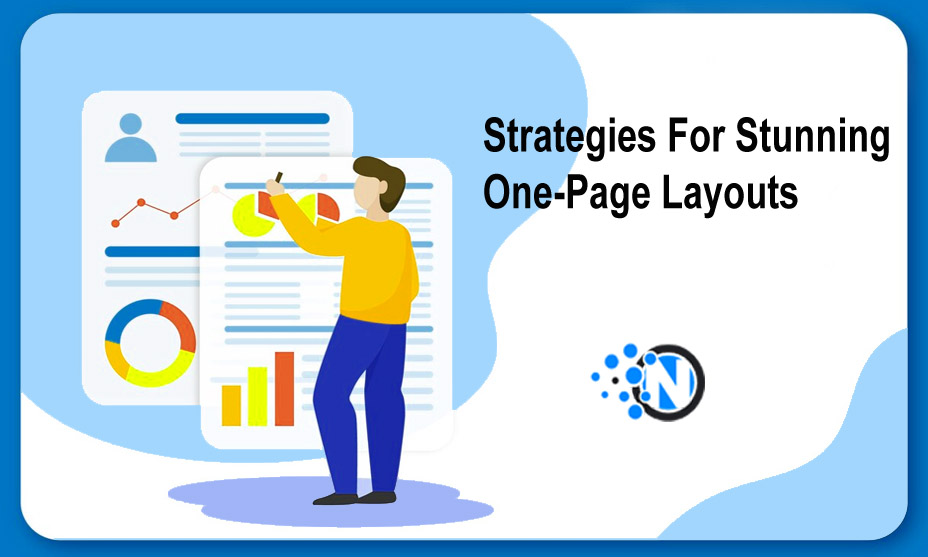
One-page layouts are emerging as one of the most effective methods to present information related to any specific niche or idea in this modern world of web design. Unlike the other blogs or sites that exhibit vast categories for different fields, such sites focus on only one thing. This may be a portfolio, a product landing page, or a personal website. No matter the purpose, you must create stunning one-page layouts to showcase the data more concisely and engagingly. Although the process is simple, it requires following certain tactics. In this blog post, we will explain the strategies you should opt for in designing compelling layouts.
Strategies for Stunning One-Page Layouts
The under-section will help you create a comprehensive strategy for stunning one-page layout design for your single-page site. You must follow the points perfectly to avoid all the unnecessary outcomes.
1 – Define a Clear Purpose
Firstly, you have to identify the purpose of creating a one-page layout. Assess your requirements, as it will help you to determine the details. By defining the purpose, you can have the idea of whether you want to create a page to showcase your product, highlight your skills, or tell a compelling story. In this way, you can direct all the remaining processes in the right direction.
2 – User-Centric Navigation
A one-page layout is meant to show all the desired data in a single page. That’s why it must provide users with a proper navigation channel. In this way, they can directly climb to their desired content instead of scrolling the whole section. Moreover, you must use lightweight components in the layout because they can load quickly to enhance users’ experience.
3 – Eye-Catching Visuals
Visual elements are always essential when it comes to capturing the audience’s attention. Therefore, you must leverage the potential of high-end graphic designing tools and platforms to generate high-quality and stunning images. Additionally, you can create videos and infographics to enhance your brand’s overall look. Ensure images have consistent color combinations and typography for a comprehensive visual identity.
4 – Compelling Headlines and Copy
Nobody has enough time to read each and every line present on a website or on a single-page layout. Headings play an important role in determining whether a user will read the details or not. So, you should look forward to creating compelling headlines showcasing the deep and comprehensive message hidden inside the paragraph. It will pump users to spend more time on your web page.
5 – Responsive Design for Multi-Device Accessibility
Today’s modern and competitive landscape has made responsive designs an absolute requirement for website owners. Such designs are vital to delivering consistent results or interfaces on both mobile and computers. As a result, you can convey your messages or thoughts to multiple-device users and provide them with a seamless experience. Before publishing, you must test your design to confirm that it fits on all screen sizes.
6 – Whitespace and Minimalism
Whitespace, while designing a one-page layout, helps you to enhance readability and create a clean and pleasant look. Furthermore, it attracts the users’ eye, which could be impossible with the use of color space. Besides, it is a must requirement to adopt a minimalist approach, which not only creates an appealing interface but also prevents you from saturating the data in a small space.
7 – Interactive Elements for Engagement
User engagement is vital for success in this online world. The more time a visitor will spend on your site featuring a one-page layout, the more boom it will receive in the search engine rankings. You should find interactive designs and ideas to grab this advantage, like animations, navigation elements, and parallax scrolling. Nevertheless, you must avoid unnecessary distractions for a smooth user experience.
8 – Social Proof and Testimonials
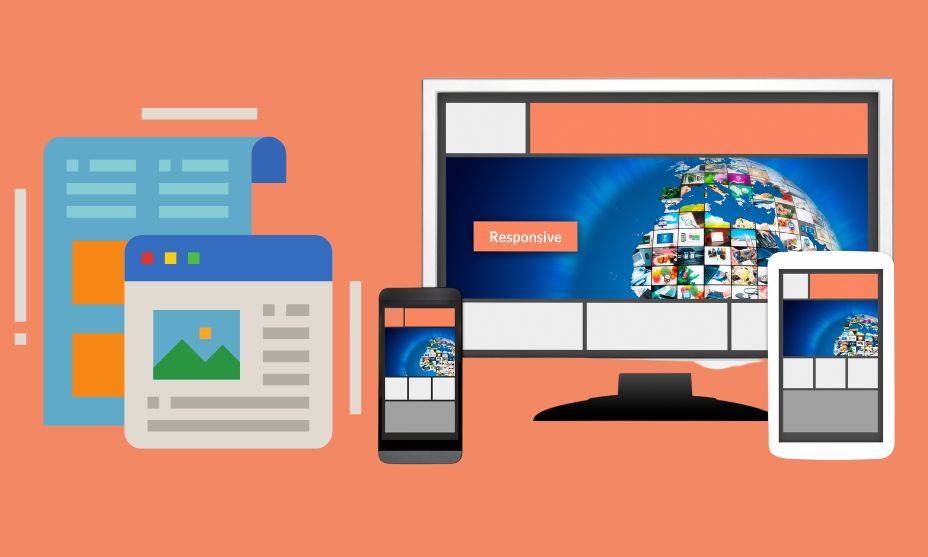
Although a one-page layout website is not meant to provide a huge amount of data or information to the users, it must be accomplished in every aspect to deliver the desired outcomes. For example, if you have created a product page or a portfolio of your skills, you must add social proof to depict your credibility and trustworthiness. Be unbiased while adding the review, as it will manipulate users’ insights regarding your professional behavior.
9 – CTA Button Placement and Design
One-page layouts become more compelling and trustworthy when proper and effective CTAs are incorporated into them. You must add them strategically and in the right place so that they can guide the users in your desired direction. Also, they must match the color contrast and possess persuasive language. It will pump the users to follow them, and eventually, you will have sales and revenue.
10 – Optimized Loading Speed
In this fast-paced world, no one has enough time to wait for longer so that the elements of the website or one-page layout load. Users often hung off the page, which took longer than usual to show the content. Hence, you must focus on this critical thing and optimize the page loading speed as much as possible. Compress the images and use minifying codes. An optimized loading speed not only improves the users’ experience but also positively impacts the search engine rankings.
11 – Feedback and Iteration
Feedback always plays a decisive role in determining whether your one-page layout is worthy enough to attract clients. You must encourage your constant viewers or permanent audience about the critical flaws and errors hidden inside your design. It will let you have your hands on the essential to-do list to improve the standard of your designs.
Final Verdicts
Creating stunning one-page layouts is not a simple task, as it requires a blend of strategies and proper implementation to incorporate all the critical elements. As a result, you can make your design more responsive to make sure that people accessing it from all devices can have the same experience. By having a clear purpose and prioritizing user experience, you will be able to build layouts that can effectively communicate your messages and bring the desired outcomes. In addition, you must stay informed to learn about users feedback and integrate the right changes into the layout.