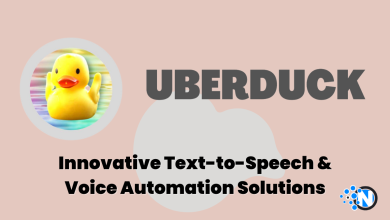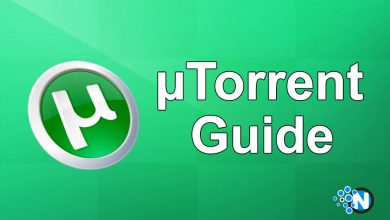Boost Your App Dreams for OST Software: A Comprehensive Review
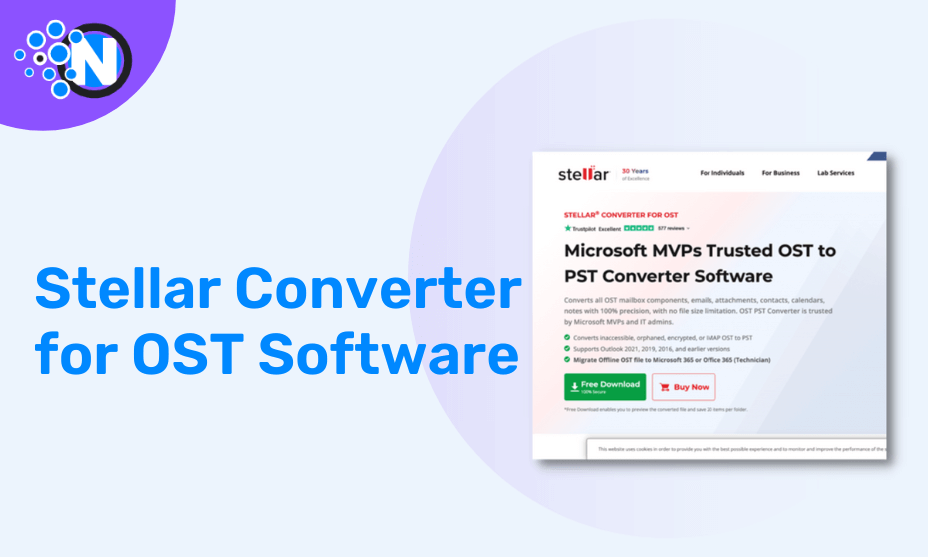
I had an OST file of a user whose profile was deleted from the server. I needed to access the data of this orphaned OST file. So, for this, I had to convert this OST file into PST format. After going through several OST to PST converter software on the internet, I decided to use Stellar Converter for OST. This software helped me easily convert my OST file to PST without any hassle.
Here, I will be sharing my experience of using Stellar Converter for OST. But before moving forward, let’s take a look at this software and know about its features.
Overview of Stellar Converter for OST
Stellar Converter for OST is an advanced OST to PST conversion software that helps users convert encrypted, orphaned, or inaccessible OST files into PST format. This software can convert all the OST mailbox components, including emails, contacts, calendars, and attachments, with complete integrity. The best part is that there is no limitation on file size. Besides converting OST file to PST, it can save the OST data to MSG, EML, RTF, HTML, and PDF formats. In addition, it allows to transfer offline OST file data to Office 365 (Microsoft 365). Stellar Converter for OST supports Outlook 2021, 2019, 2016, and previous versions. The software is so reliable that IT managers and Microsoft MVPs recommend it.
Key Features of Stellar Converter for OST
Let’s take a look at some unique features of Stellar Converter for OST:

- Converts Large-Sized OST Files: This OST to PST converter software can easily convert large-sized OST file with complete precision.
- Converts Encrypted OST to PST: It can also convert encrypted OST file into PST and help restore access to the mailbox contents.
- Auto-Locates and Lists Outlook Data Files: It automatically lists all the OST files associated to your profile. You can then choose the file to convert and save it in the format of your choice.
- Converts Selective Emails: The software allows to convert selective emails. You can search and choose particular emails using criteria, like “Subject,” “To,” “From,” and “Date.”
- Extracts All OST File Items: The software extracts all the OST mailbox items, including emails, attachments, contacts, calendars, tasks, notes, journals, etc. and save them to PST and other formats.
- Supports Batch Conversion: With this software, multiple OST files (in a batch) can be converted into PST files simultaneously, thus saving time and effort.
- Exports OST Data to Office 365 and Live Exchange: The software allows you to export data retrieved from OST to Office 365 or live Exchange Server.
- Preview of Offline Outlook Data File: Before converting, you can preview the folders, emails, calendars, or other mailbox objects.
- Auto-Split Large PST Files: The tool intelligently divides large converted PST file into smaller manageable files to avoid data corruption.
- Compacts PST File: It also allows to compress the converted PST file to save storage. It removes the attachments and stores them in a separate folder, keeping the attachment URLs intact with their corresponding emails.
Stellar Converter for OST – Editions and Pricing
Stellar Converter for OST comes in three different editions based on the available features. You can choose the one according to your requirements.
1. Corporate
This version includes all the basic features, including:
- Converts OST into PST format
- Lists all OST files from the default location
- Provides preview of all the mailbox items
- Saves and loads scan data
- Auto-splits large PST files while saving the mail items
- Offers Advanced filter options for precise conversion
- Saves the mailbox data in PST, EML, MSG, RTF, HTML, and PDF file formats
2. Technician
The Technician edition has all the features of the Corporate edition, along with the following additional features:
- Converts multiple OST files in a batch
- Compacts and splits the PST file
- Exports OST data to live Exchange Server
- Migrates OST data to Microsoft 365
- Exports converted file to MS Outlook
- Saves contacts in CSV file
Price: $149
3. Toolkit
Toolkit is the most advanced edition of Stellar Converter for OST. Along with the Technician edition’s features, it offers the following:
- Repairs corrupted PST file
- Recovers deleted mailbox items
- Merges multiple PST files
- Removes duplicate emails
- Recovers lost password of PST
- Compacts the PST file
- Saves OST data in DBX and MBOX formats
Price: $199
System Requirements to Install the Software
- Processor: Intel-compatible (x86, x64)
- Operating System: Windows 11, 10, 8.1, 8, 7
- Memory: 4 GB minimum (8 GB recommended)
- Hard Disk: 250 MB for installation files
Steps to convert OST file using Stellar Converter for OST
- Download Stellar Converter for OST on your system.
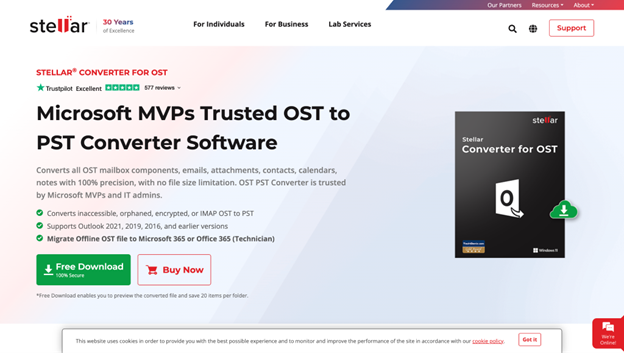
- Click on the downloaded EXE file.
- Follow the onscreen instructions to complete the installation.
- After installation, launch the software.
- The tool will automatically detect configured Outlook data files on your system. Click List Profiles. You can also choose the file manually using the Choose Mailbox Manually option.
- Click Convert to start the file conversion.
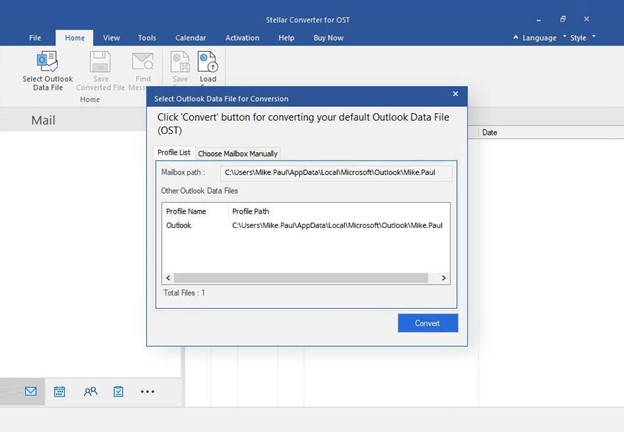
7. The tool will now show all your mailbox items. The deleted emails will appear in red color.
8. Click the mailbox components that you want to save. You can save the entire OST file components.
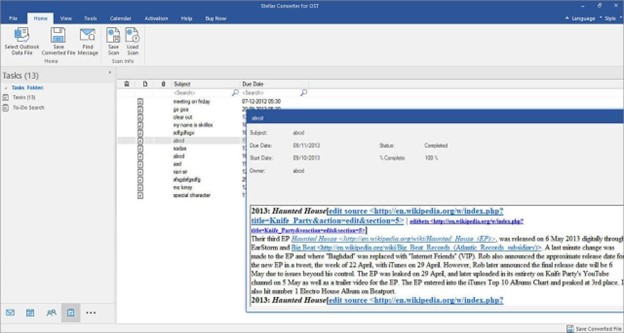
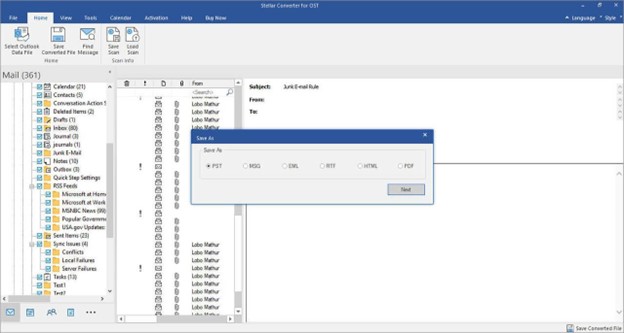
11. Now, select a location to save the file. Click Browse and choose the folder.
12. You may also choose to Recover Deleted Items.
13. Click OK to conclude the process.
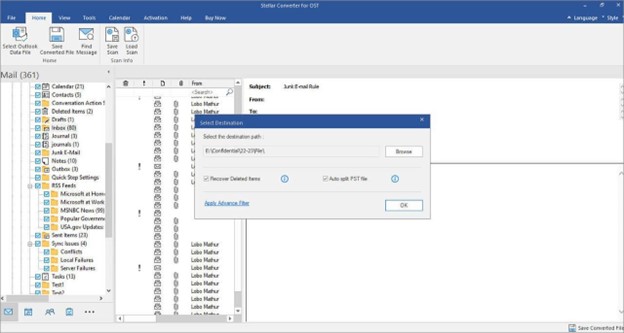
Verdict
After using Stellar Converter for OST, I can say that I’m impressed with its effectiveness and user-friendliness. The accuracy of this software in converting the orphaned or inaccessible OST files into PST format was a game-changer for me. It’s like it knew exactly what I needed and delivered flawlessly. The swift conversion process and auto-locating Outlook data file saved me time, allowing me to focus on other tasks. What I truly appreciate is its versatility. It can convert OST files of different Outlook versions with ease.
However, there’s always room for improvement. While the interface is user-friendly, a few additional customization options would make it even more adaptable to different user needs. Furthermore, enhancing the preview feature could offer a more comprehensive insight into the converted files before finalizing the process.