Security Guidelines for Handling Suspicious Emails: Tools and Techniques

Email remains a vital tool for business communication in today’s digital environment, but it also presents significant risks as a common entry point for cyber threats. Companies globally are experiencing more complex email-based attacks that threaten sensitive data, disrupt operations, and lead to substantial financial losses.
It is vital for all employees, from new hires to top executives, to learn how to manage suspicious emails effectively. Understanding these challenges is essential, especially when using tools like a PDF converter.
In this article, I am going to provide a complete overview of important guidelines that you can follow to deal with suspicious emails.
Let’s start.
Identifying Suspicious Emails
Email threats have evolved far beyond obvious spam messages. Modern malicious emails often appear legitimate at first glance, making identification increasingly challenging. Understanding the subtle signs of suspicious emails is the first line of defense against potential threats.

Sender address irregularities often provide the first clue of malicious intent. For example, attackers might use domains that closely resemble legitimate ones, like “microsoftsupport.com” instead of “microsoft.com”. Content red flags include unusual requests for sensitive information or urgent demands for action.
A common tactic involves emails claiming to be from company executives requesting immediate wire transfers or gift card purchases.
Essential Tools for Email Analysis
Today’s email security landscape demands a comprehensive approach to analysis and protection. Organizations must deploy multiple layers of defense while ensuring these tools work together effectively.
Key analysis tools and their applications:
- Email header analyzers: Tools that reveal message routing and authentication details, helping identify spoofed addresses and suspicious origins
- Link scanning solutions: Advanced systems that analyze URLs in real-time, checking against known threat databases while examining destination content
- Attachment scanners: Specialized tools that combine signature detection with behavioral analysis to identify both known and novel threats
- Automated analysis platforms: Integrated systems that coordinate multiple security tools and provide centralized management
- Threat intelligence feeds: Real-time data streams that provide updates about emerging threats and attack patterns
Step-by-Step Handling Procedures for Suspicious Emails
A systematic approach to handling suspicious emails ensures consistent results while minimizing risk to the organization. When encountering a potentially malicious email, the first step is always to avoid any direct interaction with suspicious elements like attachments or links.
Initial assessment begins with examining the email headers and content in a safe environment. This might involve using specialized preview tools that disable active content and scripts. Security teams should document every step of their investigation, maintaining detailed records that could prove valuable for future analysis or legal proceedings.
Link verification requires specialized tools that can analyze URLs without accessing the actual websites. Many organizations maintain dedicated analysis systems disconnected from their main network, allowing safe examination of suspicious content. Similarly, attachment analysis should occur in isolated environments designed specifically for security testing.
Advanced Analysis Techniques
Professional email analysis requires sophisticated approaches that go beyond basic identification methods. The process begins with a detailed header investigation, examining every technical aspect of how an email reaches its destination.
Metadata analysis has become increasingly important in identifying sophisticated threats. By examining hidden information within email attachments and message headers, analysts can often uncover signs of manipulation or malicious intent.
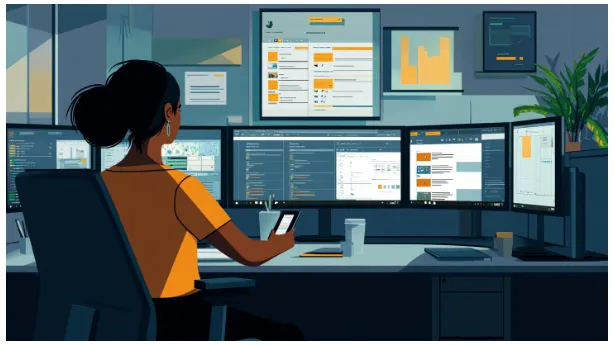
Behavioral analysis in secure environments allows security teams to safely observe how suspicious elements interact with systems. This might involve opening attachments in isolated virtual machines or monitoring network connections attempted by embedded scripts. Such analysis often reveals attack patterns that signature-based detection might miss.
Security Tools Configuration
Proper configuration of security tools forms the critical foundation of email threat detection and response. This involves more than simply installing software – it requires careful tuning and regular maintenance to ensure optimal protection.
Essential security configurations include:
- Customized filtering rules based on organization-specific threats and requirements
- Multi-layer quarantine settings for different threat levels and content types
- Integration protocols with existing security infrastructure and monitoring systems
- Automated response workflows for common threat patterns
- Regular update schedules and maintenance procedures for all security components
Response Protocols
When a suspicious email triggers security concerns, time becomes critical. Organizations need established procedures that guide immediate response while ensuring thorough investigation and documentation. The first priority is always containing potential threats before they can spread through the network.
Investigation teams should follow documented procedures for preserving evidence while conducting their analysis. This includes creating secure copies of suspicious messages and maintaining detailed logs of all investigation steps. Such documentation proves invaluable when reviewing incidents and updating security procedures.
Communication plays a vital role in effective response. Security teams must have clear channels for alerting relevant stakeholders while avoiding unnecessary panic.
Practical Analysis Tools
Modern email security demands a sophisticated toolkit that combines multiple analysis capabilities. Header analysis tools reveal technical details about an email’s journey, while content scanners examine messages for known threat patterns. These tools must work together seamlessly to provide comprehensive protection.
Sandbox environments provide safe spaces for analyzing suspicious content. These isolated systems allow security teams to observe how files and links behave without risking actual business systems. Advanced sandboxes can even mimic different operating systems and software configurations to identify targeted attacks.
Safe Handling Practices
Establishing secure procedures for handling suspicious emails requires careful planning and consistent execution. Every step must balance the need for thorough analysis with protecting systems and data.
Critical safety elements include:
- Secure environment creation utilizing isolated networks and systems
- Detailed evidence preservation protocols and chain of custody procedures
- Comprehensive documentation requirements for all analysis steps
- Systematic clean-up procedures following incident resolution
- Post-incident review processes to capture lessons learned
These practices ensure consistent handling of suspicious emails while maintaining evidence integrity for potential legal proceedings or future analysis needs.
Conclusion
Effective handling of suspicious emails requires a comprehensive approach combining sophisticated tools, well-defined procedures, and regular training. Organizations must stay current with evolving threats while maintaining robust security practices.
The tools and techniques described in this guide provide a framework for developing effective email security programs.
Frequently Asked Questions (FAQs):
How do you know if an email is suspicious?
You should look for things like unusual sender addresses, unexpected attachments, etc. They might be able to tell you if the email is suspicious or not.
Is there an automatic way to detect such emails?
There are many tools available that can be helpful for automatically detecting suspicious emails. They can analyze things like headers, links, etc., in order to check for suspicions.
What should I do if I receive a suspicious email?
The best thing that you can do is not click such an email. Report to the cybersecurity wing immediately so that they can handle it professionally. As an individual, you can simply ignore the message or take help of an experienced friend.




