Renew Lease WIFI – What Does It Mean On iPhone

A lease is a temporary IP address assigned to your device by DHCP, once you connect to a WIFI network, for the sake of dial-in sessions. As you change the WIFI network your IP address changes automatically. You can also change it manually. Changing the IP address manually is termed as “renew the lease.”
What is DHCP?
Dynamic Host Configuration Protocol is abbreviated as DHCP. A DHCP performs several functions but the most important among them is to assign an IP address to your device or iPhone. The unique IP address assigned to your phone allows the router to figure out at what specific point the information is being delivered and from where it is coming from; allowing you to stream your movie and view the webpage you want.
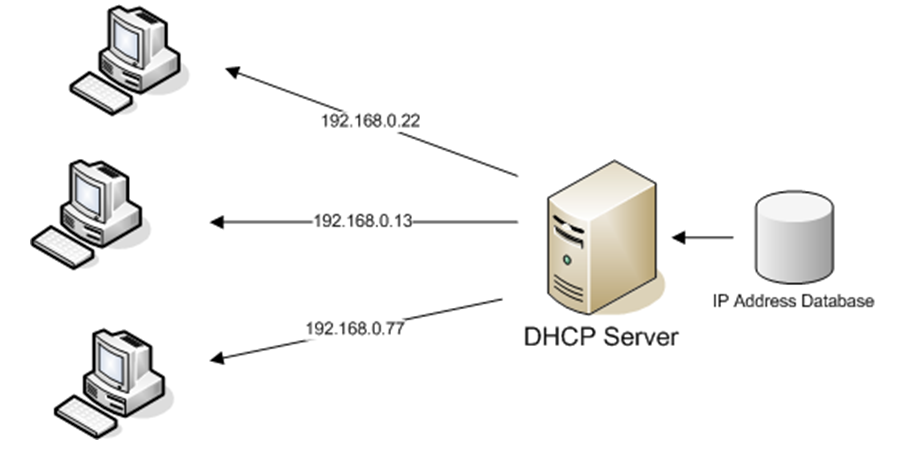
What does Renew Lease Wifi mean on iPhone?
Similar to other devices, developing a connection of your iPhone with a WIFI network results in the assignment of an IP address to your iPhone. But the assigned IP address might have expired or is invalid if you experience trouble while connecting to the respective network. This issue can be simply resolved by following the simple steps to renew the lease WIFI. On iPhone, renewing the lease WIFI means forgetting the prior IP address and being assigned a new IP address by the DHCP.
Why is there a need to Renew the Lease WIFI?
You might be facing some issues with your iPhone network connection. The WIFI on your iPhone (though connected) might not be working. You might have restarted the router several times, but the issue is still there. This means the problem is not with the router or your WIFI. The problem exists within your iPhone. You need to reconfigure your iPhone WIFI settings and here is the point where renewing the lease WIFI had an essential role to be played. Renewing the lease will be an effective solution to your problem as it will assign a new IP address to your iPhone.
Steps to Follow to Renew Lease WIFI on your iPhone:
You are not required to master any iPhone technological skills. Moreover, you do not have to waste your money on it by going to a mobile repairing expert and asking him to assist you. You just need to follow some simple and basic steps and you can yourself renew WIFI lease on your iPhone. There are five simple steps to renewing the lease.
Step 1: Since you make changes in the settings, you need to open the settings app icon (the gear shape) on your screen. By tapping on this icon, you will enter the standard settings app of your iPhone. You might be familiar with its several setting options.
Step 2: Out of several countless settings options of your iPhone standard settings app, you have to tap the WIFI option as we are troubleshooting the WIFI connection issue. You might see all the WIFI networks available in your close proximity and also the one you are connected with.
Step 3: Consider you are connected to a WIFI X. You will see the connected tag with the WIFI named X. By tapping on it you can disconnect, forget, type a changed password, or block it. But to renew the lease you have to click on the (i) icon in front of your connected WIFI X.
Step 4: A new page appears on the screen by tapping the (i) icon. Now, you need to simply scroll down unless you reach the bottom and see the option saying, “Renew Lease”. Just tap on the renew lease option.
Step 5: Tapping on renew lease option will result in a pop-up message that will confirm whether you need to renew the lease or not. Just tap on the renew lease option again available in the pop-up message.
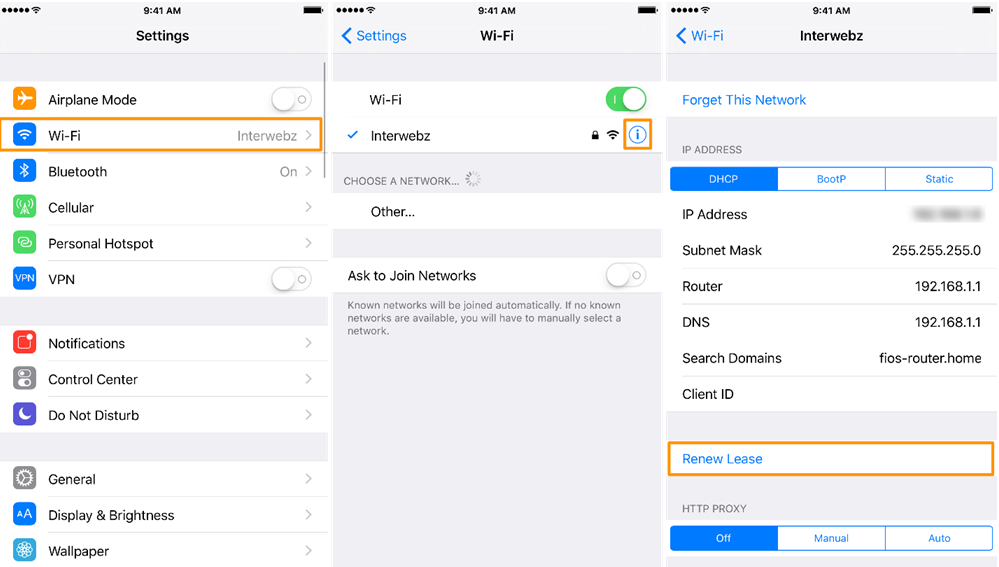
Following these simple steps will result in renewing the lease. Your issues regarding the network connection will be resolved. You will be assigned a new IP address and it will enable you to use the internet on your iPhone without any interruption.
Benefits of Renewing the Lease on iPhone:
Renewing the lease on the iPhone results in solving the network connection issues you are facing on your iPhone. The issues might include any of the following:
- Common Internet Connection Issues
- Blockage of IP address by any of the websites you need to visit
- Breakage in the internet connection as a result of router reconfiguration.
Effects of Renew Lease on the Speed of the Internet:
No doubt, renewing the lease is an effective solution to your network connection issues but it is completely false to state that renewing the lease can speed up your internet. The renewing of the lease in iPhone does not have any impact on the speed of your WIFI connection.
Time Required for Renewing the Lease:
Generally, renewing the lease is a quite faster process but it depends upon the speed of your device, and the area you are in, to figure out how much time will be required to renew the lease. The time required Is the time a device needs to find a new IP address. If you are facing a network-related issue at home and try renewing the lease you might get it done in a few seconds. But if you are at a crowded restaurant and try the same solution to the same problem, it might require more and more time as no IP address will be available due to the reason that a great number of people are using that single network.
Bottom Line:
Renewing the lease on the iPhone can be an ideal solution to the network-related issues you encounter while using your iPhone. Next time, you have any problem regarding the internet on your iPhone and restarting the router does not work, you do not need to rush to a mobile repairing shop. Simply try fixing the problem by renewing the lease on your iPhone.




