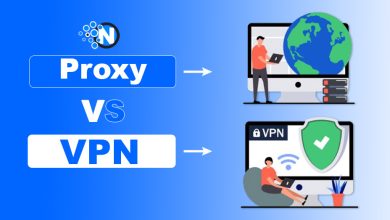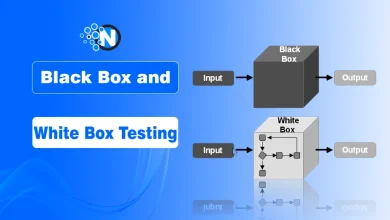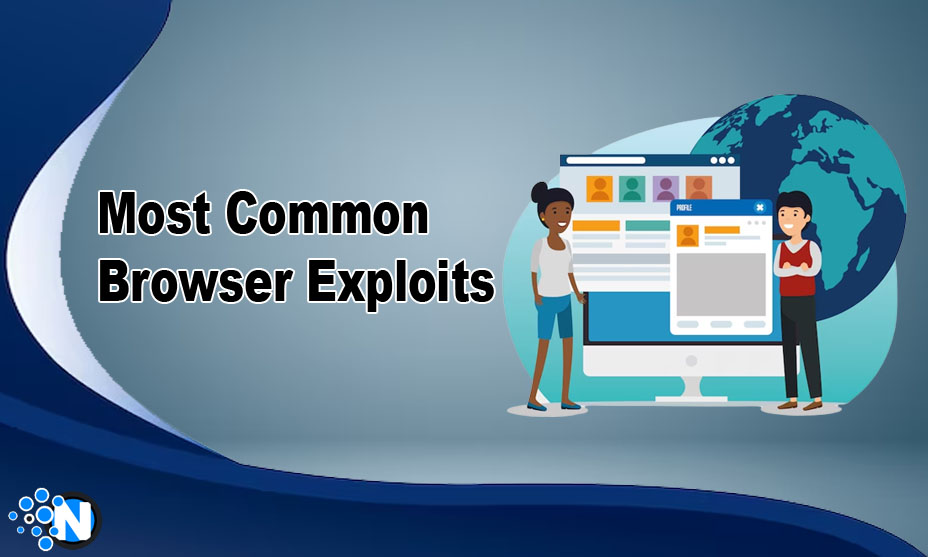
Cybercriminals are among the most hardworking people you would ever see, as they are always ready to deploy any strategy to access and manipulate a user’s data in a browser. Browsing the internet has become an integral part of our daily lives.
Whether searching for information, connecting with others, or conducting online transactions, web browsers serve as our gateway to the online world. However, while browsers offer us convenience and accessibility, they also have potential risks. Browser exploits, in particular, pose significant threats to our online security and privacy.
However, there are always ways to prevent these browser attacks from being successful. In this article, we have created a guide for you to learn about the different browser exploits and how you can mitigate them.
1. Broken Authentication
Compromised credentials, which result in broken authentication, is a method cyber criminals use to exploit and override a web browser. Data from The Verizon 2022 DBIR shows that broken authentication is responsible and contributes to about 67% of web browser security breaches on the internet. Broken authentication is when a compromised credential allows cyber attackers to find a loophole in login into your browser.
Preventing broken authentication from happening to your browser can be as simple as ensuring that your browser password is stronger. When getting a password for your browser-based activities, it should contain at least an upper case, lower case, numbers, and symbols. For instance, cyber attacks would be tough and almost impossible to crack a password like this Ak5GM8&$1#@(3)=7gsha@HgqW:*. On the other hand, it would be super simple to crack a password looking like this 1234ABCD. Also, to stop broken authentication, ensure a tokenized Multi-Factor Authentication (MFA) is present in the browser for higher security levels.
2. DNS Poisoning Attacks
One thing to note about DNS poisoning attacks is that cybercriminals can’t forge the site’s TLS/HTTPS certificates. So ensure you check whether a site has its SSL certificates (HTTPS) before visiting the site and keep your web browser regularly updated.
3. Cross-Site Scripting
Cross-Site Scripting (XSS) is another form of browser exploits you should be aware of, as it has proven very successful for cybercriminals. Such scripting involves tricking your web browser into accepting and delivering client-based scripts to your browser, which then installs itself and harms your data.
Sometimes, cross-site scripting can happen in a user’s browser without them knowing. For this reason, you might need sophisticated browser solutions such as LayerX to detect and prevent a Cross-Site scripting attack from happening.
4. MiTM (Man-in-the-Middle) Attacks
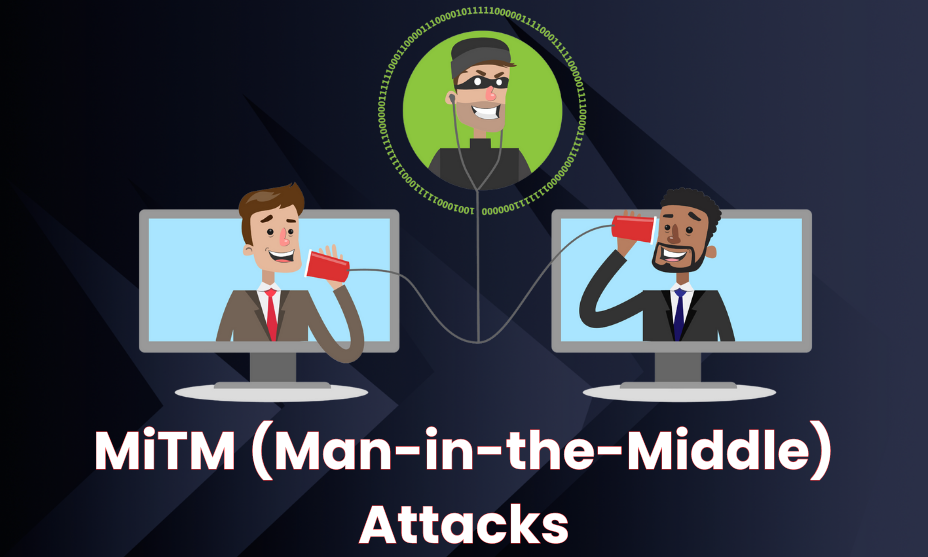
Man-in-the-middle attacks are a great browser exploitation strategy used by cyber attackers to deploy attacks to your web browser using an intermediary successfully. As you may already know, some sites operate with HTTP, which does not guarantee the encryption of your data when you visit such sites. So, as you input some sensitive information such as personal login passwords, financial data, and others, cyber attackers can be on the other side, intercepting these personal details.
So what happens is that cyber attackers will overrun the website using HTTP protection and would be used as bait for your web browser. To stop attacks like this from happening, ensure you visit websites that have SSL certificates. Websites like this come with HTTPS, and they have an encryption technology that prevents cybercriminals from viewing it and accessing any data you input on the site.
5. SQL Injection Attacks
SQL injection has proven successful in many instances where hackers used it to launch a cyber attack on a web browser. Attackers ensure that this type of attack is successful by corrupting some of the major components of your browser, such as the server’s cookies, web forms, or HTTP posts. Once overridden, such elements, they can manipulate your browser to get sensitive information.
Since checking and keeping up with every browser component can be very intensive, installing browser security solutions like LayerX will be one of the web security practices to prevent data leakage. Also, ensure you limit the number of functions in your web browser that can be placed using SQL commands.
6. Malicious Plugins
One of the fastest ways cyber attackers can get into your browser is by getting a malicious plugin inside the web browser. Web browser plugins are a browser application that adds more features to the browser. For instance, in most browsers, you can’t download videos directly from them, so you might need a plugin to help you do this. When cyber attackers overrun a plugin, it can be used to launch massive attacks on the web browser and steal other important information.
To mitigate the issue of malicious browser plugins, you shouldn’t install any on your web browser to prevent any exploit. Even when you want to install any, ensure that it is coming from official sources, and you must keep it updated to add bug fixes.
7. Drive-by Download
A drive-by download is very effective because of how it operates when initiated by cyber attackers. Have you ever visited a website on your web browser and a file immediately downloaded without any previous command? That’s a type of drive-by-download, and it is incredibly effective in installing malicious elements on a web browser. To prevent such from happening, ensure that any resources that want to get installed on your browser must get permission first before any download happens.
8. Browser Plug-in Vulnerabilities
Browser plugins, such as Adobe Flash Player or Java, offer additional functionality to enhance the browsing experience. However, they can also introduce vulnerabilities attackers exploit to compromise the user’s system. Outdated or unpatched plugins are susceptible to exploitation, allowing attackers to execute arbitrary code, gain unauthorized access, or install malware.
Conclusion
Browser attacks have moved beyond the age of phishing and other simple attack methods, as more complex and sophisticated attacks are being launched to a web browser. Some examples of browser exploit that you should always look out for in your browser include DNS Poisoning, SQL injection, cross-site scripting, drive-by-downloads, and many others. With proper steps and recommendations, as mentioned in the article above, you can stop these exploits from being successful.