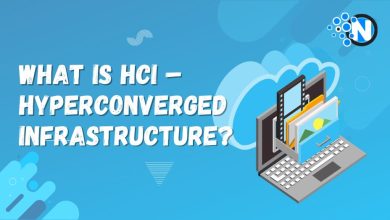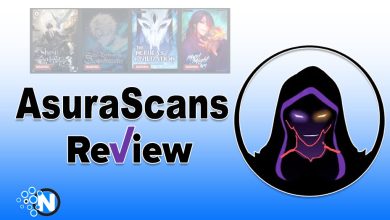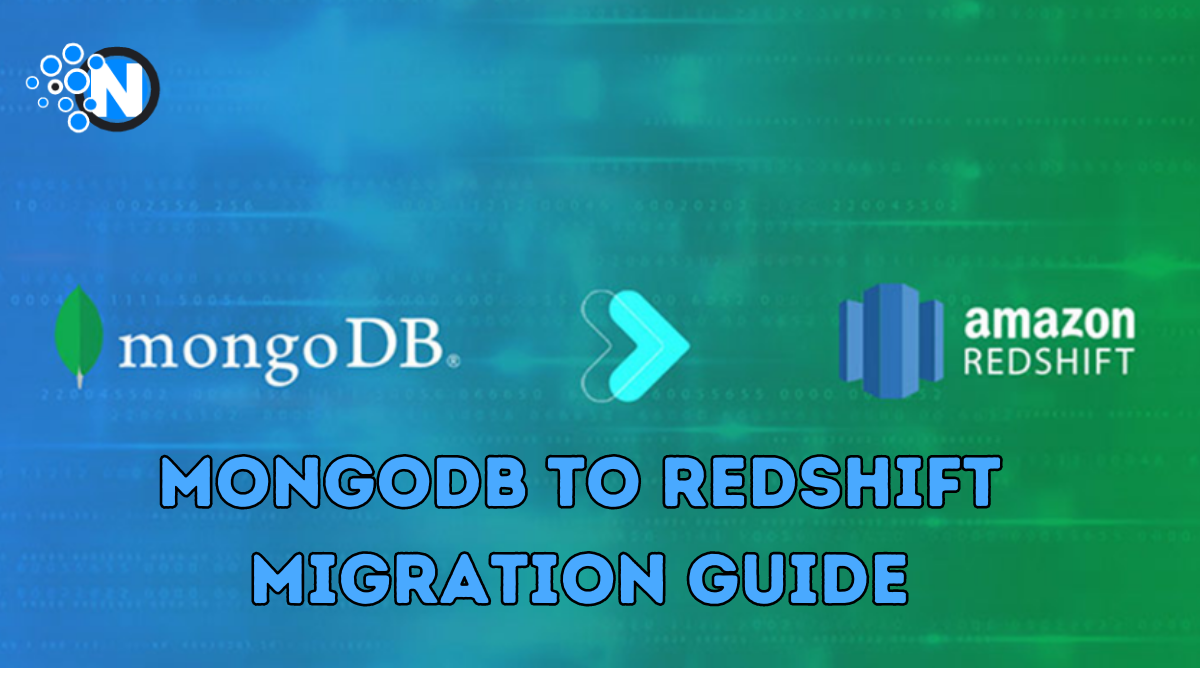
When migrating the data of MongoDB to Redshift, there are a number of important elements to consider to ensure that it is a smooth and efficient migration. MongoDB is a well-known NoSQL database that provides flexibility and scalability.
Redshift is a dependable data warehouse solution that offers an array of robust analytics capabilities. Understanding the complexities of MongoDB concerning Redshift migration is vital for companies looking to reap Redshift’s advantages while protecting the value of their MongoDB data.
This article will examine what you must know about MongoDB to Redshift migration, including issues, best practices, and the most important considerations.
What is MongoDB?
MongoDB is one of the well-known open-source NoSQL databases. Since it is a schema-free database, it allows rapid growth and flexible deployment on a large scale. MongoDB is a scalable and user-friendly database that stores data in JSON-like files.
It is a preferred alternative to traditional databases when handling huge volumes of unstructured and structured information. MongoDB provides high scalability and versatility thanks to its top technological capabilities like replication load balancing, ad hoc queries and indexing, sharding, and numerous other features.
MongoDB is compatible with Linux, macOS, and Windows operating systems. It’s compatible with C, C++, Go, Node.js, Python, and PHP.

What is Amazon Redshift?
Amazon Redshift is a fully managed data warehouse product from AWS that lets you store and retrieve large amounts of data from logical analysis. It’s fast and scalable with a performance boost of 10x on other databases, using machine learning and parallel query process against columns stored on very high-performance disks.
The main difference between a conventional relational database such as Amazon Aurora is that a relational database is intended to store transactional data and records. In contrast, data warehouses are made to store data aggregated from various sources, such as S3 buckets and relational databases.
Amazon Redshift data warehouses can be quickly provisioned. Using Redshift, you can automate the provisioning of database resources and backups and replications.

Redshift concurrency scale allows you to store and retrieve nearly all the data you need in your data warehouse. When enabled, the concurrency scale automatically increases to increase the number of clusters in your system to process concurrent read requests. If the demand for concurrent queries decreases, the extra capacity of the cluster is removed automatically.
Within Amazon S3 buckets, users can search for various data types using Amazon Redshift Spectrum. The data stored in S3 doesn’t need to be inserted into Redshift’s Redshift data warehouse to be able to be accessed by Redshift when you’ve enabled Spectrum.
Internally, Redshift comprises a leader and multiple computer nodes which provide simultaneous data accessibility in the exact way that queries are created. There is only one SQL endpoint at the top of the node. When queries are directed to the SQL endpoint, the leader node initiates jobs in parallel on compute nodes to execute the query. Then it returns the results to the node responsible for leading. The leader node takes the results of all compute nodes and sends the result back to the user.
MongoDB to Redshift ETL
You can easily transfer the data you have stored in MongoDB into Amazon Redshift in two different ways:
Manually transfer data From MongoDB to Redshift.
The use of a SaaS alternative for moving data from MongoDB to Redshift (in real-time)
Method 1: Exporting and Importing Data
The first approach involves exporting information from MongoDB and then importing this data to Redshift. This method is great if you have a relatively large quantity of data and prefer a more manual approach. These are the essential steps:
Step 1: Exported information from MongoDB Utilize MongoDB’s tools for export, for example, the mango export command line tool, as well as using the MongoDB Compass export feature, to extract the data you want in a compatible format, like CSV and JSON.
Step 2: Prepare the data to be used in Redshift. Convert the data exported into an appropriate format for import into Redshift. This could involve changing the data to the proper schema and addressing any differences in the data type between MongoDB and Redshift.
Step 3: Transfer data to Redshift Use Redshift’s data loading tools, like the COPY command or the AWS Data Pipeline, to load the data you have prepared into Redshift. Be sure to follow the best practices experts recommend for the most efficient and effective data loading.
Method 2: Using ETL Tools
The other method is to use Extract, Transform, and Load (ETL) tools designed specifically for data transfer for data migration, like AWS Glue and Talend, to streamline this MongoDB redshift transfer of data. This method offers more flexibility and features for large-scale data transfers. This article will provide an outline of the steps involved:
Step 1: Configure an ETL tool: Set up the ETL tool you prefer to be connected to MongoDB and Redshift instances. Give the credentials required and establish the necessary connections.
Step 2: Determine the process of data extraction and transformation. Define the rules for data extraction to extract the data you want from MongoDB. Implement any necessary transformations, for example, data mapping or conversion of data types for compatibility with Redshift.
Step 3: Set up the process for loading data. Determine the desired Redshift table structure and database. Set up to use the ETL program to import the changed data into the tables appropriate for Redshift, using Redshift’s efficient loading mechanisms.
Step 4: Execute the process of migration: Run the ETL job to begin the migration process. Follow the progress and ensure the data is effectively transferred between MongoDB onto Redshift.
Each method has distinct advantages based on your particular requirements. The first option offers greater control and is ideal for smaller data sets, whereas the second method provides automated and scalable options for large-scale migrations.
Final Thoughts
To sum up, moving information from MongoDB to Redshift is easy with these two strategies. If you prefer a manual approach or choose the effectiveness of ETL tools and tools, you are equipped to embark upon this MongoDB into Redshift migration. Choose the option that is compatible with your requirements, and take advantage of the power of Redshift to unleash the power of your database.