Mobile CRMs vs. Traditional CRMs: What’s Right for Your Business?
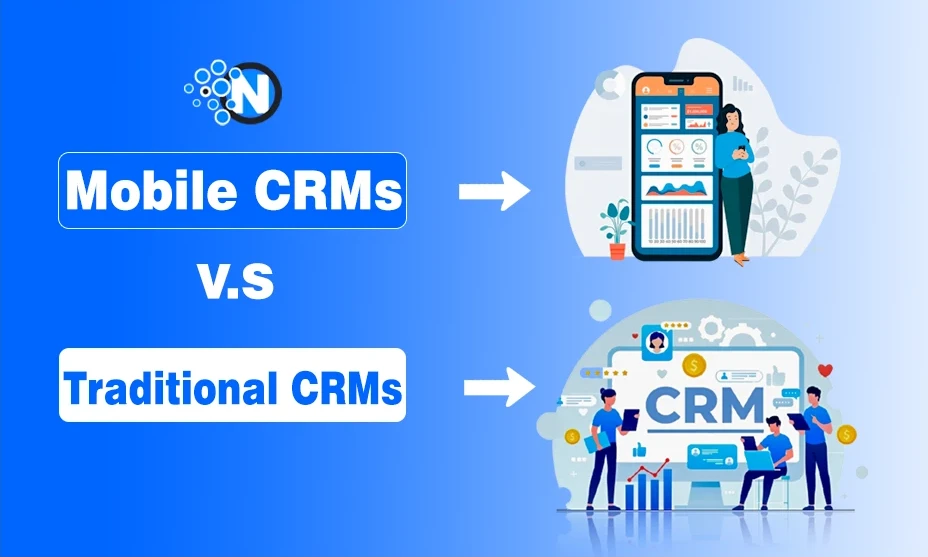
Any business that wants to bring better customer relationships and teamwork to the table must get the right CRM system. As found on Tech.co, 91% of companies with more than 11 employees use a CRM system because CRM can boost conversion rates by 300%.
There is confusion between Mobile CRM and Traditional CRM, and it can be confusing, but each has its benefits, which can cater to different business needs.
With a Mobile CRM, you can have flexibility because team members can use information from anywhere at any time; this is extremely important for members of a mobile or remote team.
A Traditional CRM, on the other hand, offers a more structured, in-depth customer data management style of approach, which is ideal for bigger teams who have to spend extra time face-to-face with their customers.
In this article, I will walk you through the key differences that will allow you to select the CRM that aligns to your goals.
What is a Mobile CRM?
Mobile CRM is a tool providing a high level of flexibility to your team on how and where to work — allowing them to access customer data from their smartphones or tablets. A Mobile CRM is designed to be flexible so that field teams and remote staff have immediate access to key client details, sales updates and communication records right on the go.
A mobile app development company often finds mobile CRMs helpful for instantly tracking project updates and client feedback. Key features usually include:
- Data Access on-demand – Gets you almost instant access to customer info during client meetings or calls.
- Real-Time Updates – Share and view updates in real-time with your team.
- Follow-ups or Important Events – Push Notifications (allowing you to receive alerts on follow-ups or important events, so no tasks fall through the cracks).
Being user friendly, they are perfect for smaller businesses or teams that need agility and quick access to data in their dynamic surroundings where they may not have legroom for traditional office based CRMs.

What is a Traditional CRM?
A Traditional CRM, for example, typically accessed from a desktop computer, is primarily based on client business rules to help companies centralize and deal with their client data. Unlike mobile solutions, Traditional CRMs are designed for use in offices where a team has secure access to deeper information and more complete reporting tools. Large organizations with complex processes can depend on these systems to handle high volumes of data and, accordingly, follow up on large volumes of interactions from their customer base.
Traditional CRMs often offer a lot of advanced customization options. With this, businesses have the freedom to modify data fields, workflows, and reporting tools to cater to a certain use case. They are usually interfaced with other critical business systems, such as inventory management or billing software so that they make data pulling and analysis from many sources easy.
Traditional CRMs are less convenient to set up and maintain but have all the bells and whistles for serious companies who expect long-term customer relationships and deep customer or client interactions.

Mobile CRMs vs. Traditional CRMs – Comparison
Comparing Flexibility and Accessibility
If you’ve got a good CRM at your disposal, the flexibility and accessibility can determine how well your team functions day in and day out. Mobile CRMs are designed with mobility in mind so that you can access any customer data from virtually any device, anywhere. Most importantly, this immediately accessible data is insanely helpful to teams that need to stay in the loop while working remotely or otherwise meeting with clients in the field.
Unlike traditional CRMs, which are usually desktop-based, where team members must sit at their desks in order to use the system, HubSpot CRM is a web-based system, which means you can perform tasks without having to be at your desk! This may be a drawback, but Traditional CRMs are also the best for those that require a more controlled, stable environment, as these businesses want instant access on the go.
For larger organizations, they’re often more reliable at handling large amounts of data and maintaining the data security standards that are key to many larger organizations. Your team’s working style and whether mobility or a stable, centrally managed setup is more important to your operations will be the deciding factor between these two types.
Customization and Integration Options
Customization and integration options are important when you’re selecting a CRM, as they can be the deciding factor in the system fitting well with your business. Customization in traditional CRMs is spectacular; they allow you to customize your workflows, fields, and reports to fit your special needs.
For larger companies or industries where specific features are required, as well as advanced reporting tools, this level of flexibility is nice. Also, lots of Traditional CRMs would integrate with a lot of other business apps, like accounting, inventory management, etc., facilitating your decision as you pinpoint a system that helps manage complex data.
They, however, keep mobile CRMS simplicity and accessibility as a priority. For mobile-friendly tasks, they provide the integrations that matter most, like calendar syncing and communication tools, so you can stay together on the go.
However, not all CRM types serve the same purpose; deciding which CRM type to use depends on which features you need —lots of detailed customization or simple, mobile-focused integrations. However, both types are powerful because they are good for specific kinds of business structures, and you should consider which would best serve your business each day.
Cost and Maintenance Factors
If you are thinking of the costs, Mobile CRMs usually provide a somewhat lower upturn expense setup and better simple membership designs to handle. Often they are a good choice for small businesses or teams with limited budgets. Updates tend to be minimal, rolled out by the provider, with the need for minimal maintenance and no need for dedicated IT support.
On the other hand, Traditional CRMs have higher costs, depending on whether the setup involves the CRM on-premise or the CRM installed on the cloud. However, maintaining these systems requires ongoing maintenance and occasional technical support, which, in effect, adds to long-term expenses.
Traditional CRMs, however, are worth ensuring an investment in because they offer robust and tailored features that are able to support complex workflows only for large companies. Cost is the deciding factor of whether you choose a Mobile CRM or a Traditional CRM – whichever one’s lower cost and easier suits your company’s resources and needs better.
Choosing the Right CRM for Your Business
When choosing between mobile and traditional CRM, it all depends on your team, your work style, and your goals. The flexibility of remote access and fast updates in the data is vital for a Mobile CRM and may just be exactly what you need if you’re managing a small team or have a small budget. With minimal setup and maintenance costs, mobile CRMs allow staff to get and stay productive on the go.
However, for those with larger companies who need a lot more customization, more integrations, and a lot more reporting, a Traditional CRM might be a little better suited. They give us a stable environment to manage complex workflows and big datasets. What you are doing is considering the day-to-day tasks your team performs, how they fit into long-term plans, and how open you have to be with a CRM in order to make the business run more efficiently and grow.
Making the Final Decision: Mobile or Traditional CRM?
With your team’s varying needs (daily tasks and goals), your CRM will be different. If you’re a team that has to be responsive and agile, mobile CRMs offer flexibility that no other CRM can provide. This accessibility can be a huge asset for businesses that need to serve customers who are connected remotely or maybe in the field.
On the other hand, traditional CRMs are great for teams with a bunch of people who need complicated yet detailed customizations and should be really good at reporting. However, considering each option’s pros and cons and how they attach to your business structure can assist you in making sure your CRM choice serves your longer-term growth and effectiveness.




