How to Secure and Activate Your Microsoft Office Professional Plus 2021 Product Key
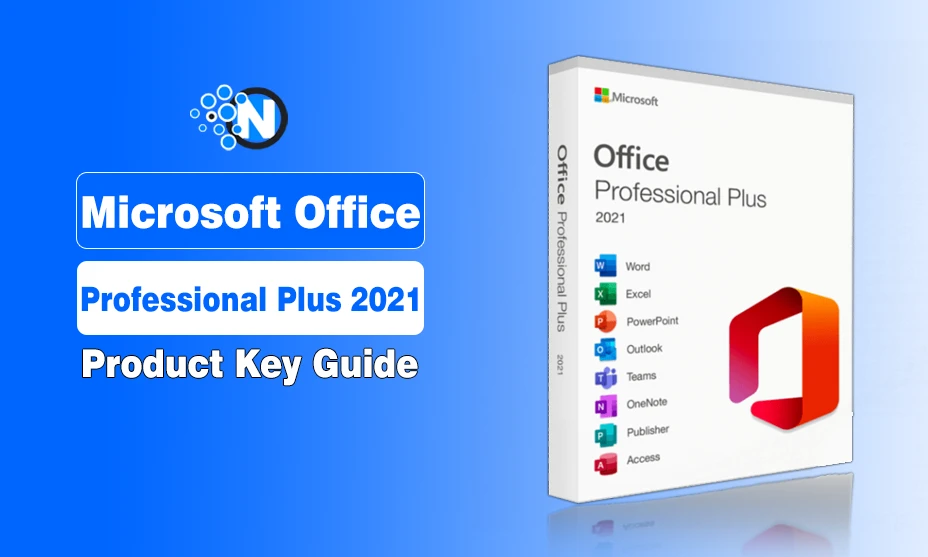
Microsoft Office 2021 Professional Plus is a powerful suite of productivity tools.
According to current numbers, there are approximately over 1.5 billion Microsoft Office users globally utilizing the “Professional Plus” version due to the amazing features it offers.
The product key plays a vital role in activating and using all the features of this software.
In this article, I will explain how to securely acquire and activate the Microsoft Office Professional Plus 2021 product key.
Let’s start with its introduction!
Understanding the Microsoft Office 2021 Professional Plus Product Key
The Microsoft Office Professional Plus 2021 product key is a unique 25-character code used to activate Office 2021 Professional Plus. It consists of a combination of letters and numbers separated by hyphens, for example XXXXX-XXXXX-XXXXX-XXXXX-XXXXX. Each product key is unique and can only be used for one software installation.

Unlike the Office 365 subscription, which requires regular payments, the product key provides a perpetual license to use the software. Once activated with a product key, the user gains lifetime ownership of Office 2021 Professional Plus without the need for renewal or recurring payments. This makes it a cost-effective solution for those who prefer a one-time purchase over a subscription model.
Securely Acquiring a Genuine Product Key
Purchasing a product key is necessary for ensuring smooth activation and use of Office 2021 Professional Plus. Acquiring a counterfeit or illegal key can lead to activation issues, limited functionality, or even legal consequences. Here are some reliable options for purchase:
- Buy directly from Microsoft through their official website. This is the safest way to obtain a genuine product key, as it comes directly from the software manufacturer.
- Purchase from verified retailers with good reputations. Check customer reviews before buying.
Exercise caution with dubious sellers on marketplaces. Such offers are often counterfeit and can lead to activation problems.
Product Key Activation Process
After obtaining a genuine Microsoft Office 2021 Professional Plus product key, follow these steps to activate the software:
- Download the Office 2021 Professional Plus installation file from the official Microsoft website or a trusted source.
- Install Office 2021 Professional Plus on your computer, following the installation wizard instructions. Ensure your system meets the minimum system requirements for optimal performance.

3. Launch any Office application, such as Word or Excel. If the software is not activated, an activation screen will appear.
4. Enter the 25-character alphanumeric product key when prompted. Ensure you enter the key exactly, including case sensitivity and hyphens.
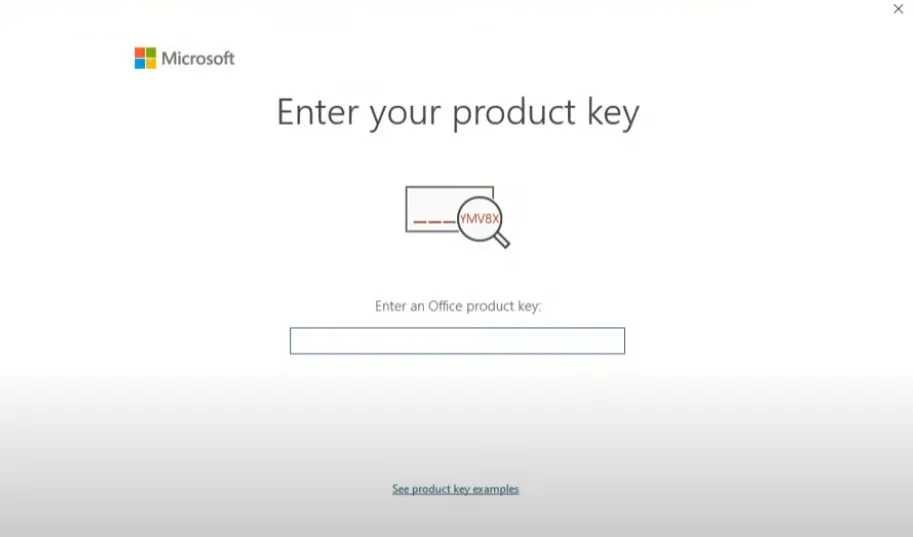
5. Activate the software online. With an internet connection, the activation process should be quick and seamless. If activation fails, check your internet connection and try again.
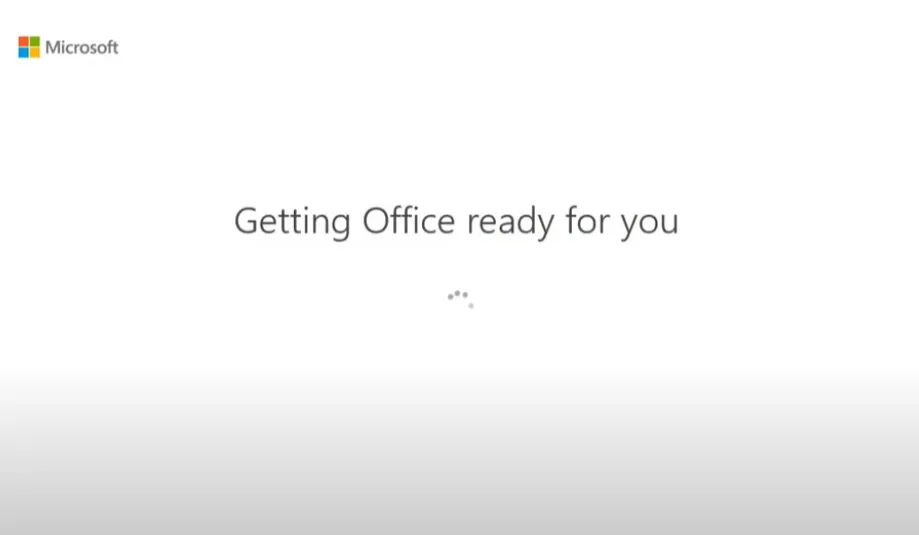
- 6. Verify successful activation by going to “File” → “Account” in any Office application. It should display a message confirming activation, along with license and installed version information.
If you encounter any issues, such as an invalid key or activation error, try the following troubleshooting steps:
- Verify that you have entered the product key correctly, paying attention to case sensitivity and hyphens.
- Ensure your internet connection is stable and not blocked by a firewall or antivirus software.
- Try deactivating and reactivating Office by going to “File” → “Account” → “Change Product Key”.
- If the issue persists, contact Microsoft support for further assistance and guidance.
Protecting the Product Key
After successfully activating Office 2021 Professional Plus, it is important to ensure the product key is stored securely. The product key is a valuable asset that should be protected from unauthorized access or theft. Here are some recommendations:
- Write down the key and store it in a secure physical location, such as a safe or locked desk drawer. Do not store the product key with the installation disc or other materials that could be easily stolen.
- Use a password manager for secure digital storage of the product key. Ensure the password manager uses strong encryption and is protected by a strong password.
- Create a backup of the product key and store it separately from the primary copy. This ensures that even if the primary copy is lost or stolen, the product key can be recovered.
- Never share the product key with others, as this can lead to unauthorized use or even license revocation. If you need to share access to Office 2021 Professional Plus, consider purchasing additional licenses instead of sharing the product key.
Leveraging Office 2021 Professional Plus Benefits
Office 2021 Professional Plus offers numerous powerful features and enhancements to boost productivity. Here is more detailed information on some key benefits:
- Advanced collaboration tools: Office 2021 Professional Plus provides enhanced collaboration capabilities, such as real-time co-authoring in Word, Excel, and PowerPoint. Multiple users can work on the same document simultaneously, see each other’s changes, and discuss edits using built-in comments and @mentions.
- Enhanced data analysis tools in Excel: Excel 2021 includes several new and improved functions for more efficient data analysis and processing. The XLOOKUP function provides a more powerful and flexible way to look up and match data compared to traditional VLOOKUP and HLOOKUP functions.
- OneNote integration: OneNote, Microsoft’s popular note-taking application, is now integrated into Office 2021 Professional Plus. This allows for easy capture, organization, and sharing of notes, ideas, and information within Office applications.
To Sum Up
Obtaining a Microsoft Office 2021 Professional Plus product key is the first step towards unlocking the full potential of this powerful software. By following the guidelines for secure purchase and activation, you can ensure seamless access to all the features and benefits of Office 2021 Professional Plus.




