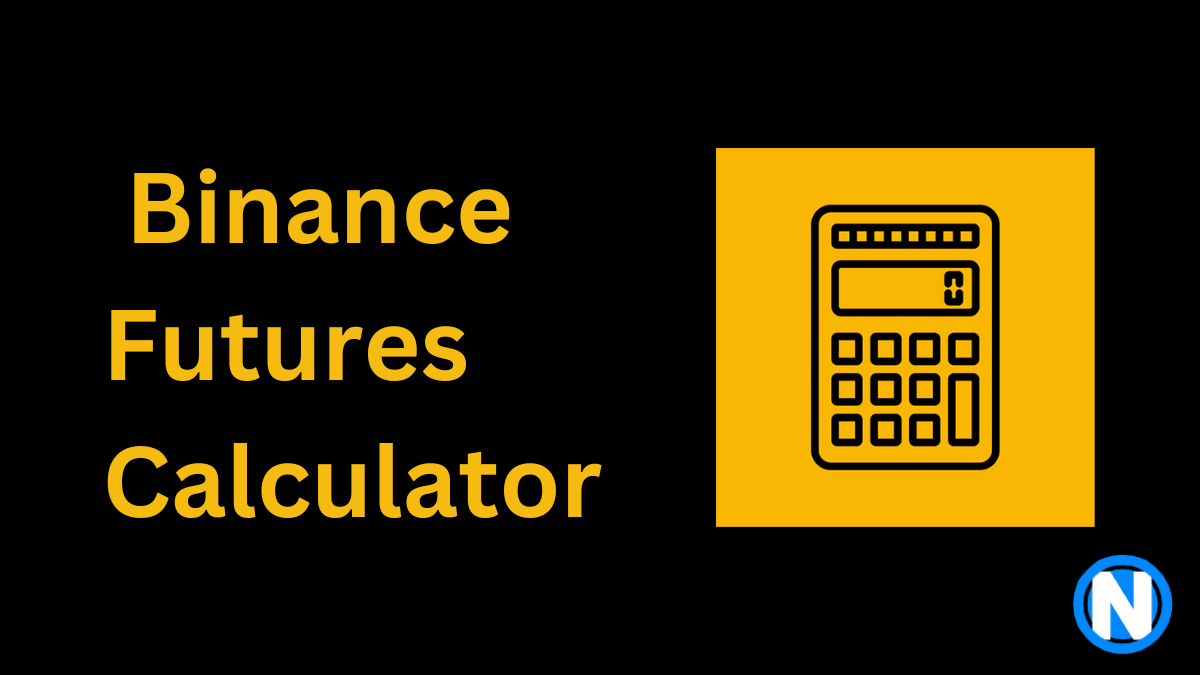Maximizing Profits with the Binance Futures Calculator
Futures trading can be a profitable and exciting way to invest in the financial markets. However, it can also be complex and risky, particularly for inexperienced traders. That’s where the Binance Futures Calculator comes in. This powerful tool can help traders calculate their potential profits, manage their risks, and make informed trading decisions.
By providing accurate estimates of profit and loss, initial margin requirements, liquidation price, and leverage, the Binance Futures Calculator can help traders of all levels of experience navigating the complex world of futures trading. In this era of online trading, the Binance Futures Calculator is a must-have tool for any trader looking to gain an edge in the futures markets.
How to Use the Binance Futures Calculator?
To use the Binance Futures Calculator, follow these steps:
- Visit the Binance Futures Calculator page on the Binance website.
- Enter the details of your trade, including the contract type, trading pair, position type (long or short), entry price, and exit price.
- Adjust the leverage slider to select your desired leverage level.
- Click the “Calculate” button to see the estimated profit/loss, liquidation price, and other important metrics for your trade.
Here are some additional tips for using the Binance Futures Calculator:
- Ensure you enter accurate information for each field to get the most accurate results.
- Experiment with different leverage levels to see how they impact your potential profits and losses.
- Pay close attention to the liquidation price, which represents the price at which your position will be automatically closed if it moves against you. Make sure you have enough margin to avoid getting liquidated.
- Use the Binance Futures Calculator with other trading tools, such as technical analysis and risk management strategies, to make informed trading decisions.
Benefits of Using Binance Futures Calculator
The Binance Futures Calculator offers several benefits for traders who are interested in trading futures contracts on the Binance exchange:
- Accurate Profit/Loss Estimates: The Binance Futures Calculator can provide traders with accurate estimates of their potential profits or losses on a trade. This can help traders make informed decisions about whether to enter or exit a position.
- Margin Requirements: The calculator also shows the initial margin required for a trade, which can help traders determine how much collateral they need to hold in their account. This information can help traders manage their risk and avoid margin calls or liquidations.
- Liquidation Price: The calculator also displays the liquidation price, which is the price at which a trader’s position will be liquidated if the market moves against them. Knowing the liquidation price can help traders manage their risk and avoid being forced out of a position.
- Leverage: The Binance Futures Calculator allows traders to adjust the leverage level for a trade, which can affect the potential profit or loss. Traders can experiment with different leverage levels to see how they impact their returns.
- User-friendly Interface: The Binance Futures Calculator has a user-friendly interface that makes it easy for traders to input their trade details and get quick results. This can save time and reduce the chance of errors.
Did You Know? Binance Fee Calculator is a tool that helps users to estimate the fees they will be charged for trading on the Binance cryptocurrency exchange. The fees charged by Binance vary depending on the type of trade, the trading pair, and the user’s account level. The calculator considers these factors and estimates the fees the user can expect to pay for a given trade.
Notes for calculating P&L, initial margin, and ROE:
Here are some notes on calculating P&L, initial margin, and ROE in trading:
- P&L (Profit and Loss): This refers to the difference between the cost of opening a trade and the revenue earned when closing it. If the revenue is greater than the cost, the trade is profitable, and if the revenue is less than the cost, the trade incurs a loss. To calculate P&L, subtract the entry price from the exit price and multiply the result by the contract size.
- Initial Margin: This is the amount of collateral required to open a trading position. It is calculated as a percentage of the total value of the position and varies depending on the instrument, volatility, and leverage. To calculate the initial margin, multiply the contract value by the margin requirement percentage.
- Return on Equity (ROE): This metric measures the return on the trader’s investment in a trading position. It is calculated by dividing the P&L by the initial margin and expressing the result as a percentage. This provides a measure of the efficiency of the trading strategy and allows traders to compare the returns on different trades and instruments.
Conclusion
The Binance Futures Calculator is an essential tool for traders who want to invest in futures contracts on the Binance exchange. The calculator can help traders manage their risk, make informed trading decisions, and maximize their returns by providing accurate estimates of potential profits, initial margin requirements, liquidation price, and leverage.
FAQs
1. How do you calculate profit in futures trading Binance?
To calculate profit in futures trading on Binance, subtract the entry price from the exit price, multiply the result by the contract size, and subtract any fees. If the result is positive, it represents a profit; if it is negative, it represents a loss.
2. How to Use Binance Futures Calculator?
To use Binance Futures Calculator, select the contract type, fill in the required fields such as entry/exit price, contract size, leverage, and trading fees, and click on “Calculate” to get the estimated profit/loss, initial margin, and liquidation price.