Facebook Audience Insights – What Should Marketers & Beginners Know About This?
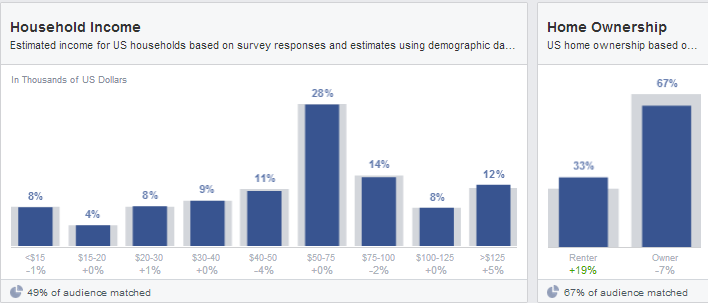
 Did you know that Facebook Audience Insights is one of the most effective analytical tools which you have at your disposal in case you know how to use it? It is accessed through Facebook Ads Manager and Audience Insights is free and offers a huge amount of behavioral data and demographic information about your audience and competitors.
Did you know that Facebook Audience Insights is one of the most effective analytical tools which you have at your disposal in case you know how to use it? It is accessed through Facebook Ads Manager and Audience Insights is free and offers a huge amount of behavioral data and demographic information about your audience and competitors.
Facebook Audience Insights – Why was this tool invented?
This specific tool was invented to allow advertisers to target their advertisements more efficiently but you may even use this multi-purpose tool to learn about your audience, even when you’re not advertising with them. By knowing such information, you can build strong personas, create more interesting content and reveal all gems for your competitive research. The data mainly comes from 2 sources.
- Self-reported Facebook data: This information is provided by the users when they fill out profile information including gender, age, job, relationship status, job title, Page likes, location etc.
- Third-party data partners: Other information like household income, behavior of purchasing and home value is available through external companies which match the data to Facebook user Ids. However something that you need to know is that all these information is available for American audiences.
How to get started with Facebook Audience Insights?
Choose an audience or create it
Audience Insights will let you select from 3 different points, everyone on Facebook, people connected to your page and custom audience. If you think that you can’t make a choice from these 3 options, you can use the left sidebar to make your new custom audience from the beginning. You will get the same targeting options which you got on Power Editor.
Explore to adjust your audience
This data will be divided into demographics, page likes, activity, location, household and purchase. The charts of each tab are interactive and you may click on one segment of your audience to focus on a group.
Save your adjusted audience
Since you’re making it customized, once you’re done, you have to create it, adjust it and then click on the ‘Save’ button that you get at the top of the menu. The next step is to give a descriptive name to your audience and then again Save it.
So, do you think you should use Audience Insights in order to add value to your current advertisement strategy? Let us know in the comments section about your views and opinions.
Know more about social media marketing related tips and strategies here.




