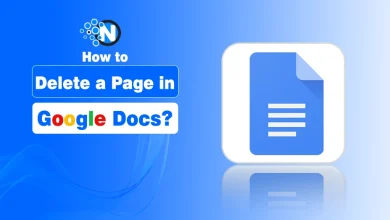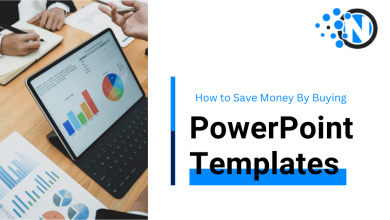Guide to Use iPhone Camera Night Mode for Best Results

Most people just buy Apple smartphones to capture moments of high quality, but they are not all about the camera. However, the iPhone’s cameras are more efficient than any other smartphone, whether Android or Google Pixels.
Without camera settings, it is not possible to capture moments of high quality. Thereby, you need to know what are the best settings to capture moments in an effective way. If you are also struggling to set your iPhone camera settings, then you are in the right place.
I have compiled a comprehensive guide on iPhone Camera Night Mode settings for best results. Let’s start without wasting any time!
iPhone Camera Night Mode – Explained
iPhone camera night mode is a smart feature of iPhones that enables users to capture brighter and clearer at night. It enables users to enhance their moment capturing experience at night and also allows them to have owl eyes.
This feature was first introduced in the iPhone 11, and it is now only supported in that and later versions. When Apple saw that users were engaging more with its camera, then this miracle happened.
Read Also: How to Turn Off Your iPhone 15 – Different Ways
How to use iPhone Camera Night Mode?
Here are some easy steps to use night mode in the iPhone camera.
Step 1- Open the App Menu
Firstly, you need to access the application menu of your smartphone. Remember, the night mode is only supported on iPhone 11 and later models. Thereby, you must have iPhone 11 or other latest models to capture moments at night.
Step 2- Open Camera
Open your camera secondly to proceed with the procedure. Now, slide down the camera screen to view the hidden features of your camera.
Step 3- Enable Night Mode
Here, you will see the night mode icon. Click on the night mode icon to enable the feature and use it to capture images.
Step 4- Take Images
Finally, your night mode vision is enabled. You are free to take images and capture invaluable moments together with your family and friends. Here is a picture that I captured on my iPhone 12 Mini at night.
The Closing Note
Night vision cameras are expensive and also require higher knowledge of cameras to use. Fortunately, the iPhone provides users with a feature known as a night mode camera that enables users to capture moments in the dark.
I have provided effective and useful tips above in the article for the best results. You can have an easy read to capture priceless moments in the dark. Furthermore, you will be able to take shots of those moments that are not going to come back.
FAQs
Q1- Where is the night mode on iPhone camera?
The night mode is a built-in feature on the iPhone, which is present in the camera.
Q2- What is night mode on iPhone camera?
The night mode on iPhone camera is a smart feature that enables users to capture high quality media at night.
Q3- How do I set my night mode for better results?
You need to open the camera and slide the upper corner to see the option of night mode. Click on the night mode icon and capture your priceless moments.