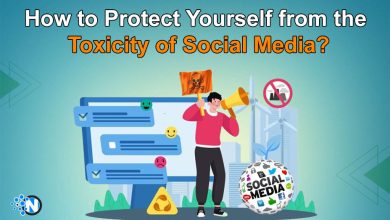Best Instagram Infographic Ideas to Boost Engagement in 2026

Instagram has become an overnight viral tool for personalities, and businesses are using this tool very effectively to improve their brand presence. That’s where Instagram infographics come in and become a savior for content creators and brands as well.
Today, attention spans are shrinking, and competition is intensifying. And in that case, Instagram infographics give you the perfect advantage, like they’re visual, snackable, saveable, and built to go viral. Traditional infographics don’t cut it anymore.
The new wave of Instagram content is faster, smarter, more interactive, and focused entirely on shareability. A good infographic doesn’t just inform people, but it gets them to stop scrolling, swipe through the whole carousel, save it for later, and share it with others.
No matter if you’re a creator trying to grow, a brand building credibility, or an expert selling knowledge, the right infographic can become your instant engagement magnet. Thereby, I’ve come up with the most effective and engaging infographic ideas for Instagram.
Best Instagram Infographics That Go Viral
1. Post “Before vs After” Visual Transformations
One of the hottest formats for Infographics is “Before vs After transformation” that keeps audiences engaged and entertained with the content. People love to see the effects of certain changes in anything they have heard of. You can show quick, relatable transformations, like:
- Before vs After habits
- Before vs After editing styles
- Before vs After fitness changes
- Before vs After mindset shifts
Why it works:
People love visual progress. It’s emotional, share-worthy, and perfect for carousels.

2. Use Micro-Learning Infographics (15-Second Knowledge Bites)
The world has become faster than ever, and the emergence of Artificial Intelligence has made things easy for people to understand, which is why they have left efforting. And to catch reach, you need to break big topics into tiny, crisp, swipeable “snack lessons.”
Examples:
- “5 Psychology Tricks for Better Conversations”
- “A 10-Second Guide to Aesthetic Color Palettes”
- “3 Captions That Get More Saves”
Why it works:
2026 is the year of short attention spans. So, bite-sized info will be instant shares.

3. Trend Prediction Infographics (High Shareability)
Creators and users love future insights on their feeds, which is why they will stop scrolling to the infographics that will show the trend predictions. Viewers will share and save your content to show their friends how things will change in the future.
Try formats like:
- “2026 Aesthetic Trends You’ll See Everywhere”
- “2026 Marketing Predictions”
- “The Future of Content Creation: What’s Next?”
Why it works:
Predictive content positions you as an expert and gets saved like crazy on Instagram.

4. Creator Toolkit Infographics
You are creating content for audiences and use multiple editing tools, software, and many more things to make your hurdle easy. Creators also want to do smart work. So, give them what they want, like resources, guides, and templates.
Examples:
- “Best Tools for Creators in 2026”
- “Apps That Make Editing 5x Faster”
- “Apps for Creating Beautiful Instagram Stories”
Why it works:
Creators share these instantly because they help others, too.

👉 Pro Tip: This format goes viral in creator communities.
5. Step-by-Step Aesthetic Tutorials
You know what people love the most: taking their hands in your hands and guiding them on how to do something really innovative. That’s what we call turning your skills into a mini-masterclass for better engagement and a strong relationship with your viewers.
Examples:
- “How to Create a Cinematic Reel (4 Steps)”
- “How to Build a Visual Brand in 2026”
- “How to Edit Photos Like a Minimalist”
Why it works:
Tutorial carousels get saved the most on Instagram because they often have tutorials and guides for beginners to get the most out of their skills.

6. Lifestyle Breakdown Infographics (Highly Relatable)
If there’s one category of infographics that consistently blows up across all niches, it’s lifestyle content. Why? Lifestyle infographics simplify life, solve daily problems, and make routines feel achievable. They tap into something universal: the desire for balance, productivity, and self-improvement.
Try:
- “Meet Google AI Mode Guide for Productive Lifestyle”
- “My Productivity Stack”
- “Top Google Chrome Extensions For Increased Productivity”
Why it works:
People love adopting frameworks that feel achievable and help them get the most out of their daily life routines.

7. Myth vs Fact Infographics (Perfect for Experts)
Myth vs Fact infographics are one of the most powerful engagement formats on Instagram, and in 2026, they’re only getting bigger. Why? Because people love to challenge what they think they know. Myths trigger curiosity. Facts trigger clarity.
Examples:
Why it works:
Myth-busting drives comments, debates, and shares.

8. The “Swipe to Reveal” Infographic Series
If there’s one infographic format that’s built perfectly for the 2026 Instagram algorithm, it’s the Swipe to Reveal series. Instagram loves content that keeps people swiping through every slide, and this format does exactly that.
It taps into curiosity, suspense, emotional payoff, and the human need to “solve the mystery.”
- “Most people don’t know this…”
- “This will change how you see Instagram…”
Then reveal answers, tips, or secrets across the next slides.
Why it works:
Triggers curiosity → keeps people swiping → boosts reach.

9. “Do This, Not That” Decision Guide
If there’s one infographic style that creators cannot resist saving, it’s the “Do This, Not That” guide. It’s simple, direct, practical, and instantly makes people feel smarter in just one swipe. This format removes confusion, gives a clear choice, and helps your audience make better decisions in seconds.
Examples:
- “Do This for Better Hooks (Not This)”
- “Do This for Better Photos”
- “Do This for High Retention Reels”
Why it works:
Easy to read. Easy to share. And easy to implement.

10. Infographic Storytelling (Mini Case Studies)
Stories are the oldest and most powerful way humans learn, and on Instagram, they remain just as effective. Especially when transformed into visual, infographic-style lessons. Instead of just telling your audience a fact, you guide them through a narrative, giving them context, insight, and a takeaway in a swipeable format.
Example:
- “How This Creator Hit 1M Followers in 8 Months (Breakdown)”
- “How This Brand Sold Out in 2 Weeks”
Why it works:
People love story-based value; they stay longer, swipe more, and save it.

Final Thoughts About Instagram Infographics
Instagram infographics aren’t just pretty graphics to fill your feed, but they are strategic tools that can completely transform your content. In 2026, they serve three core purposes that every creator and brand should understand: Authority Builders, Engagement Boosters, and Trust Multipliers.
Pro Tip for 2026:
To maximize the impact of your infographics:
1. Mix educational, inspirational, and entertaining content.
2. Keep visual hierarchy and typography clean for quick comprehension.
3. Incorporate micro-interactions like prompts to comment, save, or screenshot.
4. Test carousel lengths to see what keeps your audience swiping.
In 2026, the right Instagram infographic is more than a visual and a growth engine. It builds authority, drives engagement, and boosts trust, all in one scrollable package.
People Also Ask
What are Instagram infographics?
Instagram infographics are visually structured posts that combine graphics, icons, charts, and minimal text to present information, tips, tutorials, or statistics in a digestible and engaging format.
How do I make an Instagram infographic that goes viral?
To maximize virality:
- End with a CTA encouraging comments, saves, or shares.
- Use a strong hook in the first slide.
- Keep visuals clean, bold, and consistent.
- Include actionable tips or insights.
- Incorporate interactive elements like swipe-to-reveal or “Do This, Not That” formats.
How many slides should a carousel infographic have?
For engagement in 2026:
- 3–7 slides: Quick tips or small updates
- 8–15 slides: Step-by-step guides, case studies, or storytelling
- 15+ slides: Long-form tutorials or deep-dive breakdowns
Focus on keeping each slide concise and visually appealing.
Can infographics improve Instagram saves and shares?
Yes! Infographics are designed to deliver high-value, easy-to-digest content, which encourages users to save them for later reference and share them with friends.