How to View AirDrop History? (Guide 2025)
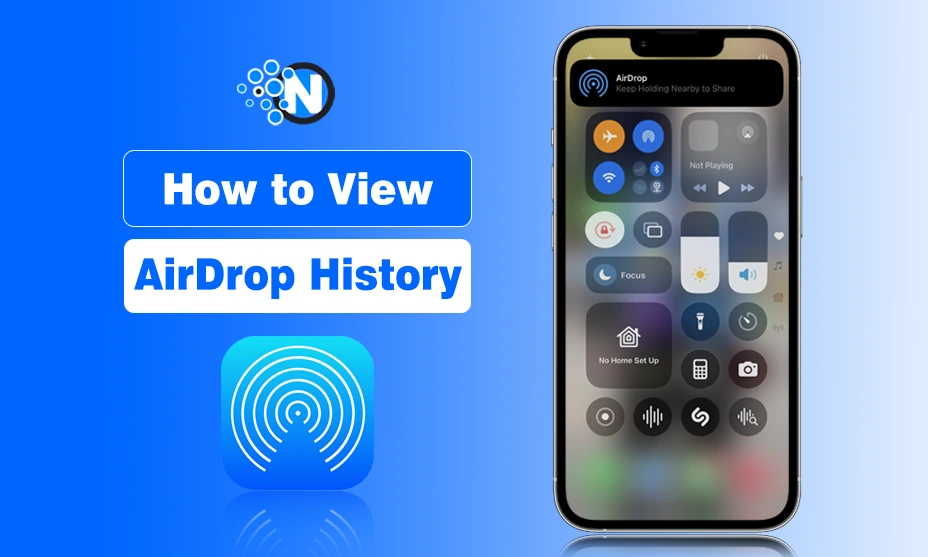
AirDrop is one of the most convenient features of iOS devices that allows users to share data seamlessly. But it comes up with a threat that anyone can share data with you if they have your phone without asking for your permission.
So, how do you know how many people have you interacted with? Does AirDrop have history?
Let’s find out the reliable and satisfying solutions to your queries, like how you check AirDrop history in the below section. Are you buckle up?
Let’s Get Going, Then!
How to See AirDrop History on iPhone?
Start creating Verdict in seconds, and convert more of your visitors into leads.
When trying to check AirDrop history iPhone devices, like 12 Mini, 12 Pro Max, 14 Pro Max, 15 Plus, and iPhone 15 Pro Max, remember one thing that it can’t be possible.
Apple does not provide any in-built option that can help you with seeing the history of files you have shared with or received from other connections.
All you can do is check out the files that you have received on your device.
To do this, navigate to your device’s Files app. If you got a document on your device from someone else, it will be saved in the “Document” folder.
In a similar way, the pictures and videos go to the relevant folders. In this way, you can find out the files that you have received on your iOS devices.
Subject: ………………………………
📌 Fact: Apple doesn’t allow checking AirDrop history on iOS devices. Instead, you can check for an unfamiliar file on your device to know if someone has sent you something.
How to Use AirDrop on Your iOS Devices?
Start creating Verdict in seconds, and convert more of your visitors into leads.
Check AirDrop history on Apple devices has failed. But you can overcome the threat of checking how does AirDrop work and how you can make your side safe. Here are some simple steps on how you can use the AirDrop on your iPhone.
- Unlock your iPhone and tap on the group of controls.

- Now, click on the AirDrop icon.


- Tap the Everyone for 10 Minutes button to allow everyone to see your device nearby.

- Make a connection by taking another device near your device. (Your Device will Show Animation.)

- Now, Keep Holding Nearby to Share anything you want to, whether receive or send.

Subject: ………………………………
Pro Tips: Share files from the origin by clicking the share and tapping on the ![]() button.
button.
Before You Start
Start creating Verdict in seconds, and convert more of your visitors into leads.
AirDrop is one of the most convenient features of iOS devices, but you can’t see the AirDrop history of the files you have shared or received. The iOS doesn’t have such a built-in feature to assist you with checking your file-sharing history, which is a little inconvenient.
However, find the received files within the Files section of your iPhone to know who shared something with you. These files are saved in the relevant folders such as documents, pictures, videos, and PDFs, making them easily accessible.
FAQs
Start creating Verdict in seconds, and convert more of your visitors into leads.
Q1. Is there a way to see AirDrop history?
No, there is no way to see AirDrop history on iPhones to track your shared data with others.
Q2. How to delete AirDrop history?
You can’t delete AirDrop history on iPhone because there is no history of this feature at all.
Q3. Can I use Airdrop to share data with Android?
No. You can only use Airdrop to share data with iOS devices because Apple didn’t support such violation of their users’ privacy.
Q4. How to find AirDrop history?
You can’t find the history of your shared items on your iPhone because its history isn’t preserved.




