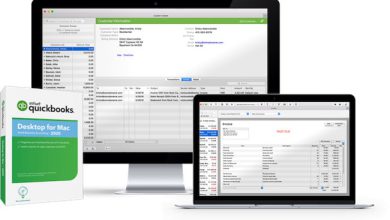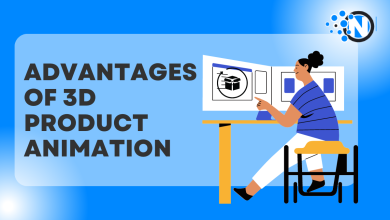How to Use Instagram – All Features Explained

Instagram has earned a lot of fame in recent years because of the improvements in its interface as well as in its back-end infrastructure. Over the years, its fan base goes on increasing and currently, it has more than billions of users. Still, the number is on the rise as more and more people are signing up. However, you must know how to use Instagram to connect with your friends and engage with a variety of content. In this way, you can take your experience to an advanced level. In this blog post, we have elaborated on all the features of Instagram.
How to Use Instagram?
Using Instagram is not a challenging task. However, it is necessary to understand its interface and create an account to proceed further. In the under-section, we have mentioned a step-by-step guide that will enable you to create your ID. The same procedures are to be followed on all devices, whether you are using Android, iOS, or laptop/PC.
1 – Create an Account
Firstly, you have to access the official website or download the Instagram app to create your account on Instagram.
a – Creating an Account on a PC/Laptop
PC or laptop users must acquire an updated browser to ensure that it allows all the necessary cookies and caches. Moreover, you must ensure a strong and reliable Internet connection for smooth functioning. Afterward, follow the steps below.
- Open your updated browser and search Instagram.
- On the results page, you will see the official website of this famous social media platform.
- Click on it to reach the homepage.
- Here, you will see a Sign-Up button. Clicking on it will lead you to a new web page.
- On the next page, you will see a complete section of credentials.
- Enter your email address and look for a unique username.
- The password is also a crucial aspect. You must make sure that it incorporates letters, symbols, and numerics.
- Then, click on the Sign Up button.
- It will send a confirmation link to your entered Email address.
- Click on the link directly or paste it into your browser to create your account.
b. Instagram Account on Mobile
Instagram is more popular on mobile as compared to laptop or PC. Whether you are using an Android smartphone or have an iOS phone, you can visit the official application store to get this app. Android users will find it on PlayStore, while AppleStore is the main application hub for iOS devices. The remaining steps are the same as mentioned in the previous section when creating an Instagram account on mobile.
2 – Edit Your Profile
After creating your account, you must edit your information. While you have already set your username or Full name, it would be more interesting to add a profile picture. It will not only showcase your real identity but also help your friends to find you. However, you must pay attention to the dimensions and quality of the profile picture to make it resonating and attractive. Other editing steps to follow are described below.
- Bio: Create a unique bio and add it to your Instagram profile. Make sure to add your habits and other interesting aspects to attract users.
- Links: If you own a portfolio website, you can add the links to your profile. In this way, other users can easily access that webpage.
- Privacy Settings: Creating an Instagram account will result in a public profile. However, you can always change the privacy to make your profile private.
- Business Account: Instagram also allows you to convert your personal profile into a business profile. As a result, you can unlock new opportunities for growth.
Features of Instagram
The following are the primary features of the Instagram. You must understand them to enhance your experience on this amazing platform.
1 – Direct Messages
Direct messages are an interesting element of Instagram as they allow you to connect with your friends, family members, or unknown users to have a chat with them. You can build bonds with people from all across the globe. The direct message section allows you to share pictures, videos, stickers, and voices. Hence, you can send whatever you want with the help of this section.
2 – Posts
Instagram allows you to post your pictures or videos on your profile to showcase your personal life and thoughts to the public. You can upload them in two dimensions. Thus, choose the best one that can prevent your picture from getting cluttered.
3 – Reels
Reels are also an interesting feature of Instagram. Recently, the platform has experienced immense popularity in such videos as IGTV is banned in 2022. You can watch them for a long to cherish yourself. The diverse collection of reels enables you to find the one that belongs to your emotional status.
4 – Comments and Likes
Likes and comments have been popular because they can indicate how much people have loved your content. Also, you can use this option to like and comment on the posts or reels of your friends or of your favorite accounts to encourage them.
5 – Stories
If you don’t want to post your videos or photos on your profile for a long time, you can add them to your stories, as they will disappear after 24 hours. Moreover, you can add the posts directly to your story. Also, a customizable option is present to showcase your stories to all followers or only to your close friends.
Final Verdicts
All these are the details about how to use Instagram and its important features. The platform has taken the world by storm for its strong infrastructure and amazing capabilities to ensure that you can have the best experience. Furthermore, you can follow the steps mentioned in this guide to create your account. Whether you are using Instagram on mobile or on PC, the core features are the same. You can always send messages to your friends, like and comment on your favorite posts, save videos, or post stories.