How to Switch a Domain to a New Host

Changing your domain host can feel like a difficult task, but it can be a pretty simple and straightforward process. If you’re looking to enhance your website’s performance, improve customer service, or access new features, changing domain hosts could also help achieve these goals.
In this article, we’ll explore how to switch a Domain from one host to another without much hassle.
Understanding the Why You Need Domain Host Change
Switching to a new domain host can offer several benefits. A new provider may offer better pricing, helping you save on long-term hosting costs. Enhanced performance is another advantage, as some providers offer faster loading speeds and improved server reliability. You might also gain access to better customer support, which can be crucial for resolving technical issues quickly.
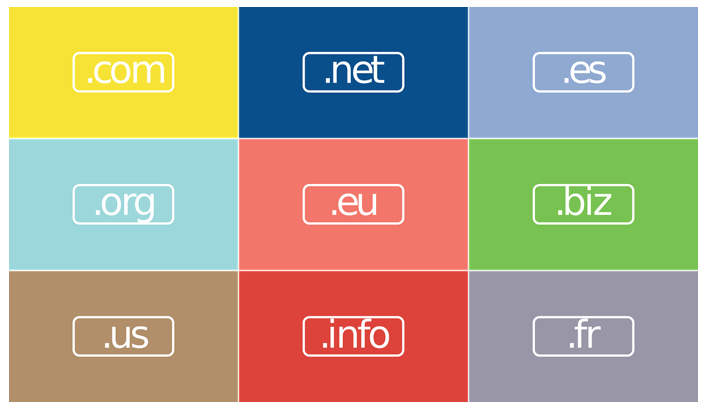
New providers typically include advanced security features to protect your website from potential threats. Reputable hosts also provide domain name search options if you want to purchase additional domains through them.
In addition, a more user-friendly control panel and additional features, such as one-click installations or integrated SEO tools, can simplify website management, allowing you to focus on growing your online presence. Switching to a new domain host can ultimately lead to a more efficient and secure hosting experience.
Preparing for the Transfer
Before starting the transfer, you need to prepare well. First of all, make sure your domain can be transferred properly to a new account. Usually, domains must be registered for at least 60 days before they are allowed to be moved. You also need to unlock your domain with the current registrar to enable the transfer. Obtain an authorization code (EPP code or transfer key) from them, as it’s necessary for the process.
However, do not forget to back up your website data. This includes files, databases, and email accounts. Doing this will give you a copy of all the information in case there are any problems during the transfer process.

Additionally, you need to check the new host’s features and what they offer before making a final decision so that they align with your requirements and expectations. Don’t forget to update the contact details for your domain as well. This includes making sure that all email addresses are current and correct so you can get notifications about the transfer process.
Initiating the Transfer Process
After preparing your domain, the following step is to start the transfer with your new host. You must first sign up with the new hosting provider and then follow their specific instructions for transferring a domain. Generally, you’ll need to enter the provided authorization code and supply any other required details according to their procedure. Your new host will then initiate the transfer request with your current registrar.

During this phase, you may receive emails or notifications from both the old and new hosts requesting confirmation or approval of the transfer. It’s crucial to carefully read these messages and follow the instructions before responding promptly to avoid any delays. Sometimes, the process can be completed within a few hours or it may take multiple days. The time needed for transfer is not certain and relies on the registrars participating in the procedure as well as the domain extension.
Managing Your DNS Settings
A main part of changing domain hosts is handling your DNS (domain name system) settings. These records are responsible for controlling how people search and find your domain on the internet. When you shift to a new host, you must modify the DNS settings so they direct towards this new host’s servers. Normally, you need to adjust A records, CNAME records, MX records, and similar DNS settings to match what your new host needs.
Before you change DNS settings, get the new DNS information from your new host. Then sign in to the control panel of the domain register and make changes in DNS records there. However, keep in mind that it can take 48 hours for the changes in DNS to completely spread across the internet. So, during this time you might face some temporary downtime or inconsistencies.
Testing and Finalizing the Transition
Once the DNS alterations have spread, conduct a comprehensive test on your website to confirm that everything is working properly. Examine every component of your site such as pages, links, forms, and email functions to make sure they work properly with the new host. If you find any problems, contact the support team of your new host for help.
Also, keep checking how well your website is doing to confirm if the new hosting service matches your requirements. Assess how fast it loads, how much time it’s available, and the general experience of users. If you see any issues, contact your new host quickly so that everything goes smoothly during this move.
Finally, once you’ve confirmed everything is functioning properly, you can complete the transfer by closing your old hosting account if it’s no longer needed. Remember that according to refund policies and your agreement terms with the previous host, you might qualify for a reimbursement.
Bottom Line
Switching your domain to a new host can be a seamless process if you follow the right steps. By understanding the reasons for the change, preparing adequately, initiating the transfer correctly, managing DNS settings, and testing the new setup, you can ensure a smooth transition with minimal disruption to your website. With careful planning and attention to detail, you can take advantage of the benefits offered by your new host and enhance your online presence.
Frequently Asked Questions (FAQs):
Will my site lose all the content during the transfer?
No. Your site won’t lose any of your content during transfer.
Is it necessary to update the DNS right after the transfer?
Yes. It is necessary to do that. It will make your site accessible after the transfer.
Where do I get the EPP code for transfer?
You will get this code from your current domain registrar.




