
Today our talk is about how to see who liked your playlist on Spotify. It’s pretty quick and simple. If you are using the Spotify app on iPhone then the first thing for seeing who has liked your music playlist.
Spotify is like your musical BFF—it’s there for every mood, every vibe, and every road trip. But have you ever wondered, “Who’s vibing with my playlist?” You’re not alone! Let’s discuss how you can figure this out, or at least get close to it.
How To See Who Liked Your Playlist On Spotify?
Although Spotify doesn’t show you who liked your playlist, there are creative ways to track engagement and interact with your audience.
1. Checking Total Likes on Your Playlist
- Open Your Playlist: Head to your Spotify app and open the playlist you want to check. Simple, right?
- Look for the Like Count: You’ll see the total likes below the playlist title. While you don’t know who liked it, this number gives you a general idea of its reach.
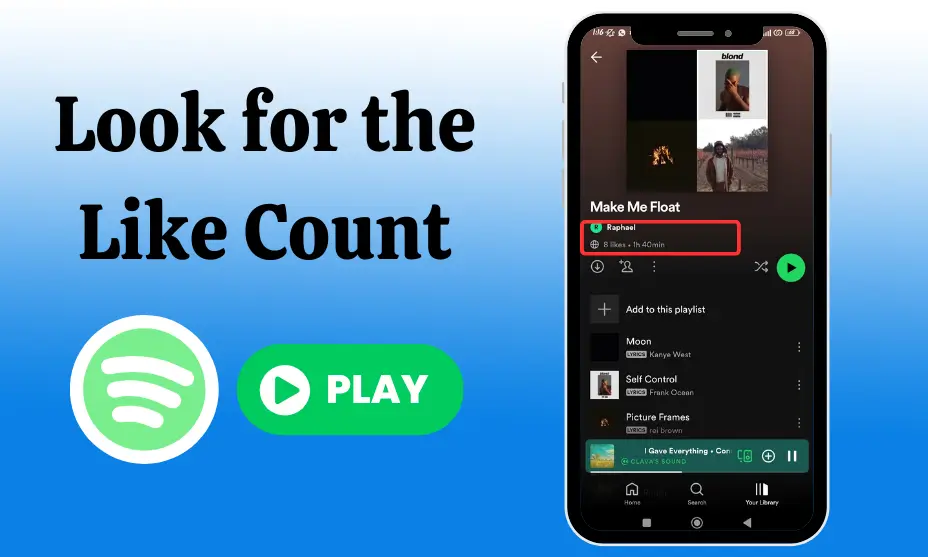
2. Using Social Media for Insights
One of the cool things about using Spotify is you can easily share any of your list to your Instagram Story. A small message to a friend, a request for feedback or a simple poll will make people react. It is a creative way by which you can involve and also identify people who are feeling the music on your playlist.
For instance, on your Instagram, Facebook or X page, you can ask your fans to share their opinion on your playlist. The least you can do is to write a brief comment such as, “Which song do you like most in this playlist?“
Spotify’s Friends Activity Feed
This feature lets you see the activity of your friends on their playlists. You can get all the data about their activity.
How to Enable and Access the Feature?
Spotify has a “Friends Activity” feed that lets you see what your friends are listening to in real time. To enable it:
- Open Spotify on your desktop.
- Go to Settings > Display Options.
- Toggle on See what your friends are playing.
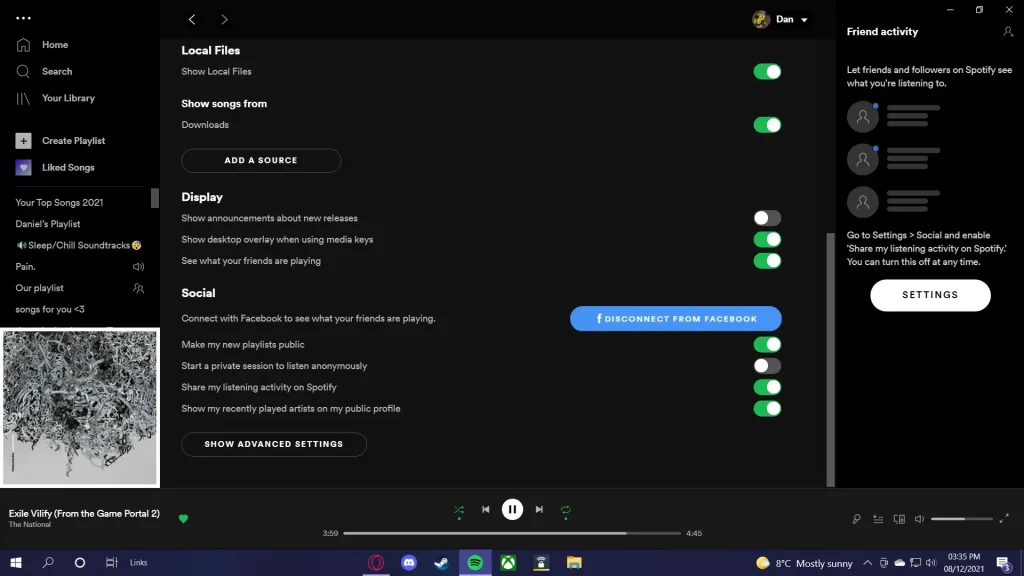
Once activated, you are able to track their listening tendencies – although this can only be done if they have set their activity to a public view.
This feature is interesting to see your friends’ evolution as musicians but it does not say who liked your playlists. It is closer to a collaborative listening tool rather than a playlist-oriented analytics tool.
Tips to Make Your Playlist More Engaging
Creating a playlist is an art, and making it engaging, resonates with listeners and keeps them coming back for more. Here are some detailed tips to enhance your playlist’s appeal:
1. Choose a Theme or Mood
A playlist with a clear purpose or mood is more likely to attract attention. Instead of generic collections of songs, create playlists like “Chill Beats for Study”, “Throwback Hits of the 2000s”, or “Feel-Good Morning Jams”. Think of your playlist as a story or a soundtrack for a specific scenario.
Why Themes Work?
Themed playlists stand out because they specify specific emotional or situational needs. When someone wants to focus, relax, or celebrate, a playlist explicitly made for that moment becomes their go-to choice.
2. Add Unique Tracks
Including popular hits is great, but don’t overlook underrated or lesser-known tracks. Listeners often appreciate discovering hidden gems, and your playlist could be their gateway to fresh, exciting music.
How to Find Unique Songs?
- Explore smaller artists in genres you love.
- Check out Spotify’s Discover Weekly and Release Radar.
- Dive into regional or niche music scenes to bring a unique flavor to your playlist.
3. Organize Your Playlist for Flow
The order of songs matters mainly in Spotify Premium. A well-organized playlist feels like a journey, not a random shuffle. Begin with an attention-grabbing track, build momentum in the middle, and wind down with a softer or reflective ending.
Tips for Song Arrangement
- Alternate between high-energy and mellow tracks to keep the listener engaged.
- Group songs with similar vibes for smoother transitions.
- Use Spotify’s crossfade feature to ensure seamless playback between tracks.
4. Collaborate With Friends
Spotify’s shared playlist functionality allows many users to add or change songs in a specific playlist. Second, friends are welcome to join because adding different people is more interesting as they contribute a different genre of music and push the playlist to their followers.
How to Make It Collaborative?
- Open your playlist on Spotify.
- Click on the three-dot menu.
- Select Invite Collaborators.
- Share the invite link with friends.
Collaboration turns your playlist into a shared experience, which can make it even more appealing.
5. Update Regularly
A stagnant playlist can lose its charm. Keep it fresh by regularly adding or replacing tracks. Seasonal updates—like switching to holiday music in December—keep your playlist relevant and engaging.
Pro Tip
If your playlist grows too large, consider splitting it into parts or creating a “Best Of” version to make it more digestible.
6. Create an Eye-Catching Title and Description
Your playlist’s title and description are like its storefront. A catchy, intriguing title paired with a fun or informative description can make it more appealing. For example:
- Title: “Vibes & Rhymes: Chill R&B Gems”
- Description: “Kick back and relax with these smooth R&B tunes. Perfect for lazy afternoons and dreamy nights.”
A great title draws listeners in, and a description gives them a reason to stay.
7. Create a Custom Playlist Cover
Spotify allows you to upload a custom cover image for your playlist. A well-designed cover not only makes your playlist stand out but can also capture the vibe of the music or podcasts it includes.
How to Create a Custom Cover?
- Use free design tools like Canva to create your playlist artwork.
- Match the colors and imagery to your playlist’s mood or theme.
- Keep the design clean and easy to read, even as a thumbnail.
8. Use Genres and Keywords Wisely
Optimize your playlist by using proper keywords in the name of the list and the description provided. For instance, if your playlist is dedicated to acoustic sessions, keywords like “acoustic,” “guitar,” or “minimal” will assist the targeted users in finding your channel.
9. Share Across Multiple Platforms
Promote your playlist beyond Spotify. Use Instagram, X, TikTok, or even email newsletters to reach a wider audience. Each platform has unique tools you can use:
- Instagram Stories: Add clickable links and polls to spark conversations.
- TikTok: Use trending sounds from your playlist to create engaging content.
- Twitter: Post snippets about the inspiration behind your playlist or favorite tracks.
10. Engage With Your Listeners
Encourage feedback and interaction from your audience. Ask questions like:
- “Which song is your favorite?”
- “What should I add next?”
This not only builds community but also helps improve your playlist based on real listener input.
11. Create Playlists for Niche Audiences
Appeal to specific groups or interests by targeting niche audiences. For example:
- Gamers: “Epic Gaming Soundtracks”
- Runners: “High-Energy Running Playlist”
- Nostalgia Seekers: “’90s Summer Anthems”
Catering to niche audiences helps your playlist find dedicated listeners who will likely share it with others.
12. Analyze Listener Behavior
Though Spotify doesn’t offer detailed analytics for playlists, keep an eye on the total like count. If it’s increasing steadily, you’re doing something right. Use this feedback to refine and grow your future playlists.
Final Thoughts
While Spotify doesn’t show exactly how to see who liked your playlist on Spotify? There are still ways to engage with your audience and grow your following. Music is all about connection—keep sharing your vibes!
However, you can still engage with your audience by sharing your playlist on social media and encouraging feedback. If you’re looking for a Spotify unblocked experience or a comparison like Spotify vs. Apple Music. You should know that the platform excels in providing creativity and connection through music and podcasts alike.




