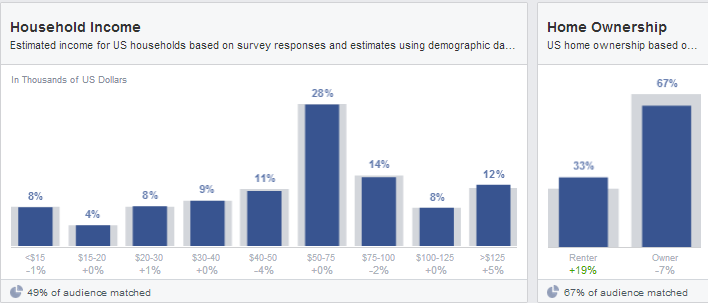How to Protect Yourself From Identity Theft?
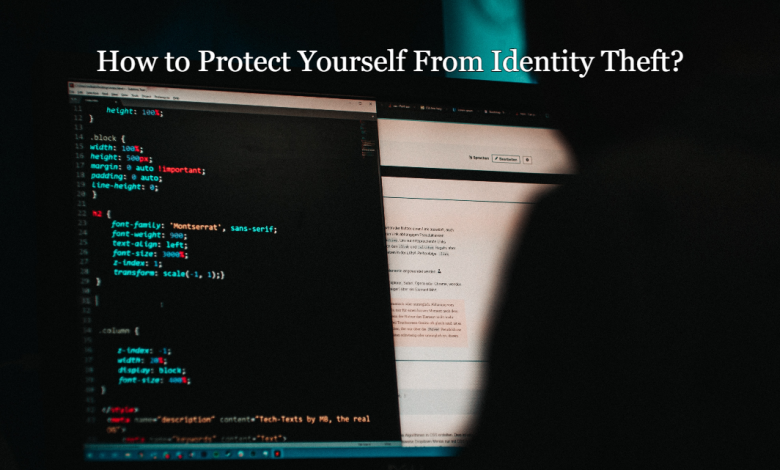
Identity theft occurs when one purchases goods and services or signs contracts and assumes legal obligations under a false identity.
The victim is then stuck with the monthly installments for the purchased goods and services or to perform the obligations the thief has assumed on their behalf, while the culprit takes the profit home undisturbed.
Steps to Protect Yourself from Identity Theft
Luckily, you can take steps to protect your identity from being stolen. Here are some of them.
1. Secure your Facebook profile
Facebook is identity thieves’ favorite hunting ground. Millions of users from around the globe share whatever they do in public unheedful of the consequences.
Identity thieves are as computer-savvy as they are cunning. They can find a ton of personal details using their potential victim’s Facebook photo and birthdate.
Make sure your Facebook profile does not appear on Google
The first thing you should do is stop your Facebook profile from appearing in Google searches. Revise your privacy settings and disallow search engines from indexing your profile.
Friends of friends can be identity thieves
Don’t trust your Facebook friends too much because most of them are just acquaintances.
Go to your privacy settings now and minimize the amount of personal information your friends can see and the info automatically shared with their friends.
The Metaverse is enormous, and identity thieves may be lurking among your flock of friends or followers.
2. Secure your LinkedIn Account
Your LinkedIn account represents your educational background, professional development, and career path. Unfortunately, it can also become the target of cunning identity hijackers.
Set up two-factor authentication
The platform has already introduced two-factor authentication, so you should take advantage of this extra layer of website security.
You may have important projects or other documents in store there, so do not risk them falling into the wrong hands.
3. Protect Your Electronic Portfolios
Paying for goods and services online via an electronic portfolio eliminates the need to enter your credit card’s details on various websites. At the same time, they are the most common target of phishers and scammers.
Do not open scary emails
Never open email warnings that your electronic portfolio account has been suspended or locked. Instead, open a new tab and log in to check yourself.
You will most probably find out it’s working fine, so the daunting message should go into the spam folder.
4. Run a Background Check on Yourself
Having completed the three recommendations above, you should visit a background report generator like information.com and see what information about you appears online.
And while your Facebook profile must not appear on Google, the one on LinkedIn had better be public. If you are satisfied with the report’s content, proceed to step 5.
5. Practice Safe Online Banking
Banks and financial operators are responsible for keeping their websites secure. Yet, you must always check if there’s a padlock in the address bar.
If there’s one, the site’s SSL certificate is valid. If the padlock is crossed in red, the certificate has expired, and your connection is not secure.
Avoid public networks
Do not pay your bills or move money between your accounts on public networks. If it’s absolutely necessary, make sure a VPN covers your connection.
6. Strengthen Your Passwords
Most Internet users utilize one strong password for all of their accounts. Identity thieves are aware of this fact, so don’t put all of your eggs in one basket!
Ideally, you should use a different password for each account, and the passkeys to your e-portfolios and banking sites should be randomly generated.
Your secret notebook
The easiest thing to do is write down all of your strong passwords in a small notebook and keep them in a locked drawer.
There are various high-tech alternatives like, for example, keeping your passwords in the cloud or using a master password, but they all show vulnerabilities.
7. Don’t Leave a Paper Trail
Let us now focus on some physical carriers of personal information that can also fall into the vicious hands of identity thieves.
Bills, invoices, and bank statements
As soon as you look at these documents, you ball them up and toss them into the bin. That’s a huge mistake.
Identity thieves aren’t scared to dive into their target’s dumpster to dig out precious bits of personal info.
If you don’t have a shredder, you can at least tear them up into small pieces and throw them into the paper and cardboard container for recycling.
Credit card receipts
When you fill up the tank, don’t forget to pick up your credit card receipt. Don’t throw it out of the front window as soon as you take a glimpse.
First, you risk a fine for littering, and second, a passing con artist can pick it up and link the information to your car’s license plate.
8. Watch Where You Gamble
If you play online slots or other casino games, choose a secure website to try your luck on. Check if the connection is encrypted and if an online gambling regulator has endorsed the site.