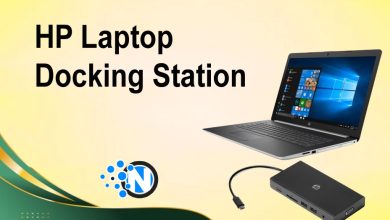How to Pick the Right USB C to USB Adapter For Your Laptop

USB C ports are becoming a standard in modern laptops. However, not all the gadgets are available in this port type. Therefore, the demand for USB C to USB adapter has grown significantly. Thus, you can connect traditional USB devices as well as transfer data between different gadgets.
However, you have to choose the right adapter to make sure you do not face any challenges. There are certain factors you have to consider when making a purchase decision. I have created this blog post to mention important points.
USB-C and USB Standards
Before getting deep into adapter selection, it is essential to understand the basics of USB C and USB adapter standards.
USB C Features
Reversible Connector: Unlike traditional USB connectors, USB C plugs can be inserted either way. Thus, they are more user friendly.
- High Speed Data Transfer: USB C supports faster data transfer speeds compared to older standards.
- Power Delivery (PD): USB C cables can handle higher power levels. Hence, it supports faster charging for laptops and other devices.
- Video Output: Many USB C ports support video output. It will eliminate the need for separate HDMI or VGA connectors.
USB Versions
- USB 2.0: Standard transfer speed of up to 480 Mbps.
- USB 3.0/3.1: Transfer speeds up to 5 Gbps (USB 3.0) or 10 Gbps (USB 3.1).
- USB 3.2 and Beyond: Even higher speeds up to 20 Gbps. They can support modern data intensive tasks.
You should understand these features as they help you determine what your adapter must support to meet your needs.
Key Factors to Consider
The following are the key factors you should consider when choosing the best USB C to USB adapter.
1 – Compatibility with Your Laptop
Firstly, you should check the specifications of the USB C port of your laptop. Some laptops may offer USB C ports with limited features, such as no support for data transfer or video output. In such cases, you have to make sure your adapter matches the capabilities of your laptop’s port.
2 – Adapter Type
Another important point to note when finding a USB C to USB adapter is the type of USB adapter. It is because they come in various forms.
- Basic Dongles: Small, compact adapters that connect one USB device to your laptop.
- Hubs: Multi port adapters with multiple USB A ports and additional features like SD card readers or HDMI output.
- Cable Adapters: Feature a short cable between the USB C and USB A connectors. They provide more flexibility for connections.
You should understand the functionalities of these adapter types and choose the type that best suits your usage requirements.
3 – USB Version Support
Thirdly, you should verify the USB version support of the adapter. If you are using the high speed USB 3.0 or USB 3.1 device, you should determine that the adapter supports these versions for optimal performance.
4 – Build Quality and Durability
Adapters are frequently plugged and unplugged, especially in offices. Therefore, durability is crucial. You should look for materials like aluminum casing or reinforced cables. Ensure the connector pins are sturdy and resist wear over time.

5 – Additional Features
Many adapters offer added functionalities. Thus, they deliver more set of advantages as compared to the traditional ones.
- Power Delivery (PD): Enables charging your laptop through the same adapter.
- Video Output: Useful for connecting external monitors.
- Ethernet Port: Essential for wired internet connections in laptops without Ethernet ports.
- Compact Design: Portability is key for users on the go.
6 – Brand and Warranty
Reputable brands often provide better build quality and customer support. Moreover, they offer warranty supports that give you peace of mind in case any defect or fault occurs. You should monitor these factors to get the desired USB C to USB adapter.
Popular Use Cases
In almost every industry, USB C to USB adapter has its applications. The following are the primary ones.
- For Office Use: A multi port USB hub with USB A, HDMI, and SD card reader slots is ideal for connecting peripherals like keyboards, mice, and external monitors.
- For Content Creators: Look for adapters with fast data transfer capabilities and support for high resolution video output. Multi-port hubs with SD and microSD readers are invaluable.
- For Gamers: High speed USB 3.1 or USB 3.2 adapters are essential for smooth data transfers with external drives or gaming accessories.
- For Travelers: Compact dongles or cable adapters with power delivery support are perfect for saving space and ensuring your devices remain charged.
Step by Step Guide to Choosing the Right Adapter
In the under section, I have enlisted some points or a step by step guide that will let you choose the best USB C to USB adapter.
- Identify your requirements.
- List the devices you plan to connect and their USB version requirements.
- Check if you need additional features like HDMI or Ethernet.
- Look up your laptop’s USB-C port capabilities (data transfer, video output, power delivery).
- Compare features, customer reviews, and prices across multiple brands.
- If possible, test the adapter with your laptop and devices before purchasing.
- Ensure you purchase from reputable retailers to avoid counterfeit products.
Troubleshooting Common Issues
USB C to USB adapter are although used throughout the world, there are certain troubleshooting issues associated with them.
Adapter Not Recognized
- Ensure your laptop’s drivers are updated.
- Try a different USB-C port to rule out port-specific issues.
Slow Data Transfer Speeds
- Check if the adapter supports the required USB version.
- Avoid using unpowered hubs for high-speed devices.
Device Not Charging
- Confirm if the adapter supports power delivery.
- Use a compatible power adapter with sufficient wattage.
Final Thoughts
There are the details about how to choose the USB C to USB adapter. I have mentioned all the essential factors to consider along with a complete step by step procedure. You have to understand these details to make sure you can make the right choice and make the most of your money.
Consider some important factors like compatibility, build quality, and additional features. Moreover, you should check your requirements and specific needs. Lastly, determine your budgeting limits to avoid breaking the bank.