How to Optimize Your Workloads With Azure AKS

Agility and efficiency—these characterize the modern software development space. And containerization happens to be one of the cornerstones driving this sea of change. Kubernetes is the de facto standard for container orchestration today, giving organizations the power to manage complex applications at scale.
Even that process is simplified by Azure Kubernetes Service (AKS), which provides a strong and scalable environment for the deployment and management of containerized workloads. Workload optimization within AKS is, thus, not just a best practice but a necessity in attaining peak performance, cost efficiency, and reliability.
This comprehensive guide gives a detailed view into the six main areas from which Azure AKS can help optimize.
How to Optimize Your Workloads With Azure AKS
Here is how to optimize your workloads with azure AKS:
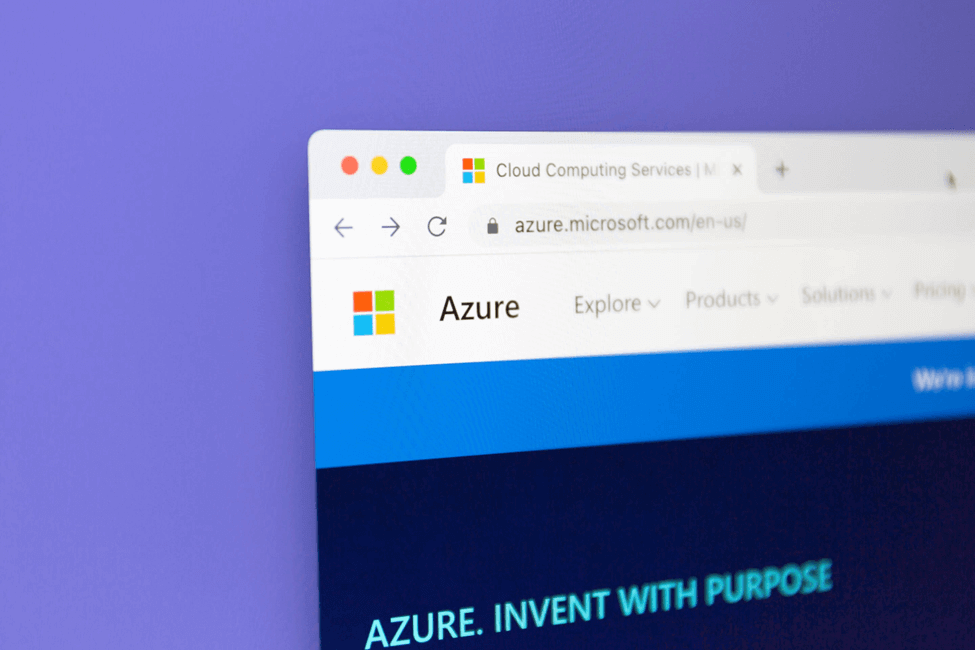
Workload Scheduling and Resource Allocation
Azure AKS provides a robust means of scheduling, which is key to workload placement optimization and resource allocation in your AKS cluster. You can use labels and selectors to describe workload characteristics and select the appropriate nodes. On top of it, node affinity and anti-affinity rules could be added to control pod placement, in a way ensuring high availability of important workloads by placing them on different nodes.
Moreover, resource requests and limits in Kubernetes are implemented to avoid resource contention and to ensure the fair allocation of those same resources. Resource requests simply define the minimum amount of resources a pod may need for operation. However, resource limits provide the maximum limit a pod could use for resources. Setting these values helps avoid the scenario of one pod monopolizing resources at the expense of other workloads’ performance.
Mastering Kubernetes scheduling and resource allocation can help you effectively use an AKS cluster while ensuring the smooth running of your workloads. You can explore some additional content to gain more knowledge on how you can use AKS to deploy a production-ready Kubernetes cluster in Azure.
Right-Sizing Your AKS Cluster
Any optimization of an AKS cluster must be based on choosing the right node type and size.
Nodes are workhorse machines in a cluster that host pods, which run containerized applications. They’ll let you choose different virtual machine stock keeping units (VM SKUs) that Azure offers, best suited to the resource demand of your workload so that it properly caters to CPU, memory, and storage. This will ensure optimized performance without over-provisioning, which may lead to unnecessary costs. Organizations on average waste 32% of their cloud spend, and you don’t want to be part of the stats.
Additionally, these nodes provide autoscaling features that enable Azure AKS to respond to workload demand fluctuations. The cluster autoscaler adjusts the size of your cluster—either by adding or removing nodes—based on how many pending pods exist and current usage of cluster resources. Moreover, with the horizontal pod autoscaler, the size of pods under deployment will be adjusted in response to coming traffic.
Resizing an AKS cluster isn’t a one-time task; it requires continuous effort. Whenever new requirements come up, changes happen in the application logic, or traffic patterns vary, you’ll have to reassess your node configurations and any autoscaling settings in use. Keeping track regularly of resource utilization and other performance metrics will yield useful insights to guide optimization efforts.
Efficient Container Image Management
Container images are the building blocks of your applications in AKS. Small and efficient images are essential for faster deployment times, reduced storage costs, and improved overall performance. Now, sometimes, you’ve got to significantly reduce an image’s size; employing multi-stage builds and minimizing image layers are necessary in such cases.
Azure Container Registry (ACR) serves as a centralized repository for storing and managing your container images. It integrates seamlessly with AKS, providing secure and reliable access to your images. Features like geo-replication ensure that your images are available in multiple regions, improving resilience and reducing latency. ACR also offers image scanning capabilities, helping you identify security vulnerabilities and maintain compliance.
Container image management is a continuous process that involves not only building optimized images but also regularly updating them to incorporate security patches and new features. Implementing automated image scanning and vulnerability remediation processes can help you maintain a secure and efficient container environment.
Monitoring and Observability
Monitoring your AKS cluster and workloads is essential for identifying performance bottlenecks, diagnosing issues, and ensuring optimal resource utilization. Think about this: 63% of third-party code used to build cloud infrastructure contain insecure configurations. As such, continuous monitoring should be a top priority to avoid such hiccups.
However, monitoring shouldn’t be limited to technical metrics alone. It’s also important to track business-related metrics, such as user engagement, conversion rates, and revenue. Through this, you can gain valuable insights into how your AKS workloads are contributing to your overall business goals.
Cost Optimization Strategies
Cost optimization—this is inherent within Azure AKS, which helps you manage your cloud spend efficiently. Azure Cost Management and Billing gives you centralized visibility into all your Azure costs, including AKS. It allows you to analyze spending trends so as to find possible avenues of optimization.
Reserved instances and spot instances are two cost-saving options for your AKS nodes. With reserved instances, you would be pre-purchasing VM capacity for either a one- or three-year term, normally with a significant discount compared to pay-as-you-go pricing. Meanwhile, spot instances offer even larger discounts, but the trade-off is that Azure can take them back with short warning if demand for capacity rises.
The second cost management principle is resource utilization. This will help avoid the costs of under- or over-provisioning by correctly scaling only the nodes required for a workload, using efficient scheduling practices for workloads, and autoscaling your cluster. Regular review of your resource usage will let you configure and modify them to save money in the long run.
Networking Optimization
Efficient networking is crucial for maximizing the performance and responsiveness of your AKS workloads. By optimizing network traffic flow and minimizing latency, you can ensure that your applications communicate seamlessly and deliver optimal user experiences.
Azure AKS integrates with Azure Virtual Network (VNet), allowing you to isolate your AKS resources within a private network. This not only enhances security but also enables you to implement custom network policies for fine-grained control over traffic flow. For high-performance scenarios, you can leverage Azure Container Networking Interface (CNI) Overlay or Azure CNI for AKS, which provide accelerated networking capabilities.
Additionally, load balancing plays a vital role in distributing traffic evenly across your pods. Azure Load Balancer offers various types of this process, including layer 4 and layer 7 load balancing, to meet the specific needs of your applications.
Moreover, by carefully configuring load balancing rules, you can optimize traffic distribution and ensure that your applications handle incoming requests efficiently.
Sum Up
Optimizing your workloads with Azure AKS is a complex activity that includes planning, monitoring, and continuous adjustment to new requirements. Try out the techniques discussed in the guide to get the most out of AKS. Continuous optimization will maximize the value you derive from this managed container orchestration service.




