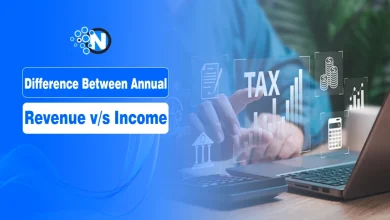TradingView is one of the most popular charting and market analysis platforms. Millions of traders, investors, and market enthusiasts of varying levels of experience worldwide use it. Why?
It contains tools that help traders prepare and strategize before going into the market, plus it has a ton of features designed to streamline your trading workflow and enhance your financial market insights. However, to get the best return on your investments and trades when using TradingView, you need to go beyond using it and optimize it.
Below, I will explore how to unlock TradingView’s full potential, ensuring your setup aligns perfectly with your trading style and goals.
Let’s start!
Understanding ROI in Trading
When you hear the term ‘return on investment,’ you probably only think of it as a metric that tracks how profitable an investment you entered is in monetary terms. That’s correct, but successful traders and investors think of it as a lot more than that.
ROI is a metric that evaluates how much profit you generate on a trade relative to the capital, time, and effort you put into those trades. Simply put, a strong ROI doesn’t just mean high profits on an investment; it also covers your gain on an investment based on resources. When you start to think about your ROIs this way, you realize that the goal isn’t just to grow your financial portfolio, but to do so in a way that makes your efforts worthwhile. This is where using excellent charting and market analysis tools becomes non-negotiable.
Nowadays, many of these tools and platforms are available on the internet. For several reasons, over 50 million financial market enthusiasts of all levels use TradingView to analyze markets before making trades. Why? The simple answer is that it has all the right resources to make those analyses, and it can be customized to fit almost any charting and analysis needs. That includes advanced charting, customizable indicators, and access to real-time data, all of which can improve your ROI.
Setting Up Your TradingView Workspace
There’s no single rule about what your TradingView workspace should look like. It’s up to personal preference. However, you must understand what tools and resources are available and what experts do with them.
You don’t have to reinvent the wheel, though; you can just use what already works and personalize it down the line. With that said, let’s look into how to create your perfect TradingView workspace.
1. Getting Started
Setting up TradingView is pretty straightforward. You need to create a profile on the website application or desktop application. Once you’ve signed up, you can choose which tools and data streams fit you best.
Including the different financial markets and assets you’re interested in, whether stocks, forex, crypto, or a mixture. You can also set up a customized economic calendar for market-moving events or monitor news headlines for all the major market updates.
2. Customizing Layouts
Your TradingView layout needs to be right because it can make or break your efficiency. All you need is to get started with the basics, like choosing between light or dark mode based on what’s easiest on your eyes during long charting sessions.
You can also set up essential features like alerts for price triggers, indicators, timeframes, and drawing tools. These features can be a lot to navigate and choose from, but most expert traders agree that less is more when it comes to effective layouts.

3. Streamlining With Templates
Keep it simple when analyzing a chart using TradingView by creating and saving templates to reuse whenever necessary. That means you can set up a chart with your preferred indicators, colors, and tools and save it as a template.
Then, the next time you’re analyzing a similar market, just load the template and get straight to work. This will save you time while ensuring consistency in your analysis, which is crucial for building and testing your trading strategies.
TradingView Features for Best ROI
Here are some features on the TradingView platform that, if used properly, can increase your return on investment.
1. Technical Indicators
Experienced traders agree that indicators are the core of any decent market analysis, because they exist to help you make sense of the market’s chaos. On TradingView, various indicators can help you carry out excellent analyses to inform your trading decisions, such as when it comes to picking the entry into and exit from a trade.
Some examples of these indicators include: trendline tools that map key support and resistance levels. There are also indicators like RSI (Relative Strength Index) and MACD (Moving Average Convergence Divergence) that are really important and serve very distinct purposes. Usually, you need to use multiple indicators together and even with other tools for the best results.
2. Pine Script
TradingView has a feature called Pine Script that puts you in the driver’s seat. This feature allows you to customize your analysis with tailor-made indicators. You don’t have to be a coding expert to use this feature — Pine Script is beginner-friendly.
All you need to do is to start small by creating things like a moving average crossover alert. This ensures that you’re not just using generic tools but creating strategies that are perfect for your unique trading style.
3. Backtesting
In order to become a successful trader, you need to know that good ideas aren’t enough to win trades. Instead, you need a way to know if your idea works. This is where backtesting tools come in.
TradingView’s form of this feature is called the bar replay, which lets you test your strategies against historical data. This means you can simulate trades in past market conditions to see how your approach would have performed, helping you identify strengths and weaknesses before putting real money on the line.

4. Community and Market Insights
TradingView isn’t merely a tool for charting and carrying out analyses. It also has an active community where traders can share ideas, strategies, and custom scripts. Tapping into this is one of the underrated ways to boost your ROI. When you engage with the community of other traders, you gain fresh perspectives, discover proven approaches, and refine your strategies based on your learning.
Combine this with the integrated market news feature, which updates you on key events and trends impacting your trades. You’ve got a powerful combination that allows you to make smarter, more informed decisions backed by data and collaboration.
Maximize Your ROI With TradingView
Every feature the TradingView platform offers, including alerts and backtesting, is designed to help you act faster, think more clearly, and make smarter trading decisions, ultimately boosting your ROI. However, the key is to use them strategically. How?
You need to keep your setup simple, focus on tools that add real value for you, and make data-driven decisions that align with your goals. With time and consistency, you’ll see TradingView as more than just a charting tool; it is a partner in your trading journey that can boost your investment returns.