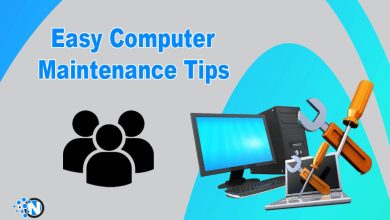How to Make the Switch to an Ergonomic Mouse Pad
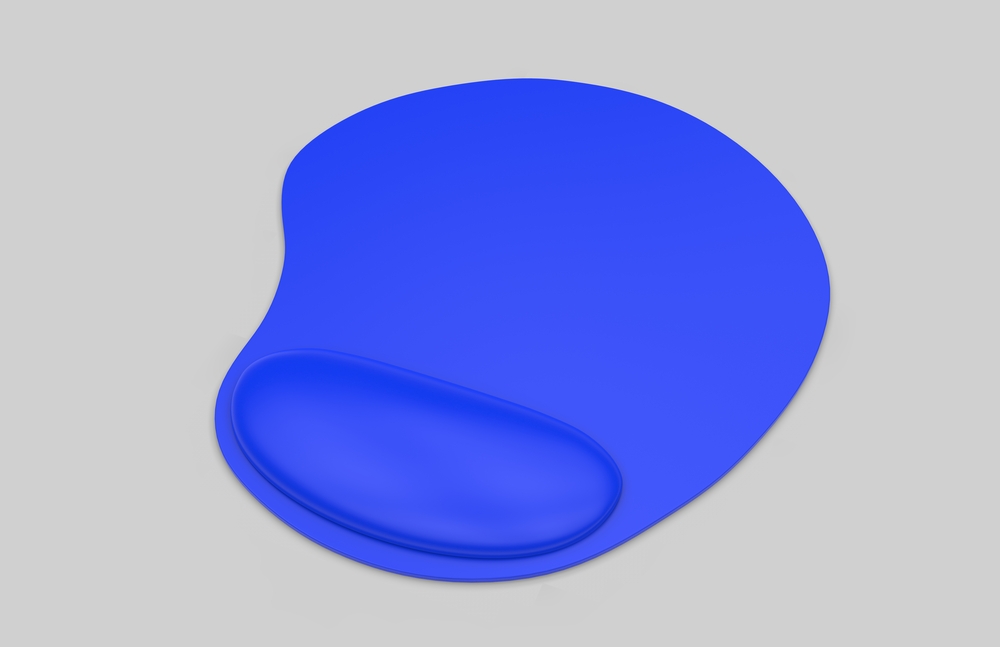
Many of us spend hours on end in front of a computer screen typing away for our job. But one of the most significant downsides of doing just that is that you can put your body—mainly your wrists and hands—at serious risk of developing arthritis or becoming extremely sore and inflamed. It is simply not normal to have your wrists and hands in that position for so long. Plus. We bet you are probably using a regular mouse pad too. This is where the ergonomic mouse pad comes into play. If you want to optimize your workspace and ensure that you are not damaging your body due to your work set-up, you need to make the switch and get rid of that old mouse pad of yours.
It is likely to cause fatigue and muscle strain, but it also prevents you from getting into an even better workflow behind the desk.
What is an Ergonomic Mouse Pad?
The main difference between an ergonomic mouse pad and a normal mouse pad is the level of support they can provide to both your wrists and hands. This is a very sensitive part of the body and if they become inflamed and sore, it can make other tasks like cooking or even holding a book seem really challenging.
That is why this ergonomic mouse pad was designed. It has really detailed design features that support the natural design of your hands and wrists. Think of it as a memory foam mattress, but for just your hands and wrists!
This mouse pad uses contours and curves to provide support to your hand and ensure that moving the mouse takes minimal to no effort whatsoever. The best part is, that the ergonomic mouse pad is actually a universal design, so regardless of if you are a leftie or a rightie, the mouse pad will still benefit you.
It is All in the Details
As we have just explained, the details are what make this mouse pad so great. When your hands and wrists are able to be in a more natural set-up while typing away at the computer you will realize that your whole body actually feels better. This is because our body is all connected. So our fingers and toes have a direct impact on how other parts of our body feel.
An ergonomic mouse pad actually eliminates the need to lift up your wrists when using the mousse. Instead, all you have to do is rest your wrist and let the pressure points in your fingers and hands do the rest.
Making the Switch Today
Changing your workstation and getting an ergonomic mouse pad set up by your computer has never been easier. Not only are they straightforward and affordable to get, but they can be done so online with just a few clicks of a button.
Once the ergonomic mouse pad is delivered to your home, you will be able to rest it on the 100 percent memory foam material. Your wrist and hand will feel like resting on an actual fluffy cloud in the sky!
The best part of the mouse pad being made of memory foam is that it will be ready to provide you with bespoke and natural support the very next day when you return to your computer desk. Plus. Memory foam provides a significant cooling effect, so it will equally help you not get overheated.
A fun fact you may not realize is that our fingers and hands can directly impact how hot or cold we feel overall. So if your hands feel nice and cool, will the rest of you.
Whatsmore is that the material is designed so that the mouse pad fairly sticks to your desk, ensuring that it doesn’t slide all over the place when you are trying to direct your mouse. This is important too so that your wrist does not become strained.
You will love the ergonomic mouse pad’s breathable and supportive and be stunned by the fast results you experience once you make the switch.
Conclusion
Getting an ergonomic mouse pad is something that every person who works behind a desk should consider switching to. Our hands and wrists are too crucial to our careers, and you do not want to risk getting early arthritis or developing long-term inflammation when it could have easily been avoided.
So regardless of if your workspace is at home or in a virtual workspace, your work desk deserves to have an ergonomic mouse pad that ensures you are properly supported throughout the day. You will undoubtedly notice a difference as soon as you move to switch over. And your hands will thank you.
An ergonomic mouse pad is a mouse pad designed to be more comfortable and help with the alignment of your hand, arm, and shoulder when you are using your computer. This can help to reduce pain and discomfort in these areas.
There are a few different ergonomic mouse pads that you can choose from. One type is the wrist rest mouse pad, which is designed to support your wrist and help to keep it in a neutral position. Another type is the contoured mouse pad, which has a curved design that is supposed to mimic the natural shape of your hand. This type is said to be more comfortable to use. Finally, the angled mouse pad is designed to keep your arm and hand in a more natural position when you are using it.
If you are experiencing pain or discomfort when using your computer, you may want to consider using an ergonomic mouse pad. However, even if you don’t have any issues currently, using an ergonomic mouse pad can help to prevent pain and discomfort from developing in the future.