How to Make a Playlist on TikTok (2025 Guide)

TikTok playlist feature is a way for content creators to organize and categorize the videos for followers to easily watch relevant videos in a series. However, with all the perks, it is important to know TikTok playlist feature is only available to certain content creators with larger audiences.
But if your TikTok account has a playlist option, then you can make it easier for the audience to group your curated selection of TikTok videos into a playlist.
In this comprehensive guide, I will tell you how to make a playlist on TikTok.
Let’s start!
Who Can Create a Playlist of Their Videos?
As discussed earlier, the TikTok playlist feature is currently not available for all content creator accounts on TikTok. However, according to TikTok criteria, it is guaranteed to larger audience engagement accounts with more than 10,000 followers.
But still, some of the thousands of followers’ accounts do not have the option, so if don’t have a playlist, then be patient until it is guaranteed to you. If you are lucky then here is how to make a playlist.
How to Make Playlist on TikTok?
The following are a few steps for making playlists on TikTok:
From Profile
- Open your TikTok app
- Click on the Profile Icon in the bottom right corner
- Tap on Sort videos into playlists or the setting icon near playlists (if you have already). If you have already created it, then you can simply Click on Add to Playlist next to your playlist.
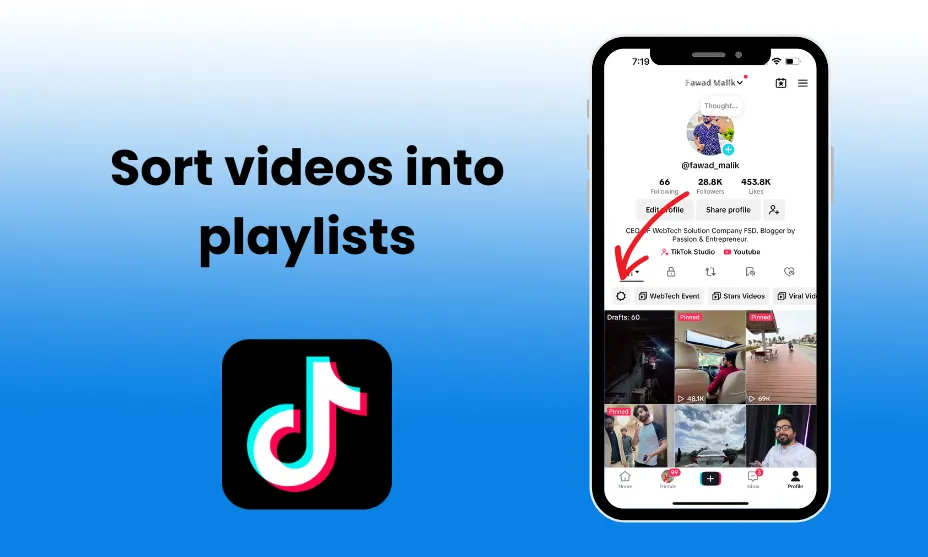
- Now, name the playlist where you categorize your videos and click on next.
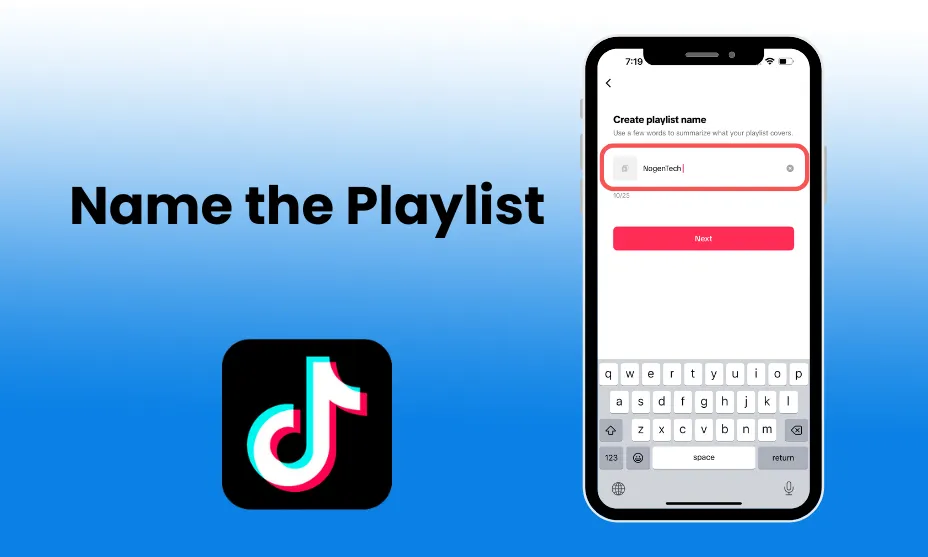
- After creating the playlist, add your existing public video to it.

Directly from video
You can make a playlist on TikTok directly from your existing video.
- Open your profile from the app.
- Open your existing public video (Private videos cannot be added to the playlist)

- Press and hold. Now, click on three dots

- Tap on the option “Add to Playlist”

- You can add a video to the existing playlist (If you have one) Or create a new playlist by clicking +new playlist at the bottom.
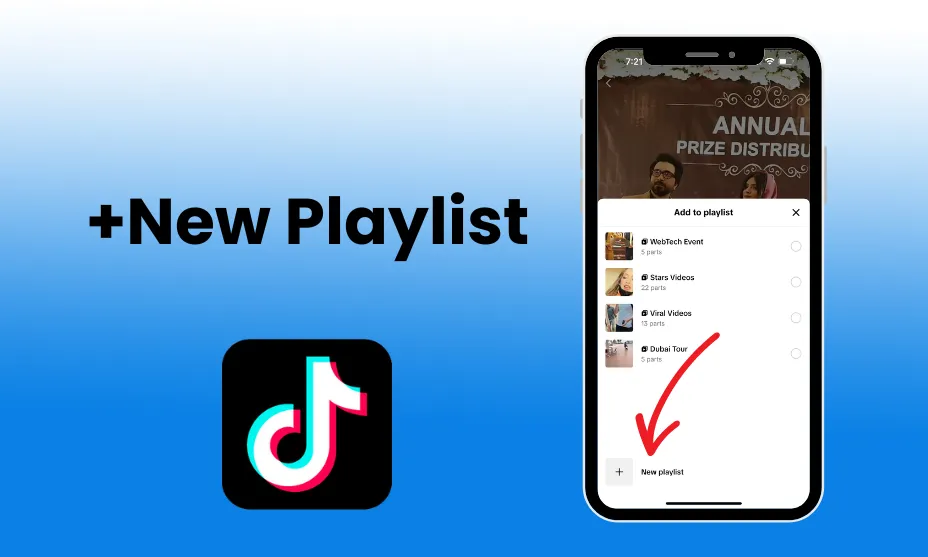
- Name the Playlist and click Done to complete the process
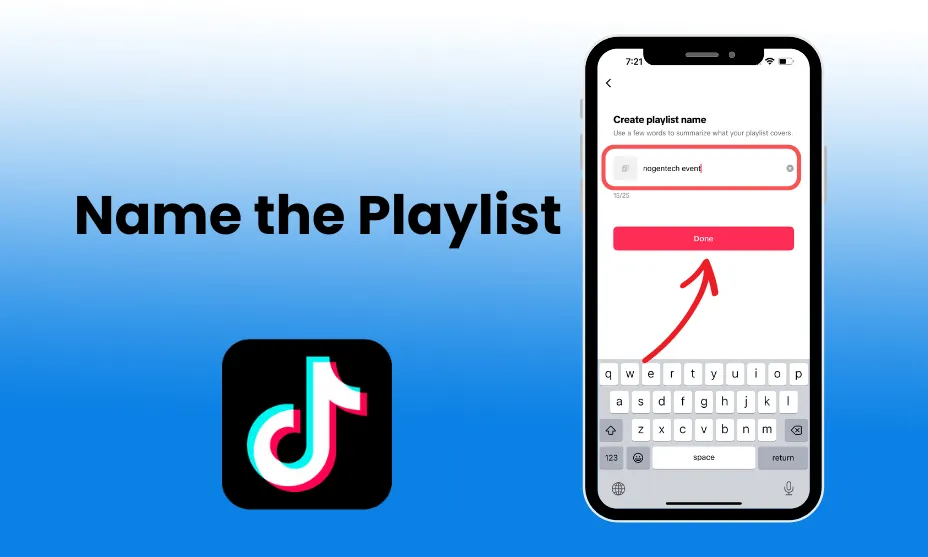
Summary Lines
Tiktok Playlist is currently available for certain accounts with a large fan following and community. If you have a playlist option like sorting videos into playlists then you can create a playlist for your public video.
You can make a playlist with two methods create a playlist from a profile or directly from selecting by a video. It will boost your engagement to become popular on TikTok, use TikTok for your brand, engage with followers, and make money with TikTok.
FAQs
How to create playlist on TikTok?
Follow these steps:
- Open the TikTok app and go to your profile.
- Tap the “Sort videos into playlists” option.
- Enter a name for your playlist and select the videos you want to include.
- Click “Create playlist” to finalize.
Are playlists visible to everyone?
Playlists are only visible if they contain public posts. If your account is private, playlists won’t be accessible to others.
Why cant I create a playlist on TikTok?
TikTok playlists are only available to creator and business accounts. You also need at least 10,000 followers to unlock the playlist option. If you don’t meet the follower requirement, the feature won’t be accessible.
How many followers do you need to make a playlist on TikTok?
You need a minimum of 10,000 followers to gain access to the playlist feature on TikTok.




