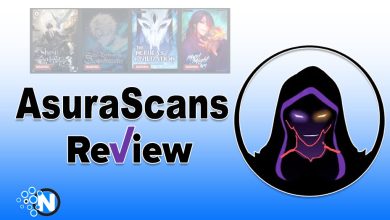How to Install Meeting Room Booking System

Modern workplaces demand smart solutions for resource management, particularly when it comes to shared spaces.
As businesses move to hybrid work models, the need for intelligent room scheduling software and meeting room reservation systems is more important than ever.
According to VerifiedMarketResearch, Meeting Room Booking System Software Market size was $100.65 Million in 2023 and is projected to reach $200 Million by 2030.
This shows, more and more companies are using such software solutions for booking meeting rooms online.
Let’s explore how to implement and maximize the benefits of such a system in your workplace.
Understanding Modern Meeting Room Scheduling Systems
Imagine: Your team is outside a conference room, ready for an important client presentation, and find that another team is still occupying the space due to an extended meeting.
Such scheduling conflicts not only waste valuable time but also create unnecessary stress and frustration.
A digital meeting room booking system eliminates these issues by providing a centralized platform for seamless room reservations and schedule coordination.

Key Advantages of Digital Meeting Room Scheduling Solutions
The implementation of a modern room scheduling software and booking system brings numerous benefits that extend far beyond basic scheduling.
Here’s an in-depth look at the primary advantages:
Smart Booking Features
Modern scheduling platforms offer intuitive interfaces that display real-time room availability across your organization. Team members can easily browse and reserve spaces through desktop or mobile applications, ensuring they secure appropriate venues for their meetings.
The system supports various meeting types, from quick huddles to extensive training sessions, with the ability to modify or cancel reservations instantly when plans change.
Space Optimization Features
In facility management, dealing with last-minute cancellations and no-shows is one of the most difficult challanges. This problem is addressed by advanced booking systems that use occupancy tracking and automated check-in procedures.
The software automatically adjusts the room’s availability to accommodate other teams when meetings are canceled, or spaces become unoccupied. Real-time occupancy data can be obtained through IoT integration, guaranteeing optimal space utilization.
Automated Communication System
Effective meeting management relies heavily on clear communication. Modern booking platforms excel in this area by automatically distributing meeting details, including location, time, and any updates to all participants.
When changes occur, whether it’s a room reassignment or schedule adjustment, the system instantly notifies all attendees through their preferred communication channels.
Comprehensive Usage Reports
Data-driven decision making becomes possible with detailed analytics on space utilization. Facility managers can access valuable insights about booking patterns, peak usage times, and room preferences.
This information helps identify underutilized spaces, optimize room assignments, and make informed decisions about future space planning needs.
Enhanced Operational Workflow
Modern systems allow organizations to implement sophisticated booking rules and protocols. These may include advance booking limitations, duration restrictions, and capacity-based room assignments.
The platform can enforce booking policies automatically, prevent double-bookings, and manage approval workflows for special-use spaces, creating a more streamlined operational environment.
Essential Steps for System Implementation
To successfully deploy a meeting room booking system, follow these key steps:
Requirements Analysis: Begin with a thorough assessment of your organization’s specific needs, including the number and types of spaces, booking patterns, and required features. Consider factors like integration requirements, user access levels, and reporting needs.
Platform Selection: Evaluate available solutions based on your requirements analysis. Consider factors such as user interface design, mobile accessibility, integration capabilities, and scalability. Ensure the chosen platform aligns with your budget and technical infrastructure.
User Onboarding: Develop a comprehensive training program to ensure smooth adoption. Include hands-on training sessions, create user guides, and establish clear communication channels for support. Make sure all users understand booking policies and system features.
Performance Monitoring: Implement regular system performance reviews. Collect user feedback, analyze usage patterns, and monitor system effectiveness. Use this information to make necessary adjustments and improvements.
Advanced Features of Modern Booking Platforms
- Multi-device accessibility allowing bookings from any device or location
- Integrated calendar systems with automatic synchronization
- Custom room filtering based on capacity and available amenities
- Automated check-in and release protocols for unused spaces
- Health and safety protocol management capabilities
- Resource and equipment reservation options
- Interactive floor plans for easy room location
- Customizable booking policies and approval workflows
- Advanced reporting and analytics capabilities
Choosing the Right Room Scheduling Solution
When selecting a room scheduling platform, look for comprehensive solutions that offer cloud-based accessibility, real-time updates, and robust integration capabilities. The ideal system should provide granular access control, allowing administrators to manage room permissions effectively.
Look for platforms that offer interactive floor plans, detailed amenity management, and comprehensive reporting features. The right solution will streamline your booking process while maximizing space utilization, ultimately creating a more productive and efficient workplace environment.
Final Thoughts
Implementing a system for scheduling meeting rooms can greatly increase productivity and efficiency in your company. You can effectively install a system that simplifies room scheduling, lessens scheduling conflicts, and enhances office administration by following the instructions in this guide.
To guarantee smooth adoption, make sure your system selection fits your unique requirements and financial limits. You should also give your staff the necessary training to use it in the best way possible.