How to Hide Apps on iPhone – Easy Steps (Guide 2025)

For me, being an iPhone user, privacy means a lot. And I am sure everyone has the same preferences. Considering this, Apple has integrated a lot more features in iPhone OS. Hiding apps is one such feature to deliver a more secure environment. But most people do not know how to hide apps on iPhone.
I also do not know about this feature and that’s why I was hesitant whenever someone asked me for my phone. But now, as I have learned about this feature, I am fully utilizing its potential. Further, it is easy to know how to unhide apps on iPhone. In this guide, I have mentioned everything.
How to Hide Apps on iPhone?
Start creating Verdict in seconds, and convert more of your visitors into leads.
Apple has made it quite easy to hide apps in the latest iOS versions like iOS 18. Thus, you can enjoy additional privacy with your smartphone without worrying about someone getting access to your all applications. The steps you are required to follow are below:
- Go to the home screen of your iPhone.
- Choose the app you want to hide. Like here I am going to hide Facebook.
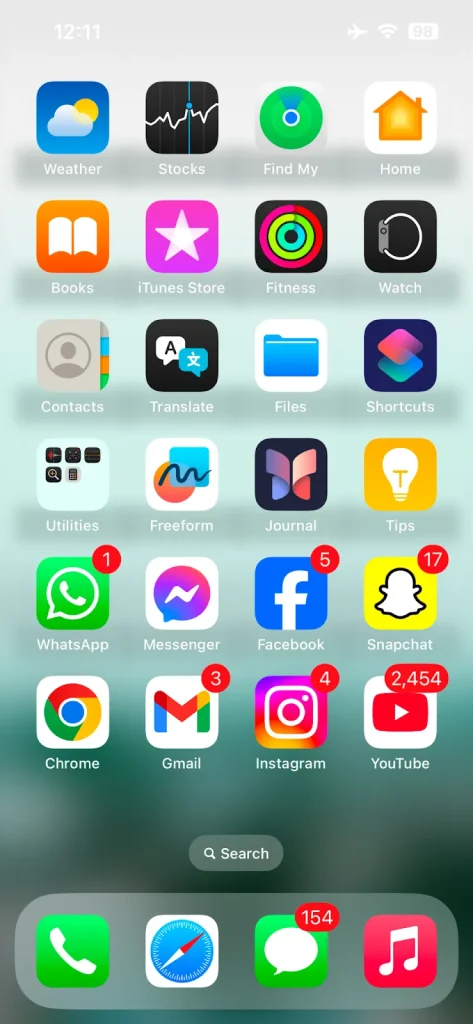
- Click on the app icon until a popup appears on the screen.
- Select the “Require Face ID” option.
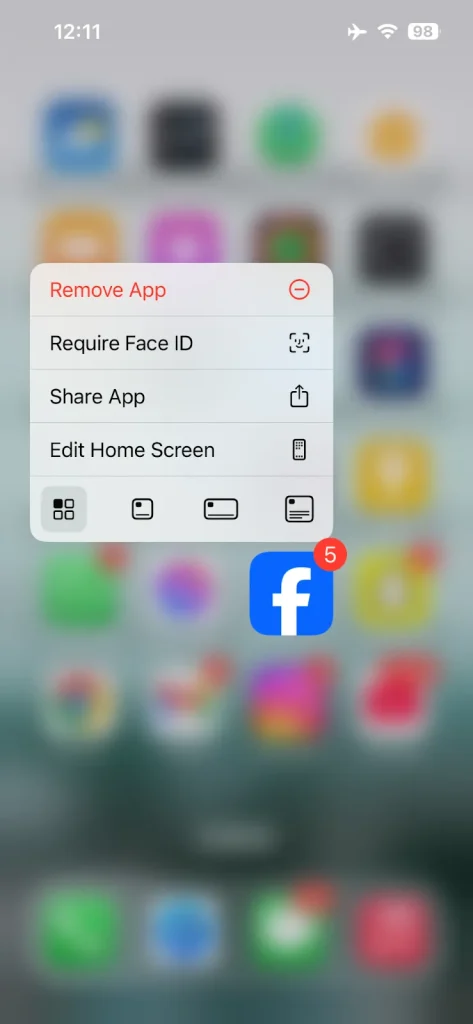
- Now, choose the “Hide and Require Face ID” option.
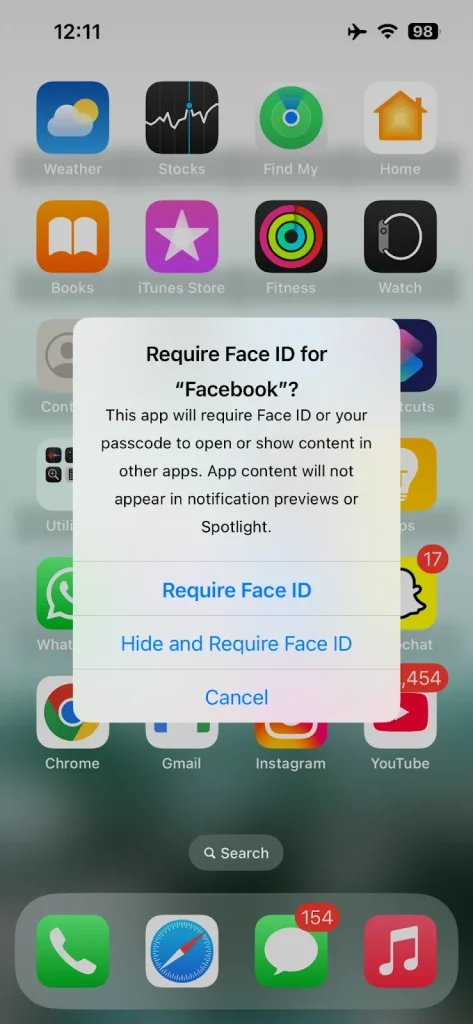
- On the next slide, you have to select the Hide App option.
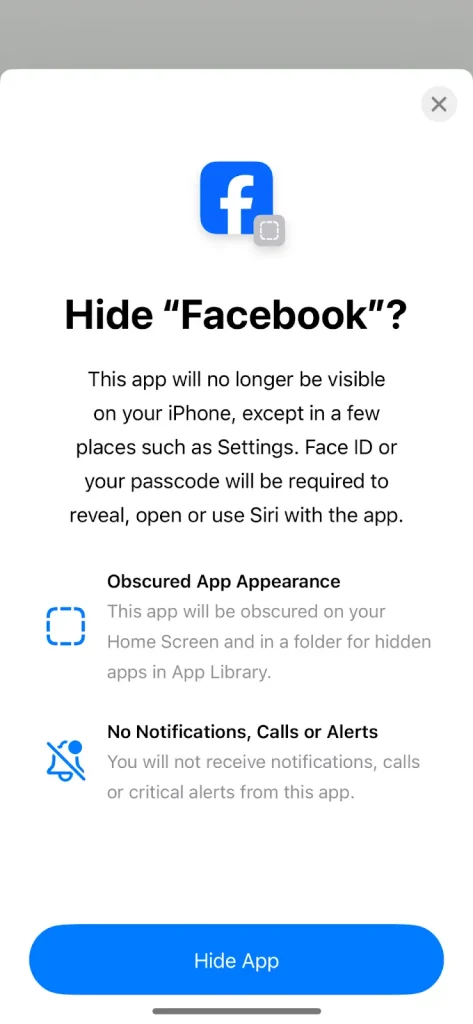
- Choose the Face ID or Passcode as your security tool for accessing the hidden apps.
Following these steps can help you hide the apps on your iPhone. Check the homepage to see if the app is concealed.
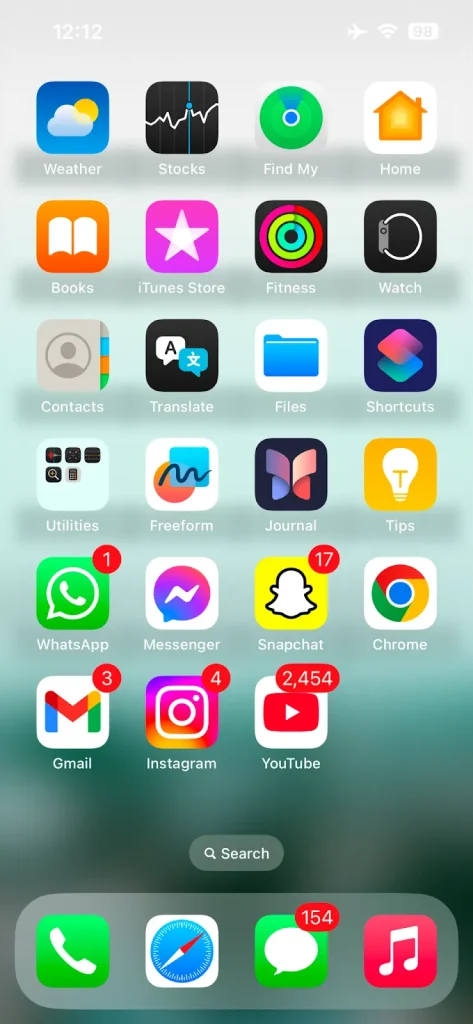
How to Access Hidden Apps on iPhone?
Start creating Verdict in seconds, and convert more of your visitors into leads.
After learning how to hide apps on iPhone, you may be wondering where they will go. Most people usually ask about how to access hidden apps on iPhone. In simple words, it is really not rocket science to access them as I will show you the simple steps below. You can follow them to get to your hidden apps.
- Swipe the homepage to the right to access the app library section.
- Then, scroll to the bottom.
- Here, you will see a section on hidden apps. Click on it.
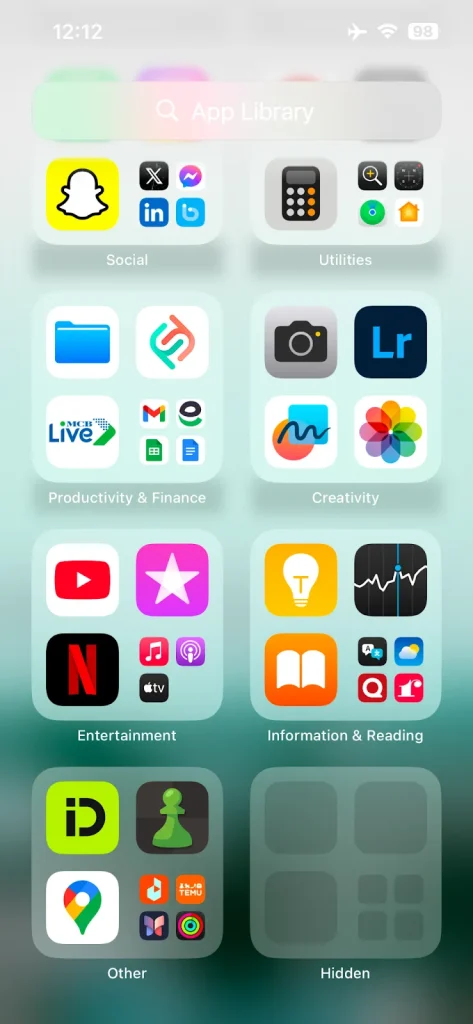
- Enter your passcode or use Face ID to unlock the Hidden folder.
- Now, you will be able to see your hidden app. Click on it to launch it.
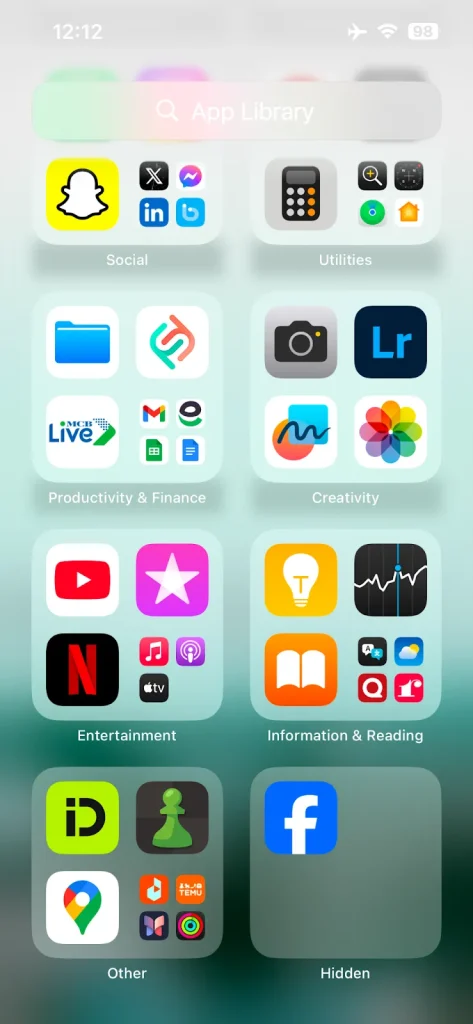
How to Unhide Apps on iPhone?
Start creating Verdict in seconds, and convert more of your visitors into leads.
As you have learned to hide and access apps, it would be best if you know the tactics of how to unhide apps on iPhone. In the very early days of getting the iPhone 14 Pro Max, I struggled with this issue as I was unable to permanently unhide my apps. But now, I know how to do this and the below steps will also let you learn about them.
- Go to the Hidden Apps section again and unlock it with your Face ID or Passcode.
- Now, click the hidden app and wait until the pop up appears.
- Choose the “Don’t Require Face ID” option.
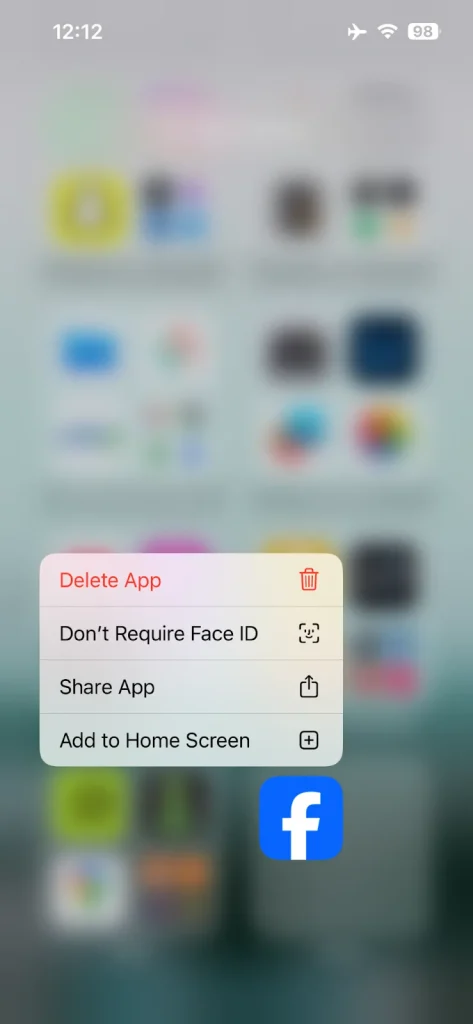
- Authenticate the permissions with Face ID or passcode.
In this way, you can unhide apps on your iPhone by following these steps. The app usually appears at the top of the app library. You can add it to the home screen from here.
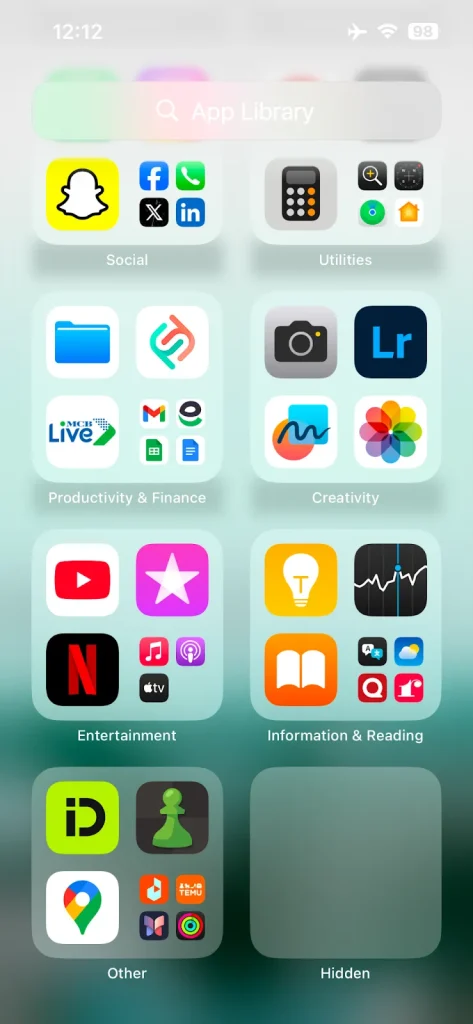
Final Thoughts
Start creating Verdict in seconds, and convert more of your visitors into leads.
These are the details about how to hide apps on iPhone. I have also explained how to unhide apps on iPhone along with the ways to access hidden apps on iPhone. In this way, you will be able to ensure the privacy of your data and applications even when someone has access to your smartphone.
The only thing to take care of is that you should understand and implement the steps mentioned in this guide properly. In this way, you can avoid unwanted challenges and pocket the maximum advantages possible. Just go on hiding your apps and start enjoying a more secure mobile experience.




