How to Delete YouTube Account – A Complete Guide

YouTube is a popular platform for content creators to upload videos for users and earn money with the YouTube Partner program. However, there might be some issues like having difficulty managing multiple YouTube accounts or wanting to leave YouTube permanently, you may want to delete your YouTube account. But keep in mind that all your account data will be deleted such as videos, name, subscriptions, history and subscribers and you cannot recover after deleting the account. I have developed this guide on How to delete YouTube account.
How to Delete a YouTube Account?
Start creating Verdict in seconds, and convert more of your visitors into leads.
As discussed above, if you decide to delete your YouTube account, then all your data will be deleted. So keep all these things in mind before you delete your account. However, you can hide your YouTube account and it will recover when you want to recover. But if you want to delete it permanently, here are some simple steps for deleting your YT account. Read in detail below:
Read also: Best Time to Post on YouTube for More Views
Delete YouTube Account Via Browser – Steps
Start creating Verdict in seconds, and convert more of your visitors into leads.
Here are the mentioned steps to delete YouTube account on the browser:
- First of all, open YouTube on your Browser.
- Head to settings in the upper right corner
- Here you can click on YouTube Studio
- Now, Open the studio Settings
- Choose Channel Tap on Advanced Settings
- Scroll Down and Click on “Remove Youtube Content”
- A new Tab will open and enter the Password for the Security
- Here Click on “I want to permanently delete My content”
- Now click all the boxes to ensure you are willing to delete your account
- At the End Click on “Delete My Content” to Confirm and Delete YouTube channel.
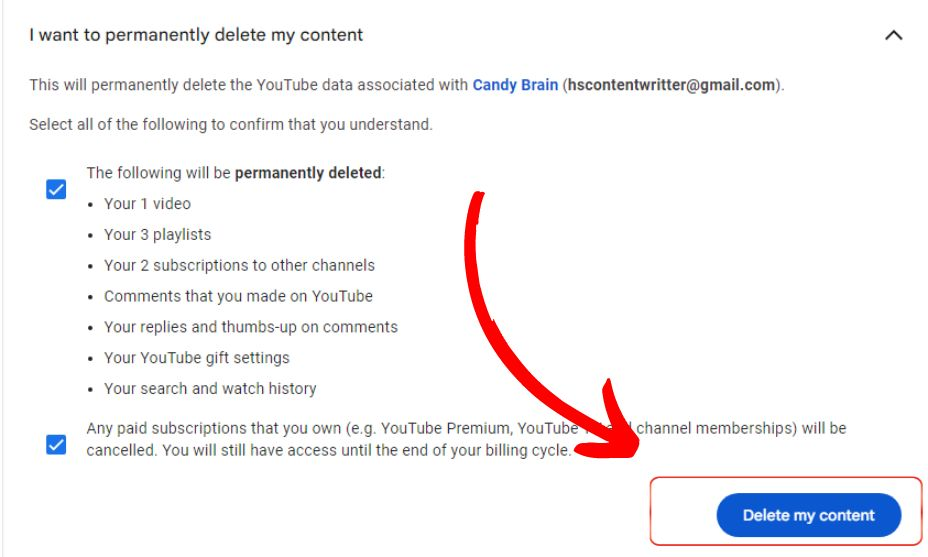
How to Delete YouTube Account on a Mobile
You can delete your YouTube channel on mobile then you must have a Youtube studio app or login. Here is how you can delete it on your mobile phone:
- Open a Gmail Account on Mobile (Gmail Account linked with YouTube channel)
- Click on the Profile icon and then Click Manage Your Google Account”
- Choose Data and Privacy and scroll to the bottom
- Open “Delete Google service”
- Provide your password, fingerprint, or other security feature to “Continue”
- Here you will find three option like Download your data, Youtube and Gmail. Click on bin icon right side of Youtube.
- Now choose “I want to permanently delete my content” and Fill the Boxes.
- Lastly, Click on “Delete My Content” to confirm the delete YouTube account.
However, If you want to just hide the youtube account for some time then there is also an option for this.
Repeat the whole process mentioned above, at the last Choose “I want to hide my channel” instead of “I want to permanently delete my content”
- Fill the box and Click on “Hide My channel”
In case you want to save your data, it is only possible before deleting the account.
Open Gmail account>Manage your Google account>Data and Privacy> Delete Google service.
Now here you will have the option to “download your data” before you go to delete.
Bottom Line
Start creating Verdict in seconds, and convert more of your visitors into leads.
I have explained how to delete YouTube account. However, there might be many reasons you want to delete your YouTube account, there is also an option to hide your YouTube channel and recover it whenever you want. But if you delete the account all the data will be deleted and you cannot recover it. Also, you can download your data before you delete your account. No matter if you have a mobile phone or PC you can easily delete it. There are just a few steps, but it is important to remember your account password which is needed for security when you want to delete an account.
FAQ’s
Start creating Verdict in seconds, and convert more of your visitors into leads.
What happens when I delete my YouTube account?
When you delete your YouTube account, all your videos, comments, playlists, and subscriptions will be permanently removed.
Can I recover my YouTube account after deleting it?
No, you cannot recover your account after you have deleted it permanently.
Will deleting my YouTube account delete my Google account?
No, when you delete your YouTube channel, it does not affect the google account. Although Google account, Gmail and Google drive will remain active.
Can I delete specific videos without deleting my whole account?
Yes, you can delete any video from your youtube channel, if you dont want to delete your account.




