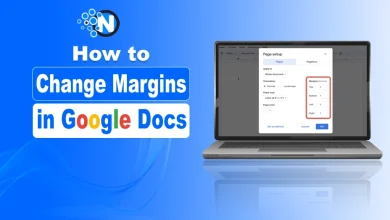How to Delete Repost on TikTok (2024 Guide)

OMG! such an amazing video, and you unintentionally reposted it to show on the Friends For You page. It happens quite often when we use TikTok for refreshment after work to watch creative content from the content creator. But after a while or a few days, we realized it was a mistake to repost the video, whether harmful content or a change of mood. However, one of the best features of TikTok comes in handy, which is an un-repost video you have reposted on TikTok.
I will guide you on how to delete repost on TikTok.
How To Delete Repost On TikTok – Easy Steps
Start creating Verdict in seconds, and convert more of your visitors into leads.
If you have unintentionally reposted any video or inappropriate content and you have realized that it was a mistaken action. However, undo reposting is the best way to revert your action.
I have described some steps to follow:
- Open the TikTok App
- Click on Your Profile from the Right side of the menu
- Open the Resposted videos
- Open the video you want to Undo Repost
- Click on the share button in the video
- Remove Repost
These are some straightforward steps to easily delete and repost on TikTok. However, it is important to note that if you repost the video and leave it for a longer time, that means it will appear on your friends for you pages, and chances are they will see before you delete it.
Why You Want to Delete Repost on TikTok?
Start creating Verdict in seconds, and convert more of your visitors into leads.
There might be many reasons you want to repost. However, here are some common reasons to delete repost on TikTok.
Unintentional Share
You may have found a video exciting, whether funny content or serious, and unintentionally reposted it instead of sharing. It is quite often when we are scrolling fast on TikTok.
Inappropriate Content
Not all the content aligns with our personal or brand image. Sometimes, we mistakenly repost a video, but after a while, we realize it does not match the community guidelines and contains offensive language or violations.
Incomplete Content
TikTok is a short-form video platform, and we like the short part of videos for entertainment. However, you may have reposted a short or incomplete video that misses the original content or information.
Copy Right Video
TikTok cares about the content creator and their original content. So, before you repost any video, make sure to know about video, music, and content ownership.
How to Find Reposted Video on TikTok
Start creating Verdict in seconds, and convert more of your visitors into leads.
If you have reposted any video on TikTok but can’t find it, The simple way to find the reposted video is to open your profile on the TikTok App. Click on the two arrow signs, and you will find all your reposted videos on TikTok.
Summary
Start creating Verdict in seconds, and convert more of your visitors into leads.
All these details are about how to delete repost on TikTok. However, it is easy to undo a repost if you have changed your mind. Whether you have reposted accidentally or inappropriate content such as violated or offensive language, it is better to prioritize safety while scrolling social media platforms, especially TikTok.
So, check the content properly before you repost any video. Your reposted video will show in followers and friends for your page, so as late as you delete the repost, chances are your followers have already watched it.
FAQ’S
Start creating Verdict in seconds, and convert more of your visitors into leads.
Can I delete a repost from someone else’s video?
No, you cannot delete a repost if it’s from someone else’s video. You can only delete reposts of videos you have shared from your own account.
What happens when I delete a repost?
When you delete a repost, it removes the video from your profile and your followers’ feeds. The original video will still remain on the creator’s profile.
Will the original creator know if I delete my repost?
No, the original creator will not be notified if you delete your repost of their video.
Can I recover a deleted repost?
No, once you delete a repost, it cannot be recovered. You would need to repost the original video again if you change your mind.
What if I want to delete multiple reposts at once?
You will need to delete each repost individually, as TikTok does not currently offer a bulk delete option.