How to Choose the Right VMware Monitoring Tool?
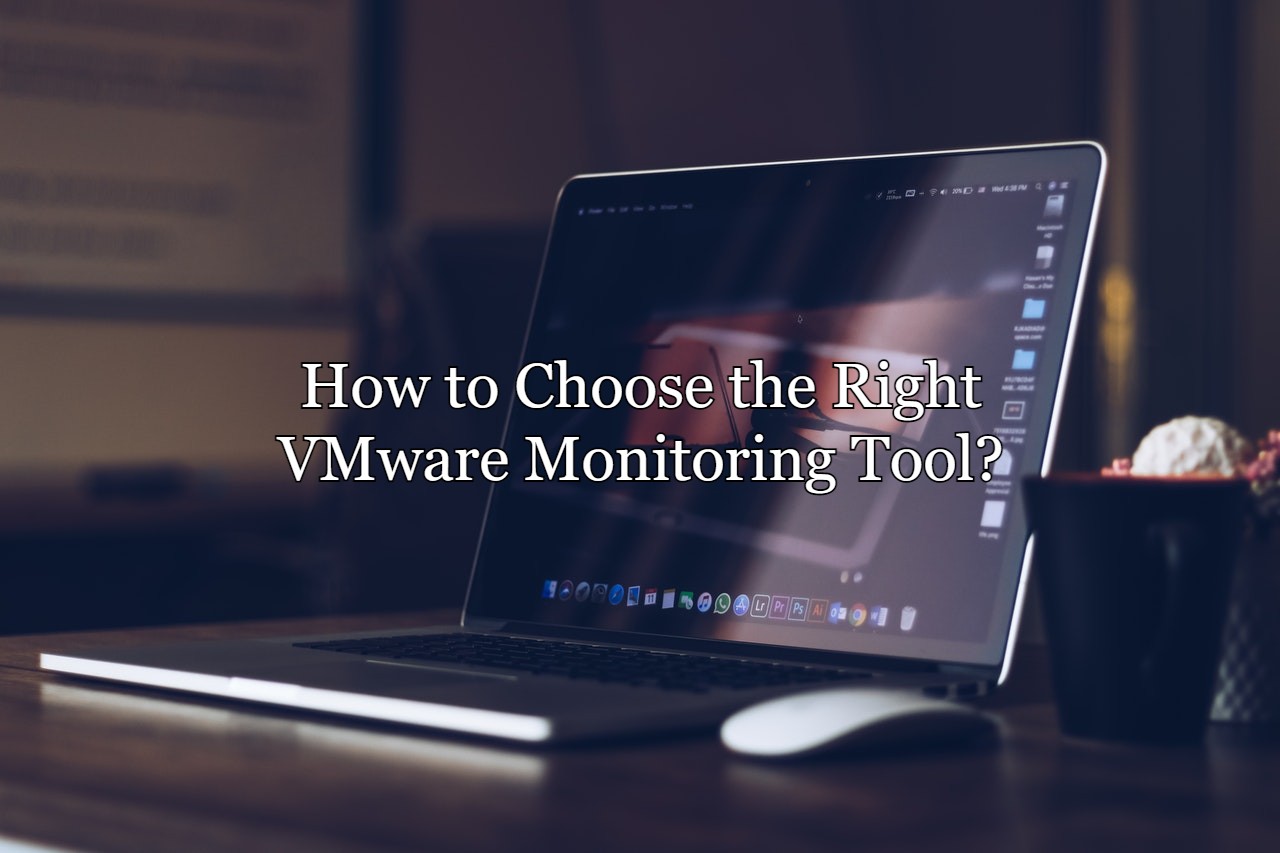
Managing a virtual machine environment can be a complicated and highly demanding task. VMs in VMware vSphere, among other virtualization solutions, function differently than physical machines and often require constant assessment and maintenance to prevent underlying performance and security issues from surfacing.
By using a reliable VMware monitoring tool, IT administrators can streamline the process of managing a virtual environment consisting of one or multiple VMs. This blog post offers an overview of VM monitoring tools and helps you choose the right VMware monitoring tool for your organization.
What is a monitoring tool?
A virtual machine monitoring tool is software installed under a physical machine’s host OS that lets you proactively monitor most aspects of a single or multiple virtual machines created in a virtual environment. Through the centralized interface of a virtual machine monitor tool, you can view a variety of useful insights and information about your VMs.
Monitoring your virtual environment gives you visibility into the performance metrics of your VMs such as CPU and memory usage and storage capacity. The data provided in the monitoring tool helps you maintain a stable and well-performing virtual infrastructure.
Why do you need a VMware monitoring tool?
The main role of a monitoring tool in a VMware environment is to provide a comprehensive view of your VM’s status and activities. With the help of multiple tools available in a monitoring tool, you can closely supervise the health and performance of your VMware infrastructure. Based on the results obtained in different sections of a VMware monitoring tool, you can take necessary action to improve and eventually optimize your VM’s performance.
Deploying a single solution, like a monitoring tool, instead of multiple applications to help you track your VMware environment performance and resource management can save computing resources, thus creating room for VMs to perform.
What should a VMware monitoring tool include?
Choosing the right VMware monitoring too can be tricky as there are many solutions out there, and the available features can widely vary between one solution and another. Here are a few prerequisite features to look out for when you are buying a VMware monitoring tool.
- VMware performance monitoring: A reliable VMware monitor tool should show you, in real-time, the resource usage of each VM in your virtual environment. The data provided can help administrators allocate resources where they are really needed. Other metrics, such as read and write speeds, and memory usage, can also help in assessing the performance of a VM. By tracking your VMware vSphere environment’s performance, not only can you find the cause behind current performance issues but also prevent potential issues from arising later on.
- Health status monitoring: The health of the host machine hardware is among the greatest contributing factors in the overall performance of a VMware vSphere environment. Even if your virtual environment’s management work is impeccable, you can still run into issues if any piece of hardware is on its way out. That’s why a VMware monitoring tool should give you visibility into the metrics of the physical hardware such as CPU usage, disk load and usage, fan speed, temperature, and RAM usage.
- Scalability and ease of use: Depending on the server in use you can run hundreds of VMs per host in a VMware environment. Being able to monitor all of your VMs and hosts in a centralized interface can save you time, money, and resources. A reliable VMware monitoring software should let you monitor a large number of VMs through a single pane of glass so you can view performance comparisons and analyze trends over time all in one place.
- Monitor datastores: In addition to monitoring VMs and hosts, a VMware monitoring tool should also monitor the disk usage of datastores in a VMware vSphere environment.

Other benefits of a VMware monitoring tool
By this point, we know that a VMware monitoring tool greatly helps administrators in resource allocation, detecting hardware issues, and analyzing VM performance. There are additional benefits to installing a VMware monitoring tool that may also pique your interest:
- Easy VM sprawl control: When your VMware environment consists of hundreds of VMs and you are having trouble managing all the different aspects of a virtual environment, you are experiencing a virtualization sprawl. Deploying a VMware monitoring tool can help you manage all your VMs in a single pane of glass and regain control over your VMware environment.
- Avoid bottleneck: Due to poor resource management, the host machine can run into hardware bottlenecks, resulting in VM performance issues. Keeping a close eye on your resources and hardware performance in a VMware monitoring tool can give you enough insight to avoid any potential hardware bottleneck.
- Alert system: Especially if you are managing a large number of VMs, using a monitoring tool can alert you before problems occur. For example, if one of your machines is about to run out of storage space or is running low on resources, you get alerted so you can take preventive measures and counter potential issues.
Choosing the right VMware monitoring tool
More and more organizations are turning to virtual machines to run their business tasks. The flexibility of VMs in terms of resources, infrastructure, and management has turned virtualization into a necessity for organizations of all sizes. However, managing a virtual environment can be a daunting task. That’s where managing tools, such as a monitoring tool come into play. With a monitoring tool, you can make sure that your VMs are constantly running at an optimized state.
A comprehensive solution like the NAKIVO VMware monitoring tool includes all the right features that help you maintain a safe and healthy VMware environment. Through a centralized interface, the NAKIVO VMware monitoring tool provides all the metrics needed to make sure that the performance of your VMs remains stable for a long period of time.




