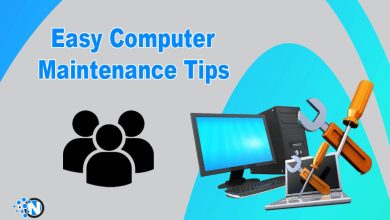How to Choose Best LG Monitor For Your Workplace

I spent years on a worn-out monitor, struggling with its dim display and sluggish response time. Every workday felt like a battle against eye strain and frustration. Determined to improve my setup, I researched and finally switched to an LG monitor. The difference was astounding as this decision has improved my performance incredibly.
Vibrant colors, sharp resolution, and seamless performance are the key aspects of this company. After considering my hard times with that poor-quality monitor, in this way, you will be able to have your hands on the right gadget.
Factors to Look for in Choosing the Best LG Monitor
Start creating Verdict in seconds, and convert more of your visitors into leads.
In the under-section, I have enlisted some of the most essential factors you should look for when purchasing the LG monitor. Following this comprehensive strategy enables you to pick the best gadget available on the market.
Identify Your Primary Use
Firstly, you have to determine the purpose for which you are using your LG monitor. Different tasks require different features:
- Office Work: If you are using the monitor for simple tasks like word processing, emails, and web browsing, you should look for a product that has a clear display and a wide viewing angle.
- Graphic Design and Photo Editing: For tasks that require color accuracy, pick the monitor with high resolution and color calibration capabilities.
- Video Editing: Similar to graphic design, but with an emphasis on response time and screen size for better editing precision.
- Gaming: A monitor with high refresh rates and low response times will be the best for gaming purposes.
Screen Size
Screen size matters a lot as a larger view can help you have a clear understanding of everything. You can work on multiple windows simultaneously which will improve your productivity. In addition, screen resolution is important for graphic design.
Check Panel Type
Next, you should understand different types of panels to purchase the best LG monitor for different tasks.
- IPS: It is best for photo editing and graphic designing. The reason is that it offers a wider viewing angle.
- TN: TN panels offer a fast response time which makes it the foremost pick for gamers.
- VA: If you are buying the LG monitor for casual use, the VA panel is a suitable choice.
Refresh Rate
The refresh rate is usually counted in Hertz. This factor is important as it will tell you the number of screen refreshes in one second. The low rate is good for simple office work, while the higher is best for gaming. Similarly, response time is the other element to consider when purchasing an LG monitor.
Connectivity Options
A high-quality LG monitor must feature all the necessary ports to allow you to connect different devices.
- HDMI: Common and versatile, suitable for most connections.
- DisplayPort: Often found in top monitors.
- USB-C: Helps in transferring data, video, and power through a single cable.
- USB Hubs: Useful for connecting peripherals directly to the monitor.
Stand Adjustability
Not all monitors are suitable for everyone at their default settings. Consequently, you should adjust them according to your height and seating position. LG has integrated this functionality into some of its products. Thus, you must check if the height of the monitor is adjustable. In this way, you can save your neck and back from unnecessary pressure.
Blue Light Filter
Blue light is extremely dangerous for the eyes. LG has considered this factor and is working on providing a blue light filter for its monitors. Resultantly, it will reduce the amount of light coming out of the screen. Hence, you can work safely even in the long sessions.
Consider Budget
Your budget will significantly influence your choice. If you have planned to purchase a high-quality monitor, you must allocate a larger budget. However, it is also important to avoid breaking the bank. Otherwise, you will get into unnecessary trouble.
Top LG Monitors
Start creating Verdict in seconds, and convert more of your visitors into leads.
The following are some of the top LG monitors that you can own for different tasks according to your requirements.
LG 27UK850-W
LG has manufactured this monitor, especially for low-end tasks such as word processing, content writing, and browsing. Its key features are:
- 27-inch 4K UHD Display
- IPS Panel
- USB-C Connectivity
- Ergonomic Stand

LG 27UL850-W
Graphic designing and video editing can be done only on monitors which provide higher color accuracy. The LG 27UL850 is the specialized product for this task.
- 27-inch 4K UHD Display
- IPS Panel with HDR10
- USB-C and Multiple Ports
- Hardware Calibration Support

LG 27GN950-B
Gaming is possible only on the monitors which can provide a fast response time and color accuracy. Therefore, you should pick the LG 27GN950-B.
- 27-inch 4K UHD Display
- Nano IPS Panel
- 144Hz Refresh Rate and 1ms Response Time
- G-Sync Compatible

Final Thoughts
Start creating Verdict in seconds, and convert more of your visitors into leads.
These are the details on how to choose the best LG monitor. A large collection of products is available on the web. Thus, people can search and find the monitor which can fulfill their requirements and match their preferences. LG has designed its monitors for all kinds of work including gaming, video editing, and word processing.
The company has leveraged the potential of advanced technology. It has not only improved its performance but also enhanced the quality of its products. The right monitor will take your productivity to another level and protect against blue lights.
FAQs
Start creating Verdict in seconds, and convert more of your visitors into leads.
Are LG monitors good for work?
LG has built its worth by manufacturing some extraordinary monitors for all types of work. Thus, they can help you improve your performance.
How to choose a monitor for work?
Screen size, resolution, and blue light filters are the basic features you should look for to choose the best LG monitor.
Which monitor size is good?
For the office, you should purchase the monitor which has a screen size between 24 inches to 32 inches.
What resolution monitor should I get?
Higher resolution monitors are the most preferred ones. A monitor with higher resolution can help you have your hands on a wonderful gaming experience. Nevertheless, low resolution is suitable for simple tasks.