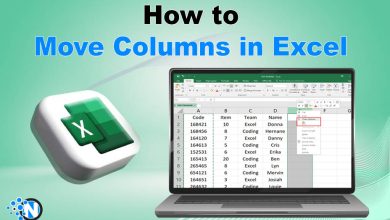How to Block Someone on TikTok – Complete Guide 2025

TikTok has more than 1.582 billion monthly users, making it one of the most popular social media platforms. The short video clips provide useful information as well as entertainment and amusement.
While the platform is highly secure, you may interact with some toxic and unhealthy users. Avoiding them is necessary for personal concerns and safety measures. Therefore, most users search for how to block someone on TikTok.
As the interface changes and some additional features are incorporated, I have created a complete step-by-step guide for 2025 on browsers and mobiles.
Let’s go through it together!
How to Block Someone on TikTok App?
TikTok has gained immense popularity since its launch. The primary reason for its global usability and accessibility is because of its cross-platform collaboration. You can use it on your laptop or PC as well as on smartphones, both iOS and Android. The steps mentioned below will help you learn how to block someone on TikTok you don’t follow.
- Firstly, update your TikTok app. iOS users can do this from the Apple Store, and Android users can access the Play Store for the latest updates.
- Launch the application and enter your credentials to get logged in if you are out of your account.
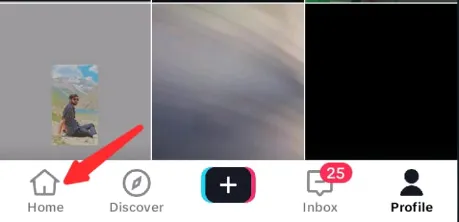
- Click on the Home icon located in the bottom-left corner of the screen.
- Scroll the videos until you see the content of your desired profile. If you have followed that person, scroll from the following feed to reach quickly.
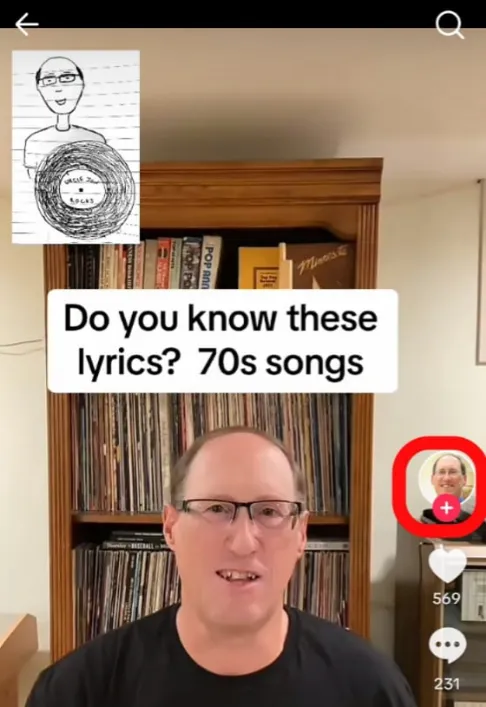
- Tap on the profile picture present on the right sidebar to access the user’s profile.
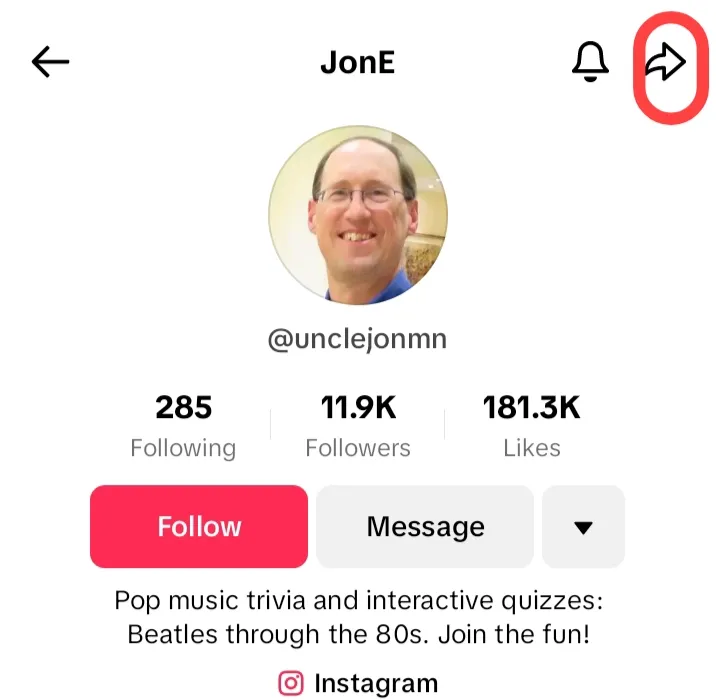
- On the profile page, click on the arrow button at the screen’s top right corner.
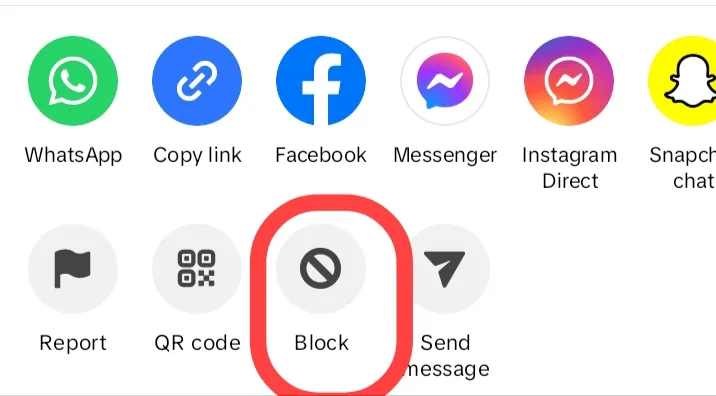
- A pop-up screen will appear, showing multiple options.
- Choose the block button and tap on it.
- Confirm the changes and the targeted user will be blocked on TikTok.
One important tactic is directly using TikTok’s search bar to find the profiles you wish to block.
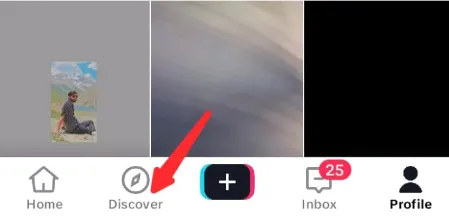
- Tap the Discover option from the main screen.
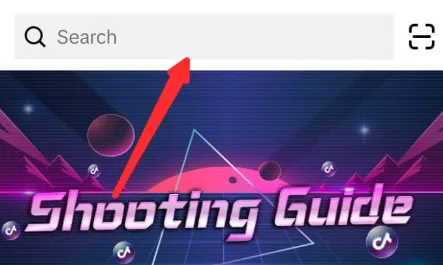
- Hit the search bar to find the users.
- Click on the profile and follow the steps mentioned above.
How to Block Someone on TikTok Website?
We have mentioned the complete steps on how to block someone on TikTok. You must follow them accurately for precise outcomes.
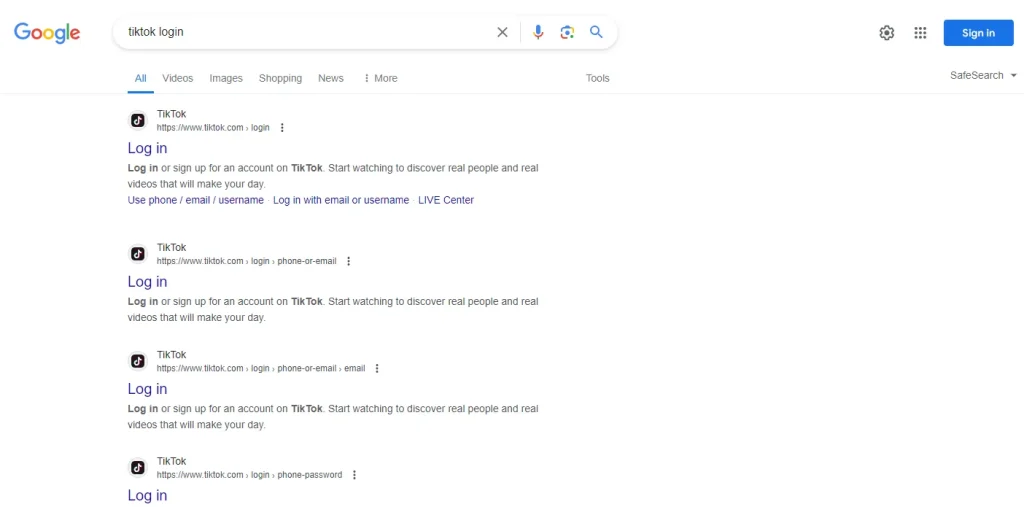
- Visit the official website and log in to your account.
- Click on your profile picture from the left sidebar.
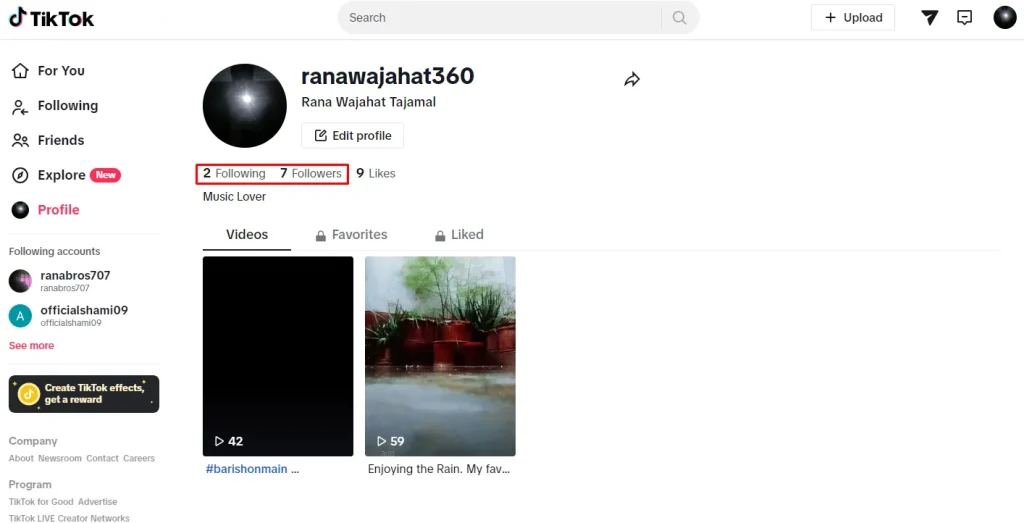
- Now, find the users you want to block from your followers or following list.
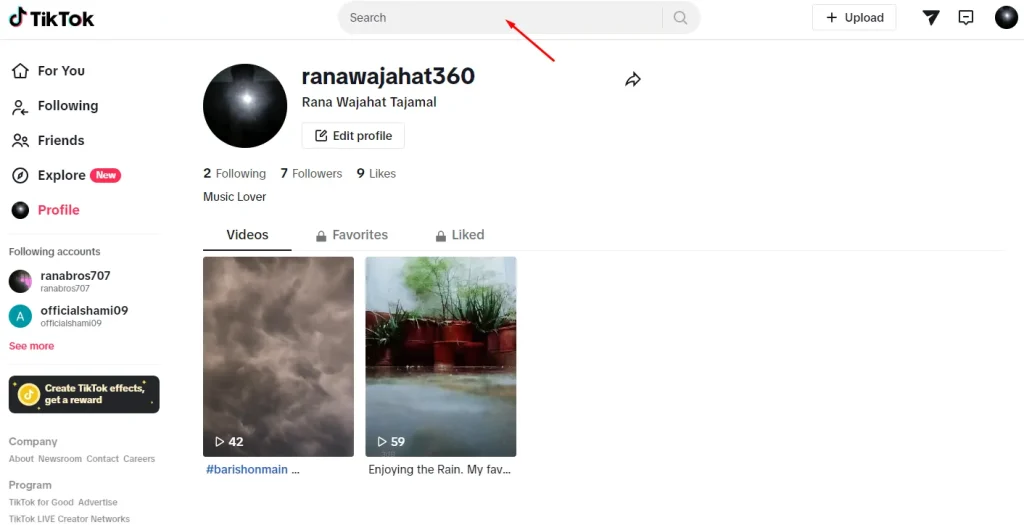
- You can also use the search bar directly to access the targeted profiles.
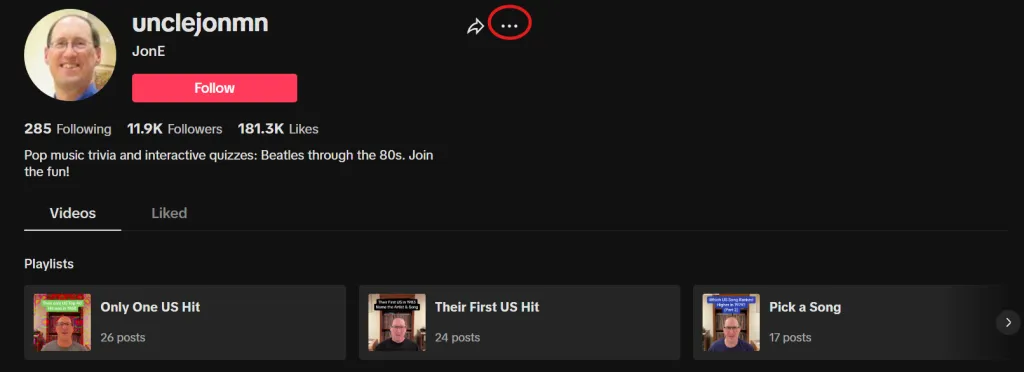
- On reaching the profile you want to block, click on the three dots in front of the username.
- Click on them to open the drop-down menu.
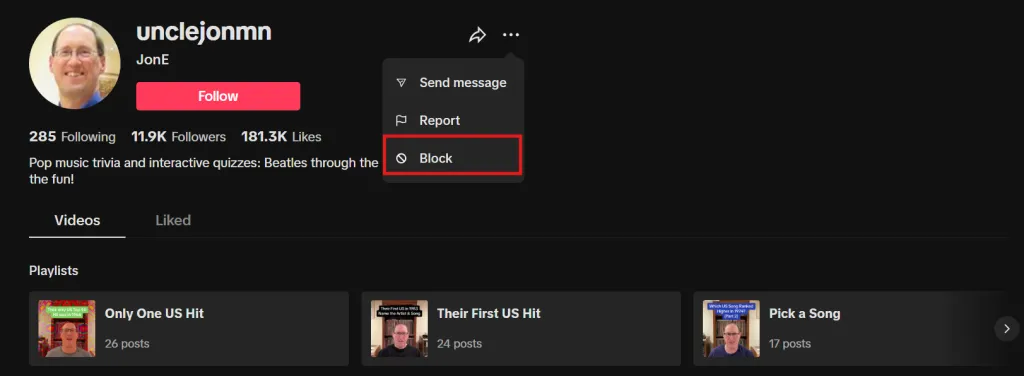
- Choose the block option to prevent the user from viewing your content.
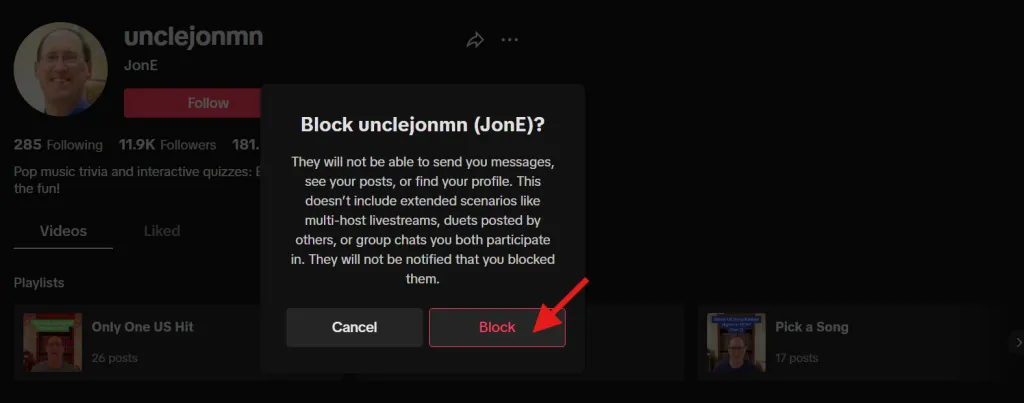
- Follow the confirmatory pop-up to block the targeted profile permanently.
Reasons to Block Someone on TikTok
As mentioned previously, TikTok is safe to use and post videos as you will not face any sort of privacy concern from the developer side. However, there are chances that you will face cyberbullying, scams, and other form of online threats from other users. Therefore, it is crucial to block them on TikTok to maintain a positive environment. Some key reasons are elaborated on in the under-section.
Harassment
Harassment is the most significant issue not only on TikTok but also on other social platforms. Some users may try to text you to threaten you for certain crucial aspects. Blocking such profiles will help you keep peace in your life and prevent hateful comments and direct messages.
Cyberbullying
Additionally, if you have faced cyberbullying or other sorts of mental torture like abuse from a person with narcissistic personality disorder or a friend and they are still trying to approach you through your TikTok account, you should block them. It will keep them from spreading hateful comments on your TikTok videos.
Scams
Besides the authentic users, some people also join TikTok to carry out phishing attempts or scams. If such people approach you through direct messages or by commenting on your content and videos, you must actively look forward to blocking them. It will enable you to avoid becoming a victim of their schemes.
Privacy
Another reason to block someone on TikTok is to maintain privacy and control over your interactions with other users. Putting unwanted profiles in the block list will keep the toxic users at arm’s length and help you move ahead in your life.
Personalize Your Feed
Personalization is too important, especially when it comes to having a solid experience on TikTok. You can easily blocklist the unwanted profiles to have a more personalized TikTok experience.
What Happens When You Block Someone?
Blocking someone on TikTok will not only help you get rid of unwanted messages but also enable you to have your hands on other useful advantages. When you block a user on TikTok, they will be unable to:
- View your content or videos on your profile.
- Also, they can’t contact you directly through messages, which are shortly called DMs.
- Moreover, they cannot like or comment on your videos as they can’t see them.
- Blocked users can’t follow your account or perform other activities on your profile.
You must remember that blocking someone on TikTok now will not send notifications to other users. Nevertheless, they may find that you have blocked them when they visit your profile and find no videos.
To Conclude
The steps mentioned in this guide will help you understand how to block an account on TikTok app as well as on the website. It is necessary to implement the steps properly. Otherwise, you will be unable to block unwanted users to limit your interaction.
While blocking on TikTok, you must remember that you can only block 100 profiles simultaneously. It is a useful option offered by these top-quality social media platforms to help users maintain their positive experience and enjoy without any threat.
FAQs
How do you block someone on TikTok when there are no three dots?
If you don’t see three dots, you can still approach the arrow button. Clicking on it will also help you find the block button on TikTok.
When you block someone on TikTok, what can they see?
The user you have blocked may get the notification that you have viewed their profile.
How do you block someone on a TikTok 2025 iPhone?
Just approach the profile and click on the share button at the top right corner. Tap the block button and follow the confirmatory pop-ups.
Can you block someone from messaging you on TikTok?
Blocking someone on TikTok will also prevent them from sending you direct messages on TikTok.