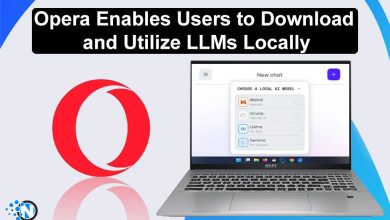Digital Footprint: How Not to Expose Too Much to Cybercriminals

The Internet enables people from all around the world to stay connected in real-time, constantly exchanging messages and information. Even the slightest activity online leaves behind small traces of data. Every single interaction—whether it is a tap, a scroll, a post, or a share- adds to your digital footprint.
This information is constantly processed by the apps you are using, and sometimes also by vendors collaborating with a given service through the use of cookie files. Furthermore, this data can also be misused by cybercriminals preying on vulnerabilities in the networks.
In this blog post, I will explore the concept of digital footprint, providing practical ways on how not to expose too much to cybercriminals and secure your privacy on some of the largest platforms.
Let’s start!
What Is Digital Footprint?
The digital footprint is a concept that represents all the data left behind when using the Internet. This online trace you leave can be made by a plethora of elements, such as social media interactions, newsletter subscriptions, writing reviews online, shopping online, or simply scrolling through content.
At times, adding to your digital footprint might not be immediately clear. For instance, websites can track what you are doing on their pages by implementing cookies on your device. Also, mobile apps can gather your data without your awareness, while constantly operating in the background, and even exchanging this information with one another. Allowing a company to use your data could potentially lead them to sell or distribute your data to other parties.
What is even more problematic is that your private details might be exposed due to a data security breach, leaving you vulnerable to cybercriminals’ attacks. Many cases of financial extortion online start with organized crime members stealing your data through the footprint you leave on the Internet.

Active Digital Footprint vs. Passive Digital Footprint
There are two types of digital footprint every single one of us leaves behind:
- Active Footprint: Data that users share on purpose, such as Instagram posts, WhatsApp messages, Snapchat Map location, etc.
- Passive Footprint: Information gathered by websites and apps without the user’s direct input, e.g. tracking cookies in your browser, or app permissions on your phone.
Why is Digital Footprint so Important?
The information you expose online can play a vital role for cybercriminals who are waiting to exploit it to their advantage. These wrongdoers can use your online trace for the following purposes:
- Identity Theft: Stealing your personal information to create fake accounts with your name, picture, or other details, and fool your family and friends.
- Phishing Scams: Using your banking or shopping data to create false messages luring you to click a link and share more information or make a direct payment.
- Blackmail or Extortion: Utilizing your personal content to threaten and coerce you into paying a ransom for an alleged end to their malicious activity.
- Social Engineering Attacks: Creating a stronger connection or a fake romantic relationship online to convince you to share explicit photos or videos.
For example, if you use your full name, profile photo, telephone number, and residency address, a cybercriminal can use all this data to create a fake profile resembling your persona. Then, they might use it to contact their family and friends in extortion scams, leading vulnerable people to share more personal data or make payments.
How to Protect Yourself? A Handful of General Tactics
On average, people spend about 6.5 hours daily using the Internet. Furthermore, approximately one-third of that time is spent on social media networks. Since the digital world has become a vital element of our lives, we must safeguard our online presence. Some of the most important general tactics include:
- Limiting Private Data Shared Online: Avoid oversharing your full birth date, phone number, home address, travel plans, and relationship status. This information could be used in password recovery questions, leading you to lose access to your profiles.
- Using Unique Strong Passwords: Do not use the same password for all accounts, and always remember to keep them as complex as possible. For more security use a password manager and activate two-factor authentication for logging.
- Reviewing Privacy Settings Regularly: When using a platform that requires registration, set your privacy settings to minimize the exposure of personal data to the public. Make it a habit to check and update these settings frequently.
- Thinking Twice Before Clicking: Always be wary of phishing attacks, which are often based on realistic, yet fake, emails and messages. Cybercriminals disguise themselves as trusted companies, luring you to share your data or make payments.
- Monitoring Your Digital Footprint: Google your name periodically to review the information you share publicly. Get rid of cookies, install an antivirus, and use VPN tunnelling when browsing the web for more security.
Platform-Specific Security Guides
Continuing the topic, let us now focus on 5 of the most popular platforms, where users tend to overshare private data. Learn how you can safeguard your personal information on Facebook, Instagram, Snapchat, X (Twitter), and WhatsApp.
Facebook: A Goldmine for Criminals
Do you remember the day you signed up for a Facebook account? Their questionnaire is rich in personal details, such as family members, anniversary dates, and even your pet’s name. Can you imagine yourself coming up to strangers on the street and telling them your life story? Exactly—you cannot. Therefore, you should not do it online.
How to stay safe on Facebook?
- Set your profile to “Friends Only” to limit who can view your activity.
- Delete old posts and statuses revealing too much personal information from your past.
- Review app permissions when using Facebook mobile, removing third-party apps you no longer need.
- Avoid quizzes like “Which pizza are you?”, as they usually collect private data.
Instagram: When a Picture Says a Thousand (Too Many) Words
The visual side of posting on Instagram can be alluring and interesting. However, sharing photos and videos depicting your personal life exposes your data to potential wrongdoers. Oversharing where you live, what you do daily, and with whom you spend your time might seem like a great idea—well, it is not.
How to stay safe on Instagram?
- Switch your account to private, so that you review who wants to follow you.
- Avoid tagging locations, such as your home, school, workplace, or places visited.
- Control your visibility by using the “Close Friends” feature for personal updates.
- Stop sharing sensitive content, such as private conversations, tickets, or boarding passes.
Snapchat: Do These Snaps Really Disappear After Viewed?
When Snapchat provided users with its “vanishing messages” feature, it changed the way people communicated with one another. Very quickly disappearing Snaps became popular among people sharing intimate and explicit content. The false sense of security is appealing, but using Vanish Mode is not entirely safe. Cybercriminals can use third-party apps to take screenshots and save these disappearing messages. Hence, it is best to avoid oversharing, especially if you are thinking about sending a nude to your crush.
How to stay safe on Snapchat?
- Use Snapchat’s “Ghost Mode” to prevent sharing locations in real-time.
- Change privacy settings to control who can contact you or view your stories.
- Never share anything you would not like someone to download or share online.
- Prevent strangers from finding your account with the “Quick Add” feature.
X (Twitter): A Playground For Online Predators
Once Twitter was rebranded to X, controversies around this social media platform surged. Even though the network promises to fight cybercriminals, misuse cases, and explicit materials, X is flooded with inappropriate content, phishing scams, and fake promises shared by harmful organizations. No need to delete your account, though—taking proactive measures should be enough to keep your account secure.
How to stay safe on X (Twitter)?
- Make your Tweets visible only to followers, restricting public access.
- Do not click on strange and suspicious links from unknown accounts.
- Avoid geotagging by switching off in-app location services.
- Keep your profile private by not sharing any personal data in your bio.
WhatsApp: The Illusion of End-to-End Encryption
Acquired by Facebook (now Meta) in 2014, WhatsApp used to be praised for its end-to-end encryption. However, the recent privacy policy changes caused many people to migrate to safer messaging apps, such as Signal and Telegram. A 500-million user breach is enough to confirm that WhatsApp’s safety is merely an illusion.
How to stay safe on WhatsApp?
- Enable 2FA (two-factor authentication) to stop unauthorized access to your account.
- Change your privacy settings to control who can see your personal data.
- Do not send your personal 6-digit verification codes to anyone.
- Leave inactive and suspicious groups, delete old chats, and do not save shared content.
Summary Checklist: How Not to Expose Your Digital Footprint?
Ensure that your digital footprint does not lead to oversharing and exposing your private data to cybercriminals. Follow this security checklist whenever you use the Internet and social media:
- Change your passwords to unique and strong ones!
- Switch on two-factor authentication whenever possible!
- Check and change your in-app privacy settings!
- Stop oversharing private, intimate, and explicit content online!
- Update your apps and devices regularly!
- Think twice before sharing anything or clicking on a link!
- Actively monitor your digital footprint and online presence!
- Share this article with your family and friends to keep them well-informed!
Follow these practices and you will be able to enjoy the benefits of modern digital life. No need for you to fall victim to the darker side of global online connectivity.