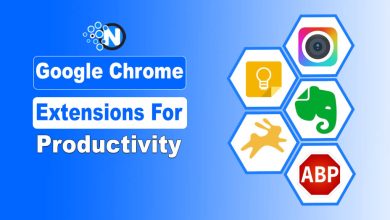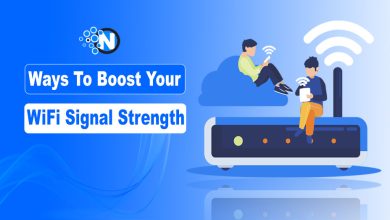How Does WiFi Work? From Signal to Connection

A world without WiFi? That means no seamless browsing, no instant messaging, no Netflix marathons. Sounds frustrating, right? But have you ever wondered how WiFi actually works? How does the internet travel from your router to your phone, laptop, or TV without a single cable?
You are sitting on your couch, scrolling through your phone, streaming your favorite show, or locked in an intense online game. Everything loads in an instant, almost like magic. But behind the scenes, a fascinating process is at work, transmitting data invisibly through the air and delivering it seamlessly to your device.
If you have ever been curious about what makes WiFi work, you are in the right place. Let’s break it down in detail so by the end of this guide, you will understand everything from radio waves to WiFi routers and even why your internet slows down sometimes.
Buckle up, because this is going to be a fun and informative ride.
What Exactly Is WiFi? (Hint: It is NOT the Internet)
Start creating Verdict in seconds, and convert more of your visitors into leads.
One of the biggest misconceptions people have is thinking WiFi is basically the internet. That’s not exactly true.
WiFi is actually just a wireless networking technology that allows devices (like your phone, laptop, smart TV, or gaming console) to connect to the internet without needing physical cables.
Think of it like this:
- The internet is a massive network of servers and computers worldwide, storing websites, videos, and all the online content you access.
- WiFi is simply the way your devices wirelessly connect to a router, which then links them to the internet.
Without WiFi, you would need to plug in a long Ethernet cable to use the internet on every device, a huge inconvenience. So, in simple terms, WiFi replaces cables with wireless signals.
Now, let’s talk about the technology that makes this wireless magic happen.
The Science Behind WiFi: It’s All About Radio Waves
Start creating Verdict in seconds, and convert more of your visitors into leads.
At its core, WiFi operates using radio waves, the same type of waves used in radios, televisions, and cell phones. But here’s where it gets interesting:
- WiFi signals operate at much higher frequencies than AM/FM radio waves.
- Standard WiFi uses 2.4 GHz and 5 GHz frequencies, while newer technologies (like WiFi 6E and WiFi 7) even go up to 6 GHz.
- Higher frequency refers to faster speeds but also shorter range.
Ever noticed that 5 GHz WiFi is faster but does not reach as far as 2.4 GHz? That’s because high frequency waves can’t pass through walls and obstacles as easily.
Now you might be wondering: If WiFi is just radio waves, why can not I hear it like an FM radio station?
Great question! The reason is that WiFi signals are outside the range of human hearing and carry digital data instead of sound waves. So, while your radio catches music, your WiFi picks up data packets that make up web pages, videos, and messages.
The Key Components of a WiFi Network
Start creating Verdict in seconds, and convert more of your visitors into leads.
For WiFi to work, several key devices and components work together. Let’s take a look at them one by one.
1. The Router – The Brain of WiFi
The router is like the traffic control center of your WiFi network. It:
- Sends and receives radio signals from your devices.
- Connects to the internet via a modem.
- Manages multiple devices at the same time and make sure they don’t interfere with each other.
Subject: ………………………………
Pro Tips: If your WiFi sucks, your router might be outdated. Newer routers (WiFi 6 and WiFi 7) can handle more devices at once and offer better speeds.
2. The Modem – Your Gateway to the Internet
The modem is what actually connects your home to your internet provider. The router and modem often come as a single device, but they perform different functions.
The modem connects to your ISP (Internet Service Provider) and brings the internet to your home. The WiFi router then distributes the internet wirelessly to your devices.
Without a modem, your WiFi would just be a local network without internet access.
3. Wireless Adapter – Your Device’s WiFi Receiver
Every device you connect to WiFi has a wireless adapter inside. This tiny component translates WiFi signals into data that your phone, laptop, or TV can understand.
Without a wireless adapter, your device could not communicate with the router. That’s why desktop PCs without built in WiFi need an external USB WiFi adapter.
4. Access Points (APs) – Extending the Network
If you have ever used WiFi in a large office, airport, or stadium, you were probably connected to a WiFi access point (AP). These extend the router’s range so more people can connect without signal drops.
Now, let’s see how these components work together to deliver the internet to your device.
How Does WiFi Work: Step-by-Step
Start creating Verdict in seconds, and convert more of your visitors into leads.
Whenever you browse the internet, stream a video, or send a message, data travels in invisible waves through the air. Here’s what happens behind the scenes to know how does WiFi work:
Let’s say you open YouTube and tap on a video. Your device’s wireless adapter converts that request into radio waves and sends it to the router.
- The router takes the signal, translates it into an internet request, and sends it to the modem, which then forwards it to your Internet Service Provider (ISP).
- YouTube’s servers process your request and send video data back to your router via the internet.
- The router receives this incoming data and transmits it back to your device using radio signals.
- Your device decodes the data, and boom, your YouTube video starts playing!
And all of this happens in a fraction of a second. Mind-blowing, right?
Why Does WiFi Sometimes Suck? (Common Problems & Fixes)
Start creating Verdict in seconds, and convert more of your visitors into leads.
Ever had your WiFi slow down, disconnect, or completely fail? Here I have enlisted some of the common culprits and how to fix them:
1. Too Many Devices Connected
- Problem: Your WiFi slows down when multiple devices are streaming, gaming, or downloading at once.
- Fix: Upgrade to a dual-band or tri-band router that can handle heavy traffic.
2. Physical Barriers (Walls, Furniture, and Appliances)
- Problem: Walls, metal objects, and even microwaves can block WiFi signals.
- Fix: Move your router to a central location or use WiFi boosters to improve coverage.
3. Old Hardware
- Problem: An outdated router cannot handle modern internet speeds.
- Fix: Upgrade to a WiFi 6 or WiFi 7 router for faster speeds and better range.
Final Thoughts: The Future of WiFi
Start creating Verdict in seconds, and convert more of your visitors into leads.
These are the details about how does WiFi work. In short, WiFi has come a long way, and it’s only getting better. With WiFi 7 on the horizon, you can expect 4x faster speeds, zero lag, and AI-powered optimizations.
One day, you might even have global WiFi coverage with no dead zones. Until then, understanding how WiFi works helps you troubleshoot issues, optimize your setup, and enjoy seamless, high-speed internet.
Have any questions about WiFi? Drop them in the comments. I would love to help!