Google Memory Game – Ultimate Guide and Tips for Playing

Google Memory Game is a free online matching game where you have to flip two cards at a time to find a match. The object of the game is to find all the pairs as quickly as possible. It is really cool to know that Google has a memory game!
Further, it’s a fun way to help improve your memory, and it’s also a great way to kill some time. In this how-to guide, we will go through different aspects and everything about Google in this game.
Google Memory Game Significance
The primary goal of Google Memory Game is to match pairs of cards to clear the board. Moreover, the cards are often facedown, requiring players to remember the positions of different symbols or images.
- Variety Grids: The game offers various grid sizes, such as 4×4 or 6×6, adding complexity and challenging players to enhance their memory skills, just like learning apps.
- Educational Significance: Memory games are essential for cognitive development, especially in young age children. They improve memory, creativity, and problem-solving skills.
- Santa Tracker Version: As part of their Santa Tracker, Google consists of a Memory Match game that allows gamers to compete in a festive-themed memory test.
- Doodle Version: Moreover, there’s a Google Doodle version of the memory game, indicating its popularity and versatility. Many players enjoy the Google Doodle Memory Game as it adds a creative twist to traditional memory challenges.
Tips for Playing Google Memory Game
🔹 Remember where you have seen each image before to find the matching pairs more quickly.
🔹 To locate matches faster, look for images that are similar to each other.
🔹 Don’t spend too much time on one square. If you can’t find a match, move on to another court and return later.
🔹 Pay attention to the timer. The faster you finish, the better your score will be.
Benefits Of Google Memory Game
These are the main benefits of playing the Google Memory Game Free Online.
Improve Your Memory
The game’s most obvious benefit is that it can help improve your memory. Playing the game will constantly allow you to access new information and images. You will build up your memory muscles as you try remembering the different cards’ locations.
Test Your Memory
The game can also be a memory test game Google offers. If you find that you are struggling to remember the locations of the different cards, then it could be an indication that you need to work on your memory.
Have Fun
The game is simply a lot of fun. It is a great way to kill time and can be very addicting. This Google Matching Game is worth checking out if you want a fun and challenging game.
Boosting Memory
Playing such games, like Google Memory Game, 66EZ, and Woodoku, can significantly improve memory retention and recall abilities. It’s like a workout for your brain!
Enhancing Concentration
This game requires your full attention and concentration, helping you sharpen your focus in other areas of life.
Reducing Stress
Engaging in a game of memory can be a great stress reliever, taking your mind off worries and helping you relax.
Not only are brain games fun, but they also have the potential to improve your memory, attention span, and focus. Furthermore, by playing these types of free online games, you may be able to prevent age-related mental decline.
Google Memory Game For Kids
This game is also available for kids with different themes, such as animals, shapes, and colors, which can help in their cognitive development. As children grow, they should keep practicing this Google memory game until they can beat the most accessible levels to improve memory.
With enough practice, it is common for the child to significantly improve their scores by developing memory strategies. Further, kids have several options to play, like Cool Math Slice Game, Yandex Games, and Gamepix, but Google Memory Game has a different fan following.
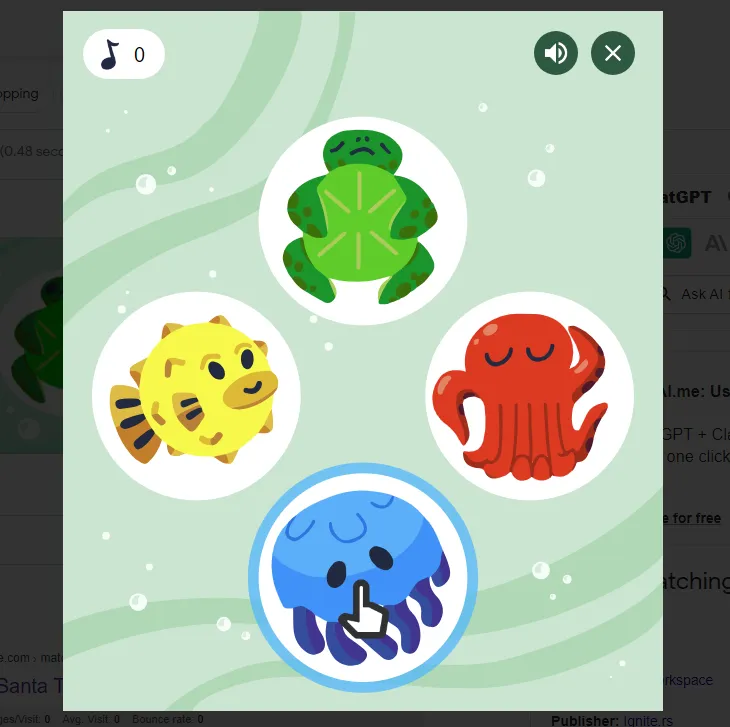
How to Play Google Memory Game?
The game is available to play online via the Google search engine page results “SERPs.” Type “Google Memory Game” into the search bar, and the game will appear as a top result. You can also play this game via this official game link: https://g.co/kgs/3pYq8Bi.
Visit the game to see a grid with multiple squares without any objects. Each square has an image inside. The player needs to find out what is behind each square. This can be done by clicking on a court. When you click on the square, an image or information appears. Nothing happens if this is the first time you have clicked on the court.
However, if you have already clicked on another square, and the information behind both squares is the same, then both courts remain open. If the information is not the same, then both squares close. The game is completed when all of the pairs have been found.
Finding pairs or matching games are in excessive numbers, but accessing each is impossible. However, you can get some to play on free websites for games like Unblock 67 games and Unblock Premium games.
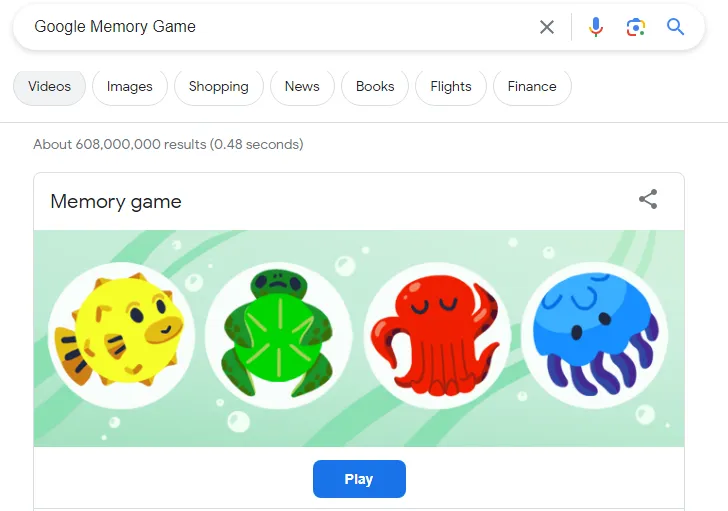
How to Play Memory Game with Drive
To play the Google Memory Game, you need to follow the steps below.
- Visit the Google Workspace Marketplace and install the “Memory Game With Drive” app.
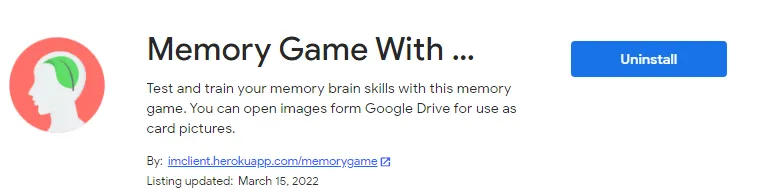
- Shuffle the cards and lay them face down.

- Take turns flipping two cards over. If they match, keep the pair; otherwise, turn them face down again.
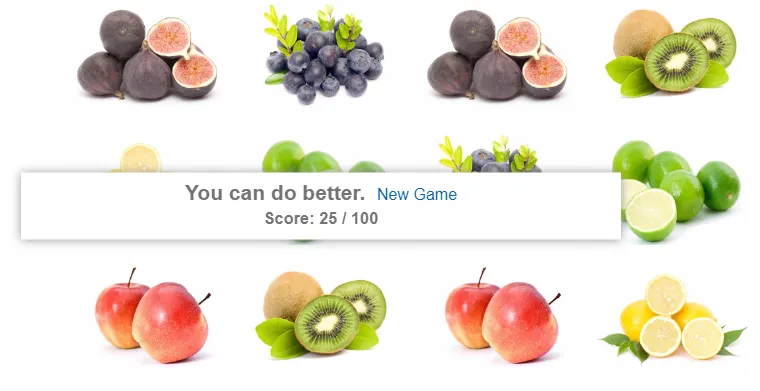
- Play continues until all pairs are matched.
You can also find memory games Google Doodle on the Santa Tracker website or explore the “Memory Match Game” app on Google Play. Moreover, FastestVPN provides insights on playing a Google Memory Game.
How to Win Google Memory Game?
The only way to win the Google Memory Game is to find all pairs quickly in similar shapes. In this way, there is a timer on the screen; the faster you find all the pairs, the better your score will be.
There is a score chart on the right side of the screen. The faster you find all the pairs, the higher your score will be. Bonus points are also awarded for finding pairs in quick succession. Each completed game level gives two knowledge points in Memory. If you achieve a Google Memory Game Good Score, it means you’re improving your memory skills effectively.
You will earn 12 points for completing all six levels. A Bronze Medal is awarded after two completed stories, and a Silver Medal after five rounds. Clearing all ten rounds achieves the Gold Medal and a perfect score, which works like unblocked games.
If you want to break your record, remember the different cards’ locations. You can also try to memorize the order in which the cards are placed. By doing this, you will be able to find the pairs that you are looking for quickly.
Future Anticipation about Google Memory Game
The Google Memory Game is a free, fun, modern twist on the classic game of recognition and concentration. It isn’t only fun but also helps with focusing on memory and relieving body stress. You may become a memory master if you know how to play the game and are familiar with sophisticated memory techniques.
Playing this game can help sharpen your memory skills while also taking a trip down memory lane with some of your favorite Google memories. I hope you will like this worthy note on memory matching game!
FAQs
What is the Google Memory Game?
The Google Memory Game is a free online matching game where players flip two cards at a time to find a match. The goal is to finish the game by uncovering all combinations.
What is the average score in Google Memory Game?
It varies among the players as it is based on difficulty and practice.
What is the objective of the game?
The goal is to find as many matching pairs as possible by flipping two cards simultaneously.
Do memory games help improve memory?
Although memory games assert that they help improve brain function, scientific studies have not yet shown this.
Is there a specific level to start within the Google Memory Game?
Starting with the easy level, it is recommended to learn mechanics and practice memory skills before progressing.




